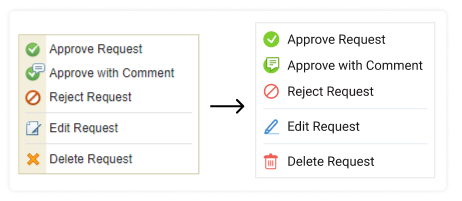Filter Data by All Users Who Are on Leave Today
We added the new filtering option to the Leave Schedule interface that allows you to quickly see which of your colleagues have time off today.
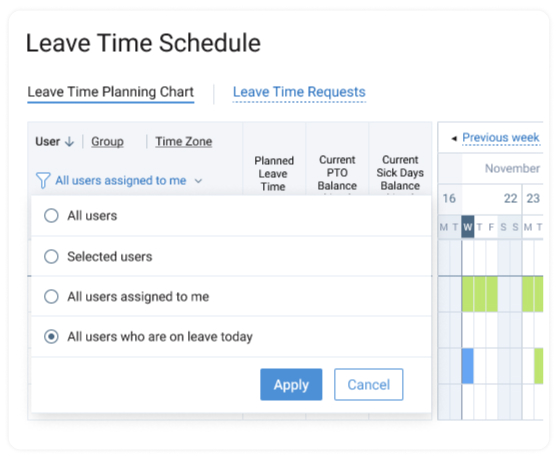
In addition to that, managers can filter data by all users assigned to them in the following interfaces:
- Leave Schedule
- Work Schedule
- Leave Time Requests
Note: These filtering options are available only if users are granted permission to access others’ data on the system-wide level.
Easy View of Users’ Current Balance Data in the Leave Scheduling Interface
As a manager, you now have quick and convenient access to current data on users’ time off balances in the Leave Scheduling interface – we’ve enhanced it with two additional data columns that display:
- Employees’ Current PTO Balance as of today
- Their Current Sick Days Balance
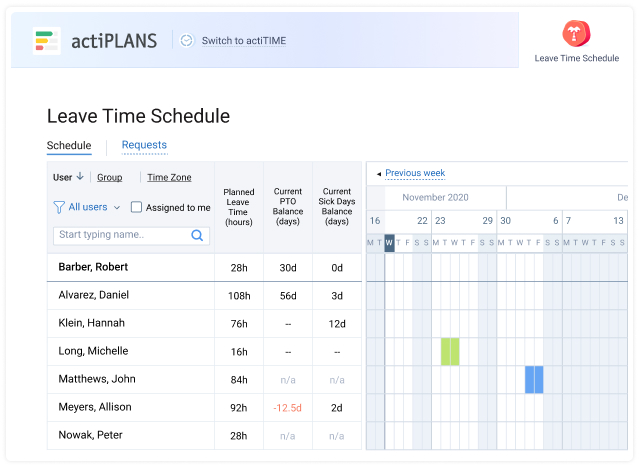
It’s only possible to see this data in case:
- PTO balance calculation is switched on in the system
- Managers are granted permission to see other users’ time off data and schedules
- Users have their PTO and sick days controls on
You can turn on the necessary functionality and adjust these permissions and controls via General settings 🡪 PTO & Sick Days Balances, General settings 🡪 Access to Colleagues’ Schedules, and User accounts 🡪 PTO settings respectively.
New Leave Management Settings
It’s been a long time coming, but we’ve finally rolled out some much-needed updates to our leave management settings! And here’s what you can do with their help:
- Allow users to edit or delete their past leave requests if their scheduled time off didn’t go as planned or was postponed.
- Disallow users to submit new leave requests for the dates when there’s not enough time off on their PTO balance.
- In the case of the latter setting, you can set a custom PTO balance cap that will automatically prevent your employees from making leave requests. Plus, you can set this cap merely for selected users:
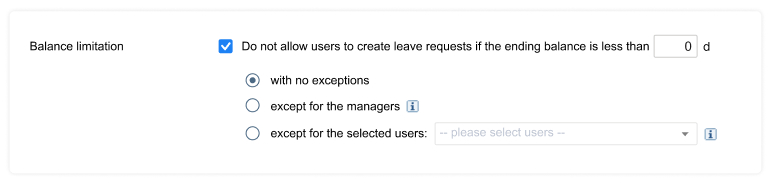
For more information on how to access and manage the newly released leave management settings, please read our User Guide.
Visual Updates
We strive to turn actiPLANS into an innovative and visually stunning platform. And thus, we’ve introduced a couple of visual updates that offer a more intuitive and engaging experience for our users.
Here are some features that we modernized:
- Date picker in the Leave Scheduling, Reports and User List interfaces
- User selector in the Leave Scheduling and the User List interface
- Icon styles in the drop-down windows