Access to leave time for past dates
This update finally brings one of our most requested features – the ability to access and manage leave time for past dates.
Creating a leave time request for a past date is just as easy is as creating a regular one. The process is slightly different for users of the standalone version of actiPLANS and those of our customers working with actiPLANS and actiTIME in the integrated mode.
If you’re a regular actiPLANS user, you will be able to access the past section of your leave chart by either scrolling back using the Previous week button at the top of the chart, or selecting a specific date in the calendar viewer.
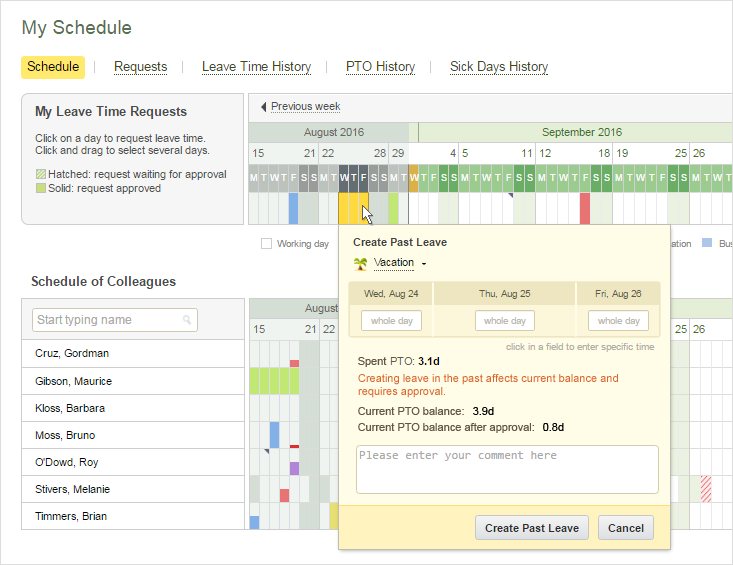
To turn this option on, please go to the General Settings in your actiPLANS and check the box ‘Allow users to edit and delete their past leaves’.
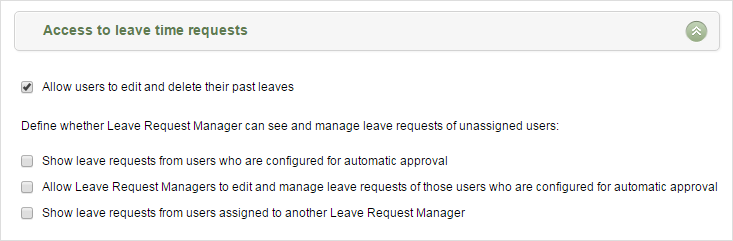
If you’re using both of our products in the integrated mode, you can manage your past leave time in the time-track interface of actiTIME.
Leave notes from mobile app
Enjoy the expanded absence management functionality with the introduction of leave notes from the mobile app in the desktop version of actiPLANS. Now whenever you submit a coming in late or leaving early request in the mobile app, it will automatically appear in the main application as well.
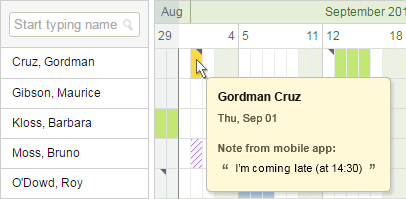
Automatic approval or rejection of unapproved requests
In the previous version of actiPLANS any unapproved leave time requests were automatically rejected if not processed by the Leave Time Manager within 24 hours after their starting date. Now, you can configure your unapproved leave requests to be either approved or rejected automatically upon their starting date, giving you more control over the leave time approval process.
You can configure this feature under the Access to leave time requests section of the General Settings menu. This setting is available if you are using actiPLANS together with actiTIME.
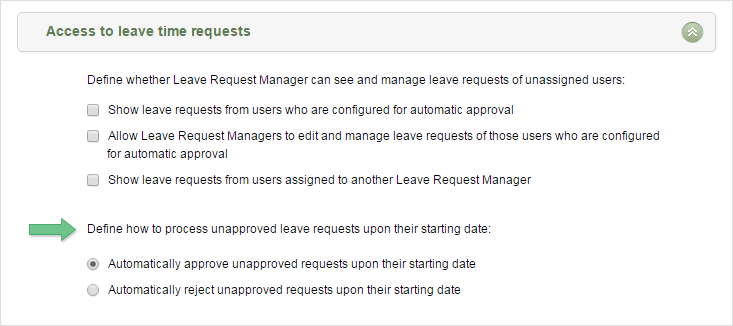
The process will be a bit different if you are running actiPLANS as a standalone application. Even after the leave starts, the unapproved leave time request will still be available for approval. Managers will be able to review such requests in the past section of the Leave Time Planning Chart or listed under ‘Waiting for Approval’ in the Leave Time Requests interface.
Inviting Several Users at Once
Working on a larger release that comes this September we could not wait to let you try one of the new features – Multi-User Invitations.
This is another step forward to the user management functionality that we’ve improved in the previous update. You can add several users to the system at once. Just fill in a simple spreadsheet with names and emails and hit “Send Invitations” button.
It’s never been easier.
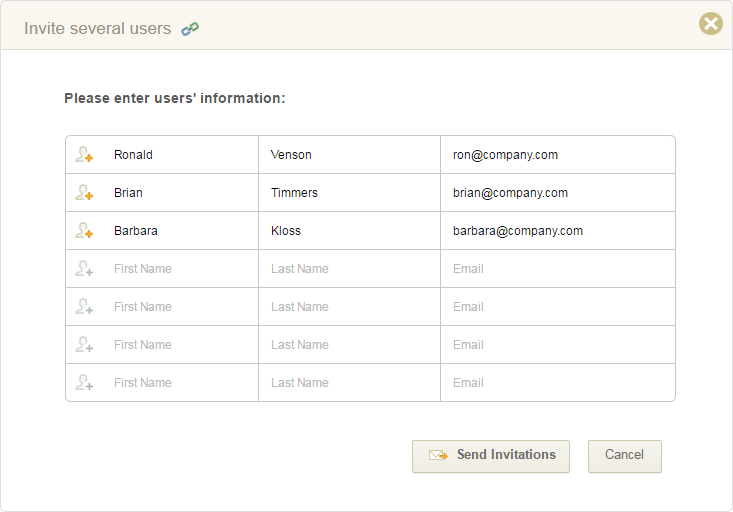
Time Zone Groups
Great news for companies managing leave time from several offices or running distributed teams – now you can group users by time zones.
Create new groups and arrange users with a simple drag & drop interface.
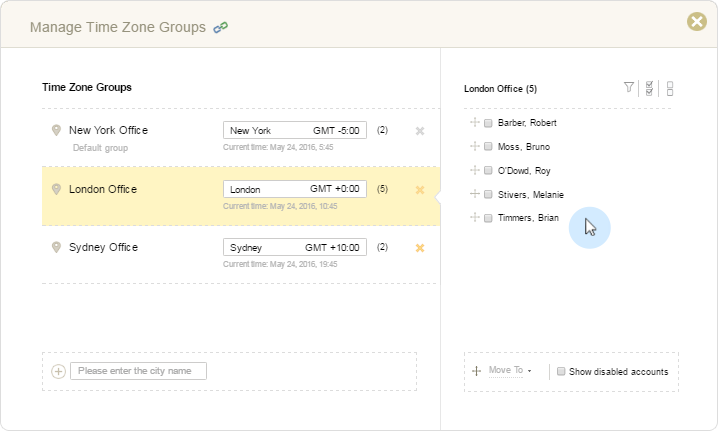
Group and filter users by time zones within leave time charts and user lists.
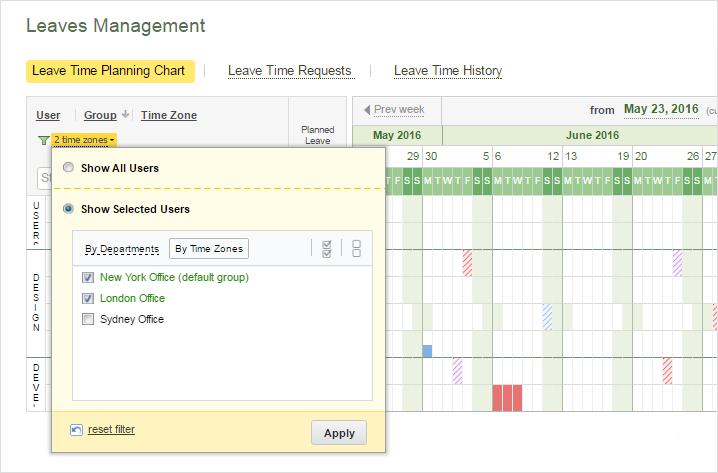
Invitations for New Users
Enjoy the new smooth workflow while adding users to actiPLANS. New users now receive email invitations when you add them to the system. Notification comes with a link to actiPLANS allowing user to setup password during the first login. Simple and convenient! What is more, if you set user’s Hire Date to the future, the invitation will be sent on this future date.
New Personal Profile
Explore the new, fully redesigned ‘My Profile’ interface. Now each user can see major personal profile settings (account information, work schedule, accrual rules etc.) which makes the whole experience more transparent. When any of these settings change, user will receive automatic email notification.
Sick Days Balance
This release brings in a long awaited feature – Sick Days balance. In addition to tracking Paid Time Off balance of users, it is also possible to set up a separate balance for registering sick leaves.
Just like with PTO balance, you can set personal Sick Days accrual rules and review the users’ current balances in the User List.
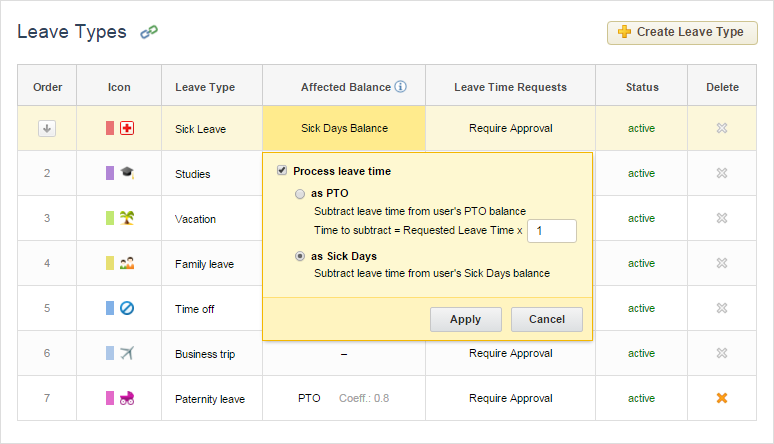
Users can keep track of both PTO and Sick Days balances changes in the My Schedule interface.
Accrue Time Off on Hire Date
Another new feature recently added to actiTIME allows you to set PTO balance to be accrued not only weekly or monthly but also yearly or on hire date of a user.
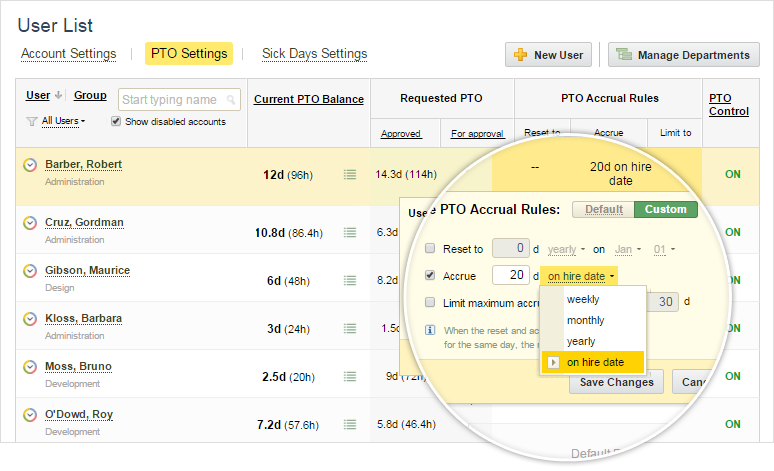
Customizable General Settings
For your convenience, it is now possible to turn off some of the features in actiPLANS, molding the product to fit your business needs. If you do not need User Groups, PTO Balance or Sick Days Balance calculations in your actiPLANS, they can easily be disabled in the General Settings:
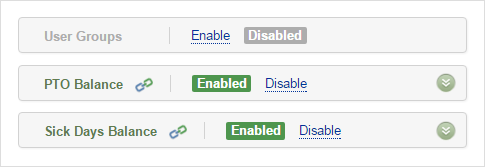
actiPLANS Mobile app
actiPLANS mobile is a FREE mobile application that keeps employees informed on the schedule of their team.
With the actiPLANS mobile app you can notify your colleagues if you are running late for work or leaving early.
Since it works both on Android and iOS, it is easy to keep track of records on-the-go from any device. Stay in touch without distracting calls.
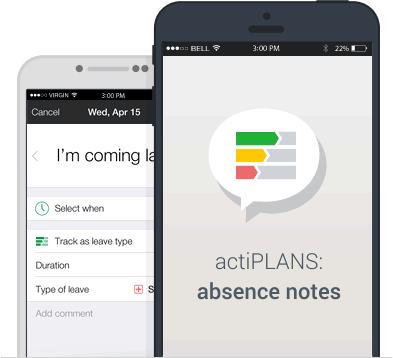
The mobile app allows you to:
- notify your team on any changes in your schedule
- use comments to explain why exactly you are going
- to be absent
- check who is in the office at the moment
- submit a leave request right from your mobile phone

