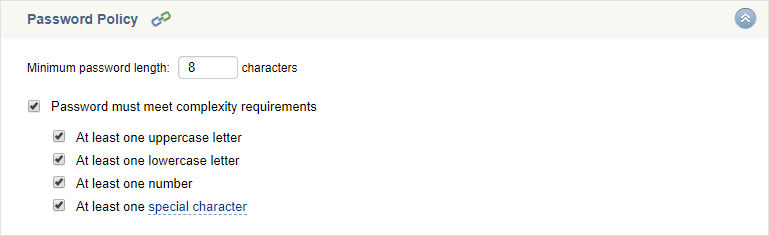Updated Corporate Schedule Menu
Our Corporate Schedule interface has been long overdue for a redesign, and in this update we were finally able to give it a refresh.
Featuring a more convenient and intuitive layout, it now allows you to view your corporate calendar for the entire year. You can also add and rename custom holidays and non-working days, and import public holidays simply by selecting your country from a list or by uploading an iCal file.
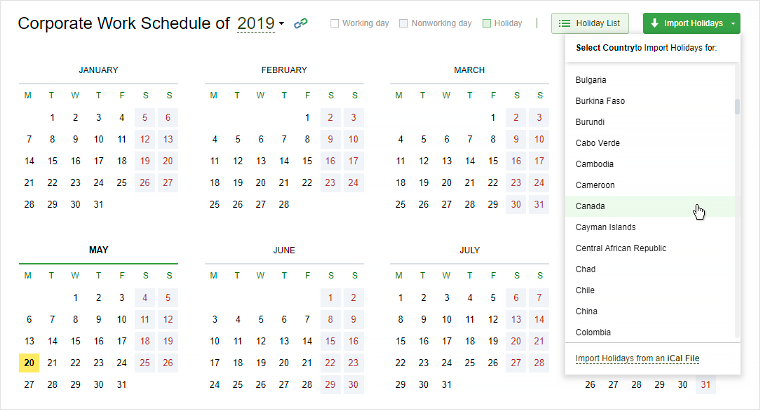
Moreover, we’ve given access to Corporate Work Schedule for managers and regular users alike and made it possible to distinguish corporate holidays from other types of nonworking days across different product interfaces – now, you can hover over a date in My Schedule or Schedule of Colleagues to see if it’s a working day, a holiday or a regular nonworking day.
Configurable Password Policy
While our team is working on the next update due this summer, we would like to introduce a long-awaited security improvement.
Add an extra layer of protection to actiPLANS by configuring an advanced password policy for all system users. Admins can enable new rules in the General Settings, specifying the minimum password length and complexity requirements, as well as reset passwords system-wide.