Automatic Approval of Leaves Created by Managers
This release brings a small but very convenient quality-of-life feature – all leaves created by managers for their assigned users are now approved automatically, eliminating the unnecessary step of having to approve them manually upon creation.
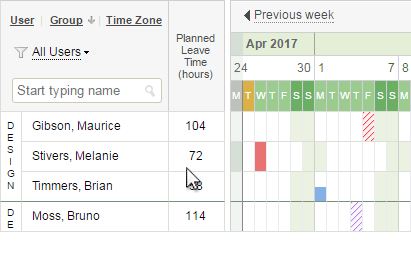
Manual User Selector in Schedule of Colleagues
The My Schedule interface now allows you to view leave schedules of specific colleagues or departments with the help of a handy staff selector.
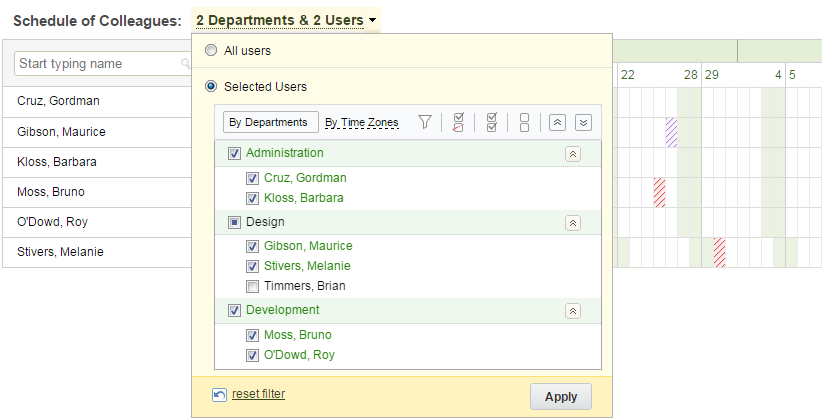
Email Notifications on Hire Date Changes
Adding to the existing personal notifications functionality, users are now alerted on any changes to their hire date.
Leave Time & Balances Report
With such a variety of leaves that companies track, we realized it’s sometimes hard to see the big picture. The new reporting functionality in actiPLANS makes things much easier! Now you can analyze team’s leave time data and review employees’ leave balances in a single convenient interface: Leave Time & Balances report.
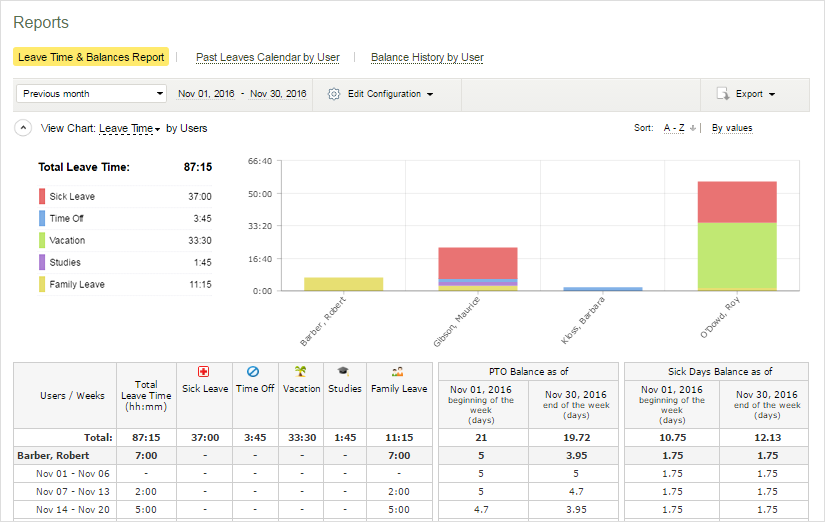
Available in chart and table forms, the report provides managers with detailed and accurate data on the employees’ absences and their resulting leave balances.
To make reporting even more convenient, we have grouped all reports in one location. The Reports tab also gives access to histories of balance changes and taken leaves. Managers can see other users’ historical data; regular users are able to track their own leave time and balance histories.
What’s more, reports can be exported into PDF and CSV format for further processing and analysis.

