You know that your staff is very passionate about vacations. And if their pre-planned holiday gets ignored by the boss, it may invite a series of uncomfortable situations.
You may have been in such a position yourself when you forgot about an employee’s scheduled time off and assigned them an important task on the coinciding dates. A reliable staff absence planner can help you avoid such disappointing mistakes and provide you with tools to create error-free employee vacation schedules by offering
- centralized tracking,
- clear overview of staff availability
- transparency,
- automated accrual calculations.
And you don’t even need to shell out thousands of dollars to get a great tool for your team.
Let’s explore some of the best options on the market today so you can choose the one that truly fits your budget and needs.
Types of Staff Absence Planners Organizations Can Utilize
Dedicated HR software solutions often include absence management modules that provide comprehensive features for tracking staff absences. These systems can automate processes, generate reports, and integrate with other HR functions.
Shared calendar applications, such as Google Calendar or Microsoft Outlook, allow employees to mark their planned absences directly on a shared calendar. Managers and colleagues can view these calendars to plan work schedules accordingly.
Time and attendance systems not only track employee working hours but also include absence management features. These systems can automate absence tracking, enforce absence policies, and provide detailed reports on employee attendance patterns.
Some organizations provide self-service portals for employees to request time off and manage their absences. These portals may be part of a larger HR system or standalone applications specifically designed for absence management.
Mobile applications designed for absence management allow employees to request time off, view their leave balances, and receive notifications about their absences. These apps often provide real-time updates and can be accessed on-the-go.
6 Free Staff Absence Planners
1. actiPLANS
- Work scheduling
- Streamlined PTO accrual
- Visual timeline
- Time off reports
- Automatic notifications
- Mobile app
actiPLANS is an absence management software that provides an easy-to-use interface for both employees and managers.
It allows for efficient tracking of staff absences and integrates and lets you plan out employee vacations and different types of work.
The visual timeline is its most prominent feature. Using it, you can submit leave requests in a matter of seconds and easily access your colleagues’ vacation schedules whenever you need.
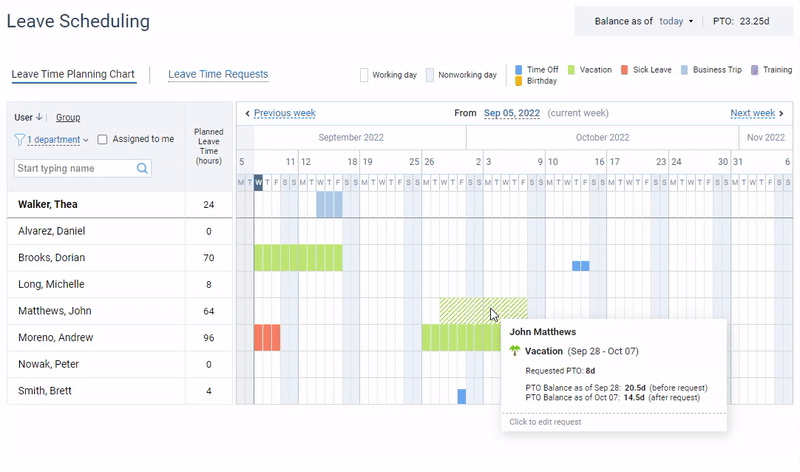
Besides that, actiPLANS instantly notifies managers about upcoming leave requests via email and then informs employees when their request status changes.
It also has insightful reports that you may run to analyze any patterns you find in employees’ absence histories.
actiPLANS is not just a plain staff absence planner. It’s a flexible HR system you can subscribe to for $0 if you’re going to use it alone or in a team of three. This factor makes it ideal for small businesses and fast-growing startups looking to manage their time and finances in a better way.
Cons: May lack advanced reporting features.

Everyone can easily see the schedules of other team members and plan their vacation time around it. The PTO report has also been a huge help to our folks at HR and Payroll.
2. Personizer
- Leave management dashboard
- Custom rules
- Notifications
- Team absence calendar
Personizer is an ideal leave management tool for modern companies that want to move on from Excel. It offers personalized absence planning based on individual preferences and advanced analytics for leave patterns and trends.
Personizer is available for a team with 5 users or fewer for free, and you can access the entire set of features without a commitment.
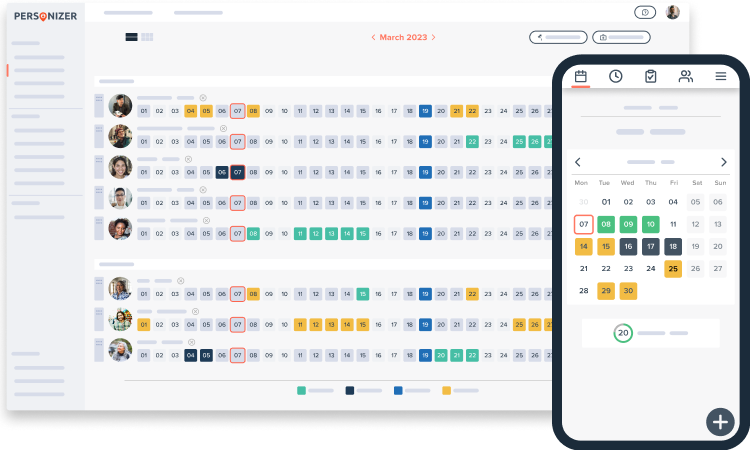
Each user gets a personal calendar with two switchable layouts that show their absences and vacation days left.
- Use customizable approval chains and manage the requests from specifically assigned employees.
- Enter absences or remove them, add users, sort them into specific teams, and more with this powerful tool.
- View detailed protocols displaying leave requests and approvals.
Cons: Steeper learning curve due to advanced features.
3. LeaveBoard
- Mobile app
- Employee self-service
- Time off reports
- Attendance tracking
LeaveBoard is an easy-to-use absence planning tool that helps HR managers to streamline the process. It features a user-friendly interface with modern design, comprehensive reporting and analytics tools, and good integration with popular HR systems
It also lets you generate accurate reports and coordinate centralized workforce data. If you have a team of 9 employees or fewer, use LeaveBoard to empower your staff.
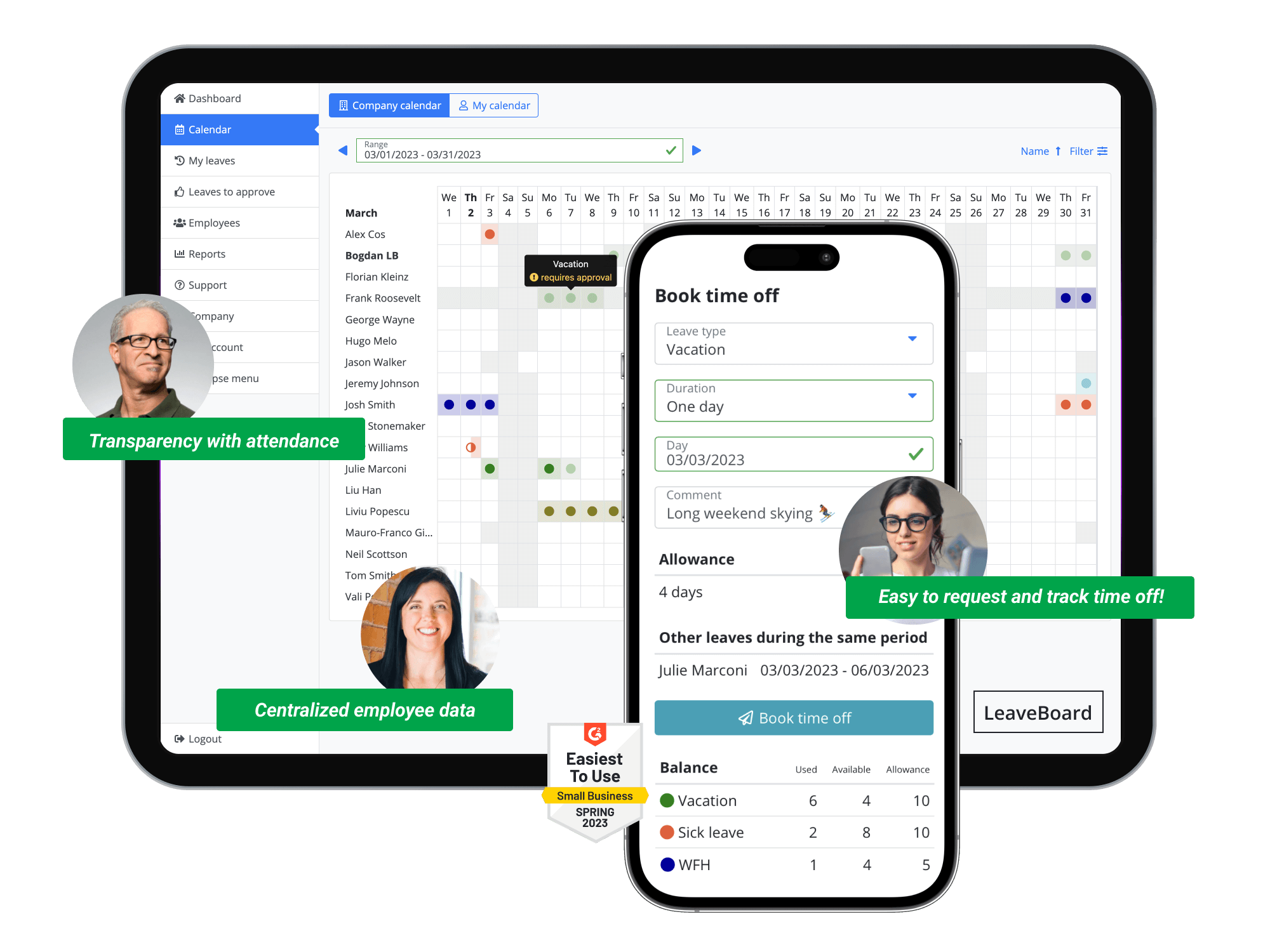
You can also use this free staff absence planner as a smartphone app or install it on any internet-connected device: Mac, PC, or any laptop. With LeaveBoard, every member of your team can access work-related details and stay in the loop with Slack integration.
If your organization has multiple leave types, create automatic, custom time-off policies. Delegate approvers for your staff and gain more time to focus on making strategic decisions.
Cons:
- Limited customization options for leave policies.
- May not offer advanced scheduling features.
4. Hrvey
- Intuitive Interface
- Flexible Setup
- Powerful Reporting
- Billing & Payroll
Hrvey offers AI-powered insights for optimizing absence management, collaborative tools for team coordination during absences, and a mobile app for on-the-go access.
This staff absence planner adapts to your workflows, and you can quickly familiarize yourself with its simple and transparent user interface that helps in better decision-making.
The software has a free tier that is suitable for offices in a single location with one team.
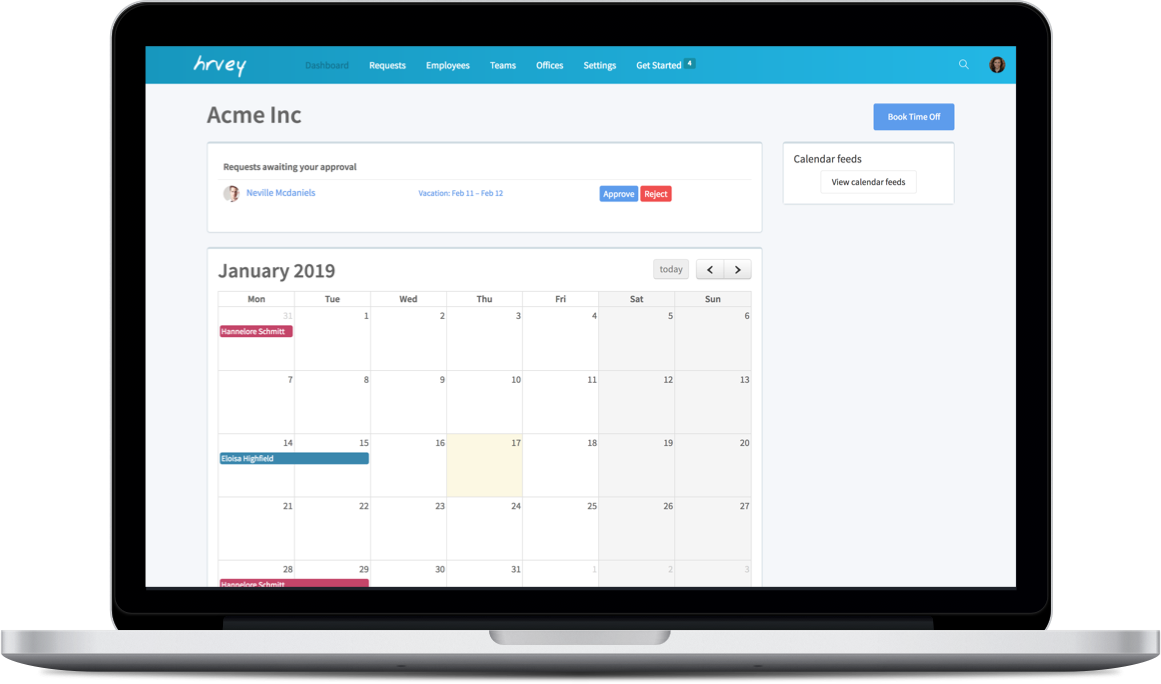
There is no restriction on the users you can add. Receive daily and weekly notifications, automatic updates, and reminders or generate HR reports.
- Manage sick days,
- Track employee vacations,
- Create custom leave types for an unlimited period.
Cons: May have limited integration options with other HR tools.
5. Sling
- Shift scheduling
- Time clock
- Team communication
- Integrations
Sling is a free absence planner that makes your workflow much smoother by helping you handle internal communication. You can schedule shifts and approve time-off requests for unlimited users and locations.
Sling offers both scheduling and absence management features, communication tools for notifying staff about absences, and affordable pricing plans for small businesses. Pricing starts at $2 per user per month.
- Get absence notifications and reminders, and monitor the available shifts and vacation days
- Delegate unlimited managers or approvers for several teams and enhance your company’s employee scheduling capabilities.
- Let your employees use the dedicated native iOS and Android apps to discuss among themselves and figure out their leave days.
Cons: Interface may be overwhelming for new users.
6. HR.my
- Time clock
- Leave records
- File sharing
- Payroll management
HR.my is a free multi-lingual tool that is a rare combination of HR, online leave scheduling, and payroll management. It provides a free plan for small businesses, cloud-based solution accessible from anywhere, and basic absence tracking features for easy use.
Use it to keep track of your team for an unlimited time with the tool’s easy yet powerful features.
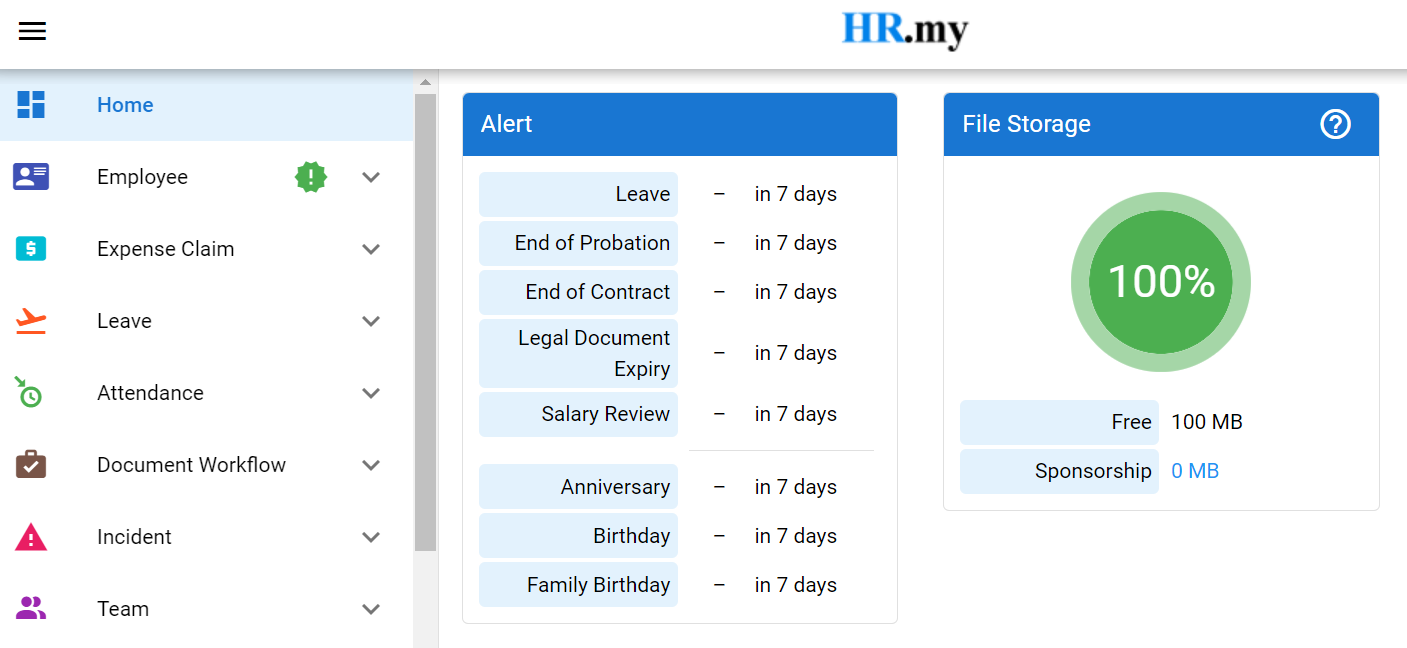
It is ideal for all workplace types, especially if you have different holiday schemes and multiple work days and shifts. Leave approvers can review their subordinates’ requests and accept those that do not disturb the current workflow.
- Monitor your staff’s attendance with the Time Clock and Attendance Management System.
- Access your team’s Employee Web Accounts for specific information as an employer or manager or restrict the tool’s privacy settings and maintain maximum data security.
Cons:
- Limited scalability for larger organizations.
- May lack advanced customization options.
8 Budget-Friendly Staff Absence Planners
1. When I Work
- Employee scheduling
- Time clock
- Messaging
- Payroll
When I Work, an intuitive employee scheduling app does more than save you time and money. It helps you improve team coordination and internal communication, and boost accountability among the staff.
When I Work features a user-friendly interface with mobile app support, shift scheduling and absence management in one platform, and good integration with payroll systems.
It features real-time, one-on-one, or group chats that ensure each member is on the same page.
Employees can also fill or trade shifts at the last moment, based on the team tasks and approved time-off requests.
Cons:
- Pricing may be higher compared to competitors.
- Advanced features may require additional costs.
Pricing starts at $2 per user per month.
2. Timetastic
- Employee calendars
- Work schedule management
- Notifications
- Custom leave types
Timetastic markets itself as a fantastic way for you to take your PTO requests paperless. Of course, all of the above-listed companies perform their tasks in a paperless manner as well. Yet, Timetastic stands out for its ability to give your employees their own personal calendars in addition to the company one.
In addition to its customizable leave requests, complete with the option to mark what type of leave, employees get to see when their vacation is happening and how many days they have to finish up tasks beforehand.
Timetastic’s group calendar also allows you to see if there are any scheduling conflicts between two employees’ leave time, making it easier for you to anticipate and resolve hiccups.
Cons:
- Limited integration options with other HR tools.
- Reporting features may not be as robust as other tools offer.
Pricing starts at $1.50 per user per month.
3. Bindle
- Flexible settings
- Easy leave request process
- Reports
- PTO tracking
As a flexible staff absence planner, Bindle seeks to work with you and your policies. With its help, all of the necessary information is stored in one place, making it easy for your managers to view and accept or reject employee requests.
Thus, Bindle offers a streamlined absence management process with clear visuals, collaborative features for team communication during absences, and integration capabilities with popular HR systems.
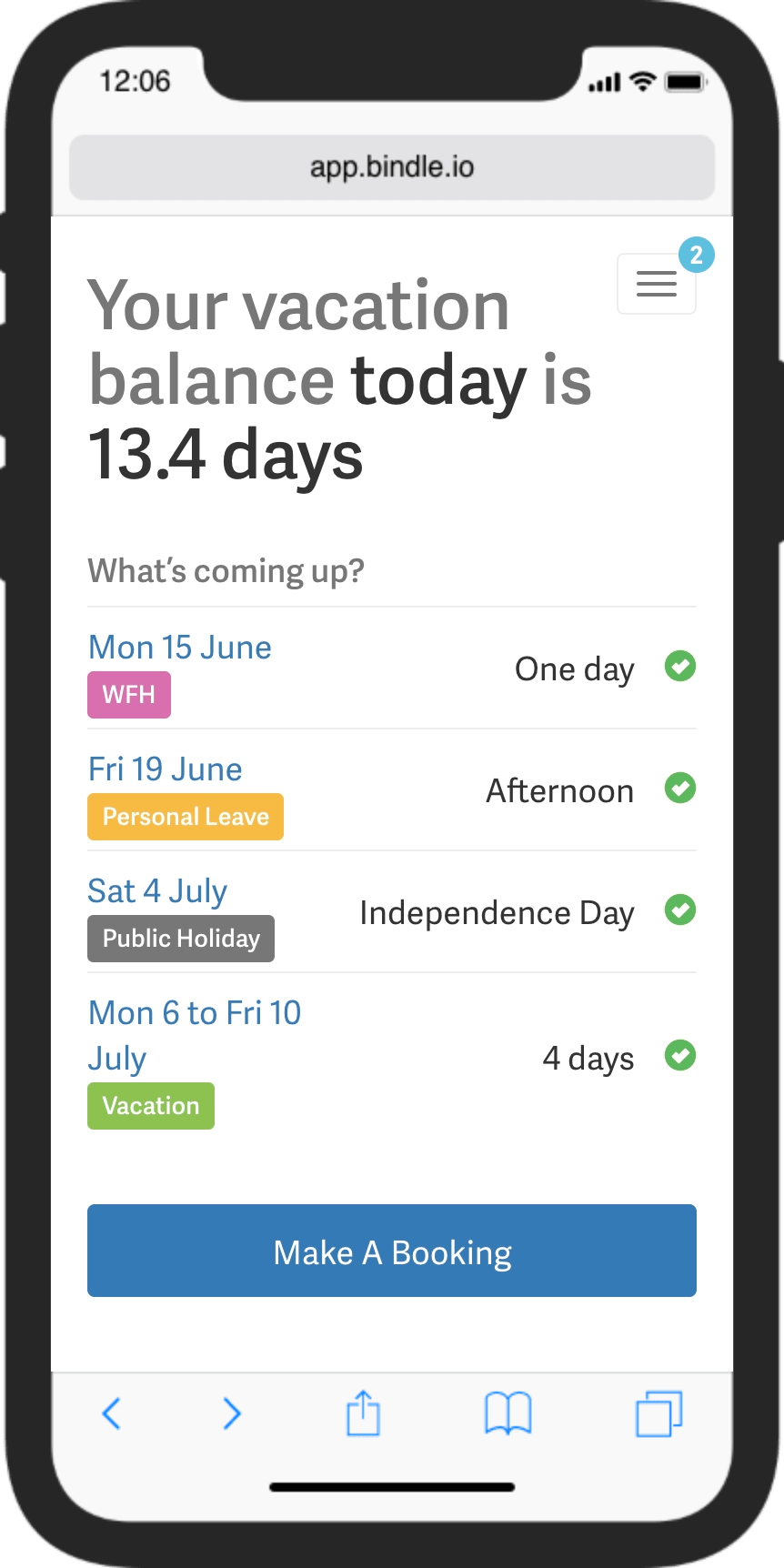
Once someone gets their vacation approved, it will go on the WallChart, which everyone on your team can see. Google and Outlook calendars also update automatically.
Cons:
- Pricing may be higher compared to some competitors.
- Limited customization options for leave policies.
Pricing starts at $3 per user per month.
4. Workforce
- AI predictions
- Shift scheduling
- Employee engagement
- Performance reports
Workforce is a complex employee management platform. It’s much pricier than other options on this list but considering the vast range of truly smart features (including AI-powered scheduling) Workforce has to offer, it definitely makes great value for the money paid.
It provides a comprehensive workforce management solution with absence planning, advanced reporting and analytics tools, and scalability for businesses of all sizes.
With its leave management feature, your employees can both request time off and set preferable days off in their calendars. This makes it good for managers who need to schedule different employees at different times and prefer to work around schedules as much as possible.
Cons:
- Higher pricing compared to some competitors.
- Steep learning curve.
Contact sales for pricing details.
5. AttendanceBot
- Custom leave types
- Calendar integration
- Shift scheduling
- Slack integration
Do you need a way for your employees to be able to request vacation leave, sick time, or even working from home AttendanceBot gives you the flexibility to do all of this.
It features Slack integration for seamless communication on absences, automated reminders and notifications for better compliance, and customizable absence policies and approval workflows.
With just a simple message, your employees can let you know when they want to take time off or work from home, and you can approve it.
Cons:
- May require additional costs for certain advanced features.
- Limited standalone functionality outside of Slack integration.
Pricing starts at $2 per user per month.
6. Synerion
- Time off requests
- Shift trading
- Notifications
- Employee portal
Synerion offers robust absence management features with compliance tools, advanced scheduling capabilities for workforce optimization, and integration with various HR and payroll systems.
When you use Synerion, you’ll be able to manage your employee absences, keeping effective track of when people are out of the office and what that means for the rest of the organization.
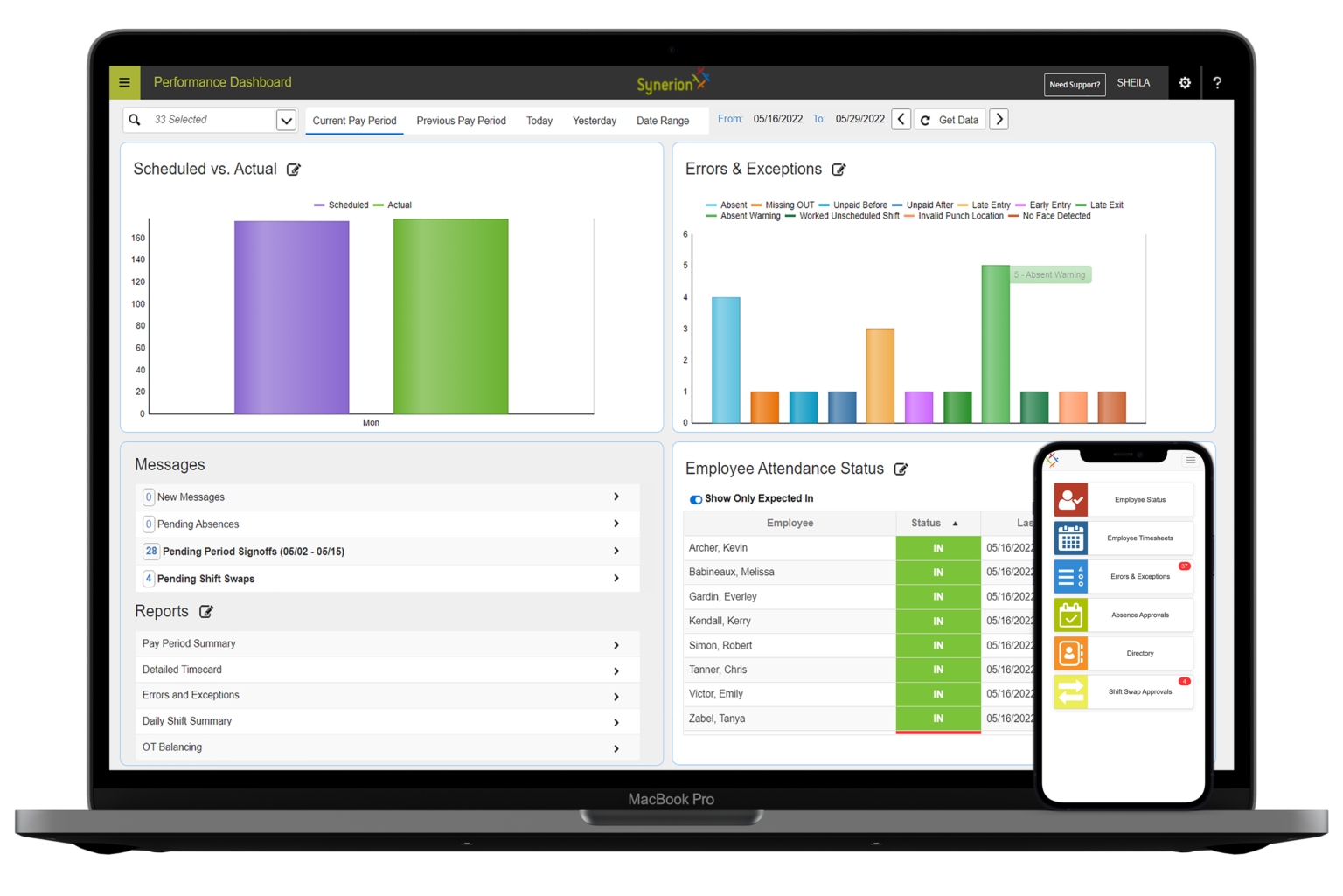
Each time your employee makes a request for leave, you’ll get a notification, ensuring you never again forget to review their requests. Synerion also helps you manage less frequently-taken absences, such as jury duty days. It also helps you streamline your staff absence contingency plan implementation.
Cons:
- Higher pricing compared to some competitors in the market.
- Implementation may require more time and resources.
Contact sales for pricing details.
7. e-days
- Sick leave management
- Holiday booking
- Time tracking
- Mobile app
e-days is a cloud-based management system that makes managing staff absence planning easy as 1,2,3. Available on any device, it allows you to access your software no matter where you are.
This means your employees can request off from wherever they are, and you can either approve or deny the requests. If you learn of a last-minute absence, you can also see who’s available to take on extra responsibilities, even if you’re not in the office.
Cons:
- Pricing may higher compared to some competitors.
- Too complex for small businesses.
Contact sales for pricing details.
8. Appoggee Leave
- Customizable rules
- Employee self-service
- Automated return-to-work process
- Reports
Appoggee Leave is just a part of a comprehensive suite of software solutions, AppoggeeHR. It is a powerful solution that helps organizations manage their workforce efficiently, automate time-consuming HR tasks, and optimize their HR strategies for improved performance.
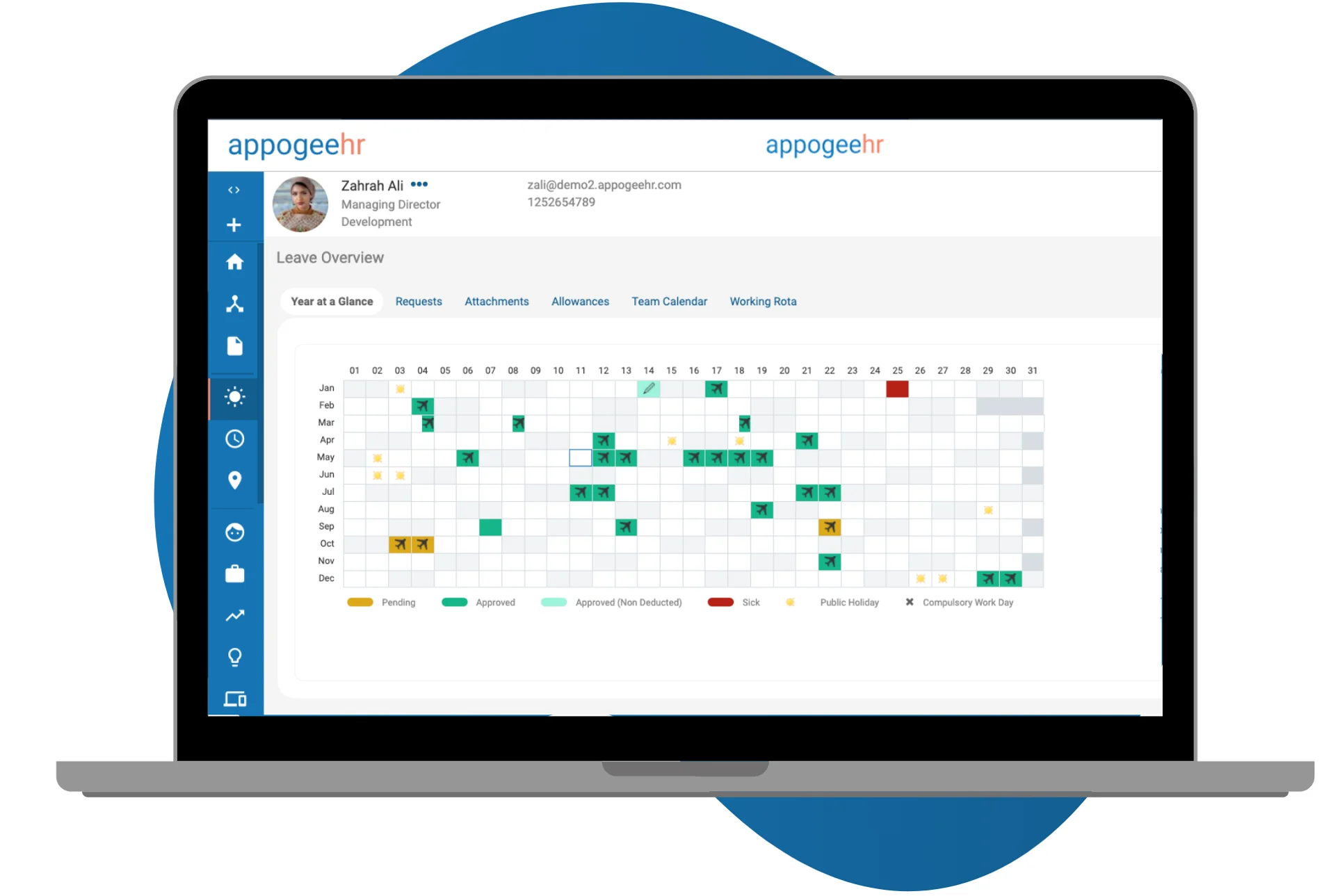
Appogee Leave has been developed to automate the absence management process, saving companies time and reducing the burden on HR teams.
The platform serves as a centralized system that allows HR professionals to easily record, track, and manage absences, while also providing employees with an intuitive self-service portal for submitting and monitoring their leave requests.
It also offers seamless integration with Google Workspace for easy access, customizable absence policies and approval workflows, and mobile app support for on-the-go management.
Cons: Limited standalone functionality outside of Google Workspace integration.
Pricing: Starts at $3 per user per month.
How to Choose the Right Staff Absence Planner
When deciding between a free or paid absence tracking tool, there are several factors to consider. Here’s a detailed description of the considerations and how to choose the right option for your organization:
Free absence tracking tools are extremely budget-friendly, making them an attractive option for small businesses and startups with limited resources. Moreover, most of them offer essential features such as leave request management, absence calendars, and basic reporting, and have a quick setup process.
Though as organizations develop, they may outgrow the capabilities of free tools, necessitating a transition to a more robust, paid solution.
Paid tools provide advanced features such as customizable absence policies, in-depth reporting and analytics, integration with other HR systems, and compliance management tools. They are also designed to accommodate the needs of growing organizations and offer dedicated customer support, training resources, and regular updates to ensure smooth operation and user satisfaction.
The primary drawbacks of paid absence tracking tools is the cost associated with acquiring and maintaining the software, which might be a concern for smaller businesses with tight budgets and complexity resulting from their extensive feature sets.
Anyway, your final decision will depend on your organization’s specific needs, budget constraints, scalability requirements, and desired feature set. So act as follows:
- Look for a user-friendly and intuitive tool: The last thing you want is a complex system that takes hours of training to use or requires constant support from IT. Look for a solution that is simple to navigate and requires minimal setup time, so that your staff can start using it right away.
- Consider its flexibility: Your organization may have unique scheduling requirements, such as rotating shifts or part-time employees, that require a planner that can accommodate these needs. Be sure to choose a planner that is customizable and can handle any specific scheduling or absence tracking requirements your organization may have.
- Make sure the tool is automated and supports integration with other systems: A good staff absence planner can automate many tasks and provide real-time updates, freeing up your HR team to focus on more important responsibilities. Additionally, look for a planner that can integrate with your existing HR and payroll systems, eliminating the need for manual data entry and ensuring accurate tracking of absences.
- Check if it’s reliable and secure: You want to ensure that your sensitive employee data is protected and that the system is available when you need it. Look for a provider with a track record of reliable uptime and comprehensive security measures, such as data encryption and secure access controls.
- Sign up for a free trial first: It’s the only way to test the software’s features and ensure they meet your specific needs. Without this opportunity, you would have to rely solely on marketing material or reviews to make a purchasing decision – which can be risky and may not provide a complete picture of the software’s capabilities.
Still searching for an absence planner that ticks all the boxes?
Look no further than actiPLANS!
It’s a perfect solution for businesses of all sizes, helping to simplify the process of tracking and managing employee absences with ease.
If you want to keep your business running smoothly without any resource scheduling hiccups, make sure to try it out today and enjoy a better way to manage employee absences!



