Online calendars fulfil multiple functions. You can use them to coordinate personal appointments, create daily to-do lists, keep up with project deadlines, and even spread marketing messages across potential customers (Source).
In modern teams, shared calendars streamline collaboration, keep everyone in the know of what’s going on with their projects, and greatly assist with attendance and absence management.
In other words, a good team calendar is an indispensable part of workplace routines these days. So, check out these 10 best team calendars you can try without spending much money (if at all).
Best Free Calendar Apps
1. actiPLANS
Key features:
- Leave management
- Location tracking
- Time off reports
- Mobile app
- Time tracking integration
- iCal integration
- Automatic notifications
- Employee self-service
actiPLANS is an excellent shareable calendar app. It features a visual timeline that shows if your colleagues are hard at work or enjoying a well-deserved break. It also integrates with our time tracking app and third-party team calendars.
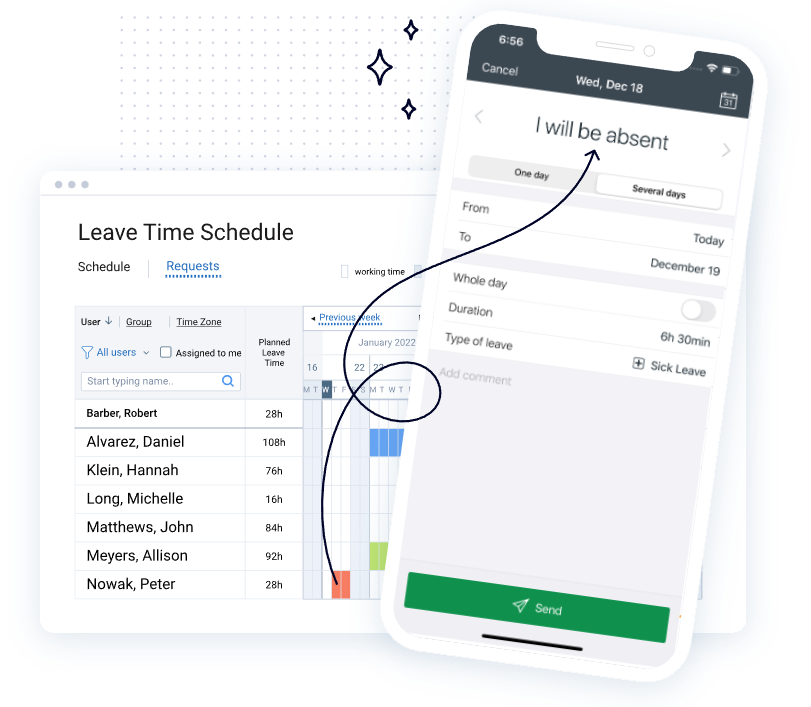
actiPLANS lets you create visual team calendars thanks to automation-powered leave tracking and flexible work scheduling features. You can set your own leave accrual rules and decide whether time off requests will be approved automatically or manually. Employees can request time off in just a few clicks and easily check on their absence history and earned leave balances.
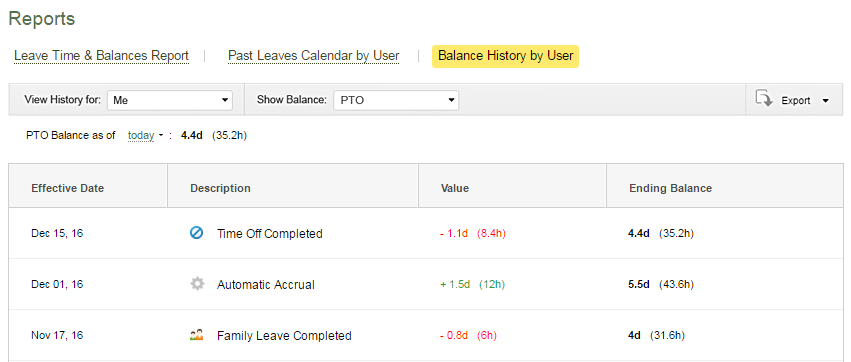
In the same easy way, you can track and schedule different types of work, such as locations, shifts, or specific project activities.
Assigning them to employees on the visual timeline takes just a couple of minutes. Besides, employees can track the created location types and activities by themselves, and actiPLANS will automatically inform you regarding any changes in your team calendar via email.
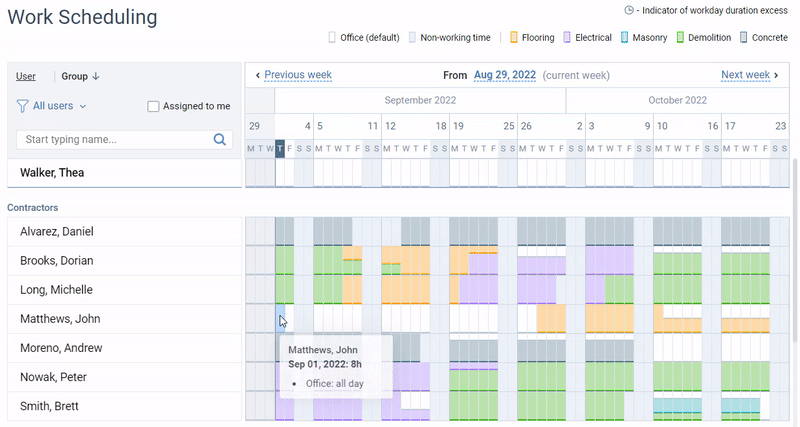
The created team calendars are easy to access via the web. Besides, the leave tracking features are available in the handy mobile app.

Using actiPLANS has freed up a lot of time previously spent on manually updating spreadsheets, which the team can now use to work on more important tasks.
2. Teamup
Key features:
- Visual team calendar
- Availability tracking
- Event sharing
- Notifications
Timeboxing is considered one of the most useful work scheduling tools, and based on Marc Zao-Sander’s experience, it can double your productivity as compared to regular to-do lists.
No matter if you already apply timeboxing or are merely considering it, Teamup can help you implement it without a hitch thanks to its visual approach to work scheduling.
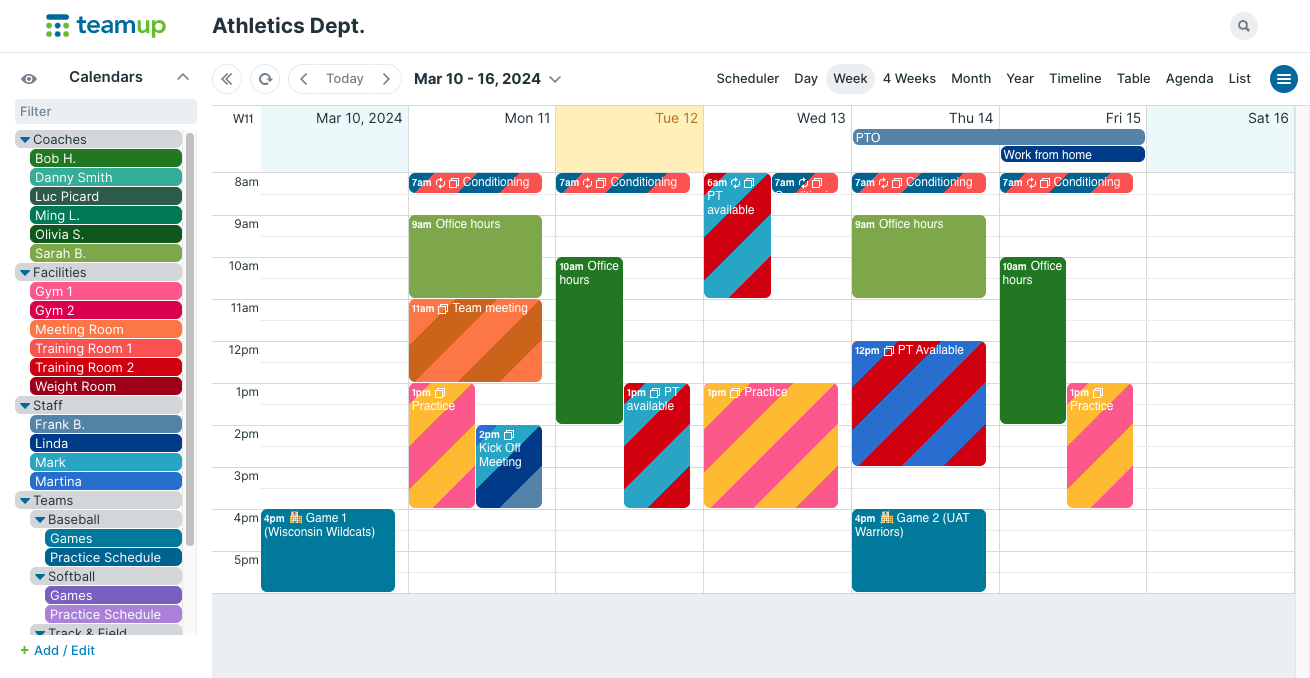
Teamup offers a plethora of weekly, monthly, and annual schedule templates. For instance, it has premade templates for scheduling employee locations, global events, crew jobs, and even fleet vehicles. And of course, you can create your own type of calendar for work if none of the above options makes sense in your case.
Overall, Teamup is one of the simplest team calendars up there. It doesn’t include any extra features, beyond file sharing, daily agendas, and automatic notifications. So, its major strengths are its highly visual nature, which works perfectly well with timeboxing and time-blocking techniques + exceptional flexibility with a multitude of view modes to choose from.
3. Calendly
Key features:
- Collaborative calendar
- Multiple integrations
- Event tracking
- Automated reminders
Imagine you run an international consulting business and have to schedule each client meeting yourself, without any automation involved:
You need to match your employees’ availability with clients’ preferences, align everyone’s schedules across time zones, follow up on the scheduled meetings, and exchange myriads of emails with customers…
All these tasks make up a full-time job. Yet thanks to such automated business calendar apps like Calendly, you don’t have to worry about them at all!
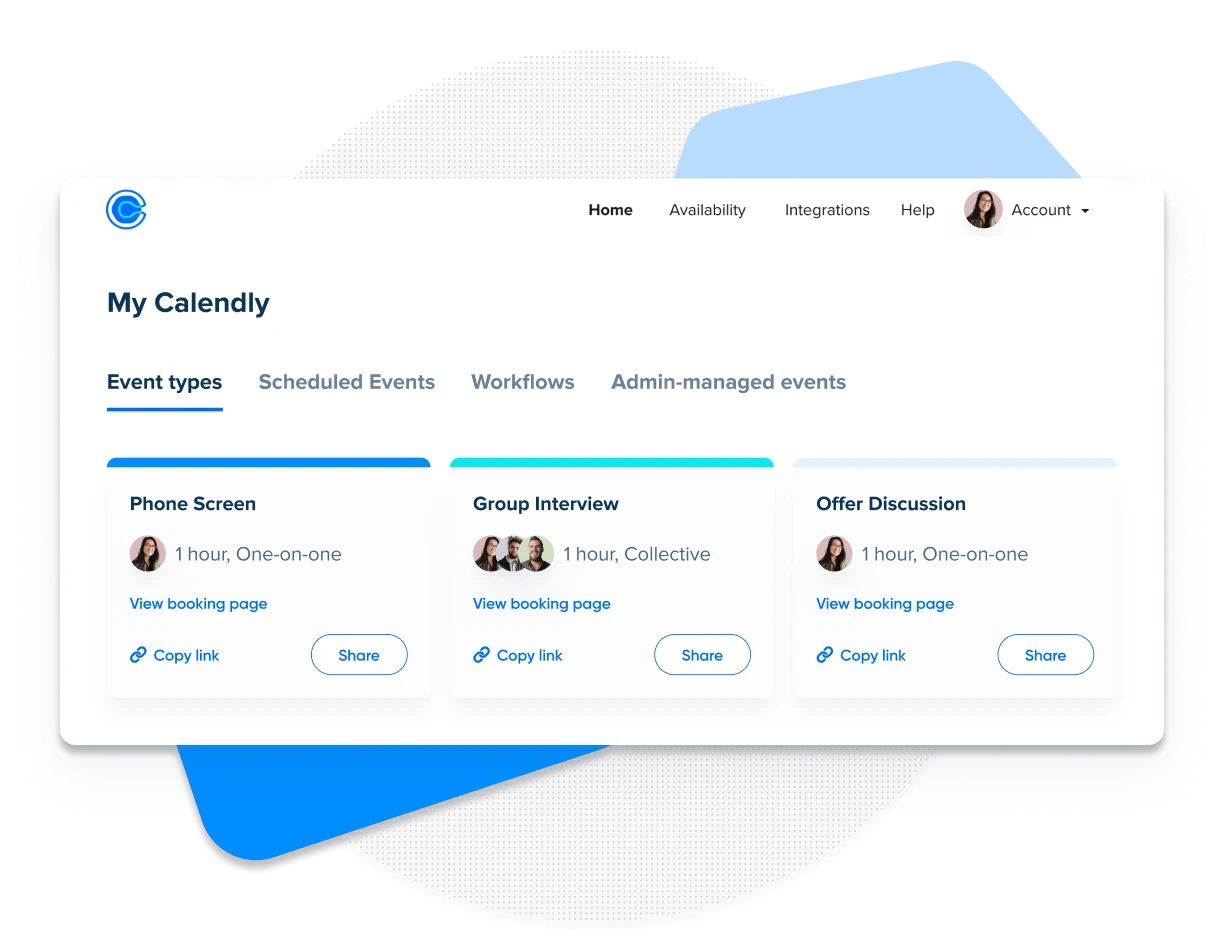
Calendly allows you not only to streamline client appointments but also to manage employee availability and schedule team meetings effectively. All you need to do is just sync your Calendly account with other online calendars your team members utilize + add your availability. After that, the software will help you locate the perfect time slot for a collective meeting.
It’s also possible to integrate Calendly with many other software platforms, including Slack for team collaboration, Mailchimp for marketing automation, and PayPal or Stripe for seamless payment processing.
4. Google Calendar
Key features:
- Shareable online calendar
- Time insights
- Integration with other Google Apps
It’s valid to say that Google Calendar has become one of the most widely used online calendar apps in the world. This happened not only because Google has conquered the entire internet but also because this free shareable calendar offers a truly intuitive user experience, and can be easily applied by a single person or a large team alike.
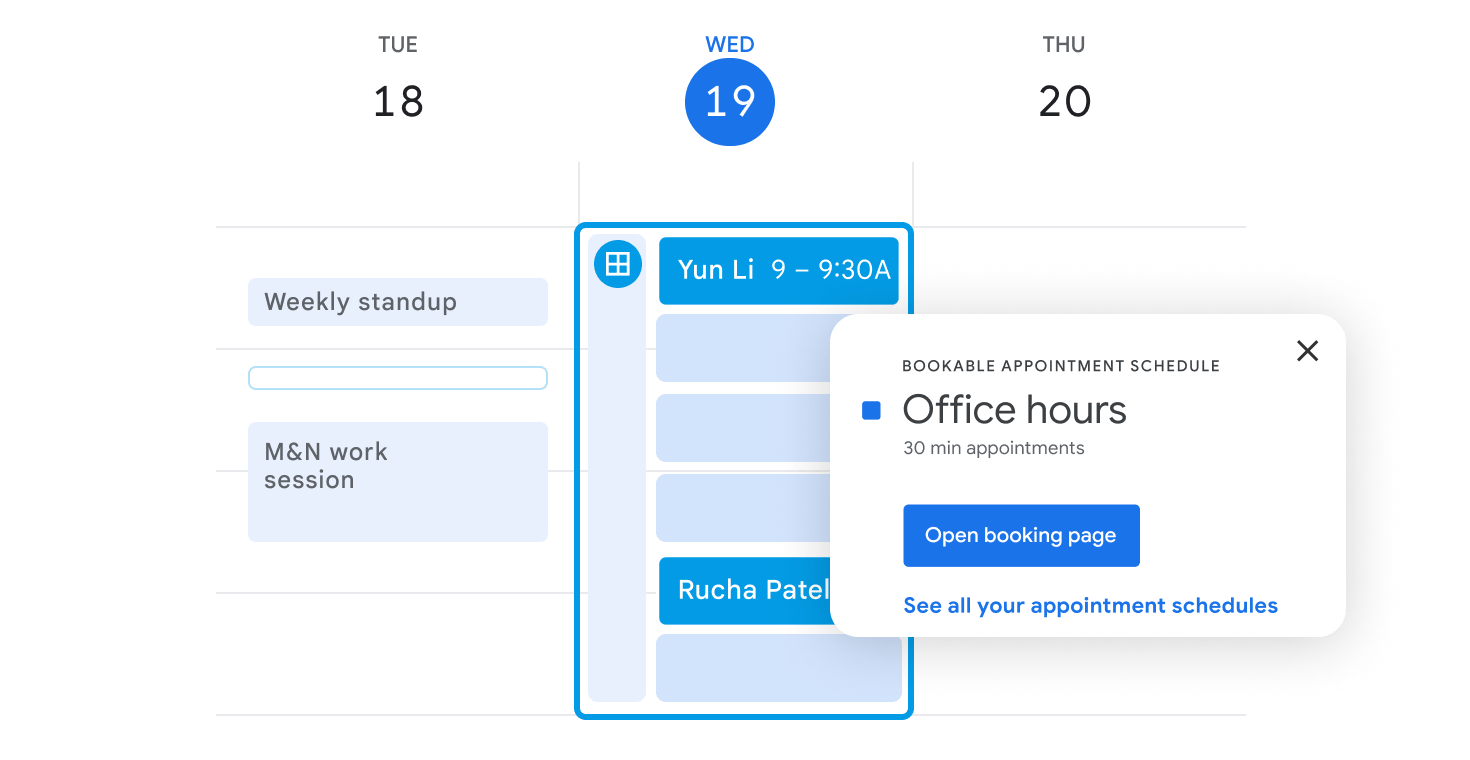
Using Google Calendar, you can schedule events and tasks in visual time blocks, set reminders and deadlines, and tick off the completed tasks.
The best part of it all is smooth synchronization between all your Google Apps. For instance, Google can scan your inbox messages and automatically draw the data on meeting or flight times from Gmail directly to your calendar – no effort on your part is required!
As a team, you can also use this free shareable calendar to book appointments and schedule collective meetings considering everyone’s availability. Plus, as part of the premium subscription, you can create a custom work routine and share it with colleagues, specify your working location, and accept meeting invitations with location-specific RSVPs.
In other words, Google Calendar makes it easy to collaborate with your team by keeping everyone in the loop on each others’ availability and whereabouts. It keeps work-related communication hiccup-free and smooth as the event scheduling process itself.
5. Keep&Share
Key features:
- Self-booking
- Recurrent events
- Notifications
- Collaborative calendar
Color coding is another excellent work management tool. Here’s how Anthony K. Tjan applies it at work:
“No joke — I have painted my business world green, yellow, and red. From simple task lists and project activity updates to scorecards for financial performance, everything is coded in green, yellow, and red… green meaning good, yellow watch-out, and red alert. You probably already knew that, of course. Our minds are well-trained to understand what those colors mean.”
Such an intuitive color-coding system helps to grasp information, digest it, and prioritize tasks much more effortless. And with Keep&Share, implementing it across your entire team is as easy as pie.
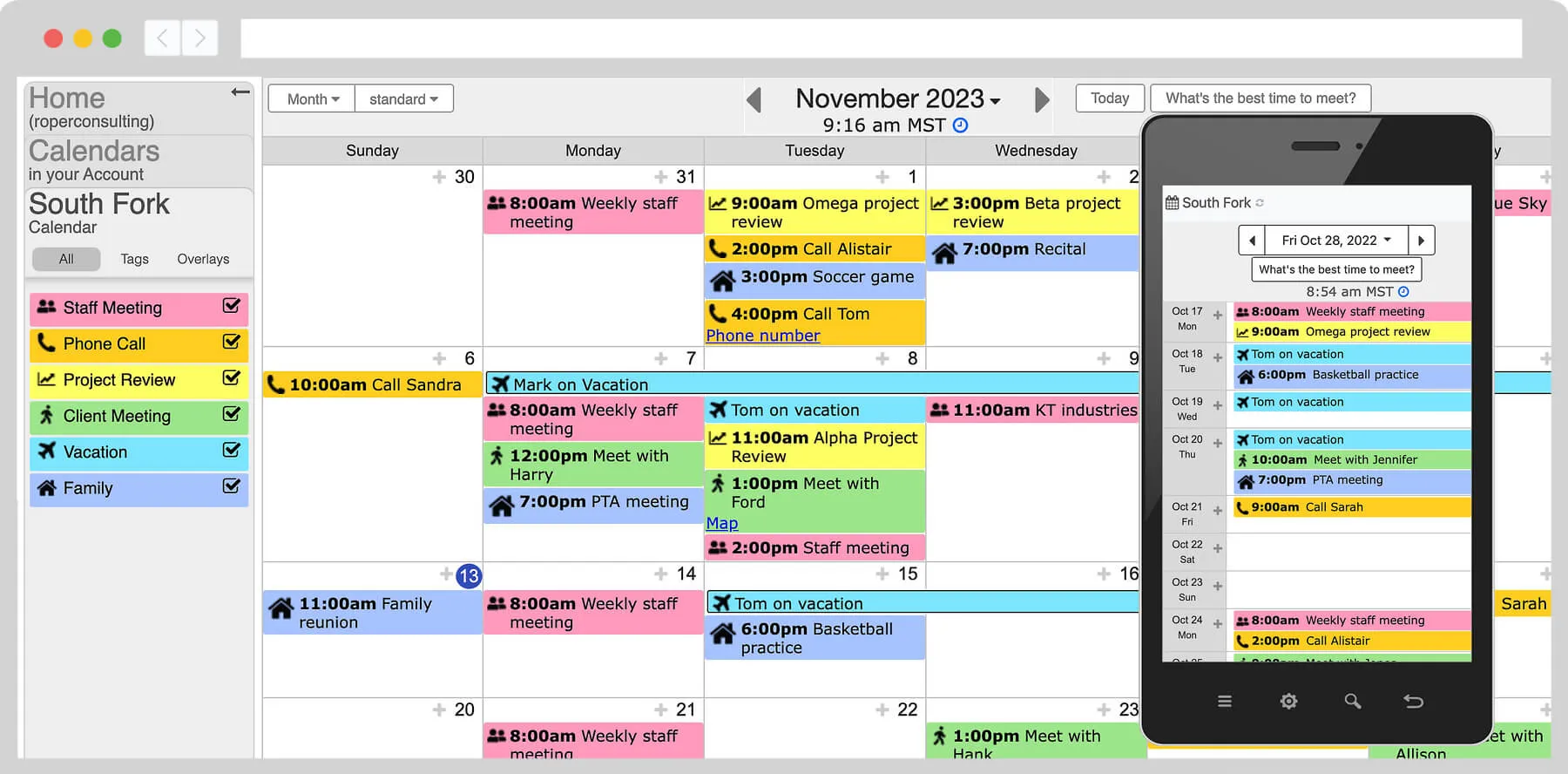
Besides extensive color coding functionality, Keep&Share also features email and text reminders. It lets you share with others when you’re free so they can book their own meetings with you + it also has hassle-free collaboration features like to-do’s, file uploads, discussions, and photos.
A free basic plan is available but it has integrated ads, and you won’t have features like team management tools, custom images for events, synchronization with other calendar apps, or the customer self-booking add-on.
6. TIMIFY
Key features:
- Collaborative calendar
- Online booking
- Resource management
- Integrations
As one of the best free online calendars, TIMIFY makes it a breeze to manage appointments and shared team events. With its help, you can organize your entire schedule with a few clicks and provide your customers with the freedom to book their slots without playing phone tag.
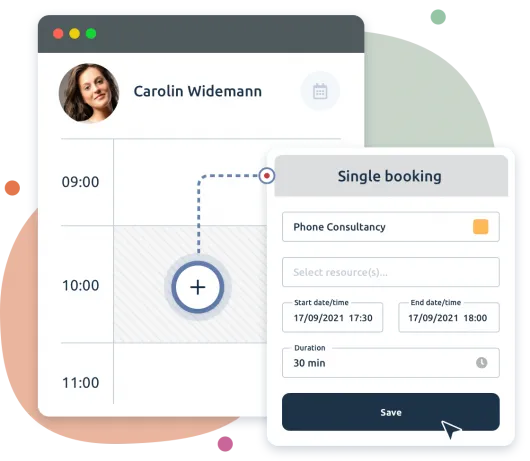
TIMIFY offers ultra-flexible scheduling options that accommodate a wide range of booking types, from one-on-one appointments to group sessions. Thanks to this flexibility this shareable calendar app can easily adapt to the needs of businesses from various industries, including healthcare, fitness, education, and so on.
Additionally, TIMIFY can be synced with other popular systems (such as Google Calendar and Microsoft Outlook). This way, you can rest assured that all your appointments are synchronized across platforms and there’s no risk of double bookings or missed events.
7. Toggl Plan
Key features:
- Visual calendar for work
- Task management
- Custom views
- Time tracking integration
Proper work planning is key to meeting your business goals in an efficient way, and Toggl Plan is designed to help you with this essential task.
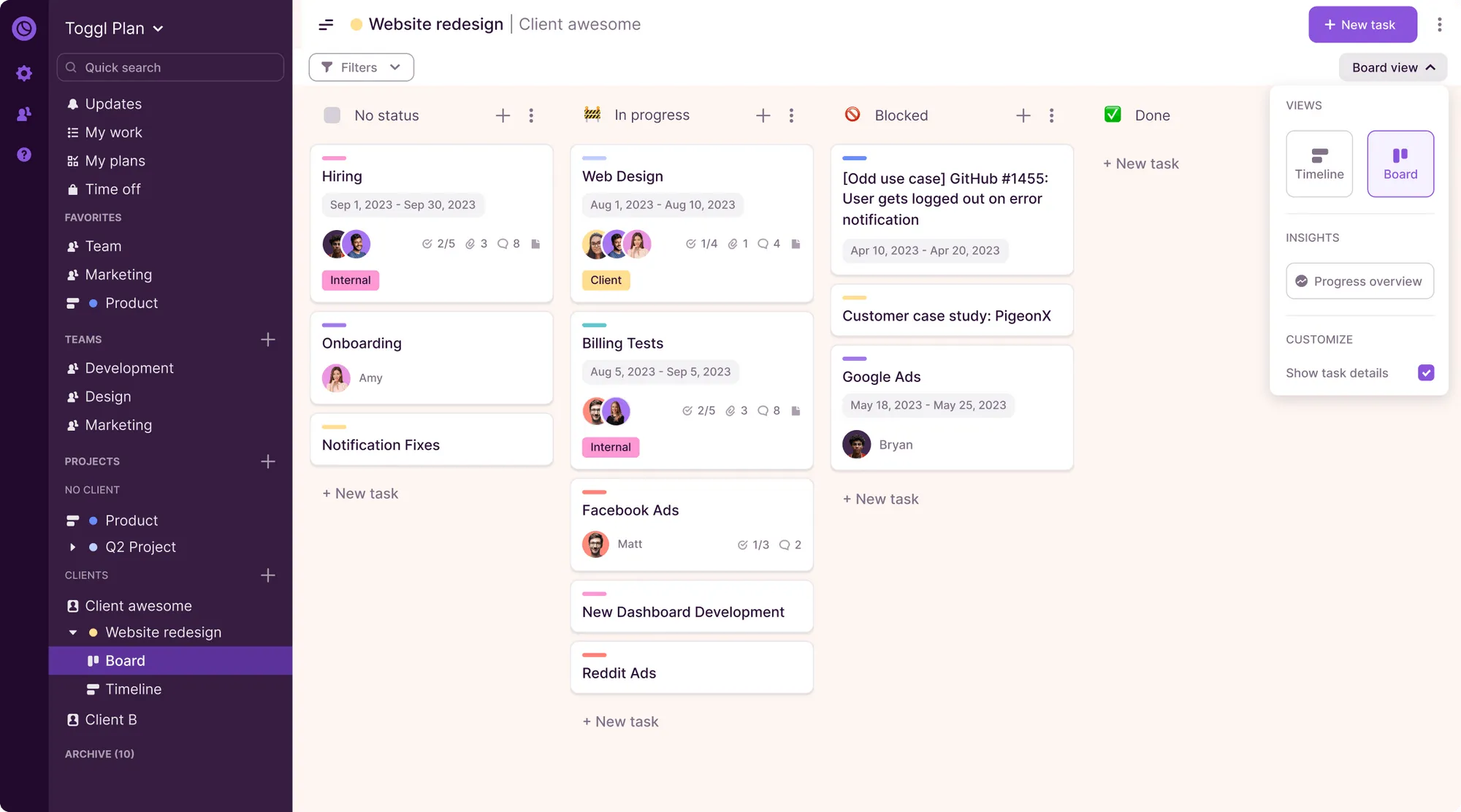
A beautiful team calendar is at the center of Toggl’s functionality, and it functions pretty much like a Gantt chart. You can use it to visually organize project tasks, set deadlines, and assign work to employees. After that, tracking your project progress becomes a breeze. And in case a sudden change creeps into your plans, you can edit the created schedule without a hitch – all you have to do is just drag and drop a task (i.e., time block) to a necessary position on the timeline.
On top of that, Toggl Plan supports a plethora of integrations. You can connect it to Trello, Slack, and plenty of other apps. More importantly, it works in sync with Toggl Track, a handy time tracking tool for staying in control of your work progress and resources.
With the free version, you can use their project planner and team calendar for up to 5 users but won’t benefit from any of its other great features like annual view, custom colors, multi-assign tasks, or file uploads.
Best Paid Shareable Calendar Apps
1. Teamdeck
Key features:
- Shareable online calendar
- Resource planning
- Time tracking
- Leave management
This shareable calendar app positions itself as a work management solution for creative and technical teams. It embraces the visual approach to resource scheduling and offers a multitude of handy features to make team collaboration as effortless and enjoyable as can be.
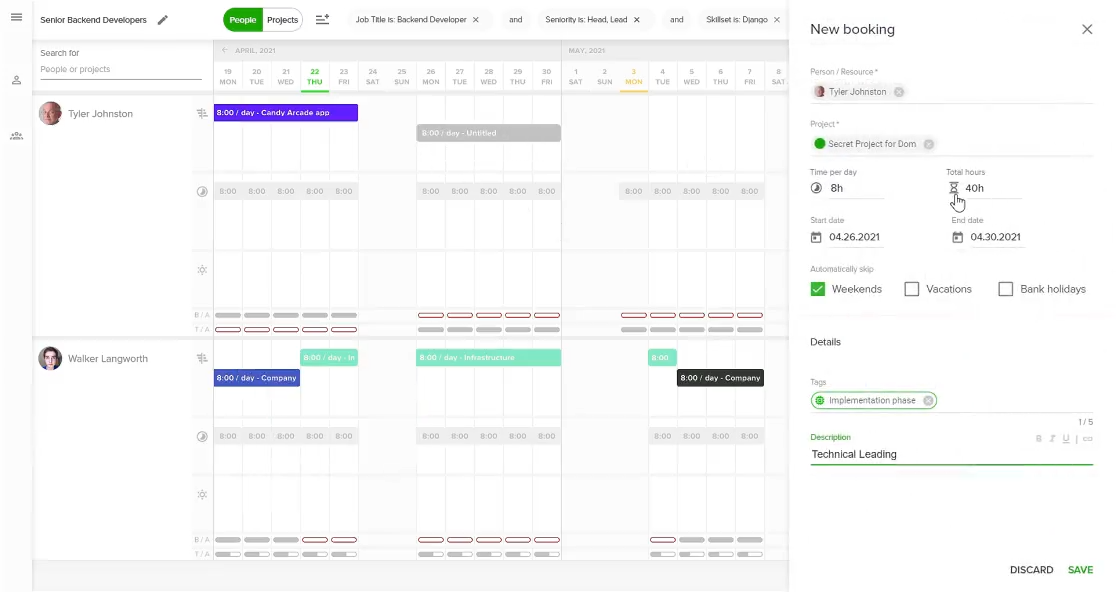
Teamdeck’s collaborative calendar interface is a combo of a monthly timeline and weekly timesheets. It allows you to schedule tasks in colorful time blocks, set project milestones, and track employees’ working time + time off.
A team calendar like this makes it easy to plan out everything way in advance and allocate work to employees considering their availability and your overall team capacity. Besides, to take your resource scheduling outcomes to a whole new level, you can make use of extra-detailed Teamdeck reports with such team performance metrics as employees’ working time, absence time, overtime, utilization rate, and whatnot.
2. CalendarWiz
Key features:
- Shareable online calendar
- Work scheduling
- Location tracking
- Event boards
CalendarWiz is a digital planner that simplifies work scheduling for individuals and companies alike. It’s designed to simplify communication and collaboration by empowering your team to share calendars, set up automated reminders, and synchronize data between different platforms for a seamless workflow experience.
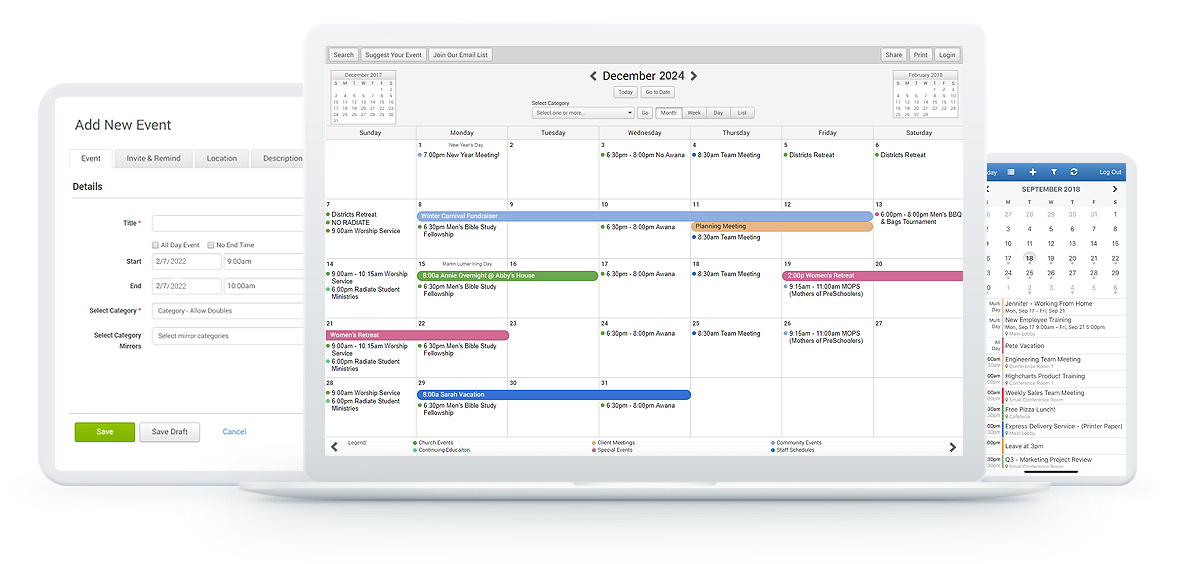
CalendarWiz displays the scheduled events in a visually engaging and interactive way on a shared board. This feature makes it simpler for your team members to view and respond to upcoming meetings.
It also features real-time iCal feeds that can be integrated into virtually any other shareable calendar app that supports iCal. Such integration ensures that you have the most up-to-date event and appointment information at your fingertips, regardless of the platform you prefer to use.
3. Wimi
Key features:
- Collaborative calendar
- Video calling
- Team chat
- Workspaces
Behind the software’s cute name is a powerful all-in-one suite of project management and collaboration tools, including video conferencing, file management, and, of course, a shareable online calendar.
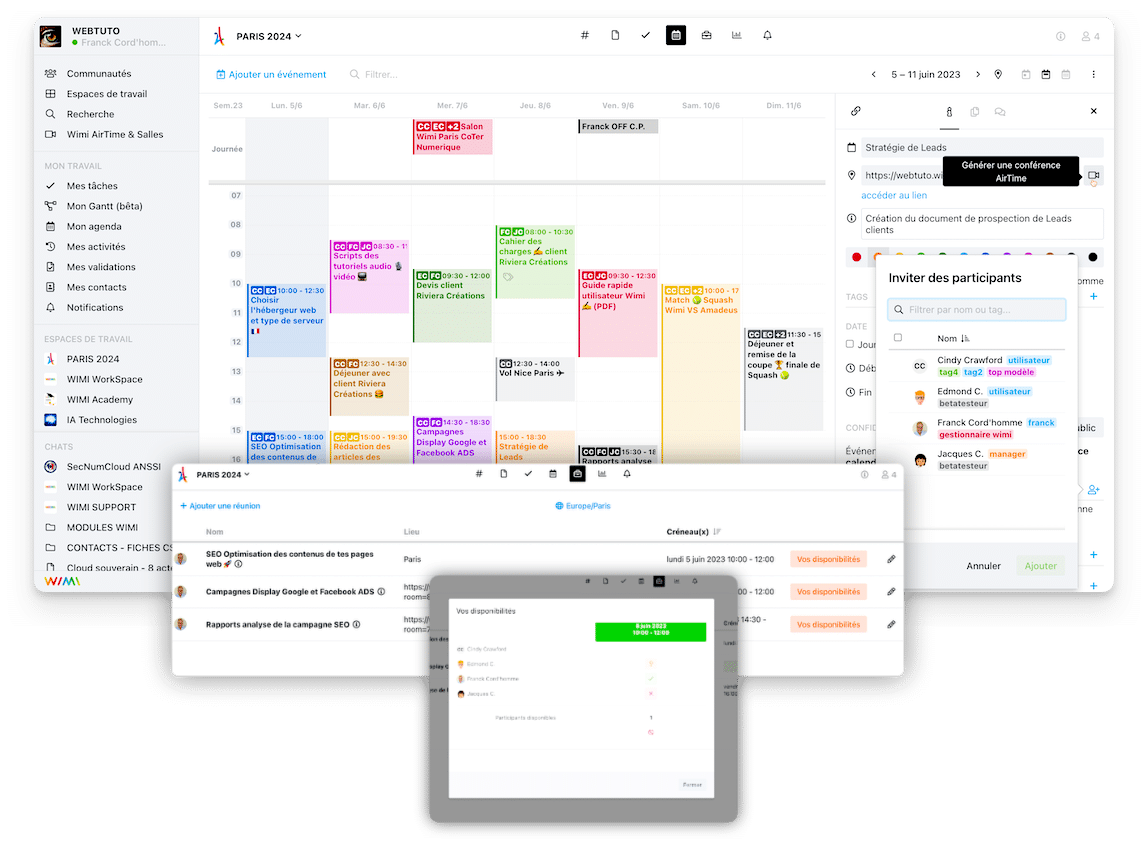
You can create a disparate team calendar per each project and organize employees’ work or events in colorful time blocks there. Then, for every scheduled events, you can set automatic reminders. And on top of that, you can sync Wimi with other online calendars of choice, like Outlook, etc.
Lastly, this shareable online calendar lets you poll employees on their availability, which is a rather unconventional way to track employee attendance and absence (as compared to regular leave management functionality in other team calendars on our list).
As such, Wimi might be not the most intuitive solution in terms of staff availability management and its shared calendars feel more like a less thought-through addition to its robust team communication tools. However, the Gantt chart functionality might compensate for the calendar’s shortfalls. You can check it out during a free 14-day trial.
Team Calendars: The Takeaway
A calendar not only tells you what month it is or today’s date, but you can get it to remind you of important events, invite people to meetings, create to-do lists, and more as we’ve seen.
Now you can choose the best team calendars for your needs, but why not check out our fully functional 30-day free online trial to see how actiPLANS can work for you?




