Leave requests take a regular part in the life of every employee. We are all used to them in some way or another and regard the leave request process as pretty straightforward.
However, it’s not always that very simple. And here we are to discuss what can turn time off management into a real burden and what you can do to prevent it from happening.
Read this post to figure out how to request for leave of absence in the easiest way possible and find our free time off request template at the bottom of the page.
What Makes the Leave Request Process a Challenge?
1. Legal compliance
Federal and state time off regulations indicate how many days off per year an employee is legally entitled to. They also specify on which occasions an employer is obliged to provide their workers with paid or unpaid leave time. By failing to arrange the leave request process in line with these laws, a company faces significant legal risks and compromises its workforce wellbeing.
2. Risk of understaffing
Whenever an employee takes a leave of absence, the overall level of business productivity naturally drops. If a company is well-staffed and doesn’t have any crucial projects in progress, this decrease may stay unnoticed. However, in case an essential employee goes on vacation, and there is no one to take over their responsibilities for the requested leave period, a company may experience serious problems. So, workforce capacity monitoring must be an integral part of leave request management, but it can be problematic and time-consuming without adequate tools.
3. Excessive paperwork and workflow inefficiencies
A traditional process of requesting for leave of absence is divided into several steps:
- It starts when an employee fills in a formal leave request form and sends it to a responsible manager via an agreed communication channel.
- Then, the manager reviews the received request, checks the worker’s time off balance, considers their reasons for taking time off, as well as the overall staff availability and the planned workloads for the requested leave period.
- Consequently, the manager either approves or declines the request in line with organizational time off policies.
- Lastly, the manager notifies the employee about the review results and documents any changes in their time off balance.
Taking into account the multitude of small tasks involved in the process, leave request management can become unnecessarily complex, time-consuming and frustrating, especially if a manager has to process data on paper or carry out calculations manually. So, for the sake of your team’s sanity and the best use of business resources, you need to get rid of paperwork and try to make the workflow as uncomplicated as possible.
Employees’ FAQ: How to Request a Leave of Absence?
Leaves of absence are a necessary part of the work experience for employees. Whether it’s for personal reasons or an emergency, taking time away from work can be stressful and confusing. That’s why we’ve compiled a list of the top 10 frequently asked questions employees may have about leaves of absence, so you can rest easy and focus on your well-being.
1. What qualifies for a leave of absence?
Generally, a leave of absence is any approved time off from work that goes beyond an employee’s usual vacation or sick leave. It can be granted for a variety of reasons, including medical issues, personal or family emergencies, military service, child birth, and more.
2. How much notice should I provide before taking a leave of absence?
If you work for a company with a specific policy on leaves of absence, you’ll want to consult that policy first. Generally speaking, though, it’s a good idea to give your employer at least two weeks’ notice before taking a leave of absence – this will give your employer an opportunity to prepare for your absence and make any necessary adjustments.
3. Will I get paid during my leave of absence?
Firstly, you’ll want to take a gander at your job’s policies, specifically in regards to paid time off (PTO) and leaves of absence. Are you eligible for PTO, are you asking for a leave of absence due to a medical reason (in which case, you may qualify for short-term disability pay), or is it for personal reasons? These are all questions you’ll want to ask yourself before diving in too deep.
Next up, take a look at your state and federal laws. Some states require employers to offer paid leave for certain reasons (like caring for a newborn), while others don’t. And of course, there’s always the federal Family and Medical Leave Act (FMLA), which offers up to 12 weeks of unpaid leave for eligible employees.
4. How long can I take a leave of absence?
The length of your leave of absence depends on various factors, such as your job position, company policies, and relevant laws in your state or country.
Medical leave for a serious health condition, for example, can last up to 12 weeks under the FMLA. Personal or vacation leave is usually decided upon negotiation between the employee and their employer, with many companies offering two to four weeks of paid leave per year.
It’s important to note that some employers may require you to exhaust all other leave options before granting a leave of absence.
5. Can my employer deny my leave of absence request?
As such, employers are not obligated to grant every single leave of absence request that comes their way. There are a few valid reasons why an employer may deny such a request:
- If your absence would cause an undue hardship for the company
- If there are staffing or operational issues that would be negatively impacted by your absence
- If you haven’t met the eligibility requirements for the type of leave you are requesting
Nonetheless, just because your employer can deny your request doesn’t mean they necessarily should. Factors like company culture, employee morale, and workload considerations should all come into play when making these decisions. A happy and well-rested workforce is generally a more productive one, after all.
6. Will I lose my job if I take a leave of absence?
Under the Family and Medical Leave Act (FMLA), eligible employees are entitled to take up to 12 weeks of unpaid leave without fear of losing their job. In other words, it’s illegal for employers to terminate an employee for FMLA-related reasons.
However, taking a leave of absence may impact your job responsibilities or even your career progression in the short term (but that’s entirely dependent on your specific company’s policies and culture).
7. Can I work part-time while on a leave of absence?
Your employer’s policies and the reason for your leave of absence will determine whether working part-time is an option. It’s best to discuss this with your employer beforehand.
8. Do I still accrue vacation or sick time while on a leave of absence?
Generally, you will not accrue vacation or sick time while on a leave of absence. However, some companies may have policies that differ.
9. What happens to my benefits while on a leave of absence?
Depending on the type of leave and your employer’s policies, your benefits may continue uninterrupted, or you may need to pay for them on your own. For example, if you’re on a short-term disability leave, your health insurance and other benefits will likely continue, but you might need to pay your portion of the premiums.
If you’re taking an FMLA leave, you can continue your group health insurance coverage on the same terms as if you were working. That means your employer will continue to pay its portion of the premium, and you’ll continue to pay your portion. However, if you don’t return to work after your FMLA leave is over, your employer may ask you to compensate for their share of the premium.
10. How does a leave of absence affect my performance evaluation?
A leave of absence is not inherently negative or damaging to your performance evaluation. In fact, taking care of your mental or physical health can actually improve your overall performance in the long run. However, it’s always best to discuss any concerns with your employer beforehand.
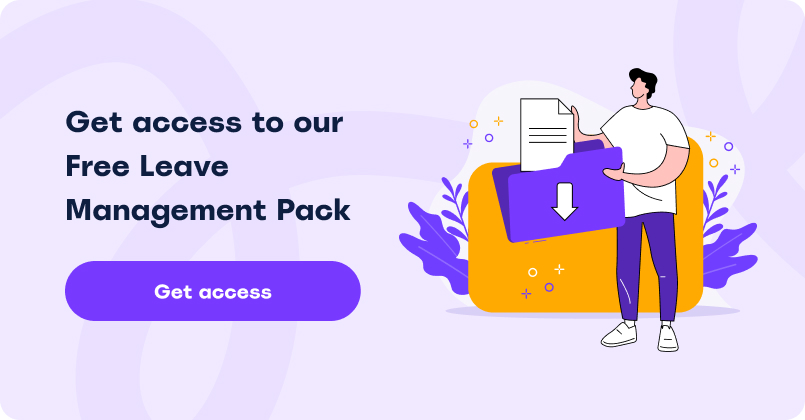
How to Manage Leave of Absence the Easiest Way
To make the leave request process more efficient and straightforward, you need merely three things: a well-developed leave management policy, a high-quality employee self-service system and process automation.
Let’s have a closer look at each of them:
1. Leave management policy
A leave management policy informs employees about the time off rules and standards adopted in their company. It provides guidance and ensures consistency in terms of leave request application and approval, so everyone has a clear understanding of the required procedures and their expected outcomes.
Your policy should explicitly state how your team members need to ask for days off, as well as how managers are meant to respond to employees’ inquiries. Some points to cover in the document include:
- How far in advance may an employee request different types of leave of absence?
- How frequently can they ask for time off per year?
- Is there a formal leave request form one has to fill in?
- Which communication tools should a worker use to send their requests to a manager?
- What rules are applied to manage overlapping leave requests?
- How long is it supposed to take to process a leave request?
- Who is responsible for leave request approval?
- On which conditions a leave request gets approved or rejected?
All in all, there is no single prescription to creating a leave management policy. The main goals here are to make sure your team members are fully aware of how to approach the leave request process and that their time off is managed in accordance with the law. If these two conditions are met, you are free to make your policy as unique or detailed as you want it to be.
2. An employee self-service system
In the past, employees couldn’t handle such tasks as vacation scheduling and time off balance control without their HR managers’ help. However, as the implementation of HR self-service software is becoming more widespread, employees now have a chance to take care of these tasks independently.
A self-service system provides employees with access to many kinds of vital information, such as corporate and personal work schedules, the history of payroll accrual and the summary of earned benefits. Plus, such a system allows them to edit and add the required data without referring to the HR department. This way, software-enabled employee self-service can save a lot of time for your entire team.
So, to simplify leave request processing, consider adopting a tool that will let your workers quickly review their current time off balances, plan and schedule time off at their convenience and make leave requests from any device.
Let’s take actiPLANS as an example. With the help of this easy-to-use absence management software, each of your employees can:
- See their current and future paid time off (PTO) balances just by hovering over any date on their personal work schedules;
- Check on how their PTO is accrued by running the My Balance History report;
- Submit leave requests effortlessly by selecting a preferable time off period in the My Schedule interface, indicating which type of leave they want to take, adding a comment to their application if necessary and sending the form to their manager with a single click on a button;
- Use the mobile app to schedule time off when away from their computers and swiftly notify managers about their plans to come to work later or finish the workday a bit earlier.
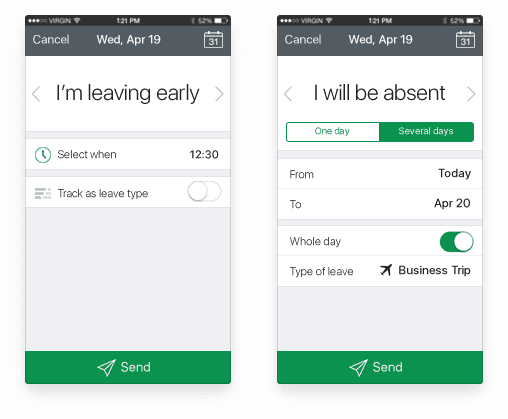
With actiPLANS, the need to fill in countless paper forms and wait for your PTO-related questions to be answered gets eliminated. This software fosters an absolutely pain-free leave request process and offers a convenient way for employees to access the necessary information on their own.
3. Process automation
Nothing can better help you speed up leave management and make it more accurate than automation, and modern HR software products have a lot to give in this regard.
Using actiPLANS, for instance, you can automate the approval of certain leave types and streamline PTO calculation. You can send automatic notifications to managers and employees to either remind them to approve pending leave requests or inform them that their applications were endorsed or declined. And of course, actiPLANS summarizes and categorizes staff absence data in the form of beautiful charts and error-free reports, so you don’t have to figure out anything manually or double-check if the information is correct.
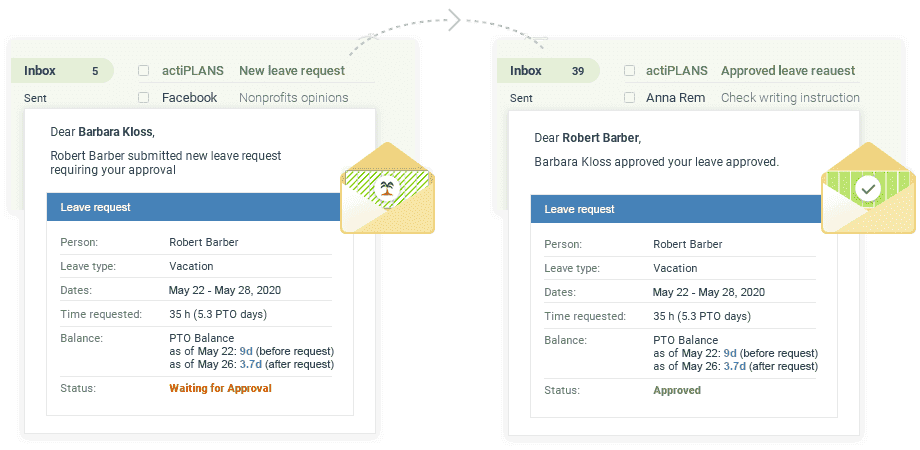
Automation is the key to process efficiency and simplicity. Along with employee self-service and a well-developed leave management policy, it will allow you to make leave request management a breeze.
Request for Leave of Absence with Our Free Downloadable Template
As you can see, the leave request process doesn’t have to be difficult or time-consuming at all. With the right tools, it becomes absolutely trouble-free (and even enjoyable) for everyone on the team.
So, make certain to get yourself a robust software tool that supports employee self-service and has built-in automation. Yet if you prefer to stick to more old-fashioned methods (like formal letters and templates in DOC), check out our free time off request form and don’t feel shy to use it in your company.
Conclusion
Hopefully, this guide has helped you understand how to manage leaves of absence at work. And to ensure an even smoother process, we suggest you check out actiPLANS.
This comprehensive time off tracking system lets you handle any kinds of leave and monitor co-workers’ schedule changes with ease. It allows employees to request time off in just a few clicks and helps managers to stay on top of everyone’s absences.
In addition to that, actiPLANS offers a super-convenient work scheduling functionality that you can use to plan out resources while taking employees’ leave time into account.
Sign up for a free actiPLANS trial here.



