If you’re running even a micro team, then not having a vacation calendar is out of the question. You need this tool in order to plan and control your resources effectively. Thus, ultimately, its contribution to your overall business success is undeniable.
The main challenge with vacation calendars is probably choosing the right type of tool for your needs. Here we review the main kinds of leave calendars you can apply + explore their pros and cons so you don’t have to learn it all the hard way.
Make sure to read this post till the end to get our free Excel vacation calendar template.
Let’s dive right in!
What a Vacation Calendar Can Help You With?
A proper vacation calendar performs multiple functions at once. Here are the main purposes that managers can use it for:
Efficient resource planning and scheduling
A vacation calendar helps to plan out staff absences and shift coverage way in advance and prevent any potential scheduling conflicts.
With clear vacation schedules at your fingertips, you can allocate tasks or work activities to employees more effectively. This way, vacation calendars let you avoid substantial workflow disruptions and make certain your team productivity remains high at all times.
Transparent and fair absence management
Vacation calendars are visual planning tools. By displaying your staff absences on a timeline, they make it easy to see who goes on a vacation, for how long, and when.
You can use this data to detect those who haven’t taken days off for a while and encourage them to take at least a short break.
This data also helps to prioritize employee absences. For instance, if two team members request leave for the same dates, you can check who didn’t go on a vacation for a longer time, approve their request first, and ask another employee to schedule their days off for later.
Risk management
Unexpected staff absences can occur at any time, but a well-maintained vacation calendar can help you address such risks more promptly and effectively.
For instance, if a key employee suddenly gets sick and can no longer attend work, a vacation calendar will help you locate the available talents to substitute them for the entire duration of their sick leave and make appropriate changes to your entire team and project schedule.
Better team coordination
On top of allowing for smoother workflow planning, vacation planners provide employees with greater visibility into each others’ availability, which promotes productive team collaboration and communication.
Compliance with labor laws
Annual vacation accrual, sick leave, and personal time off are regulated by law at the federal and state levels. Hence, every employer must track employees’ absences consistently and control the usage of vacation time with care.
That’s where vacation calendars come in handy. Your goal is just to fill it out responsibly and check the logged data in line with relevant regulations.
It’s worth noting that some types of vacation calendars make it easier to comply with the law and plan resources effectively than others. Read more about that below.
Main Types of Vacation Calendars
With so many digital platforms on the market these days, there’s hardly anyone left who uses paper planners for leave management. However, available vacation calendar tools differ a lot in their functionality, appearance, and purposes.
So, let’s discuss the major types of tools you can make use of today and find out when they work best:
1. Excel spreadsheets
Excel allows us to manage a great variety of work-related tasks, and vacation planning surely is one of them.
Spreadsheets are highly customizable. You can add any details to them you need and give your vacation schedule pretty much any look you want. Besides, you can partly automate data calculations thanks to Excel functions and thus save a lot of time by ditching manual number crunching.
Another advantage is that Excel is free of charge. Hence, as long as you know how to configure the spreadsheet in an effective way and don’t require any complex and specialized leave tracking functionality, this simple tool will address all your leave management needs ideally.
On the downside, it may be inconvenient to manage time off with Excel in large teams (even though this method works amazingly well for the smaller ones). Besides, Excel doesn’t feature automated leave approvals + still requires lots of data checking and processing regardless of automated calculation functions.
3. Google / Outlook Calendar
Google and Outlook are by far two of the most popular digital calendars these days. They are usually applied as personal event planning tools. However, they also work amazingly well for small teams.
Google Calendar and Outlook Calendar are super intuitive to use. They also work in sync with Gmail or Outlook email platforms, helping you schedule events in a totally automatic way, simply by matching event data from your inbox to the exactly right spot in the calendar (no manual scheduling is required on your part!).
On top of that, both of these digital calendars can be integrated with other third-party software solutions to streamline your planning tasks even more. And of course, they can be accessed from pretty much anywhere and anytime, no matter if you’re using your computer or your mobile device (and even if you’re offline).
Some employers like to create group vacation calendars in Google or Outlook and track staff absences there. However, they were not meant for vacation tracking and approval. Therefore, such calendars lack some essential features, such as leave balance calculation and leave request submission.
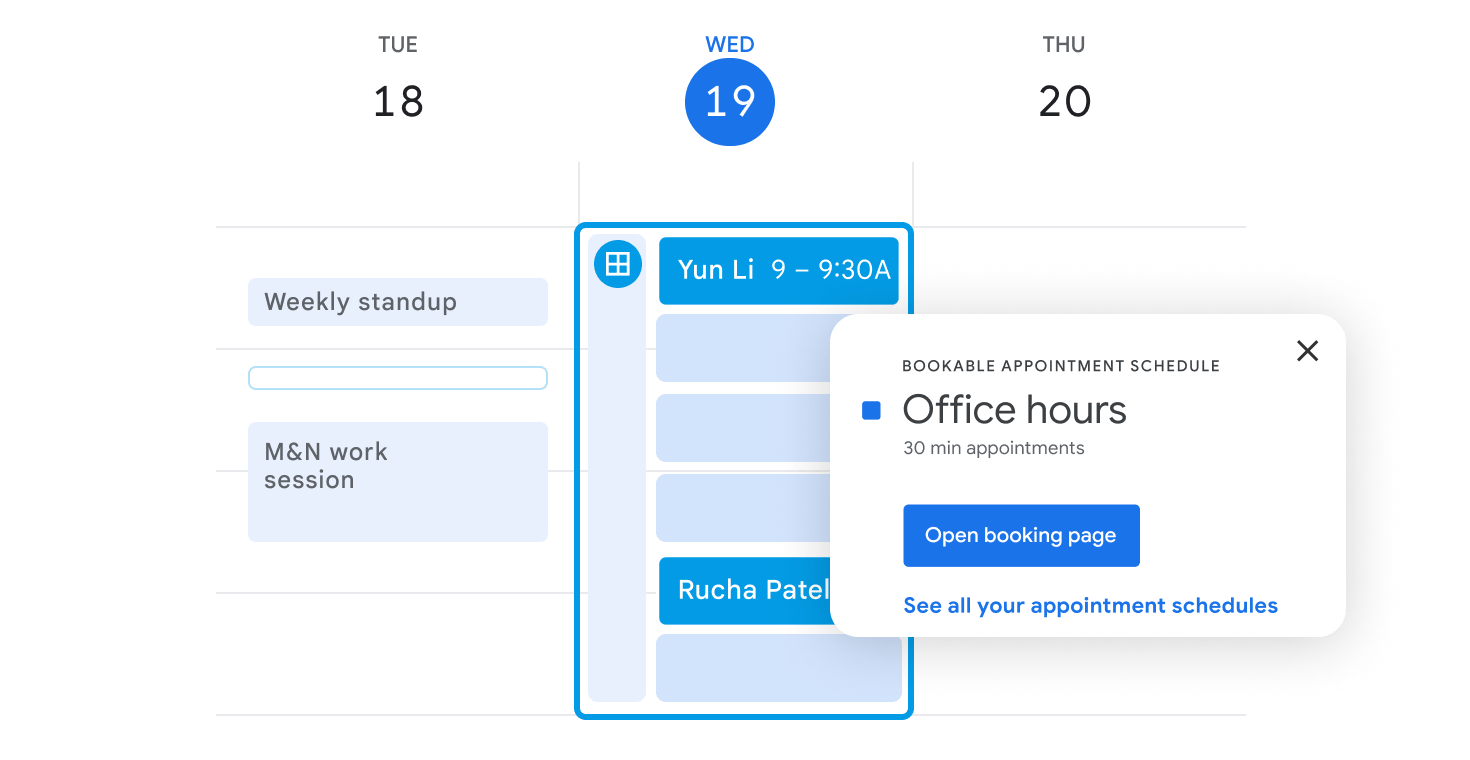
4. Automated vacation tracking software
Special vacation tracking software is of more help in leave management than any spreadsheet or simple digital calendar. Its primary purpose is to simplify the vacation management processes and help you save lots of time and money by boosting workflow efficiency.
On top of allowing you to understand who’s absent, when, and for how long, vacation tracking software includes a multitude of handy features specifically developed for effective resource management. For instance, it lets you review the historical data on staff absences and balance changes. It also automates leave accrual and can be configured in line with your unique organizational policies and laws.
actiPLANS is an outstanding example of intuitive yet truly powerful vacation tracking software.
Its core feature is the visual timeline with employee self-scheduling tools. With their help, your team members can easily track their own vacation time in a matter of seconds, write leave request comments, and check on colleagues’ leave schedules, as well as their own accrued leave balances and personal time off reports.
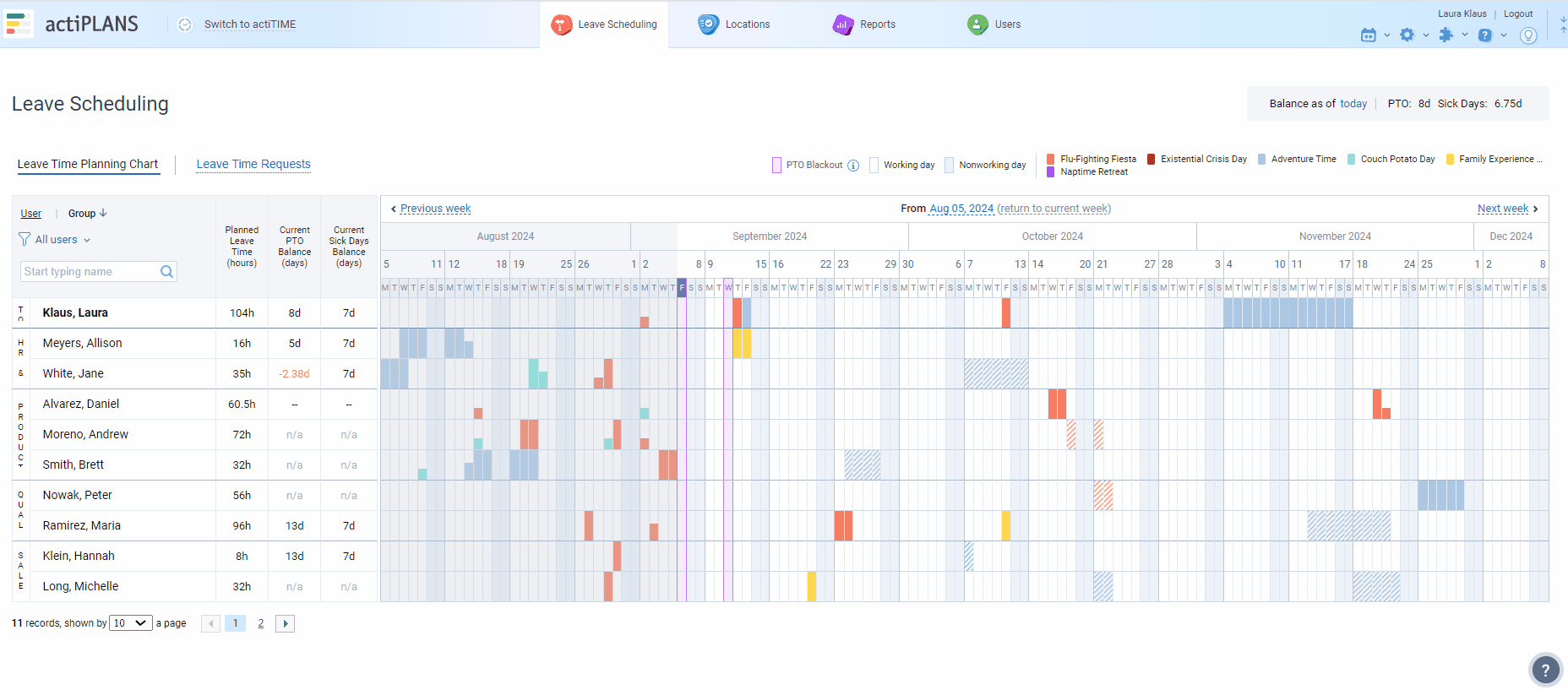
Managers can greatly benefit from using actiPLANS as well!
First of all, you can set custom leave accrual policies for the entire team or personalize leave management rules for each employee. Then, you can create unlimited bespoke leave types and automate the leave approval process entirely.
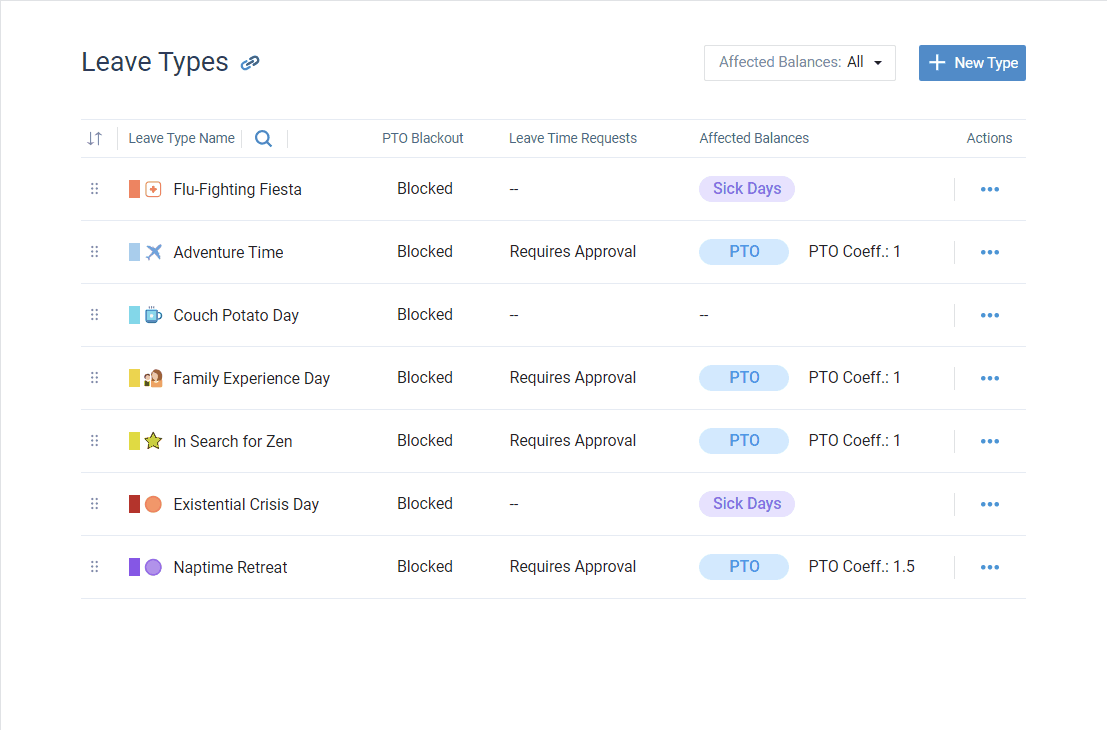
Even if you prefer to fully control incoming leave requests and process them yourself, doing so with actiPLANS is incredibly effortless – the system allows you to approve or reject them in bulk or go through them individually within a dedicated interface where all the leave requests are centralized.
And of course, actiPLANS features a multitude of informative time off reports that provide a wealth of useful information for all kinds of resource management decisions.
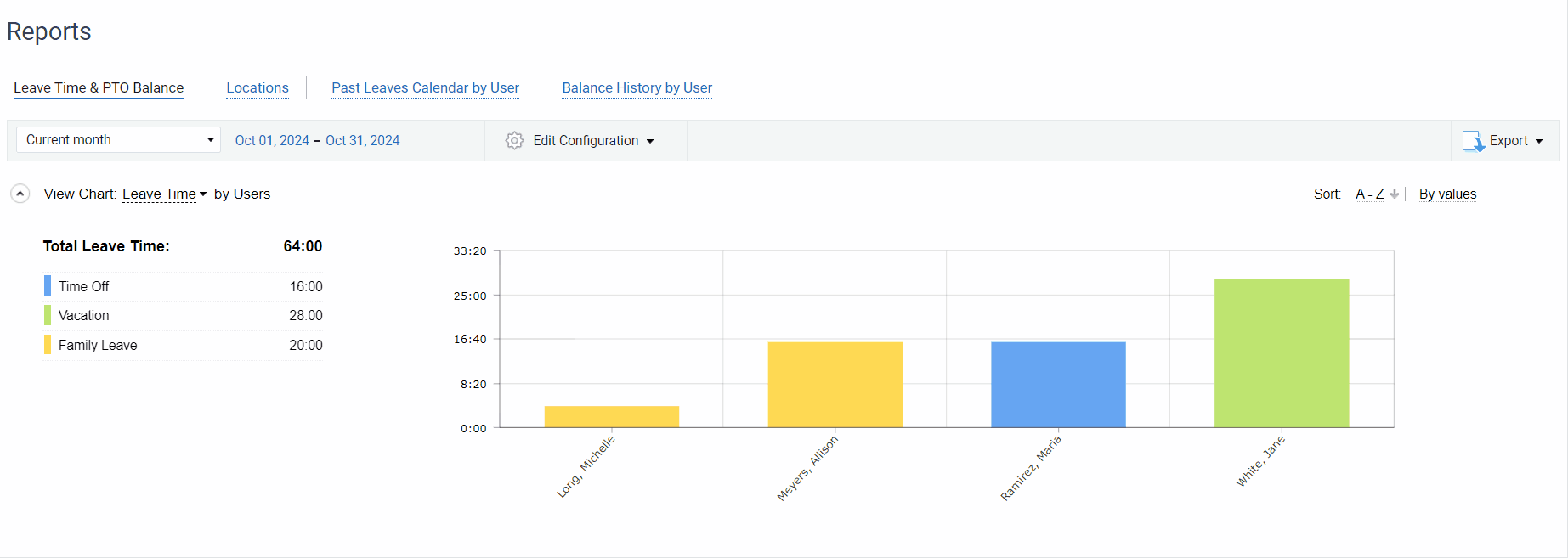
The best part of it all is that actiPLANS keeps on evolving and has already outgrown its former status of a simple leave tracking solution. Now, it also functions as a flexible work scheduling tool and is soon to turn into a multifunctional project planning software.
Check out what actiPLANS has in store during a free 30-day trial and stay tuned for the upcoming feature releases.
4. AI-powered vacation calendars
AI technology is definitely a hero of the day (or the foe, depending on your stance). It’s now getting integrated into different types of software, and we witness the development of AI-powered vacation calendars as well.
While AI implies automation, it is supposed to do much more than just streamline leave scheduling and approvals in line with the preset rules.
For instance, the simplest vacation calendars of this kind will feature speech recognition and data matching to help you request or approve vacation requests by means of verbal commands and locate the optimal spot for a vacation request based on staff availability and planned workload data the system stores.
More complex solutions will also offer predictive analytics to help you discern trends and get clear insights from all the data ever tracked by your employees. However, the accuracy of such predictions is still under question (along with AI-suggested data matching results) because the system requires lots and LOTS of data to actually learn how to predict trends and provide you with relevant prompts.
With that said, you can try out and adopt AI-powered software in order to keep up with the latest business trends, yet overly relying on it in terms of decision-making could be a mistake (as yet).
Conclusion
Based on the above review of the major existing types of vacation calendars, it seems that automated leave tracking solutions are by far the best choice you can make in terms of simplicity of use and functionality.
Not ready to commit to such software yet?
Just check it out during a free trial period. And if that doesn’t work as well, you can also use our vacation calendar template – it’s perfect for small teams without advanced needs. Plus, it’s customizable and absolutely free of charge. So, give it a go!



