Teamwork and collaboration are essential building blocks of any successful project. To manage resources accurately and deliver the best results, teams need a reliable solution where they could review the availability of their peers and adjust their efforts for maximum productivity. Team calendars usually make the most popular choice for small and middle-sized teams.
Every team calendar offers a unique set of features, which makes it hard to pick the right one for your needs. Some tools focus on project management, some provide an overview of meetings and events, while some of them, like actiPLANS, put the focus on absence management. Let’s see how teams can benefit from team absence calendars in 20 different ways.
1. Streamlined Leave Requests
Paper applications, emails and Excel spreadsheets are outdated approaches to absence management. actiPLANS team calendar shares the corporate schedule with a calendar-like layout across the team, where your employees can create leave requests in a few clicks. After that, users in charge of approving requests receive an email notification and will be able to approve, modify or reject it.
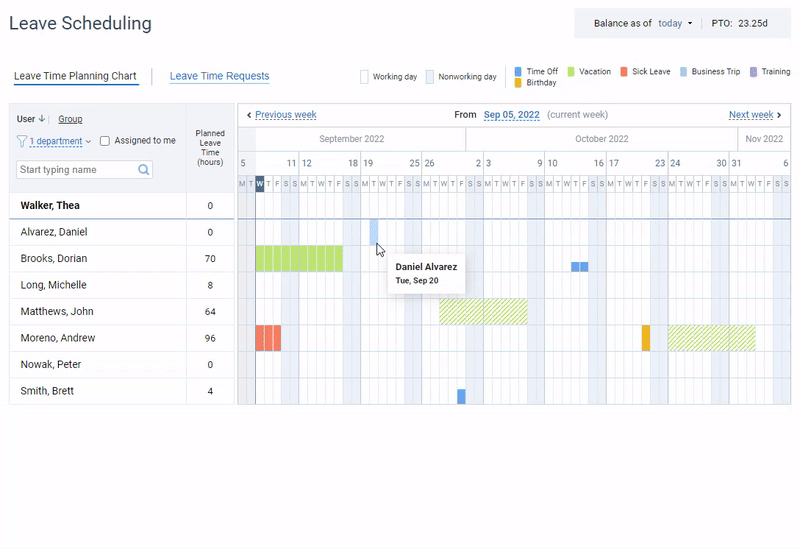
Leave management in actiPLANS – create an unlimited number of leave types, get your team to request and plan their time off and review employee availability
2. Unlimited Leave Types & Statuses
Most team calendars are not tailored for leave management needs, so they usually don’t provide features for tracking employee availability. In actiPLANS, you can define any number of leave types, be it sick leave, time off, vacation, business trip, family leave – any custom leave type that goes with your company’s policy. You can also create work statuses such as “remote work” – ask your employees to use these to communicate to their team that they are available for remote collaboration.
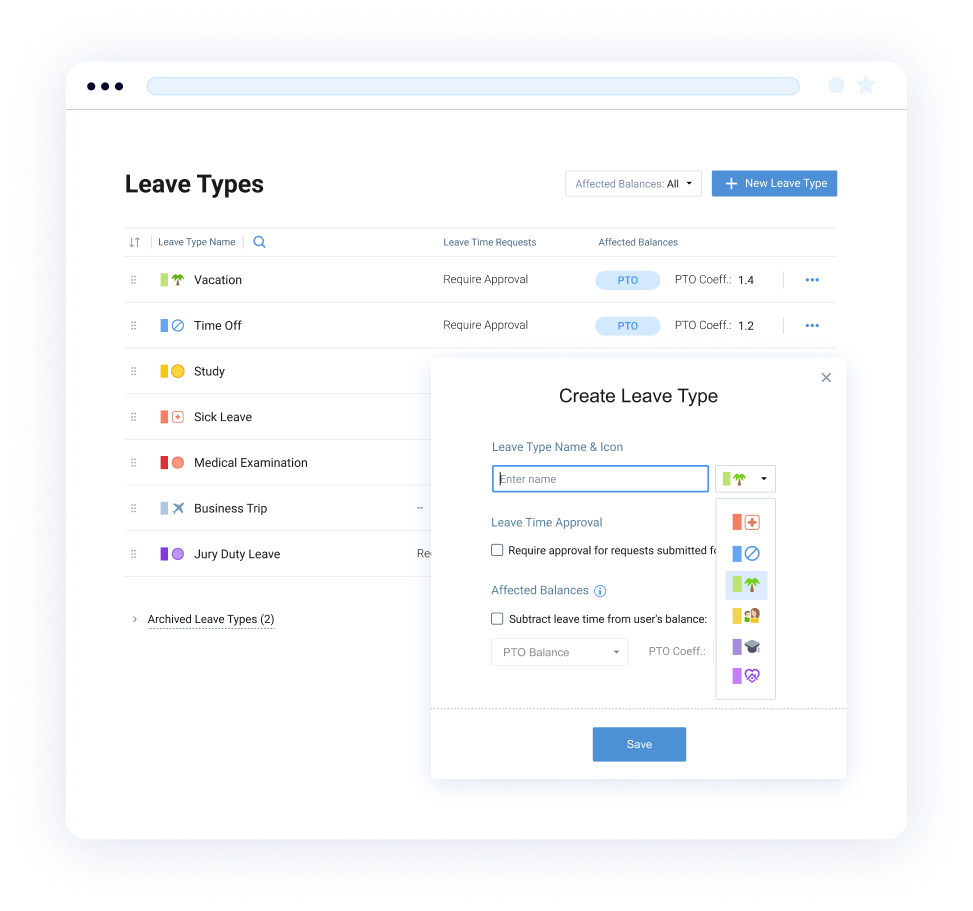
3. Remote Team Management
No piles of papers, Excel spreadsheets, no need to contact managers or HR teams – remote employees can request a leave of absence online, without visiting the office. Transfer your leave management routine into actiPLANS: define leave types, assign leave managers, automate PTO balance and Sick Leave balance calculations – fine-tune the software to meet your company’s policies and procedures for online management.
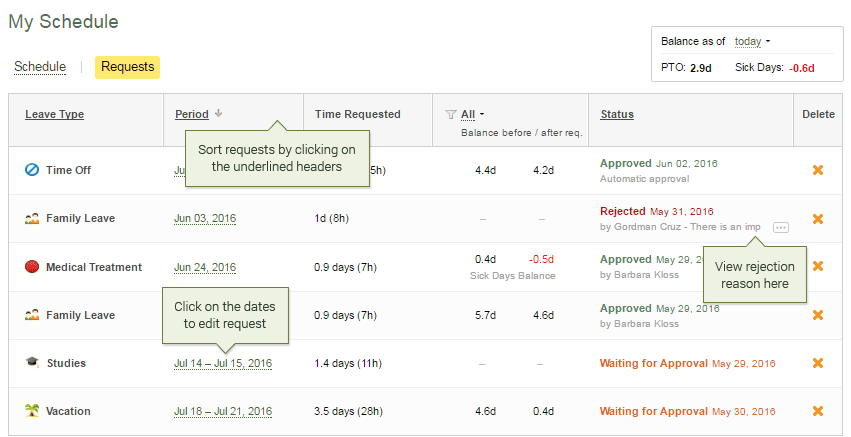
4. Transparent Leave Requests Progress
In actiPLANS, you can define auto-approvals or manual approvals for particular leave types. Unapproved leave requests will be displayed in the team calendar as hatched. Approved requests have a solid color background. This allows team members to review the request progress and for managers to plan the workload according to upcoming approved leaves.
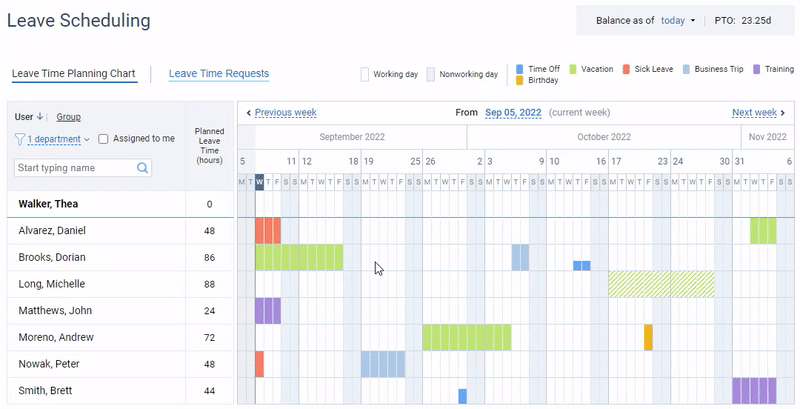
Absence schedule in actiPLANS displaying various leave types with different color codes
5. Reduced Leave Processing Time
After an employee created a leave request that requires manual approval, the manager in charge of approving requests will be instantly notified about a new incoming request and will be able to approve, modify or reject it in a few clicks. This allows saving days and even weeks that it usually takes paper requests to get approved and added to the team calendar.
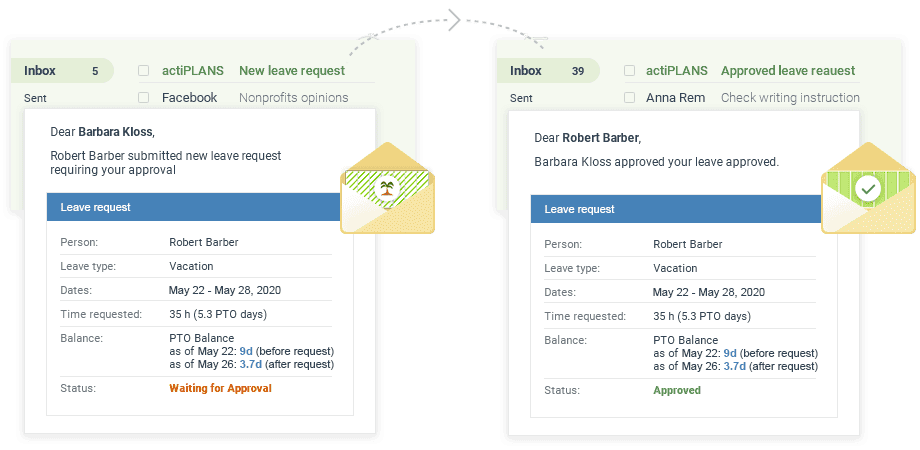
6. Smart Vacation Planning
As long as employees and managers see the vacation schedules of their fellow team members, they can plan their vacations and absences accordingly. For example, it is often the case that vacation requests overlap during peak seasons and you need to manage them in a way that respects the interests of employees and maintains an optimal balance of available human resources – team calendar with absence management features allows you just that.
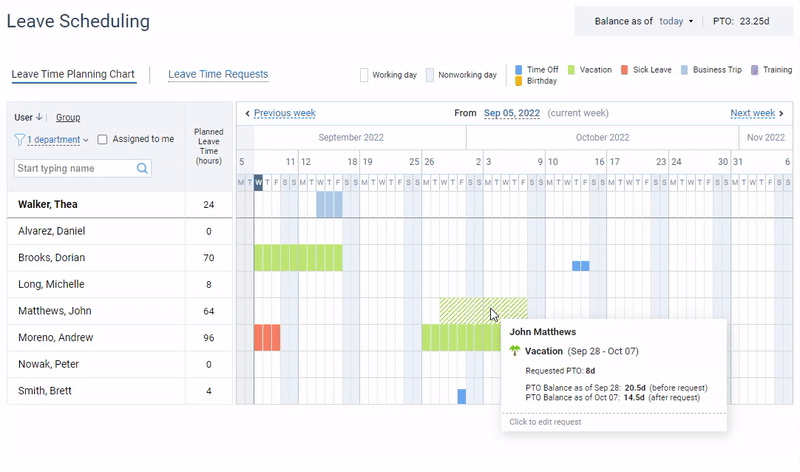
Leave management in actiPLANS – approve, modify or reject leave requests and leave comments
7. Accurate Workload
Use a team absence schedule to plan the workload accurately. For example, if you manage projects inside your team using the Scrum approach, you can use approved absence time to plan the next Sprints more efficiently. More than that, in actiPLANS, users can request leaves accurately down to hours. It means that your team members can request a 4-hour time off or a 2-hour Sick Leave. Use this data to adjust the workload for your team.
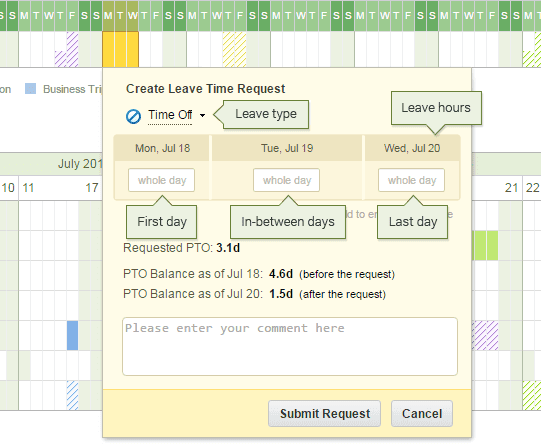
8. Plan Daily Events & Meetings
actiPLANS allows you not only to share your leaves but also work statuses. For example, if you plan to hold a few office meetings or collaborate on a task, you can review future work statuses, check who is going to work from home this week and plan your events accordingly.
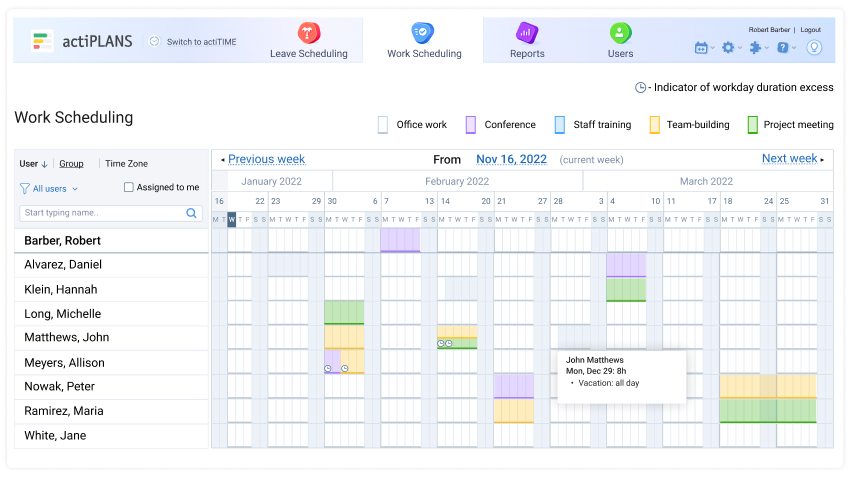
Use actiPLANS to announce corporate events and celebrations and notify employees about their date, place and time
9. Avoid Blockers
It is often the case that blockers happen due to employee absences. Let’s say your employee had to finish a task that is essential for your project progress, but they took a Sick Leave early in the morning that day. After they made the request, you and your team members will be notified about their absence and will be able to delegate their tasks to eliminate the blocker.
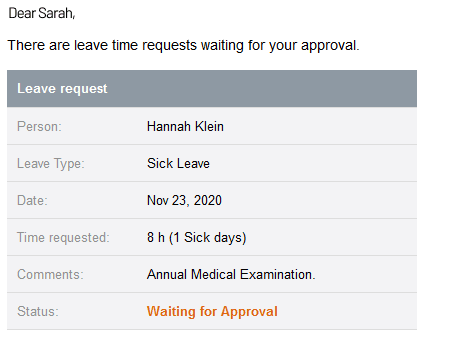
10. Identify Absenteeism Cases
Absenteeism refers to an employee’s habitual absence from work—usually intentional and without any good reason, which costs companies over $84 billion annually (source). With a team absence calendar, you can detect trends related to unscheduled absences and deal with them early on until they become patterns. More than that, you can define PTO accrual rules and assign PTO costs to your leave types. When a PTO balance turns negative, you should have words with your team member.
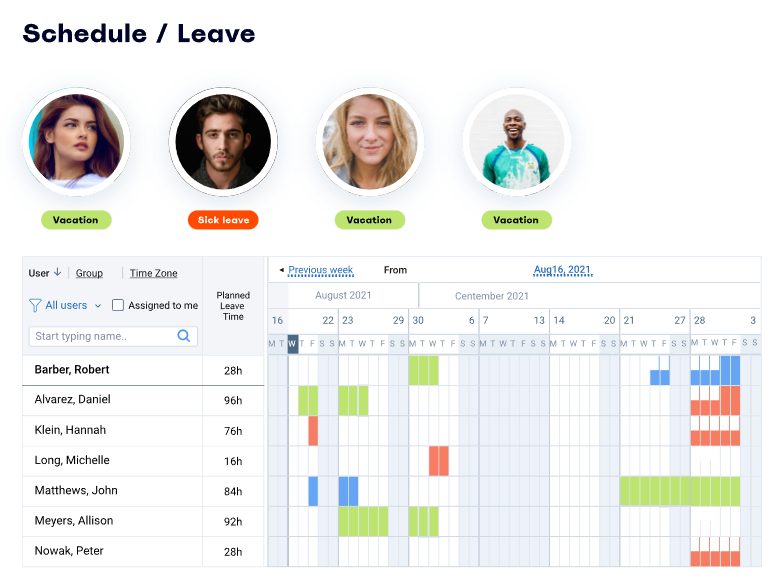
11. Identify Burnout Cases
Overworking leads to fatigue and often causes burnout. If you noticed that your employee showed up at work on weekends and accrued many overtime hours, chances are this team member is going to be soon drained of energy. To keep track of employee attendance and working hours, you may like actiPLANS integration with actiTIME. With these, you can track work hours and employee absences in a single environment.
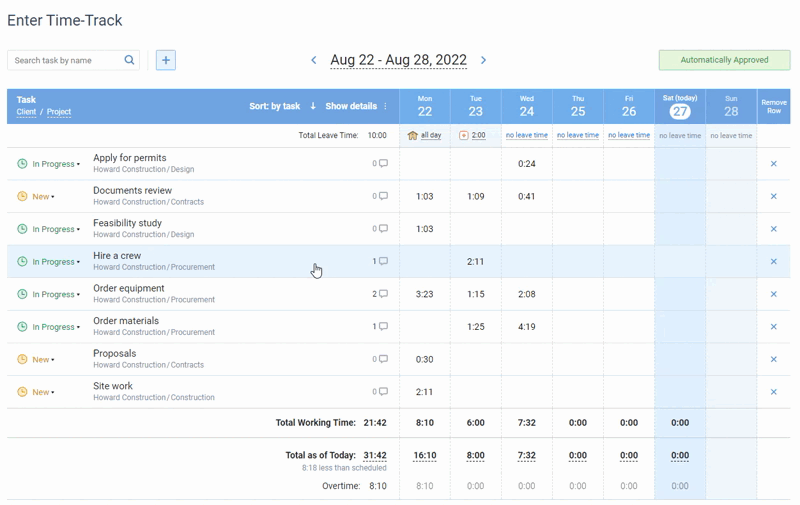
Online timesheet interface in actiTIME where every user can select task parameters
they want to see in their timesheets
12. Upgraded Team Collaboration
One of the key benefits of team attendance calendars is that they allow sharing your leave and attendance statuses with your team. When project managers and other team members know that you work from home or took a sick leave for the next few days, they won’t be expecting you at the office for face-to-face meetings and activities and will be able to plan their workload and events accordingly.
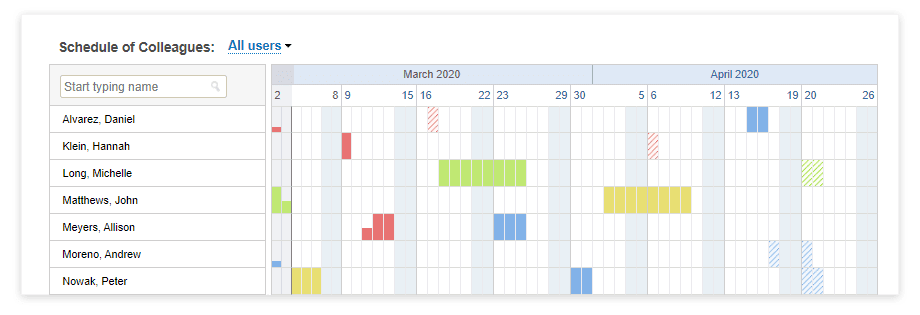
13. Improved Employee Responsibility
During the pandemic, many teams moved to their home offices. If you’ve never managed remote teams before, you may find it complicated to track employee attendance. If you have a reliable attendance tracking system in place, your employees feel more organized and responsible. In actiPLANS, you can track employee absences and share work statuses to let your peers know your availability status.
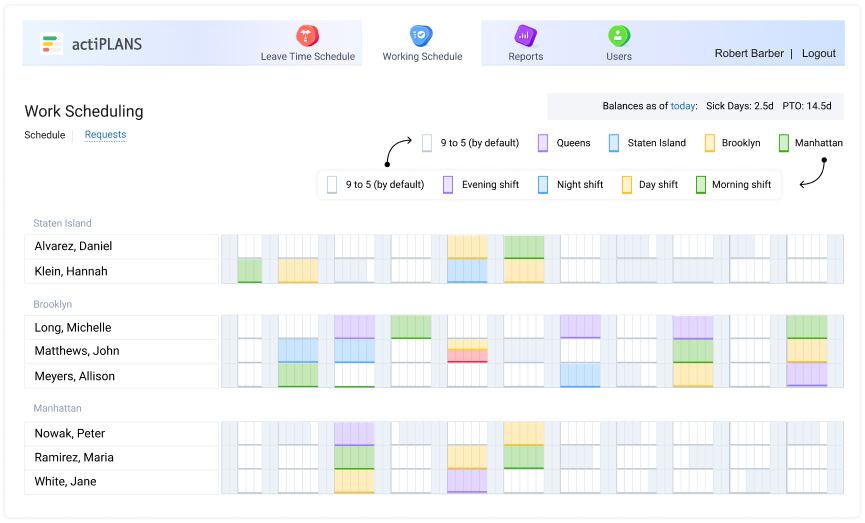
Shift and location management in actiPLANS. Use work analytics and reports to improve the effectiveness of your resource management decisions
14. Less Absence-Related Stress & Hassle
Most team calendars don’t offer absence management features at all. Many companies still use paper applications, Excel or Google Sheets along with in-person communications with managers to ask for a leave of absence. These leave management approaches are outdated and ineffective because they take a lot of time and effort to get a simple leave request approved. With team calendars like actiPLANS, you can request and approve leaves in a few clicks without visiting the office or contacting the manager.
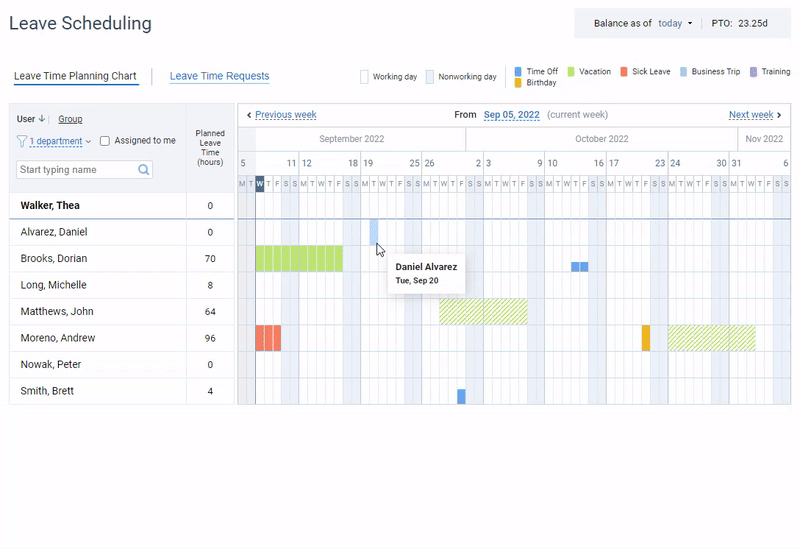
Leave management in actiPLANS – create an unlimited number of leave types, get your team to request and plan their time off and review employee availability
15. Strong Corporate Culture
If you want to build a strong corporate culture, you should be more creative about your team calendar. For example, you can use it to notify your team members about corporate holidays and events. Or share birthdays of your team members. In actiPLANS, you can create a separate account for corporate notifications, add statuses and comments to inform about upcoming events.
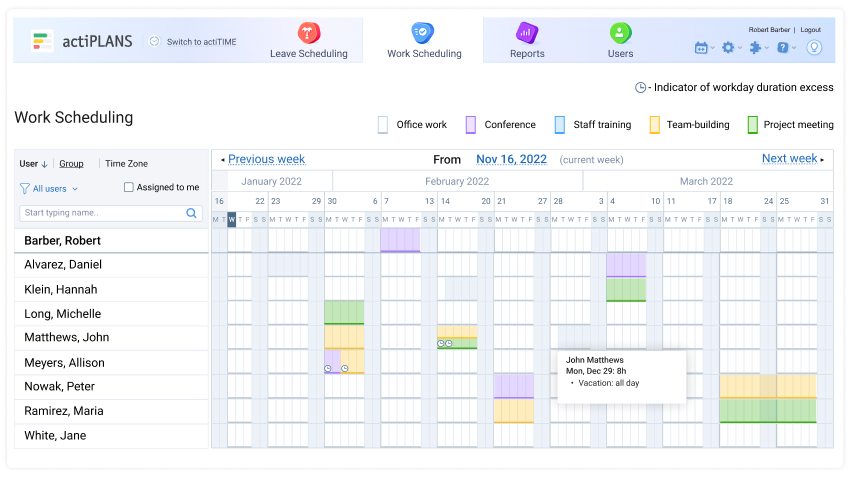
Use actiPLANS to announce corporate events and celebrations and notify employees about their date, place and time
16. Automated PTO Calculations
Usually, HR teams use Human Resource Management software for benefits management, but not every company can afford such costly systems. In actiPLANS, you can define individual or company-wide PTO accrual rules or adjust balances manually. More than that, individual PTO balances and their change history are visible to your team members, making them transparent and predictable. When a team member gets their leaves approved, actiPLANS automatically changes the balance according to the PTO cost of the requested leave type.
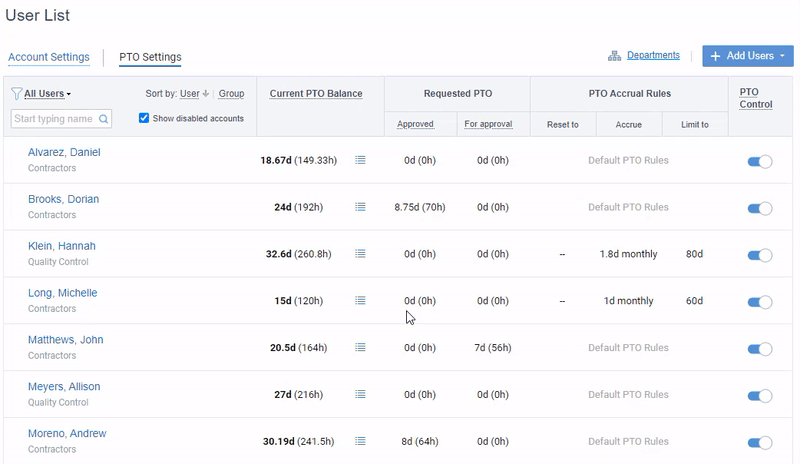
PTO calculation settings in actiPLANS where you can specify custom accrual rules
17. Transparent Sick Leave Balances
If your company processes medical leaves separately from other leave types, you need to keep track of its balances. Whether you allocate a set number of Sick Leave days every year or accrue them on a monthly basis, you need a solution that’d calculate these amounts automatically for every team member. In actiPLANS, you can define accrual rules and costs for Sick Leaves, and turn on display of individual balances and balance history.
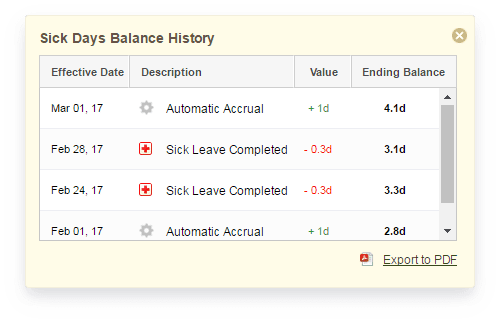
18. Accurate Payrolls
Unlike simple team calendars, team absence calendars record employee attendance and ensure that your team members get paid in full. For even more accurate payrolls, consider time trackers that integrate with team calendars. With actiTIME and actiPLANS, you can record time and attendance in a single environment and make sure that no working minute remains unpaid.
19. Leave Management On the Go
actiPLANS offers a free mobile attendance app that allows you to submit leave requests and lets your team members know that you are running late or early. Use it to review who is off and when they’ll be back in the office and be notified about any changes in your team members’ work schedules.
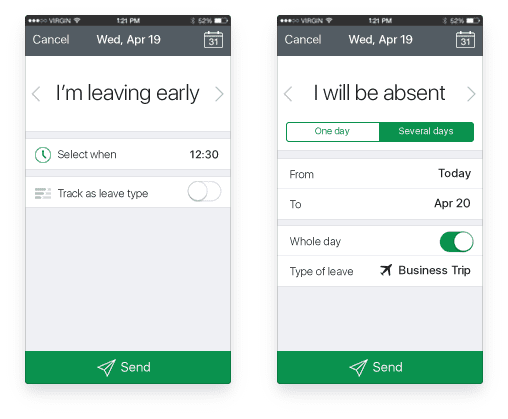
20. Single Environment for Time & Absence Management
For even smarter human and project management, consider actiTIME and actiPLANS integration. Together, these tools create a single environment that shares the same user accounts, departments, leave types data and allow you to review available resources, manage absences, create accurate payrolls, bills and invoices.
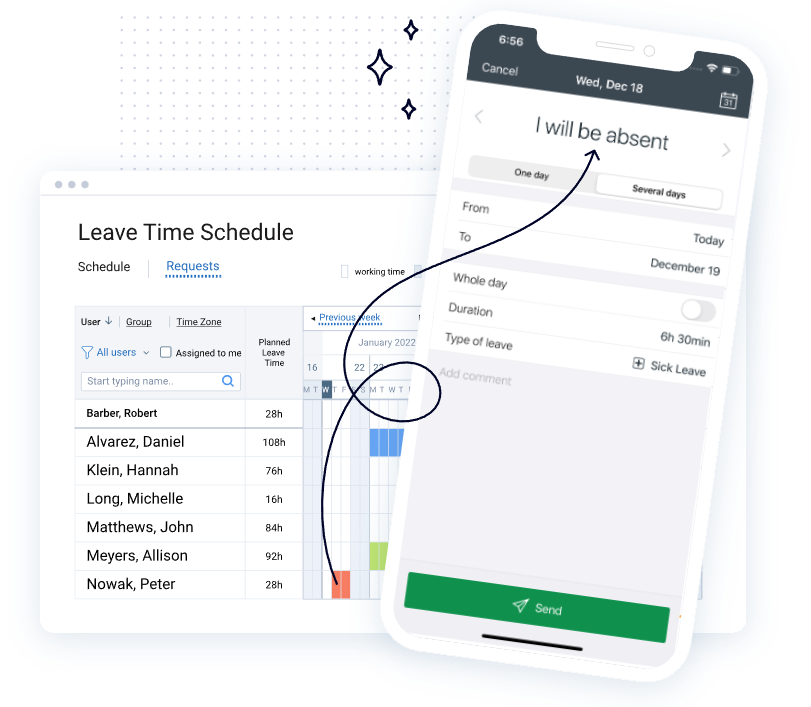
Ready to Experience More Team Calendar Benefits?
The main purpose of any team calendar is to improve teamwork and collaboration. But different calendars offer unique means and approaches to team productivity. In this article, we reviewed benefits of team absence calendars and came to the following conclusion.
No team calendar can provide enough functionality to cover all management needs. Therefore, the best team calendar software should support additional integrations that enrich and complement their feature set like actiPLANS integration with actiTIME. Enhance the power of your team calendar with time tracking tools and bring your project management to the next level.