Did you know that employers covered by the Federal Fair Labor Standards Act (FLSA) are required to keep accurate records of hours worked by nonexempt employees?
Compliance is, however, merely one of the many vital reasons to track employee attendance.
Modern attendance management software can also minimize time theft, simplify remote work, and streamline your payroll processes. Besides, there are many FREE employee attendance trackers that are just as user-friendly and beneficial as the paid systems.
Let’s explore the top 11 solutions below.
Free Employee Attendance Trackers
1. actiPLANS
Key features:
- Leave request management
- Team calendar
- Flexible PTO settings
- Mobile app
- Reports
- Location tracking
- Automated notifications
actiPLANS is a free employee attendance tracker that works for large and small businesses alike. It provides a leave management interface where every user can review their time off balances, update their absence status, and review the availability of their colleagues.
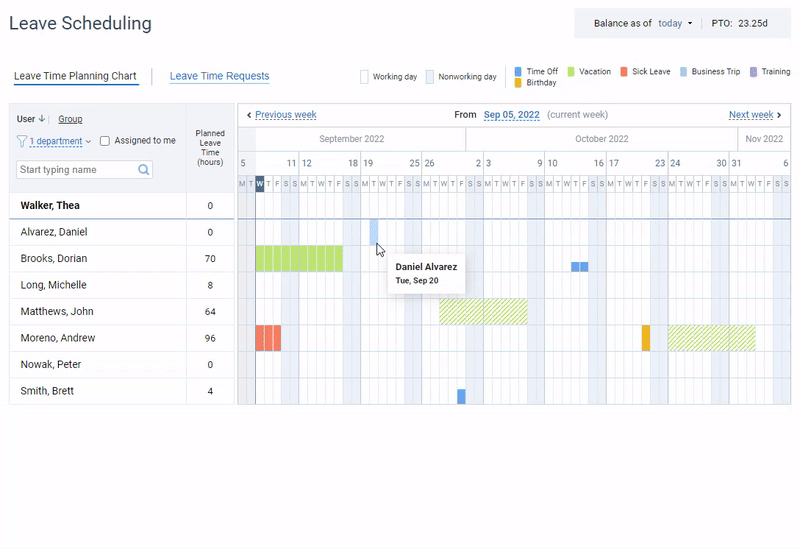
Leave management in actiPLANS – create an unlimited number of leave types, get your team to request and plan their time off, and review employee availability.
In actiPLANS, managers can create unlimited custom leave types, set bespoke leave accrual rules, edit individual and company work schedules, process leave requests, change user permissions, and more.
If any employees work in shifts or travel a lot, managers can also activate the Locations interface and schedule employee shifts or locations on a visual timeline.
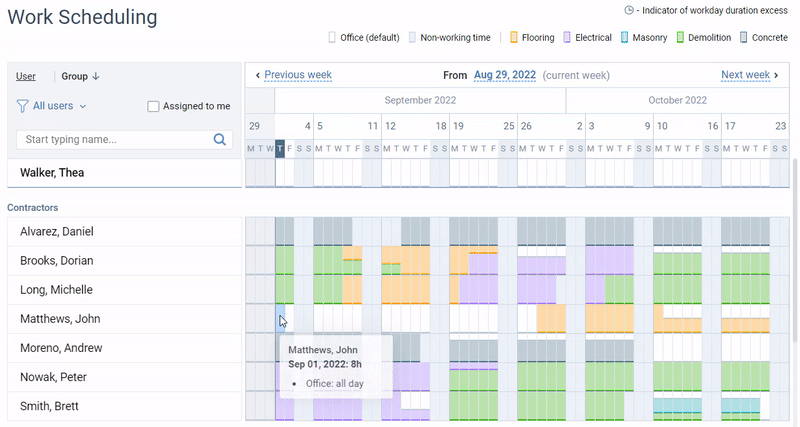
Shift scheduling in actiPLANS – create custom shift types, put them on the timeline, automatically notify everyone of the schedule changes, and review work statistics.
HR managers can use actiPLANS to identify absenteeism and burnout cases, calculate HR metrics, and track human resources in terms of their loyalty, responsibility, and productivity.
Accountants also benefit from actiPLANS. They can review attendance analytics, adjust PTO and sick leave balances across users if necessary, and build leave reports, which help them calculate accurate compensations.
Finally, everyone gets a free mobile app where they can request leave time on the go, book vacation dates, review peer availability, and notify others about running late or leaving early. Plus, whenever someone’s availability status changes, everyone gets notified automatically.
Integrations:
- actiTIME
- iCal
Pros:
- Highly flexible settings
- Frequent software updates and new releases
- One of the most cost-effective solutions on the market
Cons:
- Limited integration options
- Mobile app only has leave tracking functionality
Pricing:
- Free 30-day trial
- Free version for 1-3 users
- Paid plans start at $1.2 user/month
2. greytHR
Key features:
- Custom leave types
- Leave request management
- Shift management
- Holiday lists
- Reports
- Mobile apps
greytHR is a free attendance tracker with a robust set of features. It’s mostly suitable for companies from India and the Middle East as it guarantees HR compliance only in these regions.
greytHR is a complex HR suite with attendance tracking functionality. Managers get to create custom attendance policies, specify leave types, their approval processes and accrual rules, and more.
Leave requests in greytHR can be managed either automatically or manually. You may also like to explore other software interfaces, including shift management and reporting, which will help you calculate payrolls and compensations.
Pros:
- Praised for the ease of use
- Convenient payroll process
Cons:
- Reported problems with customer support
- Login issues + automatic logout
Pricing:
- Free 7-day trial
- Free version with limited functionality
- Paid plans start at ₹3495 per month
3. TIMEOFF.GURU
Key features:
- Leave request management
- Team calendar
- Reports
- Mobile apps
TIMEOFF.GURU is a free attendance system that provides basic leave management functionality. These include custom leaves, leave request management, and analytics.
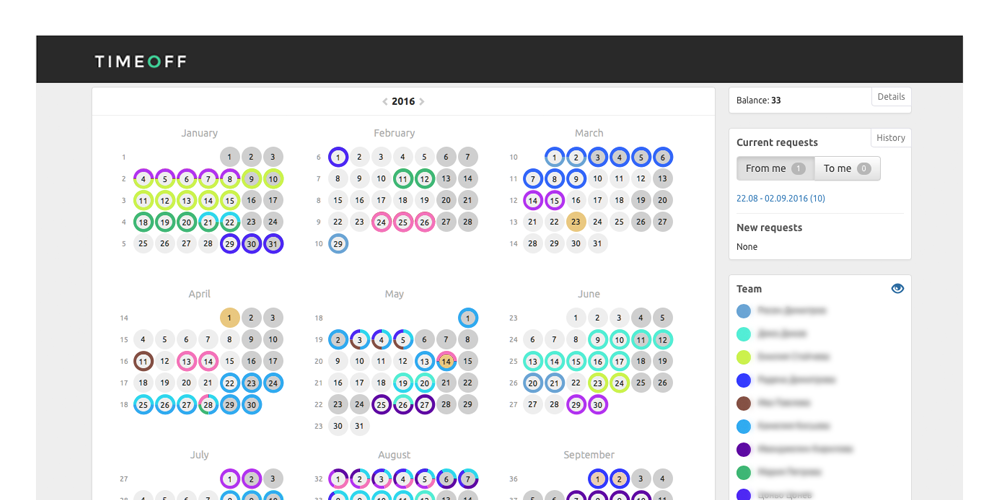
With the native mobile app, users can manage their time off and managers can approve or reject their leave requests. More than that, you get Outlook and Google Calendar integration, which allows you to update your calendar with the software data.
Pros:
- Simple to use
- Great substitute for spreadsheets
Cons:
- Lacks other essential HR management functionality (like shift scheduling, etc.)
- Limited integration options
Pricing:
- Free 14-day trial
- Free version for up to 10 users
- Paid plans start at €1 per user/month
4. Zoho People
Key features:
- Leave approvals
- Attendance kiosk
- Shift scheduling
- Reports
Zoho People is a reliable employee attendance tracker for growing teams and businesses. It ensures leave policy compliance, grants access to employee attendance history, and provides a native mobile app for managing leave requests.
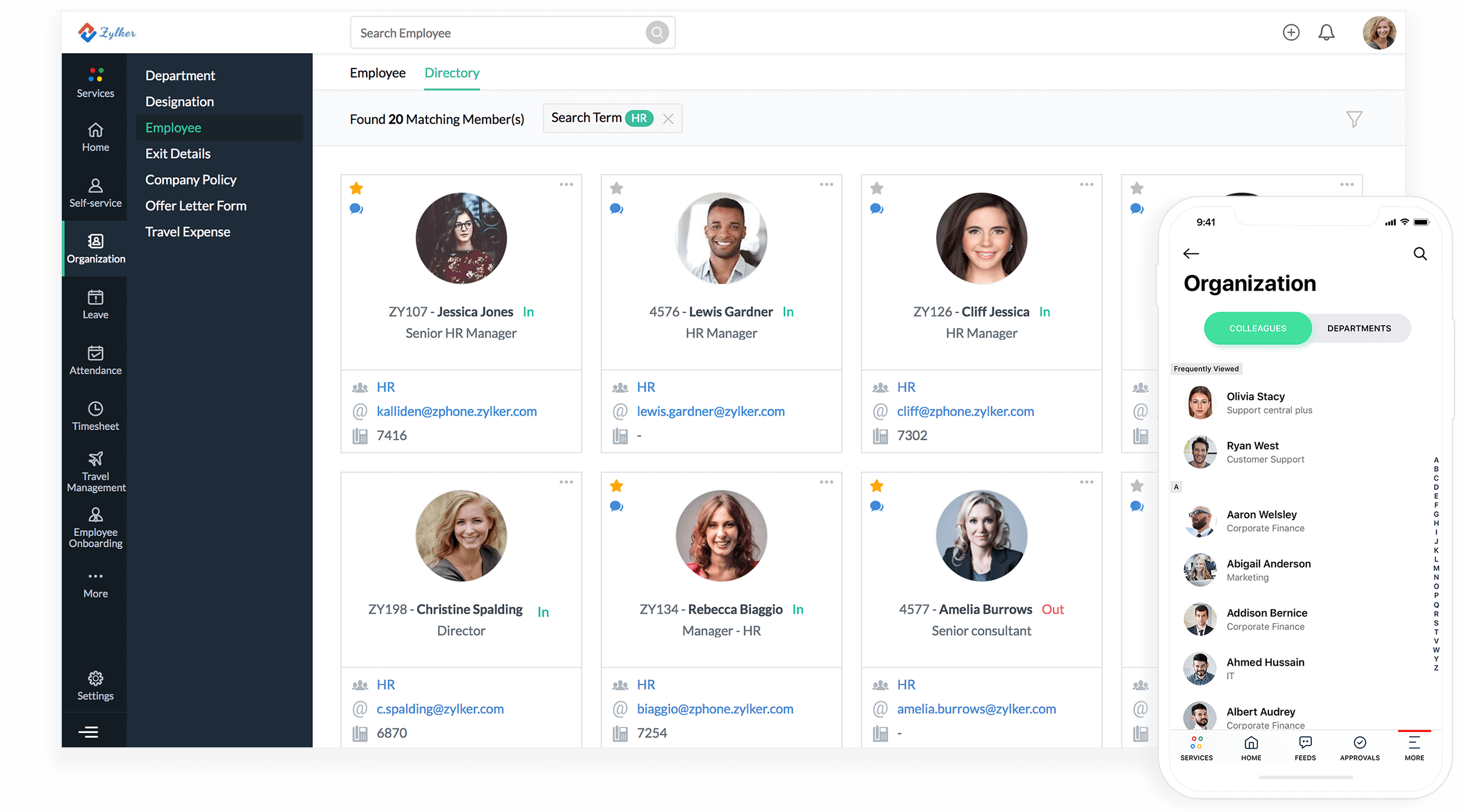
The software lets you create custom leave policies, set up policy restrictions, create a holiday calendar, and review team availability in an online team calendar.
Zoho People is a part of Zoho One – an integrated business system for agile organizations. Unlike most other tools in this list, it is an established piece of software that boasts functionality, accuracy, and stability.
Pros:
- Comprehensive feature set (in paid plans)
- Ease of use
Cons:
- Poor customer support
- API limitations
Pricing:
- Free 30-day trial
- Free version with basic HR functions for up to 5 users
- Paid plans start at €1.25 per user/month
5. LeaveBoard
Key features:
- Time off calendar
- Employee portal
- Flexible leave policies
- Reports
LeaveBoard is a free attendance tracker for small and medium-sized businesses. It features a team calendar displaying employee attendance, leaves, and holidays.
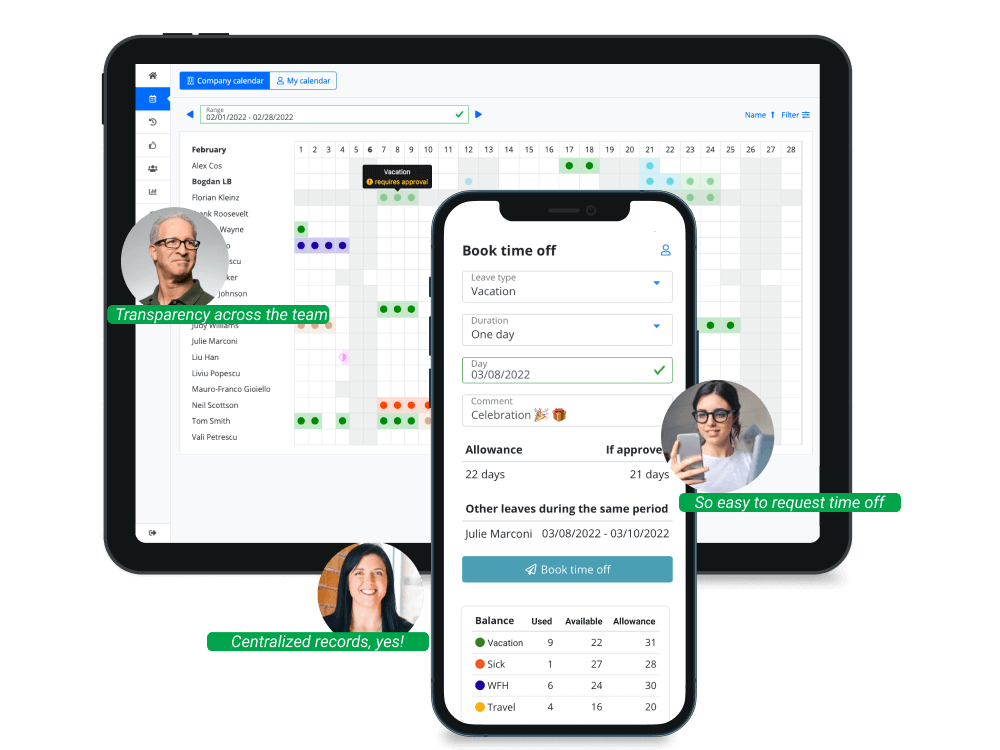
You can create new leave types, balance accrual rules, company holidays, allowance rates per employee, and more. With LeaveBoard, you can also review data in real time, restrict user access to data and system settings, synchronize leave data with a calendar, and manage attendance on the go with a mobile app.
Pros:
- Simple to use
- Good value for money
Cons:
- The interface could be more intuitive
- Slack integration fails sometimes
Pricing:
- Free version for up to 9 users
- Paid plans start at $1.35 user/month
6. Time Off Cloud
Key features:
- Leave request management
- PTO management
- Calendars
- Reports
Time Off Cloud is an HR management solution with the same old attendance tracker functionality: time off request management, a few PTO accrual modes to choose from, and a visual team calendar.
Unlike other solutions, Time Off Cloud will only serve best for companies with simple and inflexible attendance policies as that software supports only full-day leave management. In other words, you can’t take a few hours off in the software and your leave balances won’t be adjusted in cases like these.
Pros:
- Easy to use
- Employee self-service
- Flexible settings
Cons:
The functionality is basic
Pricing:
- Free 14-day trial
- Free version for personal use
- Paid plans start at $17.85 per month + $0.85/user
Paid Employee Attendance Trackers
1. PARiM
Key features:
- Custom leave types
- Absence calendar
- Shift management
- Reports
PARiM is perfect for managing hourly workers and temporary staff. It is flexible in terms of leave tracking as it allows for tracking absences by hours, days, and accrued percentages.
You can create custom leave types and track them on an online team schedule. Mobile apps are powerful enough to allow users to manage their leaves on the go.
The only unpleasant thing you need to be aware of about PARiM is that some of its essential features come with additional costs.
Pros:
- Comprehensive feature set
- Additional modules for event management, asset tracking, etc.
Cons:
- Not flexible enough
- Reported problems with customer support
Pricing:
- Free trial
- Plans start at $55 per month
2. Calamari
Key features:
- Custom leave types
- Leave request management
- Calendars
- Work schedules
- Notifications
Calamari is employee attendance tracking software that boasts Google Apps, Slack, and Jira integrations.
It displays employee attendance on a single team calendar: you can review leaves, remote work statuses, and any other custom leaves or statuses that serve your company’s needs.
The software also allows you to automate attendance-related routines by specifying policy rules, leave balance calculation rules, multi-level approval processes, and more.
For the most accurate attendance records, you can get your team to use Calamari as a clock-in and out tool: all they need is to use Bluetooth iBeacons, QR codes, a web browser app, mobile apps, or Slack.
Pros:
- Simple to use
- Cost-effective
Cons:
- Initial configuration may take some time
Pricing:
- Free 14-day trial
- Plans start at $2 per user/month
3. TimeTrex
Key features:
- Biometric facial recognition
- Mobile access
- Automated accruals
- Flexible scheduling
- Payroll
Instead of juggling multiple systems for payroll, time and attendance, scheduling, and HR management, you can have it all in one place with TimeTrex. Besides, this cloud-based solution can be accessed from anywhere and anytime.
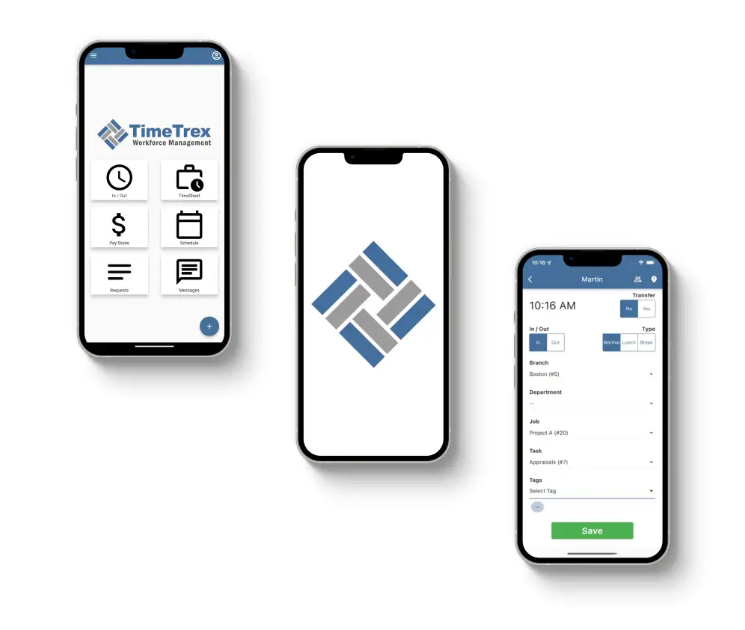
TimeTrex allows you to keep tabs on employee attendance without a hitch. It has a super slick time clock feature that lets employees punch in and out with just a click or a selfie. Plus, thanks to geolocation tracking, you can make sure your crew members are where they need to be without having to play detective.
TimeTrex’s employee scheduling functionality lets your team members swap shifts and request time off without breaking a sweat. And on top of that, all this data feeds into some pretty neat reports, making payroll a breeze.
Pros:
- Excellent for field workers, construction teams, and mobile workforce
- Comprehensive feature set
Cons:
- Reports may feel cumbersome
Pricing:
- Plans start at $30 per month
4. citrusHR
Key features:
- Employee database
- Absence management
- Staff calendar
- Payroll
citrusHR is geared towards small and medium-sized businesses that might not have the time or resources to deal with complex HR issues or to maintain a full HR department. With its help, managing employee data, tracking absences, organizing payroll, and even navigating the tricky waters of employment law becomes much simpler.
citrusHR features an intuitive staff calendar that keeps everyone in the loop about who’s in or out and reduces the back-and-forth emails as you’re trying to figure out when’s the best time for that all-important team meeting.
On top of that, the software offers straightforward online timesheets that help keep tabs on those billable hours for client projects and verify if everyone’s putting in the time they should.
Pros:
- Promotes legal compliance
- Intuitive design
Cons:
- Steep learning curve
- HR Support services are limited to the UK region
Pricing:
- Free 14-day trial
- Plans start at £3 per employee/month
5. clockster
Key features:
- Mobile clock-ins
- Shift reminders
- Geofencing
- Shift swaps
- Task checklists
- Shift templates
Clockster makes sure that checking in and out is just a tap away for employees, and managing those hours is a breeze for employers. It saves time by cutting down on those mundane admin tasks that nobody really likes to do. Moreover, it’s smart enough to adapt to various business needs, whether you’re a cozy café or a bustling retail chain.
Clockster’s attendance tracking functionality allows managers to see who’s clocked in and out in real time. It even integrates with biometric systems for that extra layer of accuracy.
In addition, it offers a streamlined shift scheduling feature that enables you to create and manage shifts with ease. As for employees, they can swap shifts directly through the app and get notified about upcoming shifts, which removes the need for constant back-and-forth team communication on administrative matters.
Pros:
- Perfect for frontline workers (i.e., waiters, shop assistants, etc.)
- Boost efficiency
- Guided onboarding process
Cons:
- Users report frequent bugs (e.g., imprecise geo-tracking, login issues, etc.)
Pricing:
- No information available
Get Started with the Best Employee Attendance Tracker Today
Thanks to employee attendance trackers, every business can forget about old-fashioned punch clock systems and open a new world of efficient HR management. This type of software helps you enforce attendance policies, improve payroll, and make your entire team more efficient when it comes to managing employee availability.
While each option on our list brings something unique to the table, actiPLANS stands out as one of the most flexible, user-friendly, and cost-effective solutions out there. Get started with actiPLANS today and make a step closer to stress-free attendance management.



