Planning a new ambitious project? Or trying to take team efficiency to a higher level? No matter what your performance goals are, a well-built resource calendar is one of the core things you need to achieve them successfully.
Creating a resource calendar is not rocket science. Yet still, this process requires you to respect a few nuances and peculiarities of its own. And if you wanna learn what they are and how to make an awesome resource calendar yourself, be sure to read this article to the end.
What Is a Resource Calendar?
A resource calendar is a visual schedule that shows when your employees are available to work on the assigned projects or tasks and for how long.
The ultimate purpose of resource calendars is to promote efficient resource utilization. In other words, they are meant to:
- Match the planned work activities and tasks with the right talents
- Prevent resource shortages
- Allocate workloads across the team as evenly and fairly as possible
Thereby, a well-developed resource schedule ensures higher team productivity, eliminates unnecessary expenses, and helps to keep performance risks at a minimum.
Main Functions of a Resource Calendar
A good resource calendar does many things at once. Here’s the rundown on its superpowers:
- Visibility: A resource calendar gives you a bird’s eye view of who’s working on what and when. This way, you don’t end up assigning the same person to two places at once and can detect shortages promptly.
- Capacity planning: A resource plan helps you see when your team’s plate is too full, or maybe not full enough. This way, you can shuffle things around before anyone’s pulling their hair out or twiddling their thumbs.
- Efficiency and prioritization: A resource plan lets you identify which tasks should be tackled first based on the set deadlines and resource availability. This way, it contributes to a more optimized workflow, making it possible to meet your performance targets efficiently.
Resource Calendar vs. Project Calendar
In contrast to a resource calendar, a project calendar (aka project schedule) is a more detailed timeline of project activities. It includes the info on project deliverables, major milestones, and precise task deadlines, which resource calendars don’t normally display.
In sum, while a project calendar aims to sequence all the planned works (with estimates and performance goals in view), a resource calendar simply depicts when your team members can or can’t be involved in the scheduled work.
Note: In case you want to integrate a resource calendar into your project schedule and build a big and comprehensive document instead of two smaller ones, you have every right to do so. Just remember that a complex and elaborate project plan might be too difficult to read and navigate. So, be sure to divide it into multiple sections and visualize as many of its parts as possible to convey all the vital work information to your project stakeholders with greater ease.
What to Include in Your Resource Calendar?
1. Employee data
A resource calendar must contain such basic information about employees as their names and job titles. In addition, it can include details on their skills, competencies, schedule preferences, etc. This extra info allows for matching the right employees with the right type of work and helps to perfectly align your resource calendars with their personal interests whenever feasible.
2. Availability
This data shows how many hours a day / week your employees are available to work on the allocated tasks. Along with the workday and workweek duration for each employee, it should indicate whether they’re already booked for any other projects or tasks. Otherwise, you risk overburdening some employees with too many assignments and failing to allocate sufficient work to others.
3. Planned and unplanned absences
Personal time off and medical leave are an intrinsic part of the overall picture of staff availability, and it’s crucial to regularly update your resource calendars in line with all the absence types, both planned and unplanned.
A prompt response to employees’ vacation plans or sicknesses gives you a better chance to reduce the risk of workforce shortages and productivity problems. Plus, when everything is considered beforehand, you don’t have to make your team members unhappy by declining their leave requests out of fear of possible resource scarcity.
4. Public holidays
Just like personal days off, public and corporate holidays mean employee absence. However, it’s much simpler to schedule them in your resource calendar than constantly emerging leave requests – since the dates for such holidays as Christmas or Independence Day are set in stone, you can add them to the schedule in advance.

How to Build an Awesome Resource Calendar
Step 1: Pick a scheduling tool
You may create a resource schedule on paper, in Excel spreadsheets, with Google Calendar, or any other similar tool that has the form of a timeline. Nevertheless, specialized resource planning software is more advantageous in this regard – it already has the correct format and contains all you need to make resource planning a breeze.
Let’s take actiPLANS as an example:
This straightforward scheduling solution features a visual timeline with a full list of employees on the side. Using it, you can allocate different types of work to the team in a matter of minutes (or even seconds). And after the resource calendars are fine-tuned and done with, the system automatically notifies your colleagues about new schedule updates.
Besides, actiPLANS includes a powerful leave management module that runs in perfect sync with its work scheduling functionality. Once an employee submits a leave request, it gets reflected on the resource planning timeline. So, you can always see both pending and approved time off when assigning work to employees and then build your resource calendars around it.
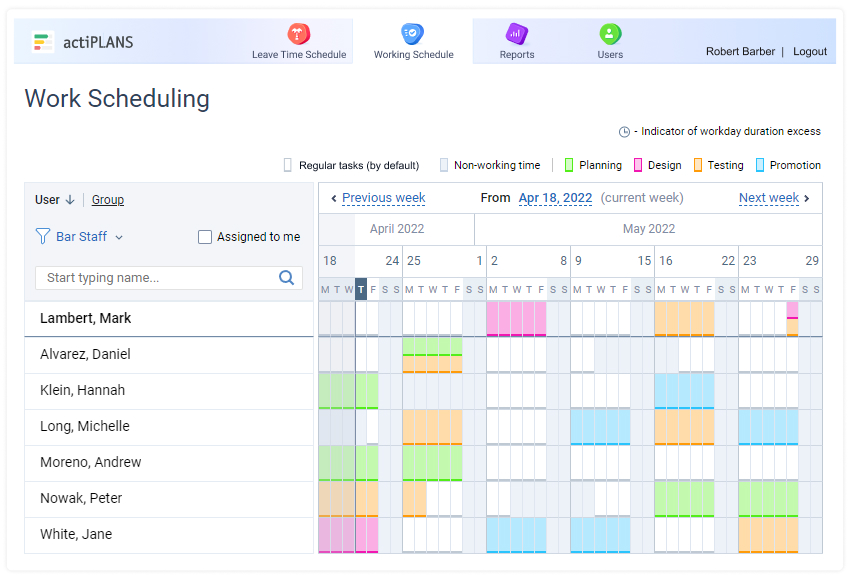
Step 2: Record employee details
Whatever tool you decide to choose for resource scheduling, it should give you a chance to log all the necessary employee data in a convenient way and access it with ease. So, if you’d like to record more details than just employees’ names and contacts in your resource calendar, using Google Calendar may not be the greatest option.
Excel spreadsheets offer a bit more space for data management – you can dedicate a whole column to your team members’ details, and write them down directly in spreadsheet cells or comments. But again, nothing can compare in convenience with specialized resource scheduling software.
A solution like actiPLANS lets you save such employee details as:
- Name
- Job title
- Department
- Hire / release date
- Personal weekly work schedule
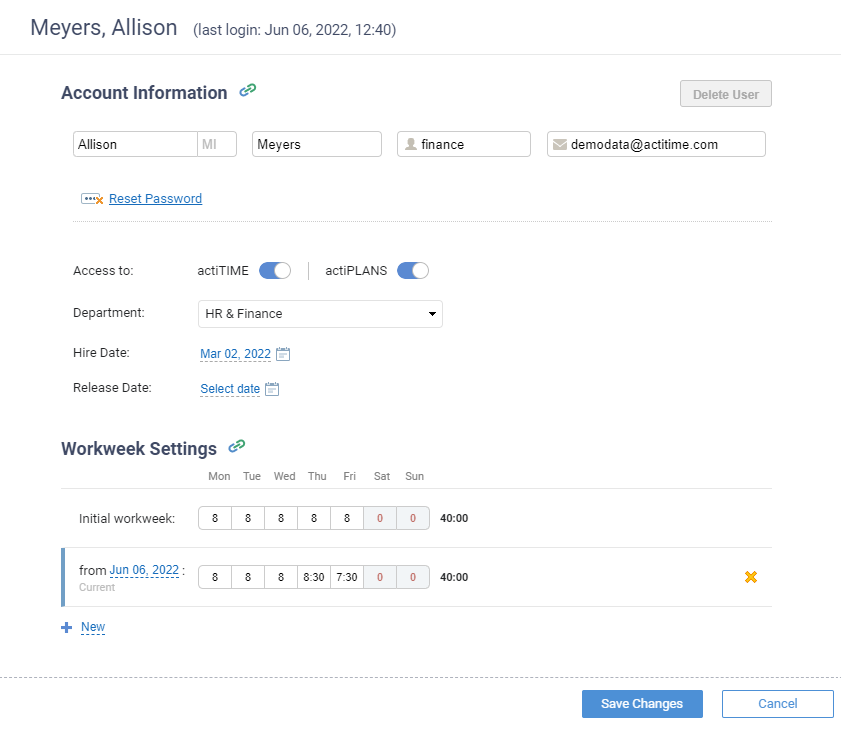
The info on one’s workweek duration is especially useful during the resource planning processes. Taking it into account is a sure way to avoid over-scheduling or under-scheduling tasks for employees. And the best part of it all, actiPLANS will pay attention to these important details on your behalf and clearly show (via a clock icon on the timeline) when too much work is scheduled for a team member.
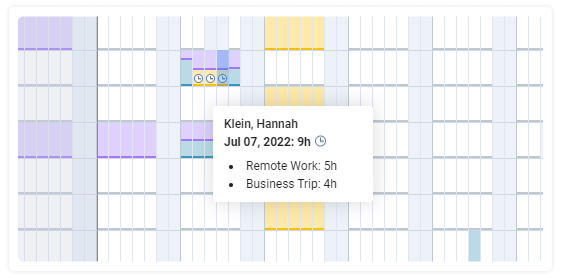
Step 3: Schedule days off and public holidays
Now, after you found a way to log your employee data in the resource calendar, it’s high time to schedule all the known public holidays and planned team absences.
Using Excel or Google Calendar, you will have to do that manually. However, if you decide to adopt a resource planning tool, it will complete the job for you, with zero mistakes.
Let’s take actiPLANS as an example once again. Here are some of its most prominent and handy features that make time off scheduling quick and efficient:
- It’s possible to seamlessly import any public holidays to your actiPLANS account from an iCal file found on the internet.
- Automatic email notifications inform managers about every incoming leave request and, thus, foster a much faster response.
- You can set up auto-approval for particular types of leave (or individual users) – this eliminates the need to review new leave requests and process them manually.
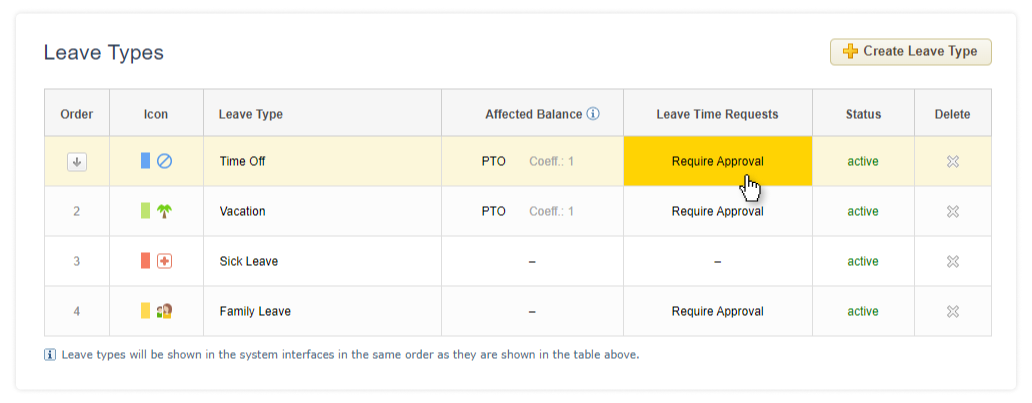
Step 4: Allocate work to employees
The next step is work scheduling itself. At this point, you need to know what kind of work you’re going to allocate to your staff: project activities, tasks, shifts, etc. Then, you should carefully assign this work to each individual employee, considering their competencies, absences, and availability (i.e., workday / workweek duration).
This resource planning step requires a thought-through approach and, therefore, it’s usually the most time-consuming and laborious of all others. Nevertheless, the right tool can facilitate the process a great deal.
We already told you how easy it is to schedule resources with actiPLANS, and one of the major reasons why it’s so simple is the visual nature of the tool:
- All you have to do is click on the required dates on the timeline and indicate which resource or activity you want to schedule.
- Repeat the process the necessary number of times and your visual resource calendar is complete.
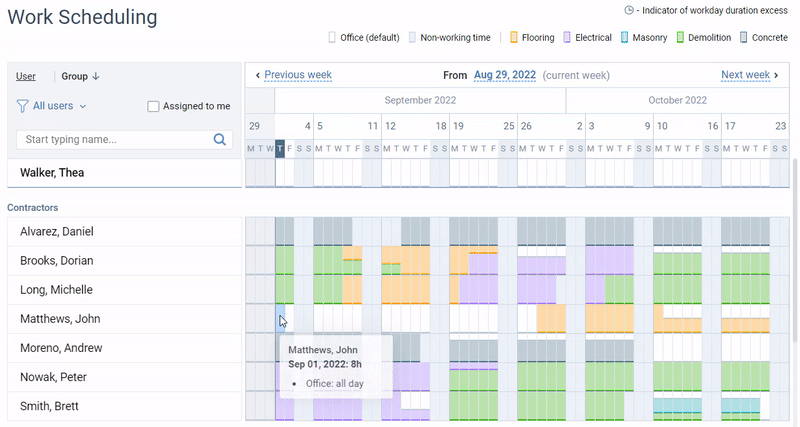
For more information on the benefits of visual resource scheduling and how to make use of it in actiPLANS, feel free to visit this post. 👈
Step 5: Share the calendar with your team
After your resource calendar is built and double-checked, don’t forget to share it with employees. Any preferable communication method can work well in this regard – just make sure it’s agreed upon and applied by every team member.
And if you’d like to spend less time sharing information with the staff, adopt resource scheduling software. like actiPLANS It incorporates automated notifications that let users know when a resource calendar is updated. Plus, to see their personal work schedules or the schedules of colleagues, your employees simply need to open their software accounts – all the info is readily available there.
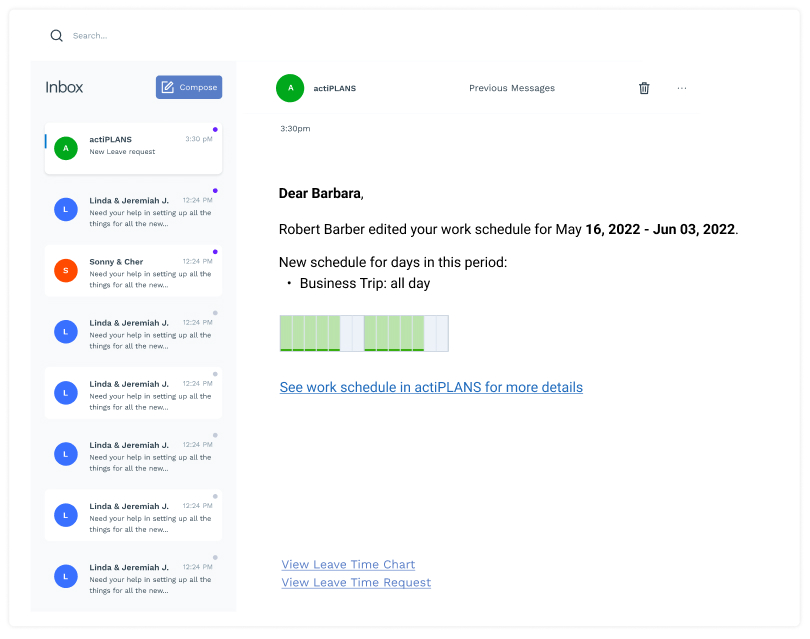
Step 6: Keep up with the change
Now you may sigh with relief: the most complicated part of resource planning is completed. However, the process of resource scheduling is far from over.
You have to update your calendar in line with ongoing work scope changes, new leave requests, and many other factors. So, stay alert to whatever can impact and modify the planned course of events, and don’t be slow to edit your resource schedule accordingly.
3 Main Benefits of a Well-Built Resource Calendar
A resource calendar is an intrinsic element of a large project or business plan. It doesn’t matter which performance objectives you’re striving to pursue and how big or small they are – a well-developed resource calendar is a must-have.
Here are some of the primary benefits it is bound to provide you with:
1. Improved resource utilization
A well-maintained resource calendar lets you optimize resource utilization by assigning the right tasks to the right resources at the right time, thus preventing both overuse and underuse.
Imagine the efficiency gained when a team member is not juggling multiple high-priority projects simultaneously or, conversely, waiting idly for work. This precision in allocation not only maximizes productivity but also significantly reduces project costs.
Over time, this heightened cost-efficiency will also echo through the financial statements of a company, showcasing improved profit margins and a stronger bottom line.
2. Productivity boost
Building a resource calendar is not just about filling slots on a schedule. It’s about understanding the unique strengths and preferences of each team member to assign tasks that resonate with their expertise and passion. Such precise alignment maximizes engagement and efficiency, leading to higher-quality outcomes and a motivated workforce.
Additionally, by anticipating future project needs and potential workforce shortages, a resource calendar acts as a proactive measure, enabling managers to make informed staffing decisions ahead of time. This foresight reduces the risk of project delays and ensures that the workflow always remains steady and productive.
3. More satisfied and happier employees
By meticulously planning workloads and deadlines, a resource calendar ensures that team members are neither overburdened nor underutilized, striking a delicate balance that is crucial for maintaining optimal work-life harmony.
This equilibrium is vital, as it allows employees to pursue their personal interests and spend valuable time with loved ones, reducing stress and preventing burnout. The resultant effect is a team that feels valued and respected, fostering a workplace culture where happiness and productivity flourish in tandem.
Additional Read for Better Resource Management
A guide to capacity planning
Discover the recipe for efficient resource management with our comprehensive guide on capacity planning. Delve into strategies that empower you to maximize productivity, streamline operations, minimize waste, and always deliver your projects on time and within budget.
Don’t miss out on the opportunity to advance your planning process!
Click here to explore our expert insights and take the first step towards operational excellence. 👈
A guide to resource planning
Want to unlock the full potential of your projects? Then, our handy guide on resource planning is meant just for you.
Whether you’re tackling small tasks or managing large-scale operations, our strategies and insights will help you allocate your resources wisely, boost efficiency, and achieve your goals more swiftly.
Click here to learn how to make the best out of your project resources. 👈
7 must-know resource utilization metrics
Resource utilization metrics let you identify if your assets are underutilized or overexerted and unearth potential financial leaks or employee burnout risks. By harnessing this powerful tool, you can not only ensure that every dollar is judiciously spent but also foster a workplace environment that balances workload evenly, enhancing job satisfaction and retention.
In essence, resource utilization metrics are the linchpin in crafting a sustainable and efficient operational blueprint.
Click here to find out more. 👈
How to deal with resource constraints
Have you ever tried to bake a cake with half the ingredients missing or build a house with only a fraction of the necessary bricks? That’s what it’s like running a project with limited resources.
Resource constraints often create a domino effect of challenges that can test the mettle of even the most seasoned project managers. They can result in missed deadlines, lower team morale, and even compromise the overall quality of a project.
Explore how to deal with them effectively in this post. 👈
Conclusion
Don’t have a proper resource calendar yet? What are you waiting for? Follow the steps described in this post to create an excellent resource calendar for your business. And for better results, be sure to apply a high-quality piece of resource scheduling software.
actiPLANS is worth your utmost attention here.
Sign up for a free 30-day trial to test this awesome solution in action!



