Rotating, on-call, DuPont, split and even graveyard… People use many (sometimes odd) terms to categorize employee shifts. Yet no matter which types of shifts you prefer to implement in your own organization, one thing is certain – you need a robust solution to organize your team’s work and manage it in an efficient way.
Employee scheduling software is an excellent means to go about these tasks. And actiPLANS is a perfect example of a handy web-based tool that is easy to build schedules with.
Stay tuned as we discuss how to utilize actiPLANS for shift scheduling and what valuable features it has to offer to your business.
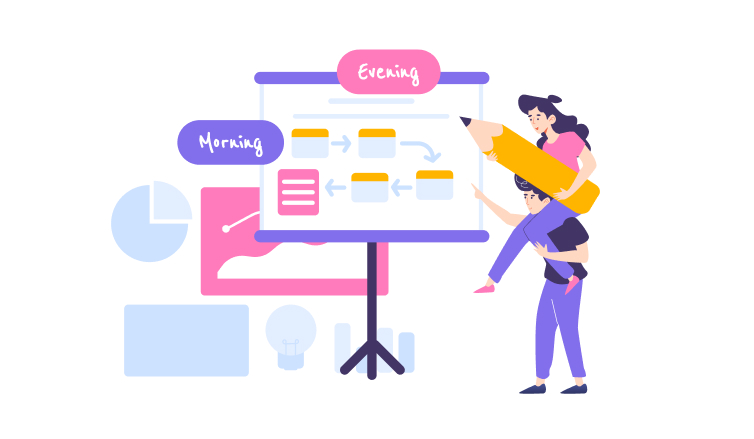
Shift Scheduling with actiPLANS: What’s the Deal?
As a popular employment management practice, shift work has many benefits. It allows a business to utilize its precious resources in an optimal way and reduce the risk of downtime while helping employees have enough rest and maintain a proper work-life balance.
Shift work is linked to some challenges, though. It often requires lots of thought-through planning. Plus, to share the developed shift schedules with employees, you need to implement effective communication tools.
So, how can actiPLANS help you cope with these challenges?
- It lets you create any bespoke shift types and schedule them on a visual timeline in a matter of minutes.
- It automatically informs employees of any changes in their work schedules via email.
- It contains some nifty reports that inform resource management decisions and enable you to improve shift planning.
Let’s see how to make use of these awesome actiPLANS features step by step.
How to Schedule Employee Shifts Using actiPLANS
1. Develop your own color code system and shift types
actiPLANS doesn’t give you any predefined shift types to work with. Instead, it lets you create your own shift categories and build a unique color code system to distinguish between them with a quick glance of an eye.
There are myriads of ways to approach the creation of shift types in actiPLANS (or in general). For instance, you can categorize them by:
- Employees’ working time (e.g., morning / day / night shifts),
- Or their professional roles (e.g., waiter, barista, chef, shift manager, etc.).
You may also include specific working time into your shift names (e.g., 9:00–17:00, 18:00–06:00, etc.) and dedicate one of the colors in your color code system to breaks from work.
Regardless of the chosen classification method, the end result will be the same: you will get a neat list of shift types with different colors assigned to them. And you will be able to review and edit it via the Work Types settings.
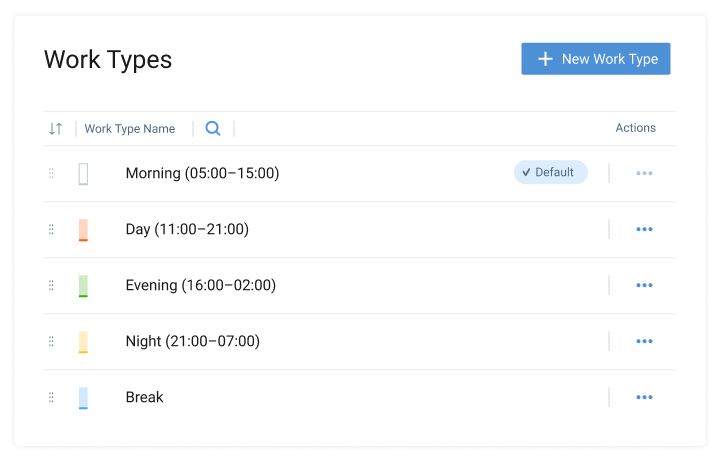
2. Schedule shifts on the visual timeline
The Work Scheduling interface in actiPLANS is a visual timeline that is incredibly easy to manage and read. In combo with your color code system, it helps to build clear employee schedules and find any errors in created shift patterns without a hitch.
To allocate a shift to an employee in actiPLANS:
- Locate their name in the user list on the side panel
- Select the necessary dates on the timeline next to the user’s name
- Choose which shift type(s) you want to assign to the employee
- Indicate how many hours must be scheduled per shift
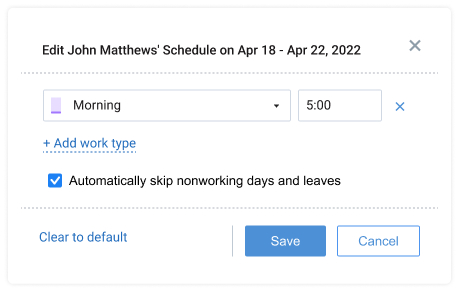
Once the work schedules are created, your employees will be free to check on their shifts by simply opening actiPLANS. They’ll also have an opportunity to see which colleagues must be available at the workplace and when.
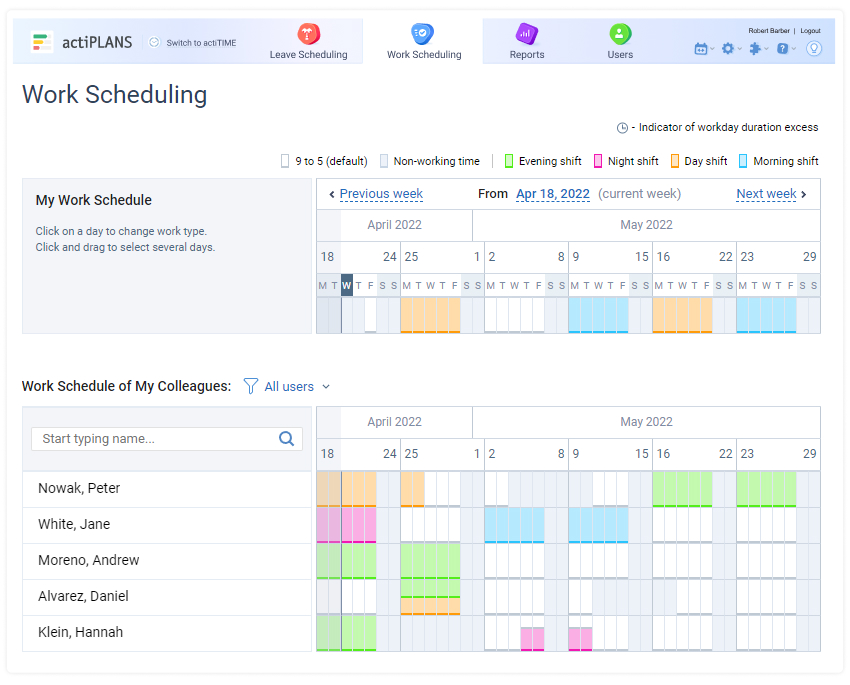
3. Take employee absences into account
One of the most significant advantages of work scheduling with actiPLANS is the chance to plan employees’ shifts considering their non-working time.
Weekends, holidays and personal days off are highlighted on the timeline in light gray. So, if a team member intends to be absent from work on a specific date, you will notice it right away.
By including the info on non-working time into the picture, actiPLANS allows you to create correct shift schedules for your team much faster and avoid continual revisions.
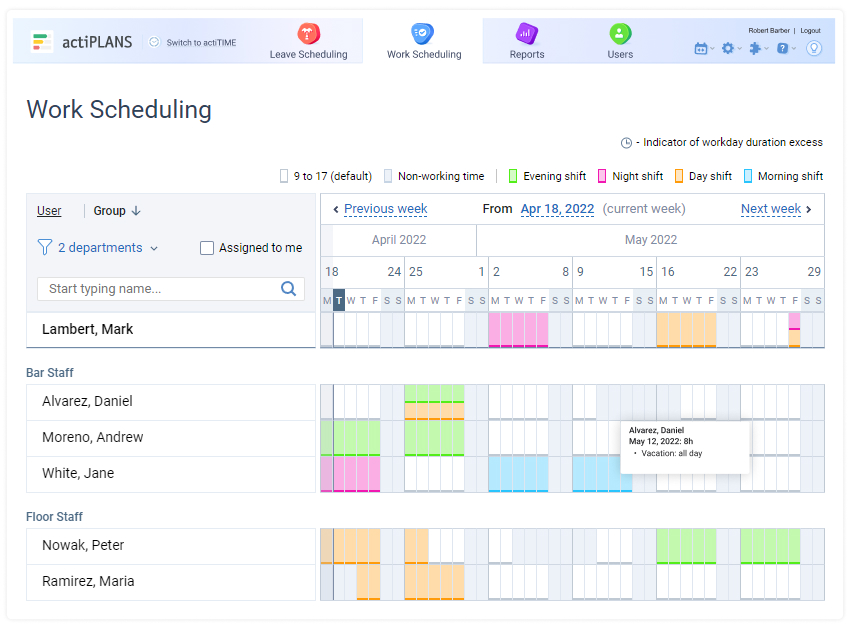
4. Share created shift schedules with your team
After you finish creating or editing an employee’s schedule, actiPLANS will notify them about the changes via email. It will auto-generate a message with all the info about the latest schedule modifications: which shifts were allocated or replaced, what dates they were scheduled for and by whom.
Thus, with actiPLANS, you don’t need to implement any other methods to communicate vital shift scheduling information to your staff and invest any time in conversations on this matter.
5. Analyze your shift scheduling decisions and outcomes
Another great thing about actiPLANS is the Work Types report, which lets you see how many hours your team spends on different kinds of shifts. This report makes it possible to evaluate how evenly versatile shifts are distributed across employees and whether the company utilizes its resources to the fullest.
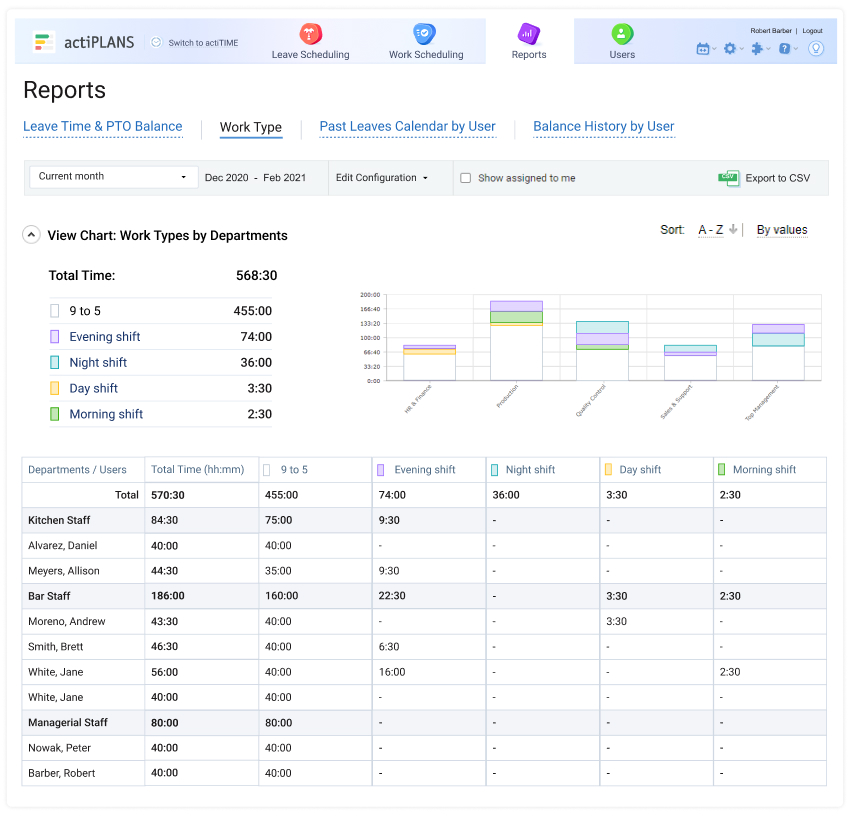
You may apply the Work Types report in multiple ways:
- Optimize resource allocation – Suppose the report shows that you spend 80 employee hours a week on day shifts and merely 60 employee hours on night shifts. This may be an indication that more staff members should be working night shifts in order to increase business productivity and reduce downtime.
- Improve shift scheduling – The report demonstrates how many different shift types are assigned to each employee for a certain period. Thus, it assists in shift planning. For example, if your team members are supposed to work a particular number of day and night shifts per month, you may generate the Work Types report for an individual staff member and see how many shifts of each kind are scheduled for them. Then, if any mismatch or mistake is found in their schedule, you can proceed to correct it as needed.
Easy Shift Scheduling Is Just a Few Clicks Away
So, how does actiPLANS enhance shift scheduling?
It is a highly flexible and easy-to-use solution with built-in automation, insightful reports and handy visual planning tools. Hence, it allows you to schedule employee shifts in a meaningful and convenient way, save a lot of time on team communication and boost process efficiency.
However, you don’t have to take everything we say on trust. You have an opportunity to find proof of all these actiPLANS merits yourself! Sign up for a free 30-day trial and make sure that simple and effective shift scheduling is more than just a beautiful idea – it can become a part of your professional reality.