In every business, it’s vital to regulate how much time your employees invest in work. And what tool can help you manage this job better than a work schedule calendar?
A well-built schedule keeps managers and their teams in the loop on when everyone has to show up at work and which tasks they are supposed to focus on every day. It enhances control over the workforce, simplifies team communication, and makes it much easier to keep employees accountable for attendance.
Do you want to know how to create error-free and effective work schedules yourself? Be sure to read this article through! Here you can explore what work scheduling is, find some practical tips on how to get better at it, and download a beautiful Excel scheduling template for a simple start. ✨
Let’s dive right in!
What Is a Work Schedule?
A work schedule is a calendar or a timeline that shows when an employee is supposed to be present at work. It may simply highlight a person’s workdays against their days off or also indicate at what time they must come to work and leave it. 🕥
Besides, more elaborate work timelines can specify which tasks and activities your staff is expected to engage in on every scheduled workday. And in case employees don’t work from the same place for too long, a schedule may include the info on their work locations as well.
5 Main Types of Work Schedules
Work schedules can be categorized into five main types depending on applicable resource allocation principles, the number of hours employees are expected to work, and how much freedom they have in choosing when to work.
1. Fixed schedule
A fixed schedule implies that an employee has to work the same number of days and hours consistently throughout an extended period of time. It also usually means that they must start and end each workday precisely at the same hour, without any variation.
Thus, a fixed schedule is a rigid and predictable one. It usually requires the least amount of planning on an employer’s part compared to other types of schedules.
2. Flexible schedule
A flexible schedule means that an employee has a certain degree of freedom in choosing when to do their job. However, it doesn’t mean they are allowed to work fewer hours a day / week than their employment contract requires – an employee should always commit to the agreed time requirements even if it means they have to catch up with all the unfinished tasks on weekends.
Flexible schedules can be planned in advance or updated from day to day, depending on employees’ immediate needs and wants. But in either case, a team normally plays an active role in flexible schedule development.
So, if you apply flexible work arrangements in your own organization, it makes total sense to equip your colleagues with a good self-scheduling tool that will let them manage their work time in a convenient way and provide you with all the essential data on employee attendance and absence.
3. Full-time work schedule
This type of schedule is meant for full-time employees – those who work for 40 hours a week (or any other standard number of business hours accepted in your company).
In a traditional sense, a full-time schedule implies that work begins at 9:00 A.M. and ends at 5:00 P.M., and this lasts from Monday to Friday.
However, there are no strict prescriptions on how to organize a full-time schedule these days. As an employer, you are free to modify and arrange your business hours as you please: employees may come to the office at 2:00 P.M., be available for only 35 hours a week or even work in shifts – the only requirement here is that they have to do a full-time job in your organization.
4. Part-time work schedule
As the name suggests, a part-time work schedule is intended for part-time employees – those who work only a portion of the standard workweek in an organization.
Such a schedule can be flexible or fixed, depending on a particular workplace environment. Some employers may ask part-time employees to come to work at the same hours consistently, while others may let them alternate morning hours 🌞 and evening hours 🌜 throughout the week.
5. Shift schedule
A shift schedule is applied in businesses where different employees (or groups of thereof) work in consecutive time blocks of about 8–12 hours in order to ensure consistent service or production outputs throughout the workday.
This type of schedule is common in manufacturing, retail, hospitality, healthcare, and any other types of organizations that operate around the clock for seven days a week. It can be fixed, flexible, full-time, part-time, or rotating – the choice is yours, so to say.
How to Create a Work Schedule in Excel (+ Template)
Do you want to build a simple work schedule for planning and tracking employee availability in Excel? Just follow these steps to make that happen:
- Create a new worksheet.
- Enter your company name, logo, and contact information at the top of the page. This will serve as your header.
- Create a color code system to signify different types of work / resources / shifts.
- Below the header, list employees’ names in the first column.
- Dedicate the rest of the columns to each day of the week. Include the date and time range for each day.
- Enter employees’ available hours and types of work / shifts in the corresponding columns (you can do so on a weekly or monthly basis).
- If an employee is not available for a particular shift, leave that cell blank or use a unique color code to indicate employees’ personal days off and other kinds of non-working days.
- Once the Excel work schedule is created, you can use conditional formatting to highlight blank cells or cells with specific employee names. This can help you quickly identify any schedule conflicts or locate employees who are working too many hours.
Creating a work schedule in Excel is effortless, but in case you want to make it even easier for yourself, you can use our free Excel scheduling template. Download it, edit it in line with your management needs, add your colleagues’ names to the designated section of the template and start to schedule away.
Building a Perfect Work Schedule Calendar in 3 Steps
No matter which type of work schedule you prefer to implement in your company, there are a few universal principles that can help you build it right. Here they are:
1. Consider workloads
To understand how many hours should be invested in work, you must figure out which activities and tasks you need to complete, how difficult those tasks are, and how much time is required to get them done.
This is particularly important for project-based businesses: without a detailed plan of work and accurate task estimates, you cannot build a realistic project schedule and, as a result, the risk of delays and cost overruns increases.
The same applies to many other situations, too. For instance, if you know that customers prefer to come to your restaurant in the evenings more often than in the mornings, you will assign more employees for evening shifts and fewer for morning ones. This will help you ensure higher-quality service throughout the peak hours, reduce staff-related expenses during the non-peak visiting time and keep your employees satisfied while exposing them to less stress and fewer workloads.
2. Estimate human resources
Once you know how much work must be done and how much time is required to do it, you need to understand how many people you have at your disposal and when those people will be available to work.
- Create a list of all your employees.
- Determine whether their skills and professional experiences qualify them to complete the planned tasks within the set timeframe (+ ask them to estimate the assigned tasks themselves for higher accuracy).
- Consider your team’s scheduled vacations and previous leave requests – use this info to predict whether someone will be absent from work and for how long.
- In case employees will require more time to finish the assigned work (due to absence or the lack of skills), adjust your initial estimates and build your work schedule around them later.
Pro tip: Time off reports are of great help in estimating future employee absences, and actiPLANS has all the reports you need to get accurate estimates.
It includes the Leave Time & PTO Balance report that depicts how many different types of leave your team members ever used. So, if you want to figure out how much time off they might use within a particular period in the future, just run this report for the same period in the past – the numbers showcased on the chart will be your approximate absence estimate.
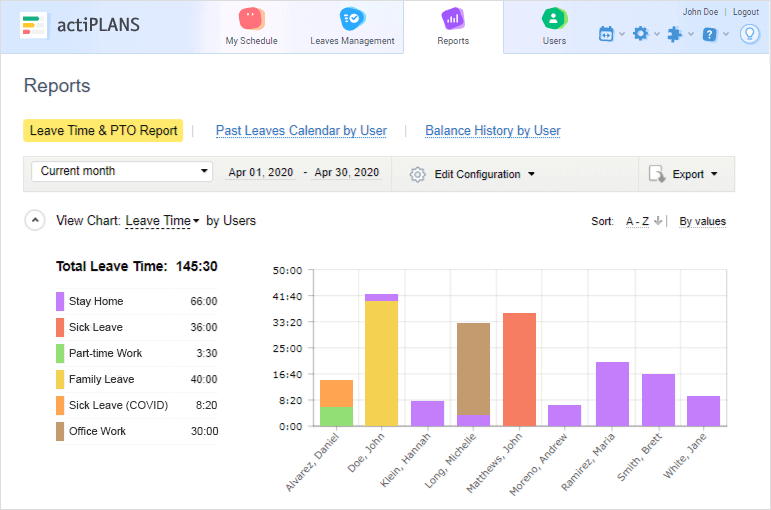
3. Distribute work across employees and dates
Now it’s time for the most responsible part of it all – work allocation. It means you need to distribute the planned tasks, shifts, or any other kinds of work across your team members and schedule them on the timeline all at once. For this to happen, you need a calendar or a timeline with a list of employees on the side.
Don’t forget to take employees’ scheduled time off and overall workloads into account. Remember that a perfect work schedule not only ensures maximum performance efficiency and business productivity but also helps your team maintain a good work-life balance and never puts them at the risk of burnout.
Pro tip: An Excel schedule is nice to have but a visual work planning tool with built-in automation is 100x better! Thus, if you want to create accurate work schedules with incomparable ease, consider applying actiPLANS.
It includes a visual timeline that allows you to schedule any type of work in an intuitive and flexible way:
- Simply choose what you want to schedule: shifts, project activities, events, locations, etc.
- Add the necessary work categories to the system and set unique color codes for them.
- Open the timeline and allocate these custom work types to employees.
- Review the built schedule to see when your colleagues are supposed to work.
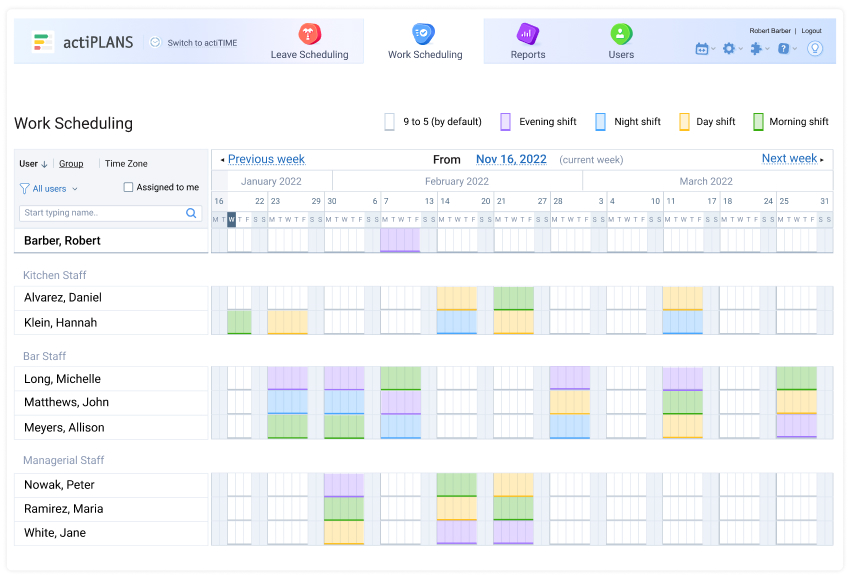
This visual work timeline includes the info on employees’ leave requests, which makes it effortless to build schedules around the planned team absences and avoid their frequent revisions. And even if at some point a schedule update is still required, you can make it in a matter of seconds – automatic email notifications will inform your employees about new schedule changes immediately.
Sign up for a free actiPLANS trial today and see it in action yourself!