Corporate events are an intrinsic part of running a business. They may serve myriads of purposes and take on a variety of disparate forms. But in either case, holding a successful corporate event requires a certain degree of mastery – you need to conduct extensive research, plan out the nuances and implement effective management methods to make it all happen.
Scheduling is another challenging point in event organization. However, we know one excellent solution for handling it just right – actiPLANS offers simple-to-use and flexible tools for building visual schedules for any corporate events.
Here, you’ll find out what actiPLANS is, what benefits it provides, and how to use it to your greatest advantage.

What Is actiPLANS?
actiPLANS is a user-friendly solution for leave tracking and work scheduling. It contains plenty of handy features that allow you to manage time off from A to Z, analyze team absence data in depth, enjoy automatic PTO accrual and, most importantly, create clear and visual employee schedules in a flexible way.
Here’s what we mean by that:
- You can add multiple custom work types to your actiPLANS account – These may be employee shifts, project activities, corporate events or pretty much any other work entities that correspond with your current scheduling needs.
- Then, you can use the visual timeline to allocate the created work types to your team – At this step, you need to assign your corporate events, project activities or other bespoke work types to each individual employee, set deadlines and decide on the overall timeframes for them. As a result, you will make a comprehensive work schedule for the entire team that is easy to access, read and understand.
actiPLANS also includes such valuable features as automatic email notifications and comprehensive reports that help a great deal in managing your corporate events. We’re going to discuss them in more detail in a bit.
Which Events Can You Schedule with actiPLANS?
Since actiPLANS allows for a flexible and custom approach to work scheduling, you can use it for planning virtually any kind of events you like:
- Corporate parties
- Team-building activities
- Business conferences
- Product demos for clients
- Board meetings and whatnot!
No matter which type of events you intend to hold and how frequently you wish to do that, actiPLANS is here to aid you in scheduling them as fast and efficiently as possible.
How to Make It Work?
It takes merely four easy steps to create accurate event schedules, share them with colleagues and analyze your time allocation results with actiPLANS. Here’s how it goes:
1. Create custom corporate events and assign unique color codes to them
As mentioned before, actiPLANS doesn’t provide you with any predefined event types to work with but lets you create your own. Hence, before starting the scheduling process itself, you need to decide which corporate events to add to the system.
When doing that, you will also endow each of your bespoke event types with a distinct color indication. The developed color code system will make it easy to differentiate between different event types on the timeline later on.
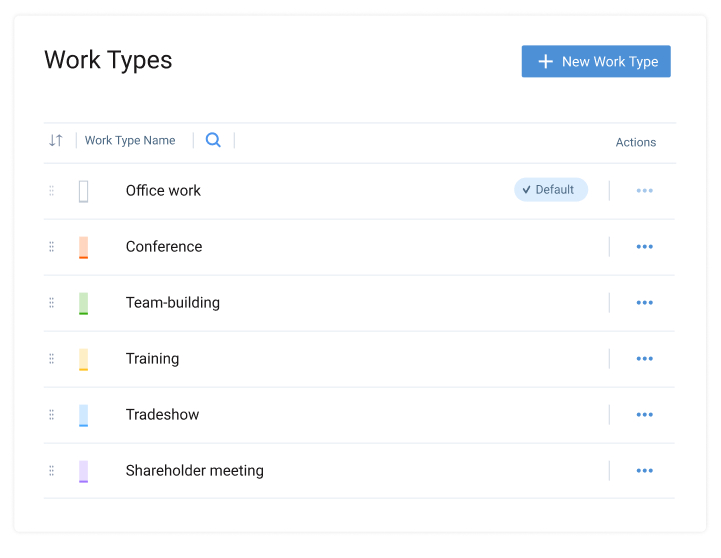
2. Allocate your events to employees and set dates for them
The Work Scheduling interface represents a visual timeline with the list of users whose data you have access to. And by simply clicking on the necessary date on this timeline, you can schedule any corporate event for a colleague of choice and specify how many hours it is supposed to take per day:
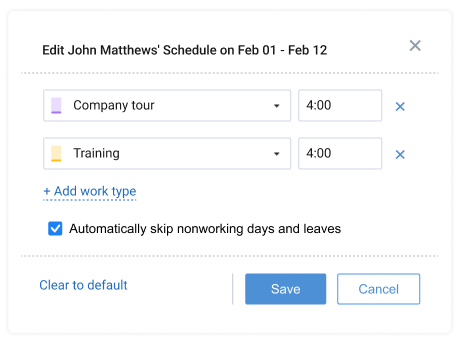
The timeline also includes important information on your team’s non-working time: weekends, public holidays and employees’ personal days off, which are all highlighted in the interface in light gray.
Be sure to take this info into account when scheduling corporate events – it will help you guarantee better event attendance and avoid continual edits and rescheduling.
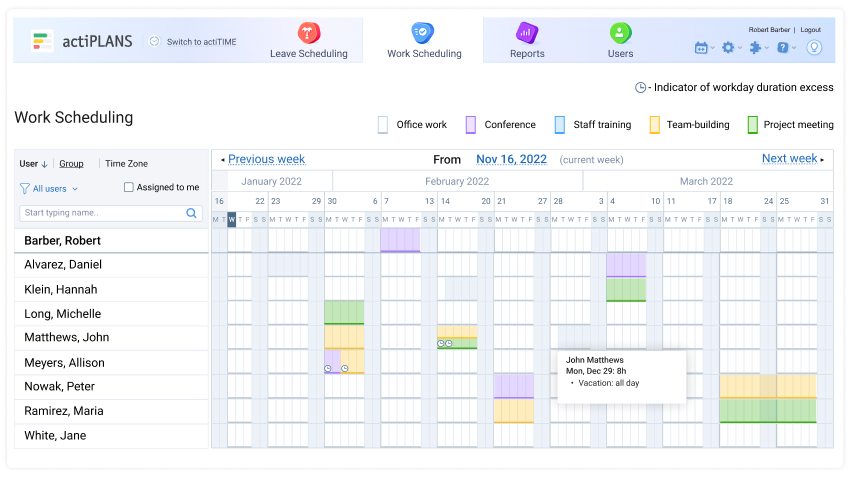
3. Switch on automatic notifications
actiPLANS has built-in automation to streamline a variety of processes in your team, and communication on recent schedule updates is one of them.
Just switch on email notifications in your account, and actiPLANS will inform your team members about any changes in their event schedules once you’re done editing the timeline. Besides, if you let employees schedule corporate events themselves, actiPLANS will keep you in the loop on every instance when a user modifies their schedule.
4. See how much time is spent on corporate events
The Work Types report shows how many employee hours are used on different types of work. So, it can provide you with a detailed picture of all the time invested in corporate events. And you are free to choose how to group and present this info in the report – by individual employees, by departments and any preferable periods of time.
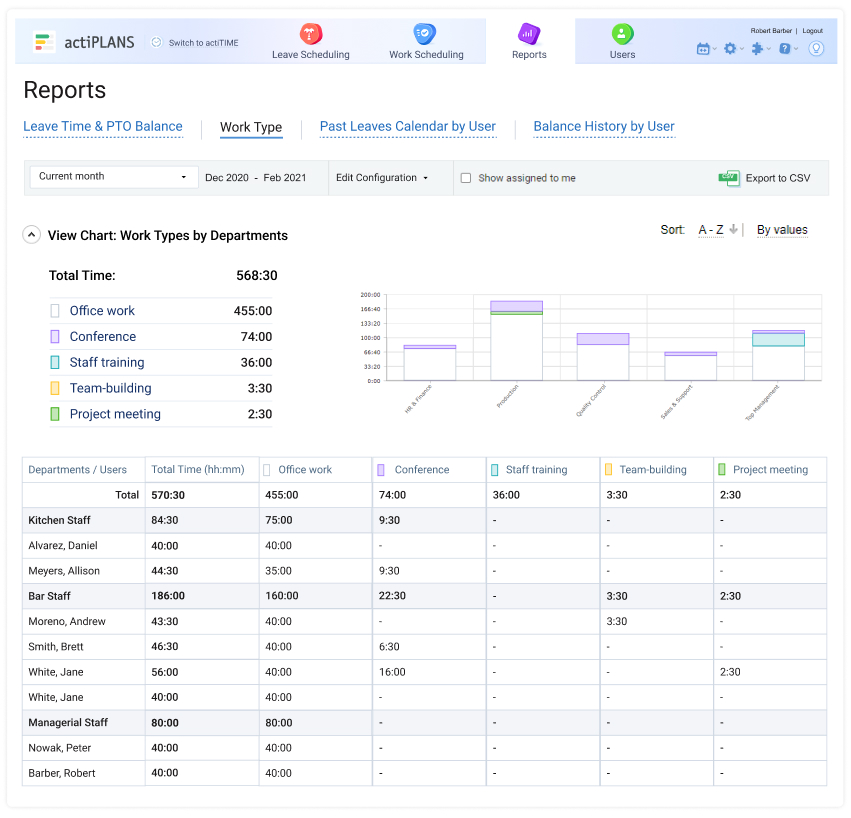
Use this report to inform your resource allocation decisions, estimate future events and design more accurate schedules.
Conclusion
actiPLANS offers useful visual planning features that make event scheduling more enjoyable and simple for managers and their employees alike. It has a highly flexible configuration and lets you adapt the scheduling process to your unique needs. Plus, its built-in automation and insightful reports give a chance to save time, boost efficiency and enhance event scheduling even more.
Ready to build accurate event schedules without a hitch in your own organization? Give actiPLANS a try! Sign up for a free online trial to test this effective solution in practice.