Do you feel a bit confused every time someone inquires about their leave balances? A good leave planner can help you take control of your team’s PTO plans and spend less time on digging into endless email threads and solving time-off request approval puzzles.
Here, we’re going to explore a few different types of employee leave planners and find out which one will improve each and every aspect of your company’s absence management.
Types of Leave Planners
Leave planner is just another name for an absence scheduling tool – it allows employees to line up their vacations in a team calendar and helps managers to track everyone’s days off and paid time off (PTO) balances in a convenient way.
Leave planners vary in shape and form. Of course, we can start with paper ones, but these will hardly come in handy for modern teams that are often spread across multiple locations. So, let’s look from a different angle.
There’re are four points you should consider when choosing a leave planner: accessibility, flexibility, compatibility, and scalability.
Simply speaking, your team members should be able to access the planner easily, regardless of their location or technical skills.
Next, it should be able to handle various types of leave requests, including vacation days, sick leave, personal days, and different leave policies.
Then, especially if your organization relies on various software systems for HR management, payroll, and project tracking, you should check its compatibility with other tools.
And last but not least, think if (and how) it will accommodate your team’s expansion without causing disruptions.
Now, let’s apply the criteria above to the options we have at our disposal.
Spreadsheet-Based Planners
While below we’ll be discussing the benefits of more sophisticated leave planning tools, a well-organized spreadsheet can serve as an effective and cost-efficient solution, especially for a small team with a tighter budget.
Google Sheets or Microsoft Excel cost nothing (or almost noting) but still offer a large degree of flexibility. You can customize them to track vacation days, sick leave, personal time off, or even remote work arrangements and thus can create a tailored solution that works for your team.
Furthermore, if your employees have some familiarity with basic spreadsheet functions, using a planner in this format is straightforward.
Best For: Spreadsheet-based planners are ideal for very small teams that are already comfortable working with tools like Google Sheets or Excel. They are particularly beneficial for organizations seeking a simple, no-cost solution without the need for advanced features.
For example, if you have just five members in your team, you can simply create a leave tracker using Google Sheets with the following columns:
• Employee Name
• Leave Type (Vacation, Sick Leave, Personal Day)
• Start Date
• End Date
• Total Days Off
• Leave Balance
• Status (Pending Approval, Approved, Denied)
Whenever an employee decides to take time off, they fill out a simple form linked to the spreadsheet that automatically populates the relevant fields.
All you need to do next, is to regularly reviews the leave requests and update the status in the spreadsheet. For more convenience, you may include formulas to automatically calculate each employee’s remaining leave balance based on their requests and your company policy.
However, larger organizations with hundreds or thousands of employees and frequent leave requests require more sophisticated systems that can handle complex workflows, multiple departments, and varying leave policies.
The spreadsheet-based leave planner won’t fit you if:
- Your team is spread across different time zones, as updating a shared spreadsheet in real time will be difficult.
- Your industry is heavily regulated (e.g., finance, healthcare) and you need to ensure compliance with legal requirements regarding leave tracking and reporting. Spreadsheets just don’t provide the necessary audit trails or security features.
- Your organization needs detailed analytics and advanced reporting or forecasting functionalities.
- Your team structure, roles, and leave policies change frequently.
- You need to handle sensitive employee information along with their leave requests. Spreadsheets are vulnerable to unauthorized access or data breaches.
Leave Management Systems
Mediumium-sized and larger organizations have a multitude of professionally built online leave planners to select from: starting with fairly affordable and straightforward manual time off trackers and ending with more exquisite, automated solutions that contain a panoply of all-around features.
The biggest benefit of any such system, regardless the price, is customization. Organizations have their own sets of policies regarding employee leave. Whether it’s parental leave, sabbaticals, or unique company-specific leave types, customizable leave management tools allow businesses to tailor their systems to fit these requirements.
Best For: Customizable absence management systems are particularly beneficial for organizations that require flexibility in tracking. For example, a tech startup may have a unique approach to employee leave, offering:
• Unlimited time off to the employees who meet their project deadlines.
• 16 weeks of paid leave new parents.
• A three-month sabbatical for personal development to the employees who have been with the company for five years.
In this case using spreadsheets may lead to miscommunicating leave days, scheduling conflicts or confusion about who was available for projects.
Implementing an intuitive online leave planner like actiPLANS will help solve these issues at an affordable price. Here’s what it has to offer:
- Create as many unique leave types as you want, decide how they will affect employees’ leave balances, and apply them to the whole company, selected departments, and even individual employees.
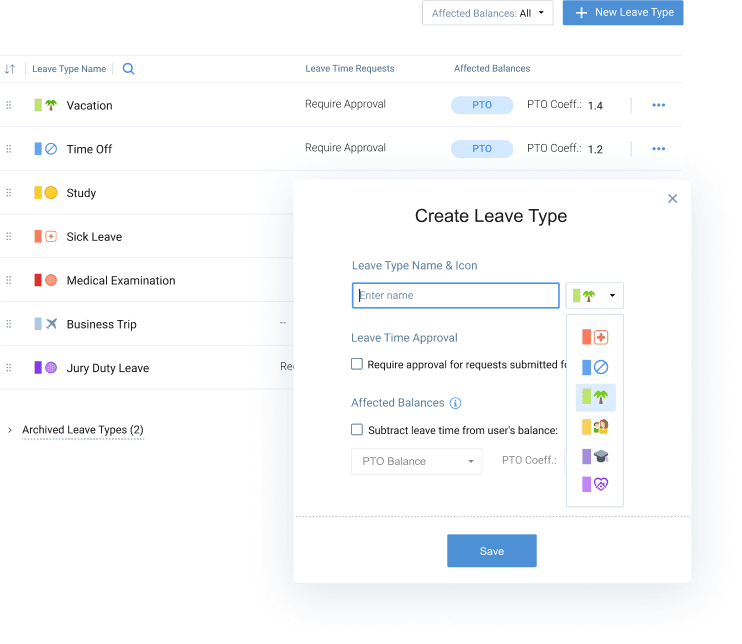
2. Accrue employees’ PTO balances in line with your unique time off rules, do that as efficiently and accurately as possible without any manual calculations.
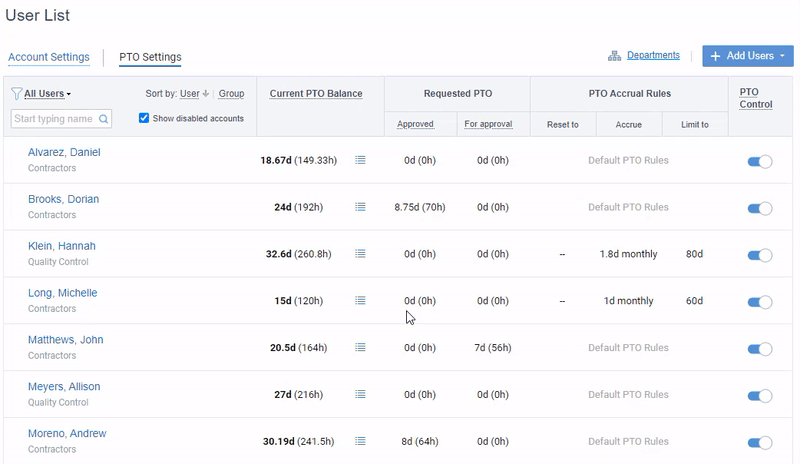
3. Let your team members submit leave requests in just a few clicks using a beautiful and easy-to-navigate timeline that depicts all the necessary info on one’s available PTO balance, as well as past and future leave requests.
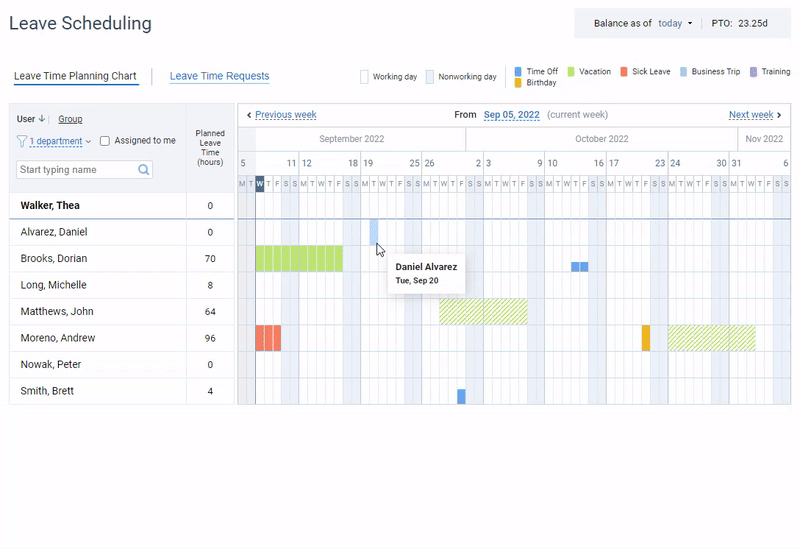
For more information on how to set it up, be sure to check out this post.
4. Set automatic time off approval for all or just specific leave types. Review and approve employees’ leave requests in bulk. And in case some employees enjoy your complete trust, switch off all the time off controls for them whatsoever and all their leave requests will be approved automatically too.
5. Analyze your team’s absence data in proper depth:
- Run the Leave Time & PTO Balances Report to review organization-wide time off statistics and compare the data for different employees.
- Open the Past Leaves Calendar to get a comprehensive breakdown of each team member’s time off history.
- Review the Balance History Report to track how employees’ time off was accrued and used over any period of time.
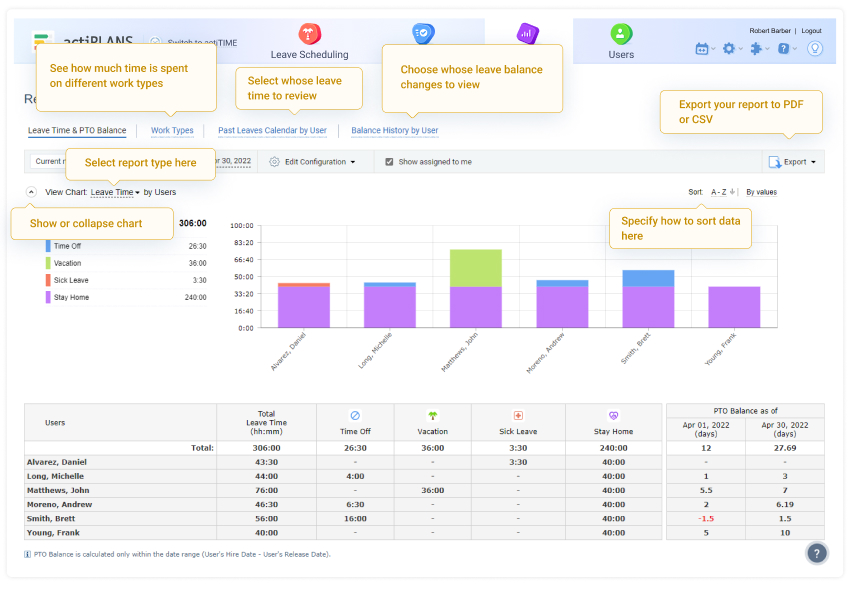
Sign up for a free 30-day trial to make sure of it yourself!
While leave management systems offer significant advantages and fit most organizations, there are may be certain companies or situations where they may not be as beneficial as a fully functional HR platform or no solution at all. Here are to name a few:
- Very small companies or family businesses with only a few employees and rarely experience employee turnover may not need a dedicated leave management system. If employees are familiar with each other’s schedules and the company culture is based on open communication, formal systems may be seen as unnecessary.
- Organizations that primarily employ freelancers or gig workers (e.g., ride-sharing or delivery services) usually may not require a formal leave policy may and a dedicated tool.
- For businesses that operate seasonally (e.g., holiday retail stores, agricultural businesses) and have fluctuating staffing needs long-term leave tracking is just irrelevant.
- Organizations that already use a fully functional HR platform that includes leave management as part of its suite might not need a separate leave management system.
HR Platforms
HR platforms provide functionalities not just for tracking paid time off (PTO), but also for overall employee management, encompassing performance reviews, payroll processing, recruitment, and so on. Thus they help to reduce the risk of errors that often arise from using multiple disconnected systems
Best suited for: HR management platforms are particularly beneficial for larger organizations creating a cohesive strategy for managing human resources. They need a single source of truth for all employee-related data to ensure that managers have access to accurate information when making decisions about leave or anything else.
If we speak about corporations and enterprises with thousands of employees, their tools of choice are more like Zoho People or Bamboo HR and offer a wide range of features that extend far beyond leave tracking.
The only big drawback of such platforms is that they require a significant financial investment, not only for the software itself but also for training and ongoing support.
Companies with limited budgets may find it hard to justify these costs, especially if a simpler and cheaper technology fully satisfies their needs.
Conclusion
A staff leave planner is a valuable tool for any business owner. Besides letting you track employees’ time off in an effortless and accurate way, it can provide you with a wealth of information on how to enhance team productivity and attain better business results.
Here are a few things you can do with its help:
- Calculate the absenteeism rate.
- Identify employee leave patterns
- Plan workloads and schedules
- Create a more effective PTO policy
Looking for a high-quality leave planner? Consider actiPLANS! It lets you keep track of different types of leave and automates the absence management process, saving you a ton of time. Besides, actiPLANS is truly easy to use – just enter the dates of your upcoming vacation, and actiPLANS will do the rest.
Give it a try today!