According to the Verified Market Research, the size of the global absence and leave management software market reached $ 851.09 m in 2023 and is projected to grow to up to $1621.94m by 2030.
Such immense growth is driven by factors like the need to ensure regulatory compliance and keep track of employee absences with minimum effort, the introduction of remote work and flexible work practices, and many more. But still, with a plethora of options available in the market, choosing the right leave-tracking software can take time and effort.
In this blog post, we’ss analyze some of the best leave management software on offer for 2025 (both free and paid). Check them out to see which one might fit in better with your organization’s needs and goals.
Best Free Leave Tracking Software
1. actiPLANS
- Leave request management
- Team calendar
- PTO management
- Leave approval workflows
- Leave reports
- Mobile apps
actiPLANS is a free work scheduling and leave tracking software that makes it easy to manage staff absence and attendance thanks to powerful automation and intuitive visual tools.
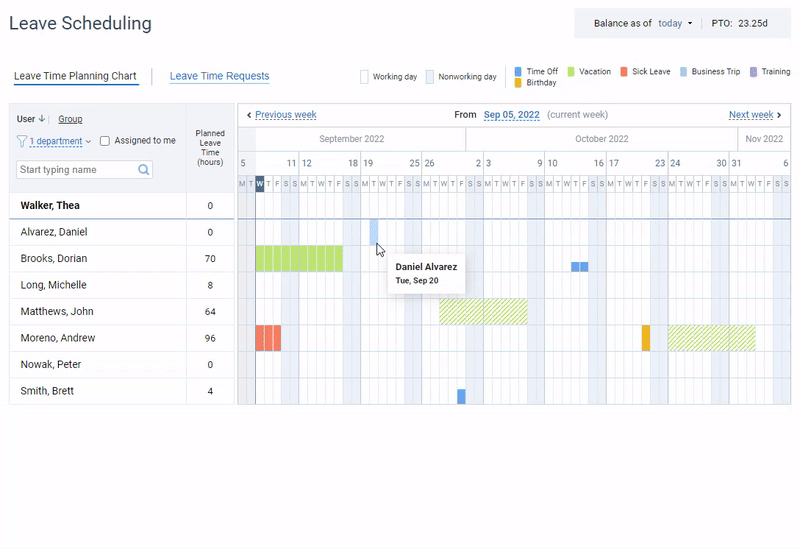
First of all, you can create an unlimited number of leave types and set bespoke PTO accrual rules in line with your preferences and organizational policies. Once configured, our leave management software will calculate your employees’ leave balances automatically, so you don’t have to worry about double-checking the collected leave data or fixing any errors manually.
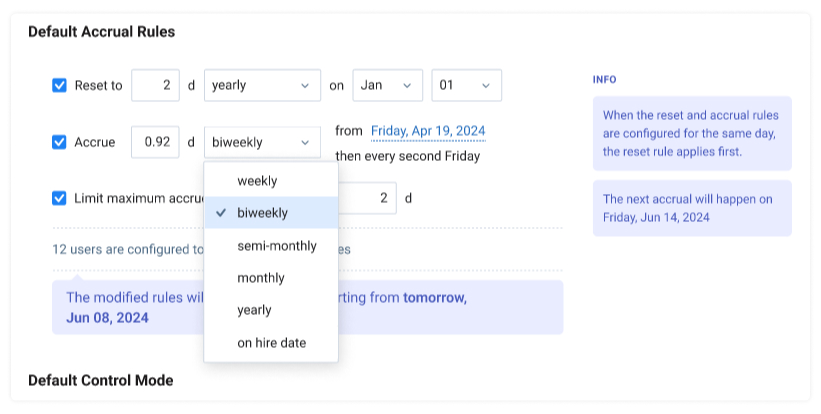
Next, we have a convenient employee self-service functionality. Your team members can check on their earned leave balances and colleagues’ availability before scheduling their own vacations with merely a few clicks, either on the web or through the mobile app. Then, they get automatically notified whenever their leave requests get approved or declined.
By giving your employees autonomy in handling their personal leave, you boost their satisfaction and build greater trusts in your relationships with them.
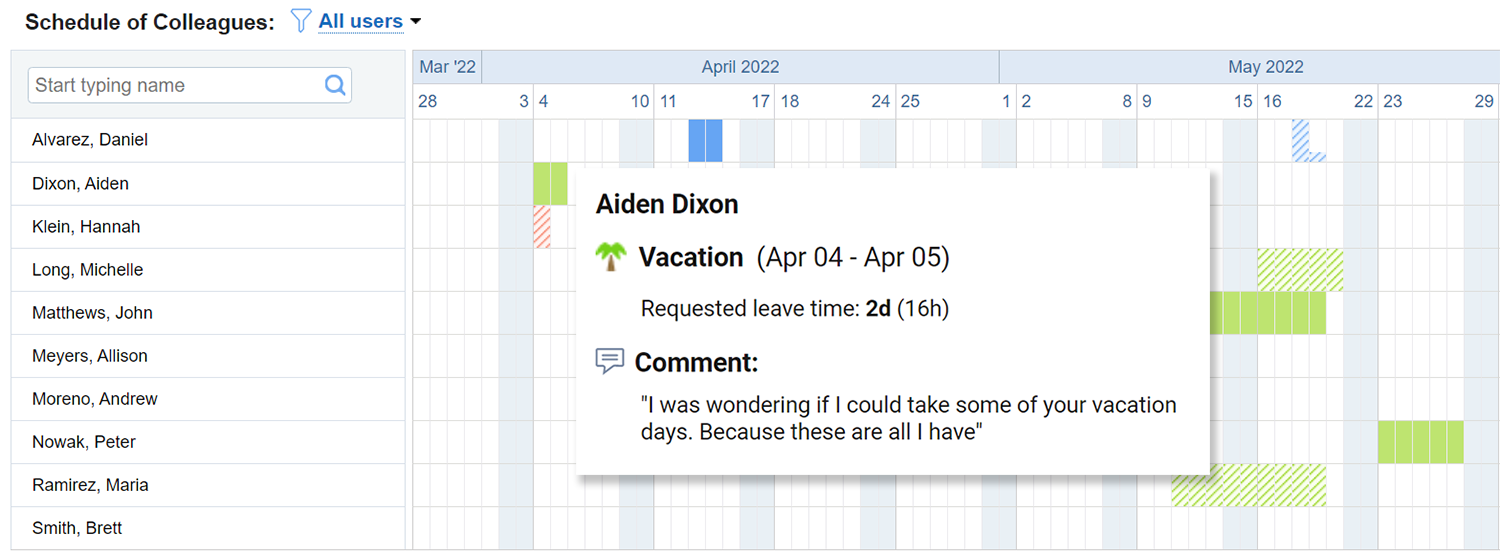
Various time off reports provide insight into how your team uses the accrued leave time, how their leave balances change over time, and which leave types are most or least frequently used. All this data allows you to recognize productivity trends, quickly detect if absenteeism is becoming a problem, and spot the risk of burnout early on.

In addition to handy leave management features, actiPLANS supports integration with actiTIME – a multifunctional time and project management software solution. When synced, they allow you to manage working time and employee attendance in a single environment, which helps to boost employee productivity, stay in control of business health, costs, and profits.
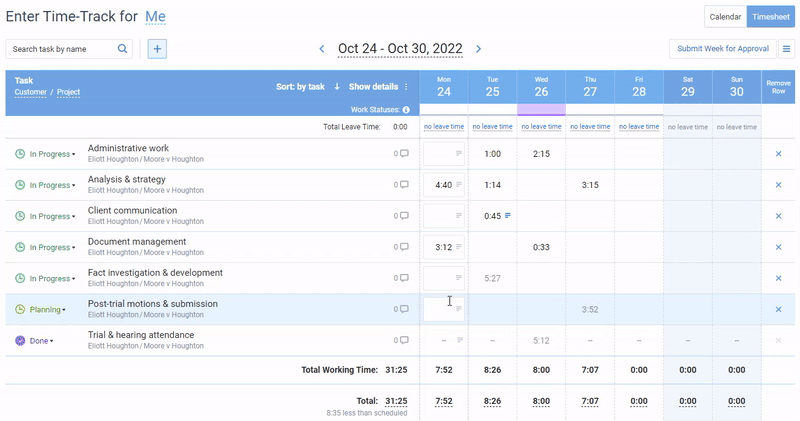
Last but not least, we have flexible work scheduling functionality.
Simply decide what kind of work you want to schedule – employee shifts, locations, corporate events, project activities, etc. Then, allocate them to your staff members on the visual timeline, considering their requested and approved days off.
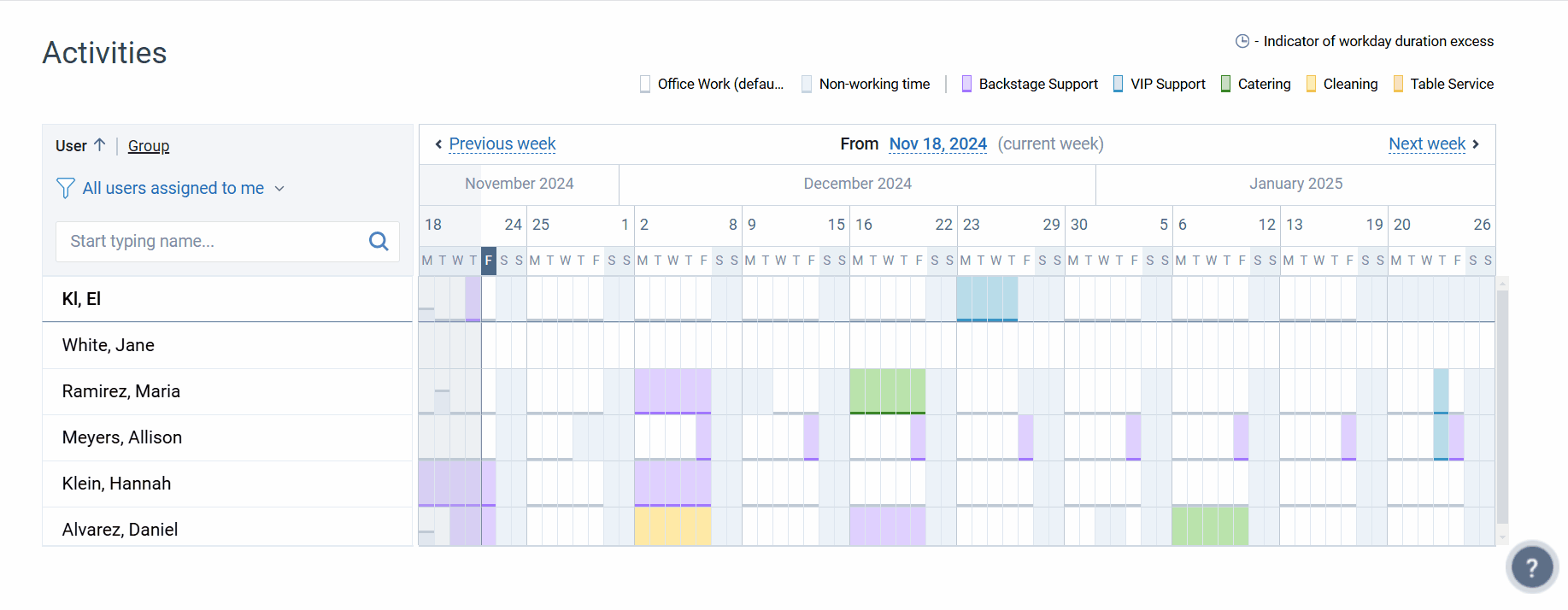
The best part of it all is that actiPLANS is free for teams of up to 3 users!
Give it a try – start a free 30-day trial (no credit card required).
2. Time Off Cloud
- Leave management
- PTO management
- Calendars
- Reports
- Mobile apps
Data errors due to manual entry are absolutely detrimental to your business on multiple levels.
For example, if you add more time off to employees’s leave balances than they’ve actually earned, you basically provide them with extra vacation time at your expense. But if you accrue less time off than they’ve earned, you risk to lose their trust and decrease job satisfaction quite quickly.
Time Off Cloud is on a mission to resolve this problem successfully. By centralizing time off approvals and automating the accrual process, it serves as a splendid alternative to Excel spreadsheets.
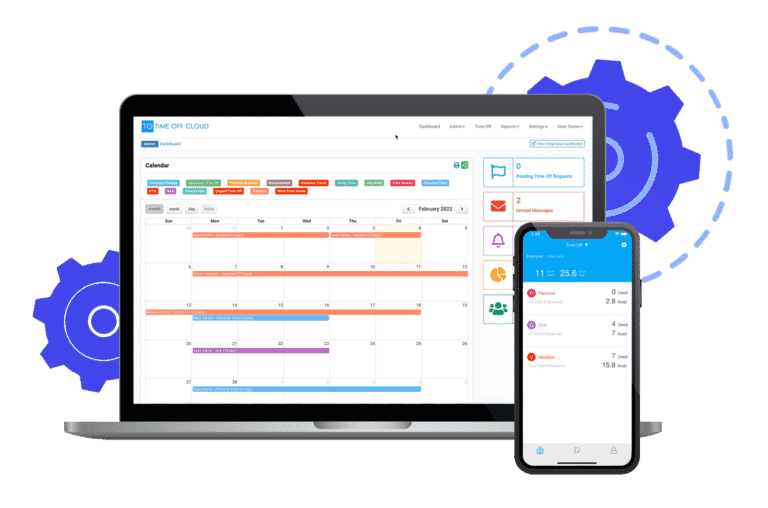
Time Off Cloud is a super-simple vacation request software. It doesn’t include any sophisticated functionality and its customization options are rather limited. Therefore, it might not be the greatest solution for larger organizations and HR departments with advanced technological needs.
However, for small companies and micro-teams looking for a substitute to their paper-based leave management methods or digital spreadsheets, Time Off Cloud could work just perfectly.
As an alternative, check out our free Excel time off tracking template – we’ve recently updated it for 2025.
3. LeaveBoard
- Leave management
- PTO management
- Employee database
- Reports
LeaveBoard is exactly what it’s called – a team calendar where employees can see their leave balances, request leaves, and review the availability of others. Managers can set up custom time off policies, reject or approve leave requests, and build reports to review employee attendance.
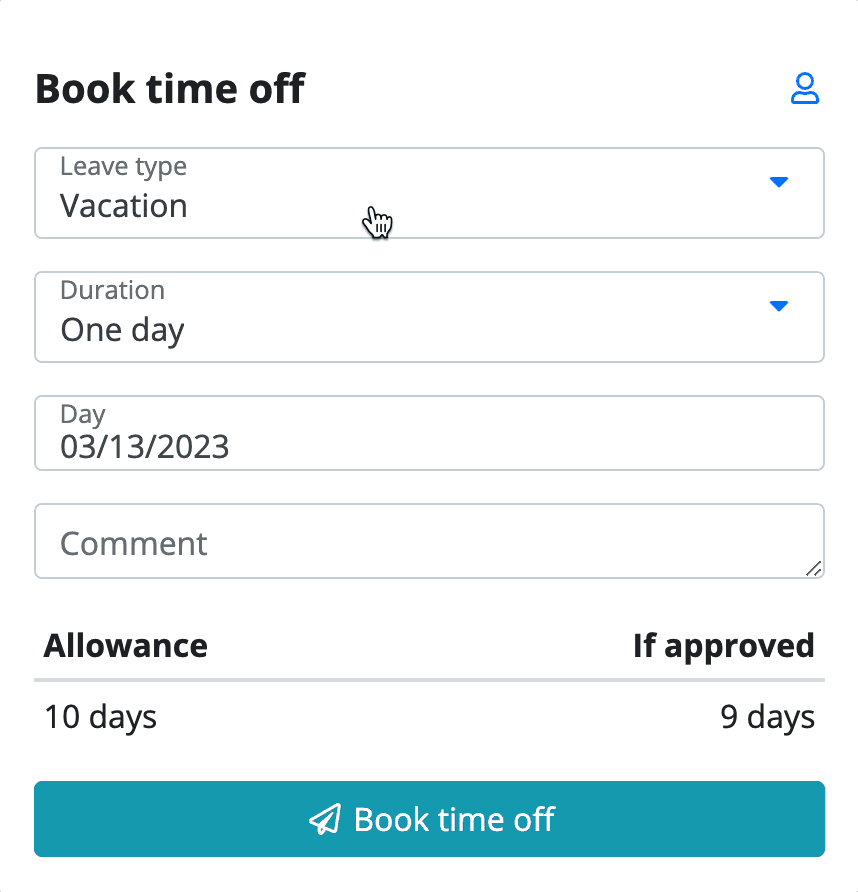
This straightforward time off tracker stands out for its intuitive employeeself-service features that allow your team members to request time off in merely a few clicks and check on their earned PTO balances without a hitch, whenever they want. This way LeaveBoard makes the lives of pretty much everyone in your workplace easier:
“Without an HR web portal, employees must go to the HR department in person or engage in a back-and-forth email or phone conversation to get their questions answered or handle routine processes.
With a portal, employees can get the answers they need right away and handle processes on their own time, from their own devices. This not only helps alleviate potential frustration on an employee’s end but also alleviates a lot of the manual work of HR, freeing them up to focus on more strategic initiatives and experiences for your employees.” – Lila Nazef for Forbes
In other words, a well-functioning employee self-service system for time off tracking is vital for any employer who cares about their resources and workforce well-being.
4. MobileHR
- Leave management
- PTO management
- Benefits management
- Reports
- Mobile apps
The size of the mobile workforce is expanding worldwide:
In the United States alone, the number of mobile employees has risen from 78.5 millions to 93.5 millions in just four years, from 2020 to 2024 (Source).
That’s why having the right technology that caters to the needs of mobile workers is so important for businesses. And as fully mobile leave tracking system, MobileHR is here to help you to meet their needs.

At its core, MobileHR is pretty basic. It gives managers tools to approve leave requests and track employee benefits. Plus, your team members can access their personal data no matter where they are, clock in to work via mobile devices, and request days off on the fly.
In addition to that, you can integrate this mobile time off tracker with QuickBooks Payroll to streamline some of your accounting tasks and avoid repetitive data entry or manual calculations. Unfortunately, there are no other integration options available, which reduces process efficiency in larger teams that use multiple software platforms at once.
5. TIMEOFF.GURU
- Leave request management
- Team calendar
- Reports
- Mobile apps
This free leave tracking software that is built around basic leave request management functionality and custom leave types. It has an easy-to-understand calendar-like interface that makes time off tracking as easy as pie.
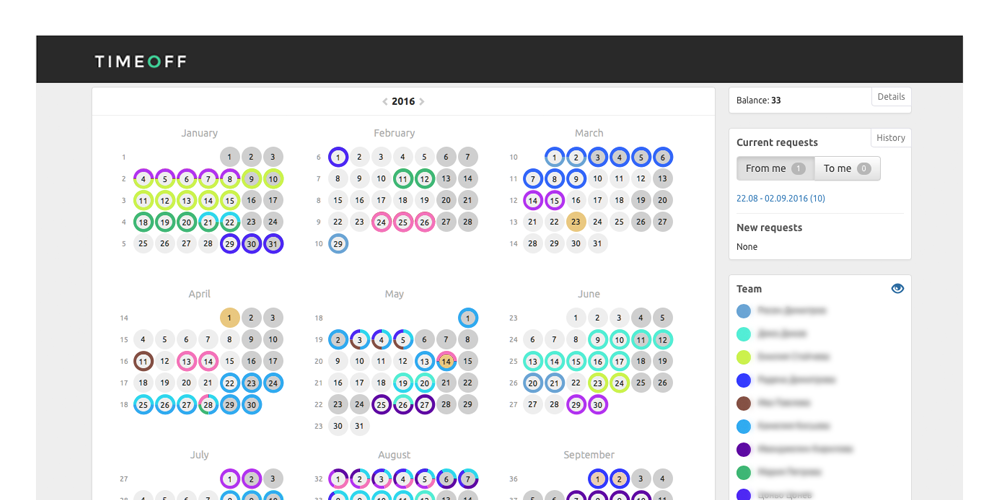
Although this vacation tracking software has its interfaces translated into other languages, its functionality is rather limited. If you are looking for a fully automated leave balance accrual, in-depth reports, flexible settings, and other advanced features, consider other solutions on this list.
6. Zoho People
- Leave approvals
- Attendance kiosk
- Shift scheduling
- Reports
- Mobile apps
Zoho People is a well-designed leave management system you can use to request time off, manage employee daya, track staff absences, and promote compliance with local labor laws. In sum, it has all you need to streamline HR processes. Besides, its leave management module is free to use!
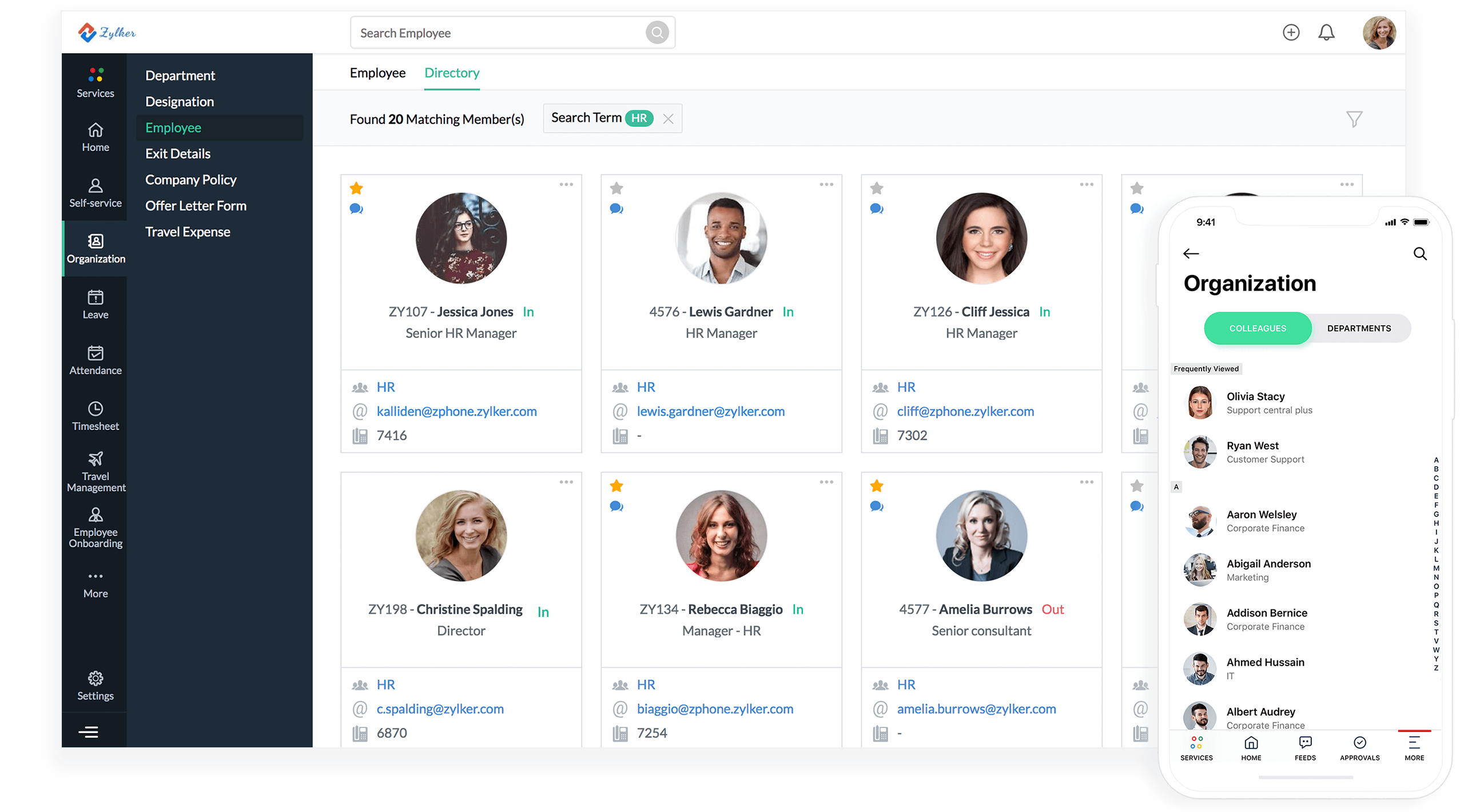
Apart from its thought-through design, possibly the best thing about this pto tracking software is the company that has developed it:
“Zoho was embracing remote work before it was cool. Zoho expands by building offices outside big cities and helping employees enjoy a more affordable lifestyle while growing local economies. Environmental, social, and governance (ESG) is a mandate for most companies, but Zoho gave back to communities long before it was fashionable.” – Patrcik Moorhead for Forbes
So, if you strive to purchase products only from socially responsible businesses with favorable workplace culture, Zoho is worth your attention.
7. greytHR
- Custom leave types
- Leave request management
- Shift management
- Holiday lists
- Reports
- Mobile apps
This item on our list is so much more than a simple employee vacation tracking software. It offers a reliable way to manage all sorts of employee data, from working time and leave records to performance evaluations and statutory compliance reports.
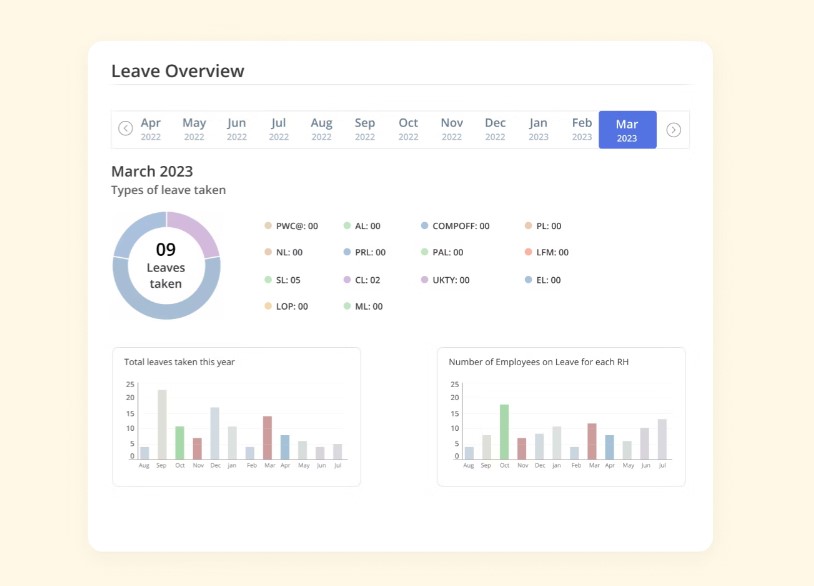
greytHR captures and organizes leave and attendance data for further payroll processing using an online employee self-service portal or mobile app.
The software provides several interfaces for managing shifts and reviewing attendance records, leave policy management settings, and payroll software integrations for easy payroll calculation.
8. Leave Dates
- Leave request management
- Allowance management
- Team calendar
- Leave reports
- Mobile apps
Leave Dates is free leave tracking software for small and medium-sized businesses with a compelling interface and a powerful set of features.
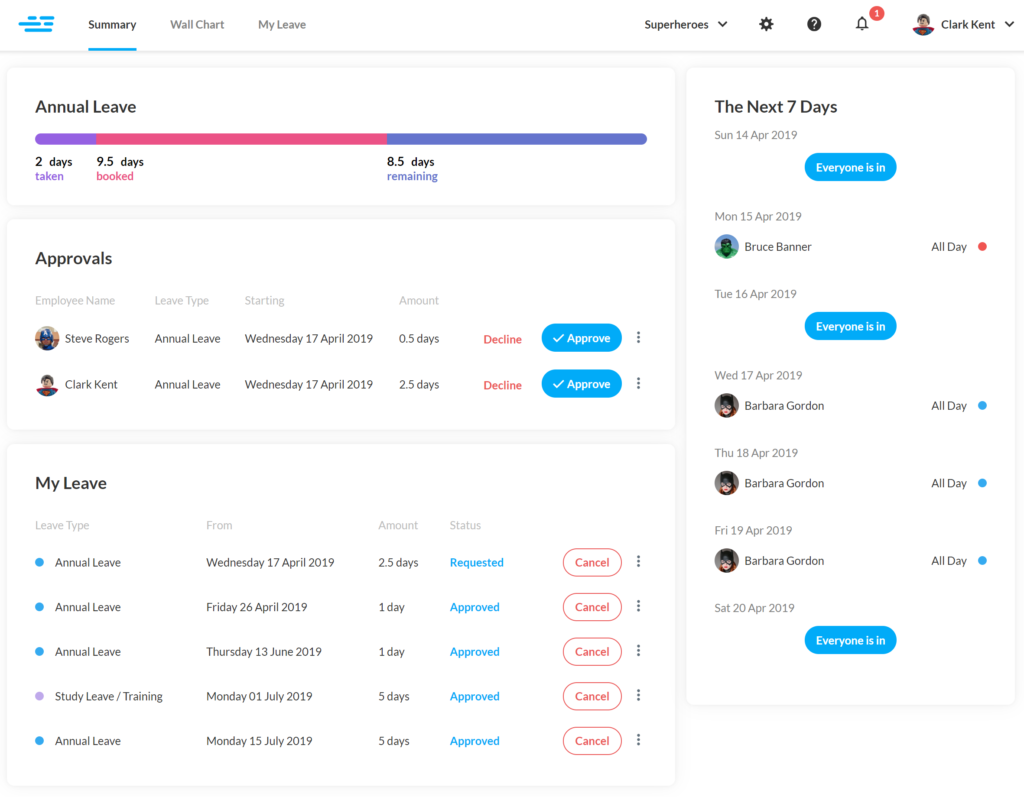
Leave Dates ensures flexible leave tracking and management with leave request approvals, team calendars, private leave request comments, time off in lieu management, allowance tracking, and more.
The dedicated mobile app allows employees to request leaves on the go and track the remaining allowance, while managers can approve or reject leaves using their smartphones.
Slack and Google Calendar integrations keep managers updated on approved leaves and leave statistics.
9. OfficeTimer
- Leave calendar
- Time tracking
- Data export
- Leave policy management
- Mobile apps
With its minimalistic feature set and uncluttered interfaces, OfficeTimer takes the notion of simplicity to a whole new level. Standard weekly timesheets are its core functionality – you can use them to track both working time and time off.
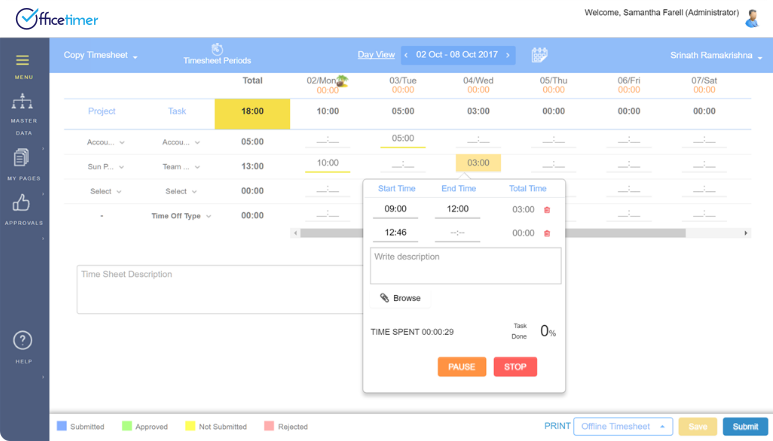
OfficeTimer is an excellent free leave tracking software for micro-teams with simple needs. For instance, using its freemium version you can track merely one leave type and set just one leave management policy.
If you need to differentiate annual vacations and sickness leave + configure disparae accrual rules for them, you will have to purchase a premium subscription. But don’t get upset about this fact just yet – with the fee of just $0.49 per user/month, OfficeTimer stands proudly as the cheapest leave tracking system on our list. So, it makes great value for money in case you’re looking for something really simple.
10. AttendanceBot
- Custom leave types
- Time tracking
- Real-time reporting
- Automatic reminders
“As a manager, it’s your job to make sure vital information is shared appropriately and clearly, leaving no room for misunderstandings or conflict” (Gleb Tsipursky for HBR). And as an automated leave management system that focuses on effective team communication and collaboration, AttendanceBot is meant to help you with that.
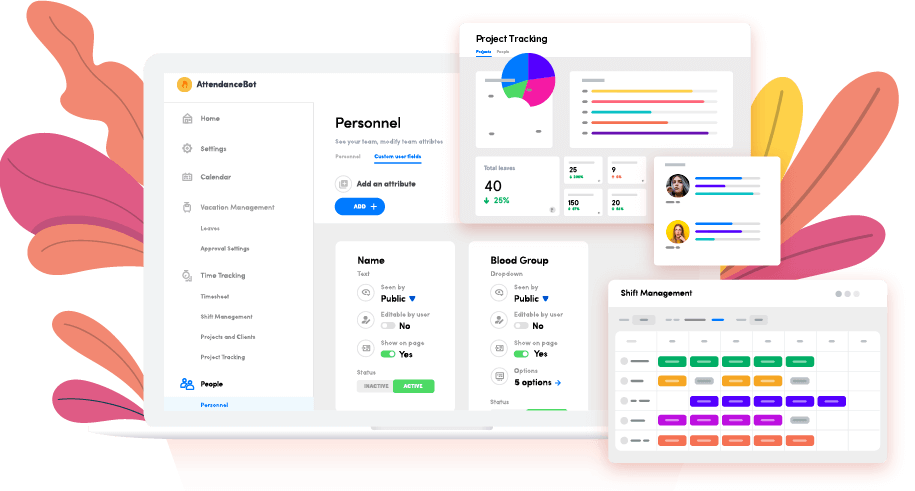
The software streamlines leave-related team communication thanks to integration with Slack, MS Teams, and Hangouts Chat. You may invite AttendanceBot to your team’s chats and get automatic notifications in the morning and evening to remind everyone to schedule their days off without delays.
Besides, you can create multiple custom leave types, manage flexible schedules and benefits (including time off in lieu), get precise summaries of employees’ leave time + download them as Excel reports.
Best Paid Leave Management Software
1. Calamari
- Time off tracking
- Attendance management
- HR documents
- Notifications
- Reports
Calamari is an online time off tracker that allows you to automate PTO accrual and align the entire leave management processes in accordance with your PTO policy.
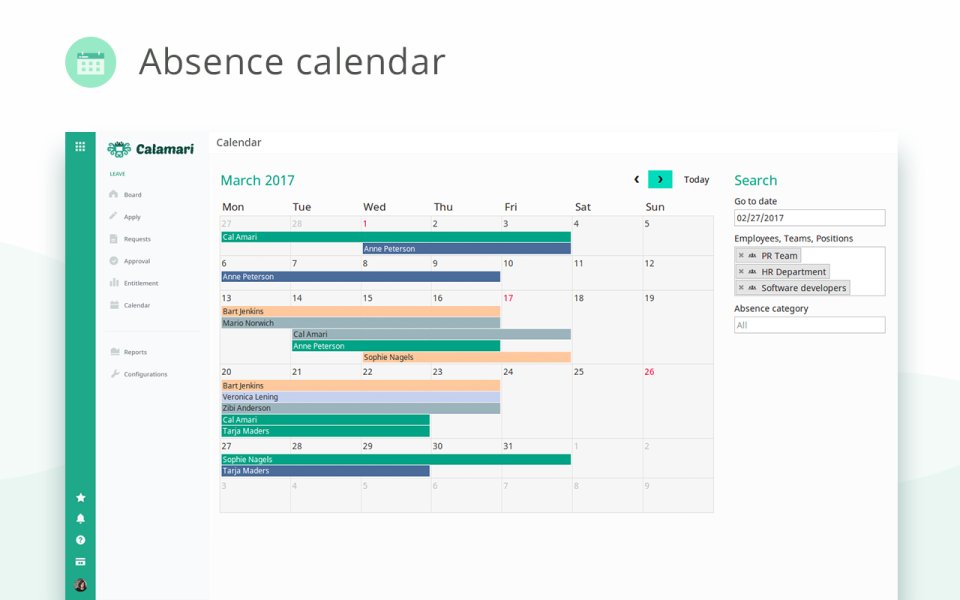
The software supports a multi-level approval process to meet the needs of medium-sized companies and large corporations. Using shared calendars, you can track employees’ vacation time, sick leave, days off, and remote work.
Besides, it’s possible to synchronize time off requests with G Suite Calendar, Office 365, iOS, Apple, and others.
2. Kissflow HR Cloud
- Intuitive interface
- Flexible setup
- Powerful peporting
- Billing & payroll
Kissflow is a low-code platform that helps enterprises design their own software platforms and automate processes for different needs, including HR management and whatnot.
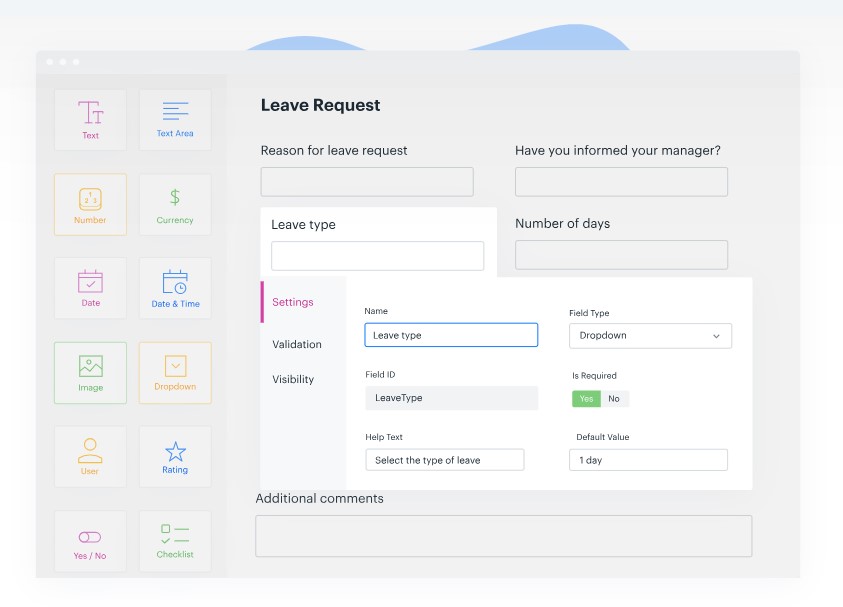
Kissflow offers some pre-made tools for employee time off tracking that you can use to build a perfect leave management app for your team. For instance, you can create your own leave request form, customize leave approval workflows, automate PTO accruals, pick what kind of data you want to see in your reports, and choose how it will be displayed.
Moreover, you can integrate your bespoke leave tracking system with other Kissflow modules and tools, like payroll or employee performance management. Eventually, you can get a solution that’s ideally aligned with your business requirements and internal work processes without investing too much time in coding.
Although Kissflow comes with a hefty pricetag, buying it might still be much cheaper than developing your own leave tracking software from scratch or outsourcing this ambitious project to third-party software development firms.
For smaller teams without technical know-how and a big budget, Kissflow won’t probably work that well, though. If you’re managing a small team on a tight budget, check out or free leave management templates as an alternative.
3. ADP Workforce
- Time tracking
- Employee scheduling
- Payroll integrations
- Compliance
- Mobile access
ADP Workforce is human capital management (HCM) software for companies with more than 50 employees. Primarily, it offers time and attendance record keeping and payroll but also can be applied for recruitment, performance evaluation, and goal tracking needs.
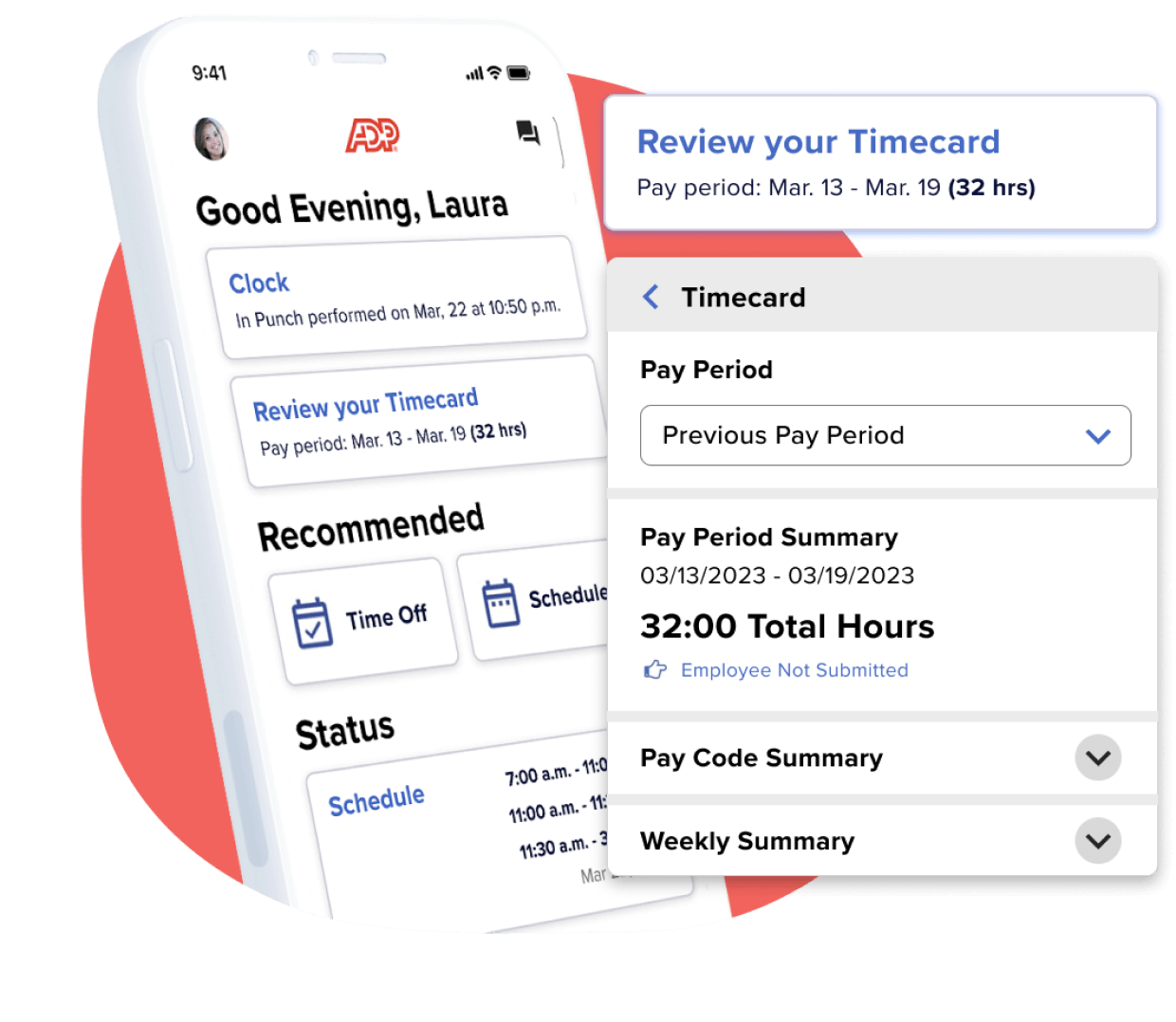
The software maintains accurate compliance with federal, state, and local tax laws, which makes it easier for your company to comply with them. And another super helpful thing about ADP is that recently it started to provide real-time virtual assistance for clients to troubleshoot or answer any questions.
4. UKG
- Time and attendance management
- Compliance
- Talent management
- Scheduling
- Reports
UKG is a comprehensive workforce management platform with robust attendance tracking functionality. It allows you to control labor costs, minimize compliance risks, and improve team productivity by automating time off accrual and enhancing overtime control.
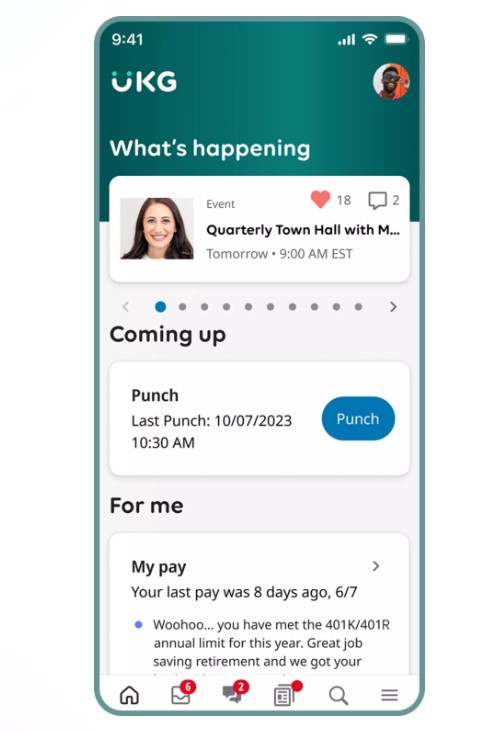
Using UKG, your employees can view their accruals online via their mobile or tablet devices, and request time off on their own, freeing supervisors and HR and payroll staff members from having to respond to these common inquiries.
Once a time off request is approved, the data is automatically recorded and applied to update the employee’s online schedule, increasing visibility into team coverage requirements.
5. HRnest
- Scheduling
- Time tracking
- Absence history
- Notifications
- File-sharing
HRnest is an HRM software with handy absence tracking functionality. It offers easy leave request submissions and approvals, automated notifications, and a fully customizable workflow.
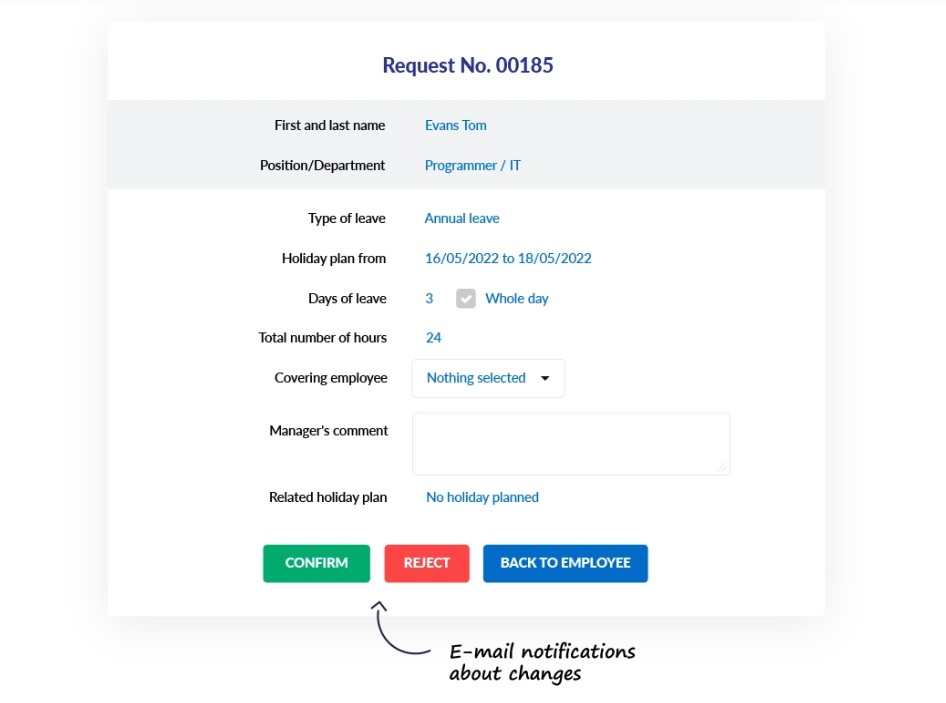
Work schedules created via HRnest display colleagues’ scheduled leave time so that everyone else can plan their absences accordingly, and managers stay up-to-date.
As a manager, you may also generate reports on employees’ leave requests and history of time off, while your employees have access to their PTO balances and can easily keep track of their PTO balances whenever they need to.
6. Vacation Tracker
- PTO tracking
- Notifications
- Reports
- Custom leave types
Vacation Tracker is an automated leave management system for Slack. It allows you to book and approve time off via Slack and keep your team informed about scheduled absences with the help of daily and weekly notifications
Apply Vacation Tracker to manage active and inactive users, customize their profiles, and generate and export leave reports in CSV format. Use Administrator Dashboard to approve or deny requests, set leave types, manage notifications, and customize all settings.
7. Keka
- Attendance management
- GPS tracking
- Shift management
- Employee onboarding
Keka is a valuable tool for businesses that are looking for a comprehensive HRM solution. It is designed to simplify your HR processes and make them more efficient.
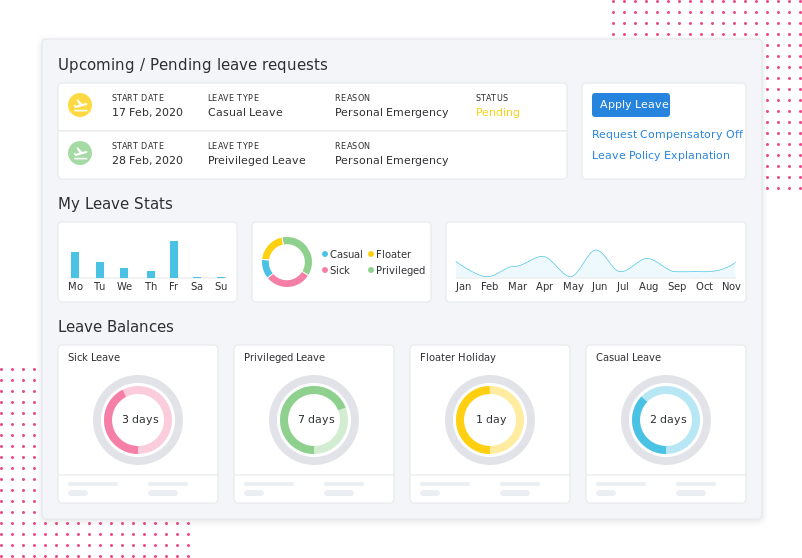
Keka streamlines such functions as employee records management, attendance tracking, leave management, and payroll processing. With its help, HR managers can quickly configure policies for their organization’s leave system, track employee leave balances, and stay on top of each employee’s leave requests with ease.
Employees can request leave time, and the system will automatically notify their managers about that. The managers can then approve or reject requests within minutes, avoiding the dreaded paperwork and manual PTO tracking processes that always eat up a lot of time and money.
Ready to Try Free Leave Tracking Software?
Leave tracking software offers many benefits, including better resource management, more accurate project planning, effective teamwork, better collaboration, enhanced performance, and improved employee satisfaction.
First of all, leave trackers provide teams with team attendance calendars, allowing them to review peer availability and connect.
Next, they ensure a stress-free leave request process so that employees no longer have to fill out any papers and wait for approval for days or even weeks.
Finally, project and HR managers get access to team availability and attendance statistics that ensure better decision-making.
If you are not sure what leave tracking software to try first, we recommend starting with actiPLANS – a truly flexible work and leave tracking software.
It offers everything you need for effective leave management: a team attendance calendar, custom leaves and approval workflows, automated leave balance calculations, notifications and mobile apps to request and manage leave on the go.
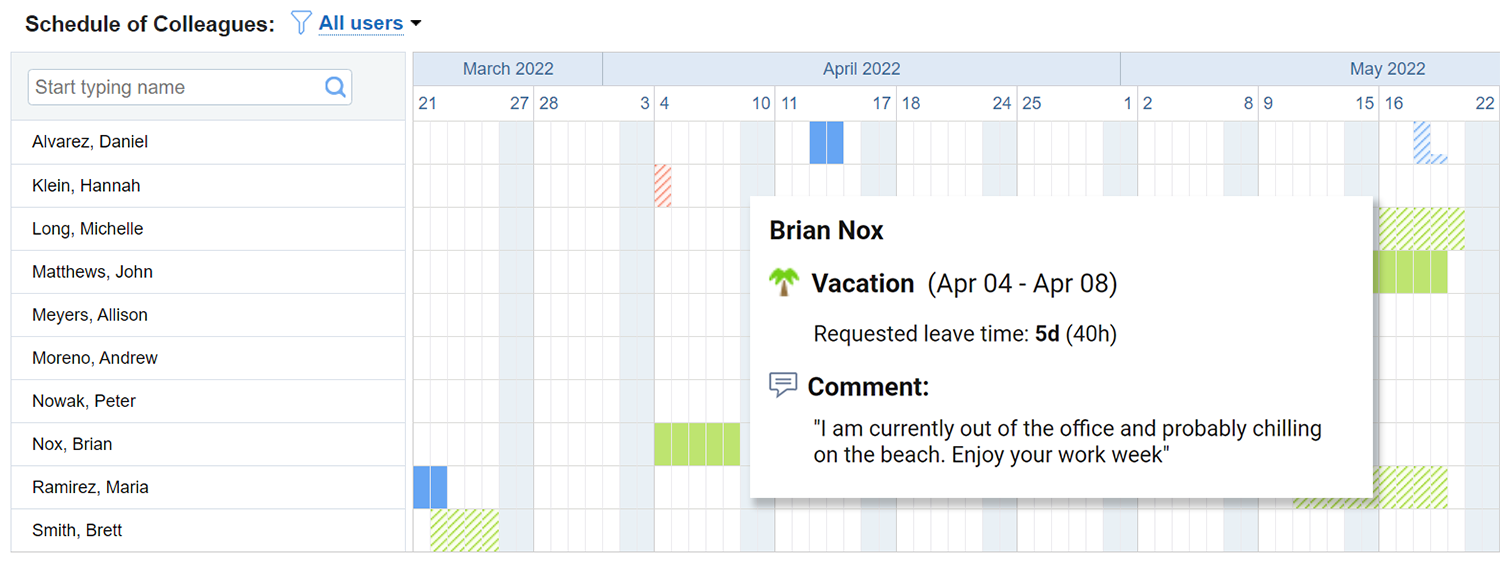
Book a demo or try actiPLANS for free – start a 30-day trial (no credit card required).



