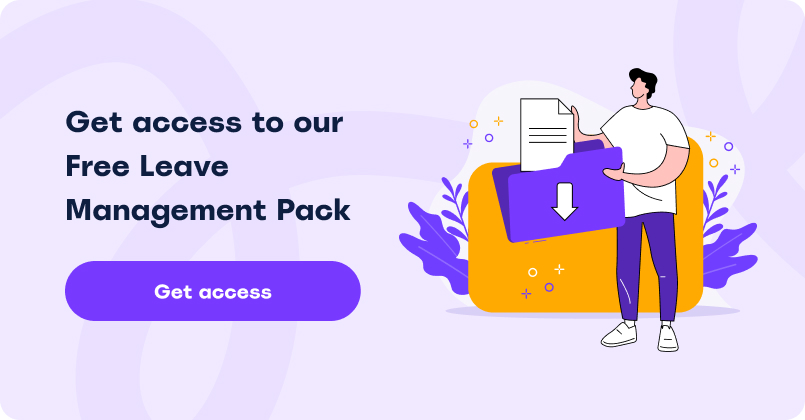For all companies big or small eventually comes the time when their employees need to take some well-deserved time-off. And in order to manage and keep track of everyone’s absence easier, the HR staff traditionally use things like Excel spreadsheets and Outlook or Google calendars. This allows them to visualize the data for easier analysis, but using these old tools carries several distinct disadvantages.
Out with the Old
While the traditional leave scheduling tools certainly have their advantages (most companies already use them for other purposes, so employees are most likely familiar with them; there are no additional costs involved), the drawbacks associated with using them are hard to ignore:
- Poor support for collaborative work. Leave scheduling requires data entry from multiple sources and by multiple users, a feature that is hardly supported by spreadsheet tools like Excel. The bigger your organization, the more cumbersome it is to keep track of everyone’s schedules this way. This can lead to mistakes, data inconsistencies, and serious complications down the road.
- No way to track changes. Traditional leave scheduling tools don’t provide any way to track change history, so when any mistakes do occur it can be extremely difficult to figure out what exactly went wrong.
- Limited access. If an employee needs to work from home, or from a different location it becomes very difficult for managers to coordinate with them to make sure that everything is in order. On top of that, regular workers rarely have direct access to their own scheduling information, so even a simple thing like checking their current PTO balance can become a complicated and frustrating process.
In with the New
Fortunately, specialized software solutions for employee leave scheduling like actiPLANS are designed to do just that – streamline the entire process and make it as transparent and straightforward as possible for both your management staff as well as your regular employees. Adopting such a solution offers numerous valuable benefits that the more traditional methods simply cannot provide:
- Transparency and availability. Having all the data available to all of your employees at all times makes employee scheduling a lot more transparent, and therefore flexible. The entire company’s absence calendar is right there, so the chances of clashes or conflicts between different employees’ schedules are minimal.
- Accurate information. An automated leave scheduling system will help prevent any errors usually associated with manual data entry. Access the necessary data in just a few clicks, instead of manually flipping through pages of an Excel spreadsheet.
- Consolidated data. When you have all the information in one convenient location, it saves your team a tremendous amount of time and manual work. Everything from the schedule itself, to everyone’s balances and absence history is readily accessible whenever you need it, without having to sort through a pile of paperwork. Speaking of…
- Reduced paperwork. No more spreadsheet printouts. No more letters or emails to your manager or HR staff. All your employees need to do to schedule some leave time is just select the date, leave type and click ‘Submit Request’. The manager will receive an instant notification, and upon reviewing the request against other staff members’ schedules will either approve, edit or reject it.
The advantages listed above are hard to deny, and far outweigh anything offered by traditional (and frankly outdated) absence scheduling methods. If you’re still not convinced, feel free to sign up for a free trial account of actiPLANS and try it out for yourself. It might just change your mind!