When starting a new project, you can’t do without a work schedule. And simply listing some loose task deadlines on a piece of paper is not an option here.
If you want to avoid project overruns, keep everything on track and increase your chance for success, a visual work timeline is vital to have. So, download our free project timeline template and use it to improve your work scheduling results.
And be sure to read this article till the end to learn how to make not just a good project timeline but a perfect one!
- Project Timeline Template for Microsoft Word
- Free Project Timeline Template for PowerPoint
- What Is a Project Timeline?
- 4 Primary Roles and Benefits of Project Timelines
- Things to Consider When Building a Project Timeline
- How to Use the Project Timeline Template by actiPLANS
- How to Build a Perfect Timeline for Project Works
- Create Accurate Project Timelines in a Simple and Flexible Way
Project Timeline Template for Microsoft Word 📄
If you prefer to create a simple project timeline in Microsoft Word, we have another great option for you.
Our Word template has a straightforward table format with a few columns to log the info on your project phases, deliverables, estimates, start and end dates. There is also a section for scheduling and tracking your performance progress – simply indicate which color corresponds to which progress status in the table at the bottom of the document and then use the created color code system to plan and schedule work or log its progress over time.
Ready to get started? Click here to download.
Free Project Timeline Template for PowerPoint 📊
Our project timeline template for PowerPoint lets you visually see how your project is progressing and identify any potential problems along the way. Additionally, this project timeline template can help you communicate your project’s status to stakeholders and other interested parties.
To use the template, simply download it and open it in PowerPoint. Then, add your project’s milestones deliverables, as well as start and end dates for them. You can also customize the colors and fonts to match your brand or corporate identity and record all the vital project information in slide notes. Once you’re finished, save your work and share your timeline with others.
Click here to download the template.
What Is a Project Timeline? ⌚
In simple words, a project timeline is a chronological sequence of all the planned work activities. It visualizes how much time each activity (or task) is expected to take and sets deadlines for major project milestones and deliverables.
4 Primary Roles and Benefits of Project Timelines 💚
- Better planning – Without a good work schedule, your project plan cannot be complete. And by building a visual timeline instead of a plain timetable, you can improve your overall project plan to a large degree.
- Sense of direction – Project timelines indicate when each piece of job must be done. They set clear time-bound objectives and help you guide ongoing team performance.
- Team communication – A visual timeline can be used as a simple communication tool. It conveys important information on work deadlines, deliverables, and milestones to project stakeholders.
- Progress monitoring – Knowing when your team must start or end different project processes and produce specific project deliverables, you can easily track if everything goes as planned and detect the risks of serious schedule overruns in a timely manner.
Things to Consider When Building a Project Timeline ✅
There is more than one way to approach the design of a project timeline. The choice depends on how detailed you want the final document to be. Besides, precision and flexibility are the factors to reckon with too.
For example, a timeline visualizing the duration of every single task is naturally more comprehensive and provides employees with stricter guidelines on when each piece of work must be finished. However, such a timeline is also quite rigid and may require a lot of editing if some tasks are completed with delays.
In contrast, a timeline built around project phases or deliverables is more flexible and easier to adjust in case of big schedule changes. This kind of timeline is less elaborate since it doesn’t visualize deadlines for separate tasks. However, you may overcome this potential shortfall by supplementing your timeline with a full list of to-dos and their due dates.
When designing our project timeline template, we adhered to the latter approach. Now, let’s see how to make the best use of it.
How to Use the Project Timeline Template by actiPLANS ❓
To start creating a timeline, you first need to download our template from Google Sheets. After that, you will be able to edit this document however you please.
Here are some tips:
- In the first column of the spreadsheet, write down the names of project phases you will focus on within one month. And in the second one, list all the project deliverables you will strive to produce during those phases.
- In the tables below the timeline, you can add the info on project tasks you intend to get done when working on each deliverable. Along with titles for these tasks, you can log their estimates, start and end dates.
- Assign unique color codes for your project deliverables. Record them in the abovementioned tables and use them to schedule works on the timeline.
- When scheduling deliverables, consider the set time estimates and deadlines for your tasks. Plus, pay attention to non-working days, including weekends and employees’ time off.
- Don’t forget to make a list of your major project milestones. You can find a small table for this purpose underneath the timeline.
- Once the deadlines for milestones are fixed, mark them on the timeline with thick lines. Moreover, you can add a comment to each milestone’s due date with more info for your team.
- To make a timeline for another month, create an extra sheet in the document and copy all the data from the first one to it. Then, edit the timeline and the tables in line with your project plan.
How to Build a Perfect Timeline for Project Works 🛠️
Using our project timeline template, you don’t have to design the entire document from scratch. However, there are a few steps you still need to undertake to guarantee better scheduling and planning results.
Here’s what they are:
1. Set project milestones 📍📌
A good understanding of your project goals and processes is a must when drafting a timeline. And once that’s clear, it’s also vital to identify your major project milestones.
They can mark the start or end of particular project phases or any other significant points during the course of work – be that the review of any important document, the signing of a contract, etc. These milestones will help to divide your timeline into meaningful consecutive sections that will be easier to plan through and execute.
2. Define project deliverables 🎯
The next step is to think of all the significant things you want to produce during the project. In other words, you need to identify important performance deliverables.
They can be any tangible or intangible outputs of your project team: a document, a software feature, a service, or an acquired piece of knowledge. The main criterion here is that these outputs must be of strategic importance – they should contribute to the achievement of your project milestones and overall goals.
3. Break down high-level project processes into work packages 📦
Now, it’s time to figure out how your employees will produce the desired deliverables. And one of the best ways to go about this objective is by building a work breakdown structure (WBS).
This will require you to divide higher-level project processes into smaller work packages (aka groups of interrelated tasks). As a result, you will be able to get a full picture of everything your team will need to do during the project, identify all the task dependencies and sequence works in a logical and error-free way.
Read more about the WBS and how to create it in this informative post by actiTIME.
4. Estimate tasks and resources 🔮
Accurate time estimates help to set realistic deadlines for tasks and avoid any schedule overruns. And to arrive at correct time estimates, you need to calculate how much time and effort every single piece of work may take to complete.
For this to happen:
- Choose appropriate time estimation techniques
- Involve your team in the estimation process
- Don’t forget to take your overall resource needs and staff availability into account: ask employees to plan vacations in advance (if possible) and predict the rate of unplanned absences using historical time off data
Along with time estimates, accurate information about staff absences will help you optimize schedules, improve workload management and minimize performance risks.
5. Set deadlines ⏲️
Once the planned works are estimated, deadline setting turns into a child’s play. All you have to do at this point is to schedule tasks or deliverables on the timeline considering their chronological order and the calculated estimates.
Knowing how much time each task will take and how many resources you will have at your disposal for any given period, you can establish the right due dates for all your tasks, project processes, and milestones.
Create Accurate Project Timelines in a Simple and Flexible Way ✨🌈
Our free project timeline template will help you simplify work scheduling a great deal. But do you know that there’s a much better solution for this task? And we call this solution actiPLANS.
This resource scheduling software lets you plan out any kind of work on a beautiful visual timeline. It includes leave management functionality, automated notifications, and many informative reports that make the scheduling process more comfortable, efficient, and error-free.
For more information on how to build visual project schedules with actiPLANS, be sure to check out this article. And to try actiPLANS in action yourself, sign up for a free 30-day trial.