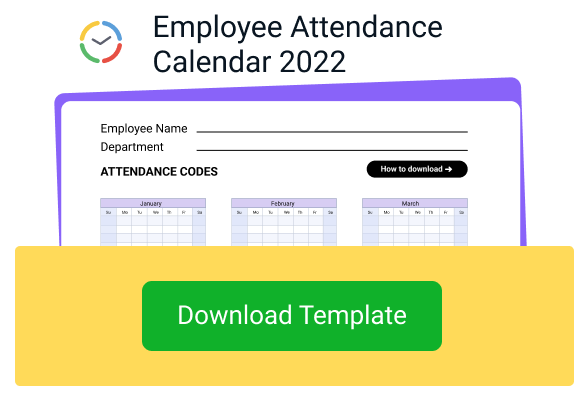When businesses go through uneasy times, higher management tends to blame it all on poor management decisions, sponsors, clients and even employees. But here’s another angle to this problem. What if managers lack resource management tools to rely on and lead the projects to success? What if teams are unable to collaborate and have to deal with bottlenecks instead most of the time? What if employees are overloaded and don’t take time off when they feel exhausted, so they leave to other companies? 😦
One of the highly possible but one of the last reasons that comes to mind is that your business lacks employee absence schedules. These simple tools help managers plan projects and assign workloads, allow teams to collaborate effectively and, when combined with great leave policies, retain top talents and hard workers. Read on to learn what is absence schedule and how it keeps most business risks at bay.
What Is an Absence Schedule?
Absence schedule is a calendar in which employees record their attendance. Depending on the format, they contain different data and provide different degrees of insight.
Offline absence schedules may vary from ring binders and wall calendars for individual absence tracking to Excel spreadsheets and printed team calendars for tracking absences across the teams. These tools usually allow for recording daily attendance, sick leaves and planned leaves e.g. vacations.
More advanced absence schedules are online solutions, which include leave tracking systems, online team calendars, absence scheduling software and even time tracking solutions. These tools allow users to record any types of leaves, including custom leave types, review federal holidays, manage work shifts, notify others of arriving late or leaving early, automate PTO, sick leave and custom leave balance calculations. More than that, they often work from browsers and smartphones so any user can review peer availability or request a leave even on the go.
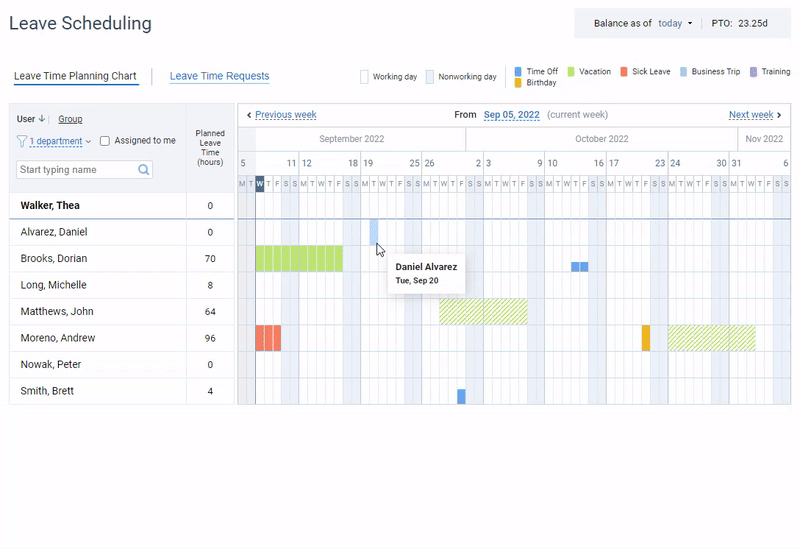
Leave management in actiPLANS – create an unlimited number of leave types, get your team to request and plan their time off and review employee availability
How Lack of Absence Schedule Damages Your Business?
People are the most important business resource, that’s why poor absence management can do severe damage to your projects, teams, business revenue, customer satisfaction, employee morale and productivity. Here are a few risks worth mentioning.
Ineffective absence management harms the company profit
When employee absences are not scheduled and tracked, managers are unable to plan individual workloads, schedule project works, add time buffers to project schedules in case of emergencies and more.
For example, if two employees on similar positions went on vacations at the same time, managers have to outsource these resources or attract new talents, not to mention their training and adaptation, which take time, sabotage project work and undermine project success. With absence schedules, they could avoid time and money costs, meet deadlines and maintain great customer satisfaction.
Ineffective absence management damages individual and team productivity
If managers are not aware of leaves planned by their team members, they are likely to assign unfair amounts of workload. If employees felt uneasy about discussing their workload with their supervisor and chose to work overtime to maintain their reputation as hardworking employees, they are very likely to become anxious, exhausted or even burnt out.
The same can be applied to team productivity. If team members are not aware of when their peers are available, they are unable to collaborate, deliver in time and produce the right outcomes. In such cases, project work is undermined because team members have to redo their work, resulting in bottlenecks, bloated project schedules and postponed delivery dates.
Ineffective absence management promotes employee turnover
Employees may feel resistant towards requesting a few days off to unwind because it requires getting approval from their supervisor, filling out papers and awaiting official confirmation, which contributes either to absenteeism or exhaustion. Unfair workload due to lack of employee availability schedule and poor resource management makes employees less satisfied with their work. If employees can’t plan their vacations and other types of leaves, they don’t feel valued and cared for. When combined, these and other reasons make the workplace an unpleasant place full of stress, so your best talents and reliable workers are very likely to look for another job.
These are only three risks caused by lack of proper leave management and absence schedules but their effects are disastrous. The good news is that a simple tool like absence schedule, if implemented, brings numerous benefits to the project success, business profits, human resources and productivity.
How Your Business Can Benefit From Absence Schedules
While absence schedules vary from printables to complex software systems, from now on we’ll put more focus to online leave management systems. Here are a few reasons why you should consider implementing one in your business:
- Maintain compliance with federal and state laws
- Visualize resource availability for managers
- Use absence schedules to design or update your leave policy
- Automate PTO and payroll management
- Identify absenteeism and burnout cases early on
- Build a strong company culture by visualizing company holidays and events
- Make remote workers confident about using their time off
- Promote mobile leave management
- Reduce employee stress regarding leave requests
- Reduce leave request processing time
- Improve staff retention and motivation
- Enhance team collaboration
- Minimize paperwork and chances of human errors
This list of benefits is not full and yet impressive. By simply visualizing employee attendance and automating leave-related routines, you eliminate dozens of risks and promote a flexible and reliable workplace.
How to Schedule Employee Absences?
To minimize the risks and maximize the profits mentioned above, you need to manage employee absences effectively. Check out these tips to see if you can improve leave management in your team.
1. Review and follow your attendance policy
To stay consistent in managing employee absences, your company should have an established attendance policy. This document should outline how various attendance issues such as tardiness, no shows, early outs, no call-no shows and leaves are handled in your company and what kind of disciplinary action follows in each of these cases. Attendance policy should be a part of employee handbooks and every employee should be familiar with its conditions.
Make sure to review and update the attendance policy to adapt to new workplace trends and circumstances. For example, the COVID-pandemic made many businesses go remote and revealed the need for setting up new remote processes, including making absence schedules and leave requests available for online processing.
If your company doesn’t have a developed attendance policy yet, we recommend that you design one. It not only lays down rules and regulations related to employee absences, but makes employees confident about their rights, makes them familiar with leave request processes, policy violations and disciplinary actions that follow.
2. Implement online absence schedule
To make sure that employee attendance is always accessible and insightful, consider online absence management software. These tools are usually available by subscription and cost a few dollars per user but provide dozens of benefits. The functionality may vary but most likely, you’ll get an online team attendance calendar, customizable leave policies and leave types, rules for leave balance calculation, native mobile app and more.
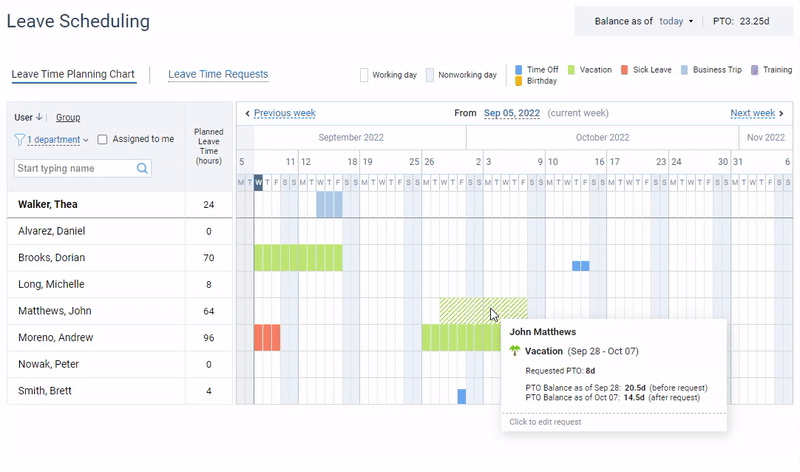
Leave management in actiPLANS – approve, modify or reject leave requests and leave comments
3. Set up leave types documented in your attendance policy
To allow employees to schedule their absences online in a newly implemented leave management system, you need to make sure that leave types existing in the system match those documented in the attendance policy.

Creating a new leaves type in actiPLANS – leave and work management system
Go through the list of leave types, check out their approval procedures, assign approval managers, check out balance management rules. If any leave types are missing, create these. Assign different colors and icons for leave types to make online team absence schedule visual and insightful.
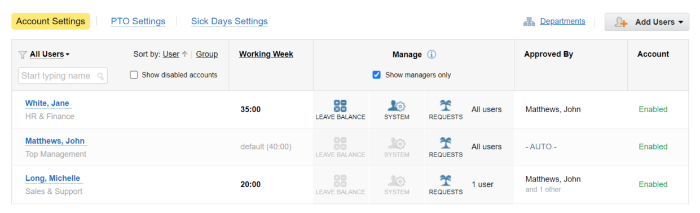
User permissions interface in actiPLANS – leave and work management system
4. Get your team to fill out their absence schedules
After your absence schedule software is all set up, introduce your team into it. Give them instructions on how they can request and schedule their absences and meet the attendance policy, how far in advance they should request their time off, how you are going to handle overlapping absence requests and more.
Invite employees to the system and give it a few weeks trial run. Identify user behavior that doesn’t go with your absence policy and teach others using these examples. Pay special attention to how accurately employees request leave time equal to a few hours – whether they understand the process, whether they need to leave notes for others on their availability and whether they understand how to prend their leave balances.
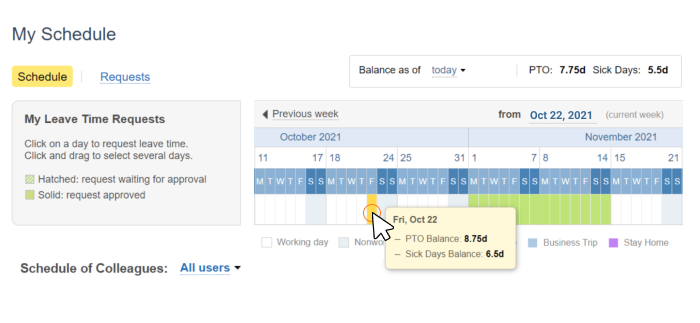
Personal absence schedule interface in actiPLANS – leave and work management system
5. Reject, modify and approve leave requests
Absence schedule systems usually allow for setting up auto-approval for leave requests or creating an approval procedure. Choose which leaves should be approved automatically and which leaves require manual approvement. Assign approval managers across users and teams, get notified about new leave requests, review, reject, modify or approve them in a few clicks.

Leave approval in actiPLANS – leave and work management system
Ready to Implement an Automated Absence Schedule?
Manual absence scheduling is neither easy, nor effective – it requires paperwork, long approval processes, manual updates and routines that are prone to human error, balance and payroll calculations. Automated leave management systems are on the rise nowadays and there are solid reasons for that:
- They exclude paperwork
- Give quick insight into peer availability
- Display real-time data
- Ensure compliance with legal regulations
- Promote values of your company
If you’d like to switch to online absence schedules, we recommend trying actiPLANS – leave and work management system. It provides an absence schedule that you can navigate in your browser or your mobile app on the go. Set up custom leave types, build leave approval procedures, define balance calculation rules, review leave statistics. Use mobile apps to notify others of running late or leaving early. Try actiPLANS for free using a 30-day trial (no credit card required).