If you’re a construction project manager, then you know how important it is to have a good schedule in place. Without one, your whole project can quickly fall apart. That’s where construction project scheduling software comes in handy.
This type of software can help you stay on track and ensure that your project moves forward smoothly. But with so many different options available, which solution should you choose? Check out our post to learn about the different options available and find the one that’s right for you. 🤩
Free Construction Project Scheduling Software
1. actiPLANS
- Leave management
- Work scheduling
- Visual timelines
- Automated notifications
- Absence and attendance reports
- Mobile app
- Time tracking integration
Pricing: Free version for 1-3 users. Paid plans start at $1.2 per user/month.
actiPLANS is a flexible work scheduling software with a powerful leave management functionality. It lets you create long-term visual timelines for any kind of project, allocate work activities to employees, and track their absences – all at the same time.
Here’s how it works:
- Plan out your project activities and add corresponding work type items to your actiPLANS account.
- Make sure to switch on automatic email notifications in general settings to keep your team updated on schedule changes without wasting a single second.
- Open the Work Scheduling timeline to assign the planned activities to your employees and set the deadlines.
- Pay attention to the light-gray areas on the timeline – they indicate your employees’ non-working time, including weekends, public holidays, and personal days off.
- Track what each worker is supposed to do throughout the project and when.
- Run the Work Types report to see how much time is used on different project activities.
- Analyze employees’ absence data to estimate and plan your future construction projects with more accuracy.
- Integrate actiPLANS with actiTIME to take your construction project management game to a whole new level – plan out the scope of work, allocate tasks to employees, track the use of time in multiple convenient ways, and analyze your project performance in depth.
actiPLANS project scheduling functionality is second to none – it is very simple to use and enjoyable to work with. You can check it out in action yourself at no cost whatsoever! Just sign up for a free 30-day trial and give it a whirl.
Capterra rating: 4.6
Best for:
The software’s ability to track time and schedule across different job sites makes it invaluable for businesses that manage multiple projects with a diverse workforce (including full-time, part-time, field, and contracted workers).
2. Fieldwire
- Crew scheduling
- Punch lists
- RFIs
- Document management
- Inspections
Pricing: Free version with core functionality. Paid plans start at $39 per user/month (if billed annually).
Fieldwire is job site management software that helps contractors and project managers plan and track progress on construction projects. It offers a variety of features to help with project management, including task assignments, team collaboration, reporting, and (of course) work scheduling with multiple views and data organization modes.
Fieldwire supports accurate crew scheduling with priority setting and job site assignments. On top of that, it can help your business in multiple other ways:
- Upload blueprints to rest assured that everyone has access to the latest drawings.
- Share updates, photos, and observations directly from the field to control work progress with ease.
- Enjoy instant messaging and notifications that help to quickly resolve issues and share insights.
- Generate reports and maintain a clear documentation trail, which is crucial for compliance and quality assurance.
- Create custom forms and checklists to make sure inspections and quality checks are standardized and thorough.
Capterra rating: 4.6
Best for:
Small and medium-sized construction businesses focused on field operations.
3. Plaky
- Project boards
- Gantt view
- File-sharing
- Comments
- Progress tracking
Pricing: Free version with basic task management features. Paid plans start at $3.99 per user/month (if billed annually).
Plaky allows teams to plan, track, and manage their work with ease. It adapts to the unique workflow of any team, fostering an environment where progress is transparent and goals are achieved efficiently.
Plaky offers construction teams a suite of features to streamline project management and enhance team coordination:
- Gantt charts. Visualize project timelines and dependencies to make it easier to plan and adjust workflows as the project progresses.
- Task comments. Facilitate direct communication within tasks to keep all team members aligned and informed about important project-specific details.
- Mobile app. Keep the team connected and productive on the go – check updates, respond to comments, and manage tasks from any location.
- Document management. Organize and store project blueprints, contracts, and change orders – enjoy easy access and reference at all times.
Capterra rating: 5
Best for:
Smaller-scale contractors, residential builders, and specialty trade contractors (e.g., electricians and plumbers), who manage multiple projects alone or as part of lean teams, will find Plaky’s simplicity beneficial.
4. Methvin
- Project estimation
- Gantt charts
- Agile project management
- Work planning
Pricing: Single functionality is available for free. Paid plans start at $27 per month.
Methvin is a suite of user-friendly construction management tools for work estimation, project management, and tendering. It helps contractors bid on projects with greater accuracy, create truly efficient workflows, and ultimately secure a competitive edge in the bustling construction marketplace.
Here’s how Methvin helps with project scheduling:
- Project visualization. By creating clear and detailed Gantt charts, you can visualize the entire project timeline, and secure better planning and resource allocation.
- Work estimation. Accurate resource and task estimations are facilitated through built-in calculation tools, which aid in foreseeing the duration and cost of tasks.
- Team communication. By providing features for sharing updates, changes, and important notifications, Methvin enables seamless team communication and helps to keep everyone synchronized and informed.
Capterra rating: 4.6
Best for:
Methvin’s flexibility makes it particularly well-suited to scaling construction businesses and growing teams.
5. Monday
- Goal setting
- Team planning
- Task status tracking
- Timelines
Pricing: Free version with limited functionality for 2 users. Paid plans start at €9 per seat/month.
Monday is an all-in-one work management platform that encourages collaboration and transparency within teams.
Monday simplifies construction project scheduling by letting you do the following things:
- Break down projects into manageable tasks, set deadlines, and track progress in real time.
- Visualize the entire project schedule and adjust plans as needed to meet deadlines.
- Allocate resources effectively by monitoring team workloads to avoid over-scheduling or burnout.
- Communicate directly within the platform, keeping all conversations alongside the relevant tasks and schedules.
- Share blueprints, documents, and photos to guarantee all team members have access to the necessary information for scheduling and task completion.
- Use the mobile app to update and check the project schedule from the field and keep everyone in the loop regardless of their location.
Capterra rating: 4.6
Best for:
Small to large-scale construction projects that require meticulous planning and execution.
6. Nutcache
- Timelines
- Time tracking
- Invoicing
- Cost tracking
Pricing: Free version. Paid plans start at $12.49 per user/month.
By embracing project visualization, handy automation, and agile methodologies, Nutcache fosters an environment where team collaboration becomes more streamlined and projects can be delivered within budget and on schedule.
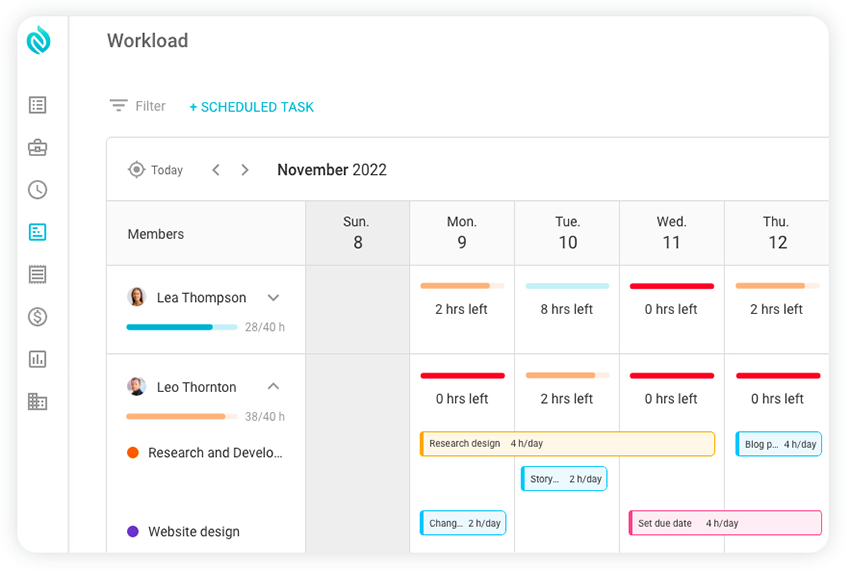
Nutcache provides construction teams with simple project scheduling and team collaboration tools:
- Interactive Gantt charts enable you to plan project timelines, set dependencies, and track progress.
- You can create tasks, assign them to team members, and set deadlines to ensure timely completion.
- Use shared calendars to schedule and communicate work sessions and milestones, to your team.
- Record time spent on tasks to improve payroll and facilitate productivity analysis.
- Stay updated with real-time alerts on project changes and updates.
- Generate detailed reports on project progress to make informed decisions and schedule adjustments as needed.
Capterra rating: 4.4
Best for:
Small to mid-sized construction businesses looking for a budget-friendly project management solution.
Paid Construction Project Scheduling Software
1. KYP Project
- Easy scheduling
- Stakeholder communication
- Progress monitoring
- Reports
Pricing: Starting from $100 per project/month.
KYP Project is a simple software solution designed to help you coordinate the planned construction works with ease.
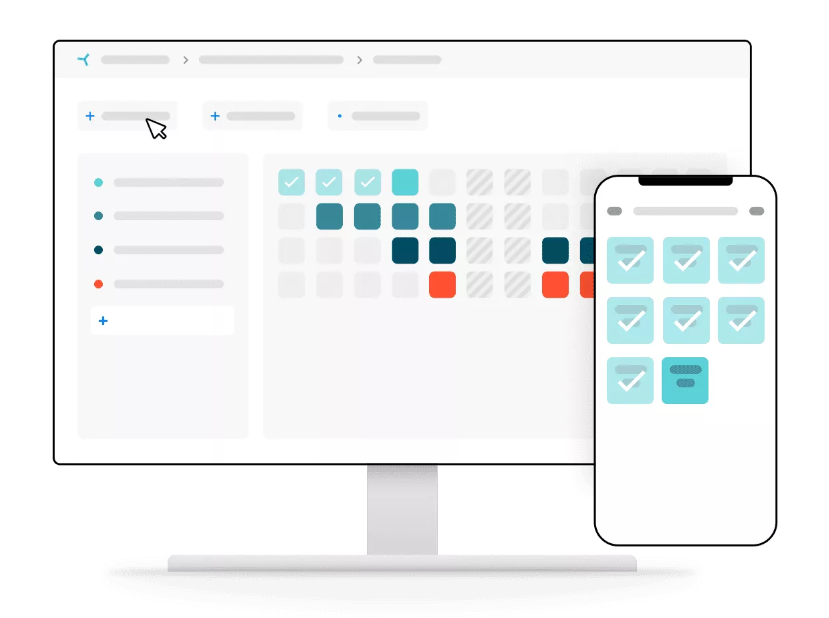
The software includes a variety of features that help users manage their projects effectively:
- The main one of them is a straightforward visual project scheduler, which can be used to create, monitor, and update project schedules without a hitch.
- Besides that, KYP Project contains a valuable analytics module. It provides data on project progress and involved resources. Thereby, it allows you to identify potential risks to future projects and make more realistic schedules in order to avoid them.
- The tool’s team communication module streamlines the process of sharing work schedules among key stakeholders. It ensures everyone is on the same page and can adjust to changes swiftly, minimizing misunderstandings and maximizing productivity.
Capterra rating: 5
Best for:
Small to mid-sized construction companies that manage multiple projects simultaneously and require a centralized solution to keep stakeholders updated on project schedule changes.
2. Procore
- Project management
- Safety and quality control
- Financial reports
- Resource planning
Pricing: Depends on the functionality you require and the amount of work you manage.
Procore provides a centralized platform for construction project management, which gives users the ability to see the big picture and make informed decisions about their workforce.
With the help of this software, you can:
- Schedule workers by skillset and trade.
- Assign them to specific tasks.
- View worker availability and task assignments.
- Track employee hours and progress.
- Communicate with colleagues via a built-in messaging system.
Besides, Procore offers a robust project scheduling integration – Procore Schedule Tool – that allows for building detailed project timelines in collaboration with all the important stakeholders. The tool also supports multiple view modes, which lets you organize data just the way you like it.
Capterra rating: 4.5
Best for:
Procore’s comprehensive suite of features is optimally suited for large-scale commercial and infrastructure projects.
3. Buildertrend
- Project management
- Safety and quality control
- Financial reports
- Resource planning
Pricing: Starting from $499 per month (if billed annually).
Buildertrend is a multifunctional construction management software that helps to run even highly complex projects from the very start till the end.
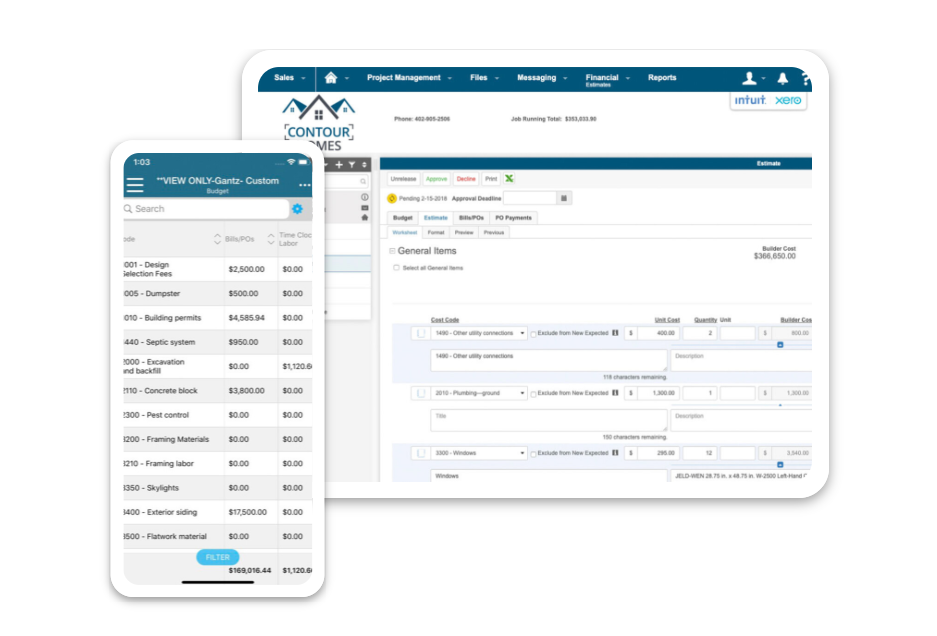
Here are some things you can do with its assistance:
- Create detailed construction project timelines and integrate them with an external calendar of choice.
- Assign tasks to employees and communicate with them smoothly.
- Track work progress and clearly see whether you meet the set milestones and goals.
- Generate reports to analyze project performance from various angles.
- Collaborate with customers and always keep them in the loop.
Another great thing about Buildertrend is that it’s extremely user-friendly and easy to navigate. Even if you’re not a tech-savvy person, you’ll be able to figure out how to use this software without any problems.
Capterra rating: 4.5
Best for:
This comprehensive platform allows for financial analysis, customer management, and work scheduling, which makes it an ideal choice for large construction businesses looking to streamline operations across projects.
4. LetsBuild
- Resource planning
- Gantt charts
- Mobile app
- Software integrations
Pricing: Depends on the functionality required. For precise pricing details, contact the LetsBuild directly.
If you’re looking for construction management software that does it all, then you need to check out LetsBuild. This software is feature-rich and easy to use, making it the perfect tool for managing construction projects of all sizes.
Project scheduling is just one of the core LetsBuild features:
- It lets you create accurate timelines and Gantt charts to plan out and control every aspect of your project (i.e., milestones, tasks, and resources involved).
- Besides, with LetsBuild, you can easily monitor progress and collaborate with colleagues.
- It also offers a suite of powerful tools for quality management, team communication, and reporting.
Capterra rating: 4.3
Best for:
Large-scale construction firms can benefit from LetsBuild’s project management and reporting tools as they assist in strategic planning and progress tracking across multiple construction sites.
5. Buildxact
- Resource estimation
- Scheduling
- Dealer communication
- Invoicing
- Information-sharing
Pricing: Starting from $149 per month (if billed annually).
Buildxact is an all-in-one construction management software that makes it easy to create effective project schedules thanks to such features as estimation, schedule templates, critical path, task dependencies, and other robust project planning features.
Here are just a couple of problems you can solve with Buildxact:
- Estimation inaccuracies. Buildxact’s estimation tools help to quickly generate precise and reliable material and labor cost estimates.
- Inefficient project scheduling. The software makes it easy to create timelines and keep subcontractors informed about when and where they are needed.
- Document management chaos. Buildxact allows for centralized document management, providing everyone with access to the latest plans, specs, and other project documents.
- Ineffective change order management. Buildxact lets you document and approve any changes swiftly, reducing delays and miscommunication.
Capterra rating: 4.6
Best for:
Highly versatile functionality makes Buildxact a great tool for large-scale construction managers who want to save some precious time and take collaboration with project stakeholders to a whole new level.
6. eSUB
- Time management
- Job costing
- Project reports
- Field communication
- Software integrations
Pricing: No info provided.
eSUB is a comprehensive construction project management software that enables users to better control their projects, schedule work, and easily collaborate with their teams.
The software is designed to improve communication and coordination between project managers, field superintendents, and office personnel. Plus, it includes a variety of features to facilitate collaboration with your team:
- Project management portal
- Online meeting space
- Document sharing, etc.
Using eSUB, you can build detailed Gantt charts for projects of any size and complexity. The software will also help you control the project budget and track your spending.
Capterra rating: 4.5
Best for:
eSUB Construction Software is ideally suited for subcontractors and specialty contractors. It is especially beneficial for trades such as electrical, mechanical, HVAC, plumbing, and roofing, where project management and documentation are critical for success.
7. BuildBook
- Contact management
- Work scheduling with task dependencies
- Mobile app
- Expenses and budgeting
Pricing: Solo plan will cost you $79 per month if billed annually. Yearly plans for teams start at $149 per month.
BuildBook is an online solution for managing your construction projects from start to finish. With BuildBook, you can create project schedules at lightning speed thanks to a no-brainer drag-and-drop functionality. Moreover, the tool lets you track performance progress, communicate with clients, invoice them, and more.
BuildBook helps construction businesses in multiple ways:
- Streamline project management through centralized scheduling and task assignments.
- Enhance document management with easy sharing and organization of blueprints and specifications.
- Increase team accountability with clear tracking of change orders and approvals.
- Facilitate client engagement by providing a transparent view of project progress.
- Simplify photo documentation to track construction phases and report site conditions.
Capterra rating: 4.6
Best for:
BuildBook is particularly well-suited for solo builders, small construction business owners, and independent contractors involved in fast-paced, on-the-go construction work.
8. Toggl Plan
- Team timelines
- Project dashboards
- Recurring tasks
- Notifications
Pricing: Starting from $8 per user/month (if billed annually).
Toggl Plan is a popular and straightforward project management tool that can be applied as a free construction project scheduler. It contains a visual drag-and-drop timeline that makes it easy to allocate work to employees, set deadlines, and track everyone’s performance.
Here are a few areas where Toggl Plan excels:
- Resource allocation. You can allocate resources, track their use, and adjust project schedules in real time to meet current demands.
- Team collaboration. Offering a shared calendar and task management, the platform fosters better communication among team members, keeping everyone on the same page.
- Deadline tracking. You can set milestones and then track ongoing work progress against them to prevent delays and make sure your team is following the plan.
- Workload management. You can easily review individual workloads and prevent employee burnout by distributing tasks evenly across the team.
If looking for an affordable and user-friendly solution, Toggl Plan is definitely worth trying out. However, in case you need a tool with more complex and varied features, you may want to consider one of the other options on our list.
Capterra rating: 4.7
Best for:
Toggl Plan is ideally suited for small to mid-sized construction businesses that require a balance of flexibility and structure in their project management.
Conclusion
Finally, we come to the end of our list. We hope you’ve found this information useful and that it will help you in your search for the best construction project scheduling software.
If you haven’t already found what you need, be sure to sign up for a free actiPLANS trial today. actiPLANS is all you need to get started on creating an accurate and reliable project schedule right away.
Thanks for reading!



