Companies are becoming more considerate of the welfare of their workers, so employee benefits packages are growing more complex. For the past few decades, most PTO policies have acquired regulations for remote workers and distributed teams, got new leave types, and grown more considerate of employee periods of service. Employee leaves have developed a level of complexity that is hard to maintain manually – that’s where staff holiday management systems help.
Manual holiday management poses risks, creates unnecessary routines, and costs your business time and money. Here are a few cons of manual leave management:
- Whenever an employee needs to take a leave, they have to be involved in phone calls, emails, and paperwork
- Managers spend hours figuring out which employees are eligible and how much PTO they are eligible for
- To get an overview of the available workforce, managers, and employees have to make their way through clunky and cluttered spreadsheets
- Whenever employees want to take time off, they are not aware of their PTO balance and don’t feel confident that their PTO balances are calculated correctly
- At the end of the year, managers are exhausted because they not only need to manage a flood of vacation requests but also build time off reports where they have a high chance of discovering cases of PTO miscalculation
The list of risks and costs of manual absence management goes on and on. To help you avoid them, minimize the costs of leave management, and automate routines, we’ve prepared a list of the best employee holiday management systems to try. Bookmark this page to get back to it anytime.
4 Practical Tips on How to Improve Staff Holiday Management
1. Establish a proper leave management policy
A leave management policy might sound like dry, corporate legalese, but it’s actually the unsung hero of the workplace ecosystem – a set of guidelines that ensure employees can recharge their batteries without leaving the business in the lurch.
Crafting an effective leave management policy is critical for any organization’s operational harmony and employee satisfaction. Here’s how to create one for your team:
- Step 1: Thoroughly understand relevant labor laws and industry standards to ensure legal compliance and competitive edge.
- Step 2: Determine the types of leave to include, such as annual vacation, sick leave, maternity and paternity leave, etc., and clearly define them all.
- Step 3: Establish a clear process for requesting leave. Implement a system that is simple yet efficient. Decide on notice periods and whether certain leaves require documentation for verification.
- Step 4: Iron out the approval workflow. Who gets to approve leave requests and what criteria do they use? Having a fair and consistent method here is key to preventing misunderstandings and resentment.
- Step 5: Communicate the policy effectively to all employees. An overlooked policy serves no one. Create a handbook or a digital resource that is easily accessible, and perhaps hold informational sessions to clarify any complexities.
- Step 6: Regularly review and update the policy. Like any dynamic system, a leave management policy must reflect changes in law, organizational structure, and employee needs. A policy that evolves with the company is one that provides firm support for both the employees and the organization.
2. Master the art of capacity planning
Capacity planning is all about aligning the resources of an organization – be it manpower, technology, or machinery – to meet future business demands. It’s a critical strategic process, infused with predictive analytics and resource allocation, all orchestrated to ensure that a business can perform its symphony of services and operations without missing a beat.
Here’s how to master it:
- Step 1: Implement a transparent vacation calendar that everyone has access to, encouraging staff to plan their holidays around peak times.
- Step 2: Leverage historical data – know your busy seasons and staff preferences like the back of your hand to predict future needs.
- Step 3: Communicate clearly and regularly. Foster a culture where team members feel comfortable discussing their time off needs openly.
- Step 4: Cross-train employees so more than one person is capable of carrying out critical tasks. This way, Bob from accounting can sip margaritas on a beach without the company ledger diving into the red.
- Step 5: Encourage a buffer period – it’s a lifesaver. Allow for work handovers before and a catch-up day after vacations, so transitions are as smooth as the taste of Bob’s holiday margarita.
3. Encourage regular vacations among employees
Vacations are more than just a leisurely escape – they are a strategic imperative in the corporate world, vital for fostering employee well-being and productivity.
Encouraging employees to take time off is not just about giving them a break from the daily grind, but an investment in human capital. It allows for mental decompression, inspires creativity, and often leads to fresh perspectives upon return.
Imagine a workforce recharged with vigor and enthusiasm, ready to tackle challenges with newfound energy – that’s the transformative power of stepping away. By championing vacations, companies inadvertently boost morale and loyalty, which often translates to a healthier bottom line.
4. Leverage technology and automate as much as possible!
In an era where efficiency and productivity are paramount, leveraging technology to automate staff holiday management is not just advantageous – it’s a business imperative.
By harnessing the power of automation, organizations can eradicate the pitfalls of manual scheduling (like human error, scheduling conflicts, and biased decision-making). This not only streamlines the process but also ensures fairness and transparency, fostering a more harmonious workplace.
With automated systems, employees can plan their time off without the burden of tedious paperwork or the anxiety of last-minute approvals, which results in a more engaged and satisfied workforce. Moreover, these systems are often replete with handy analytics, granting insights that optimize holiday allocation to support peak performance periods and ultimately drive the company’s success.
Best Free Staff Holiday Management Systems
1. actiPLANS
Key features: Leave request management, Team calendar, PTO management, Leave approval workflows, Leave reports, Mobile apps
Pricing: free (free 30-day trial), paid plans start at $1.5 user/month
actiPLANS is one of the leading leave and holiday management systems for businesses looking to switch from papers, spreadsheets and expensive HR suites to a simple, reliable and reasonably-priced solution among other benefits.
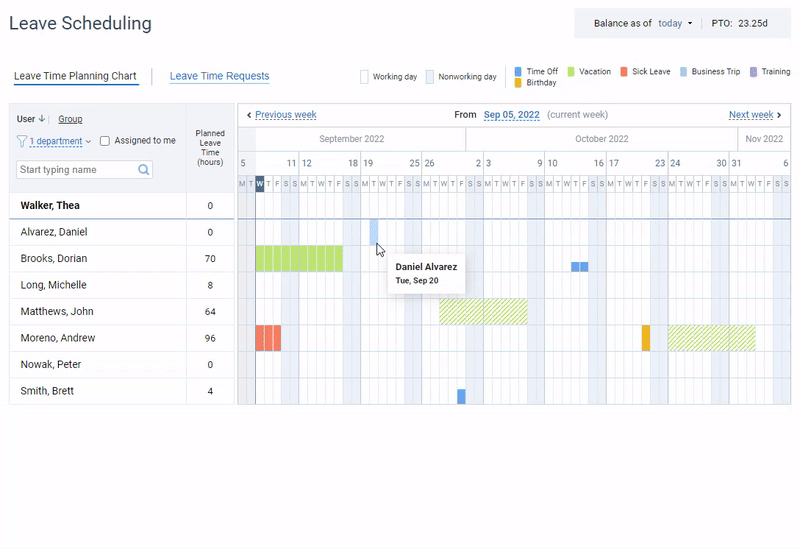
Leave management in actiPLANS – create an unlimited number of leave types, get your team to request and plan their time off and review employee availability
actiTIME puts all leaves, leave requests and holidays on a team calendar where everyone can review peer availability, plan their leaves, see their leave balances and make new requests. For easier employee management and better leave management, you can assign employees to different time zones and departments so that you can sort the team schedules according to these parameters.
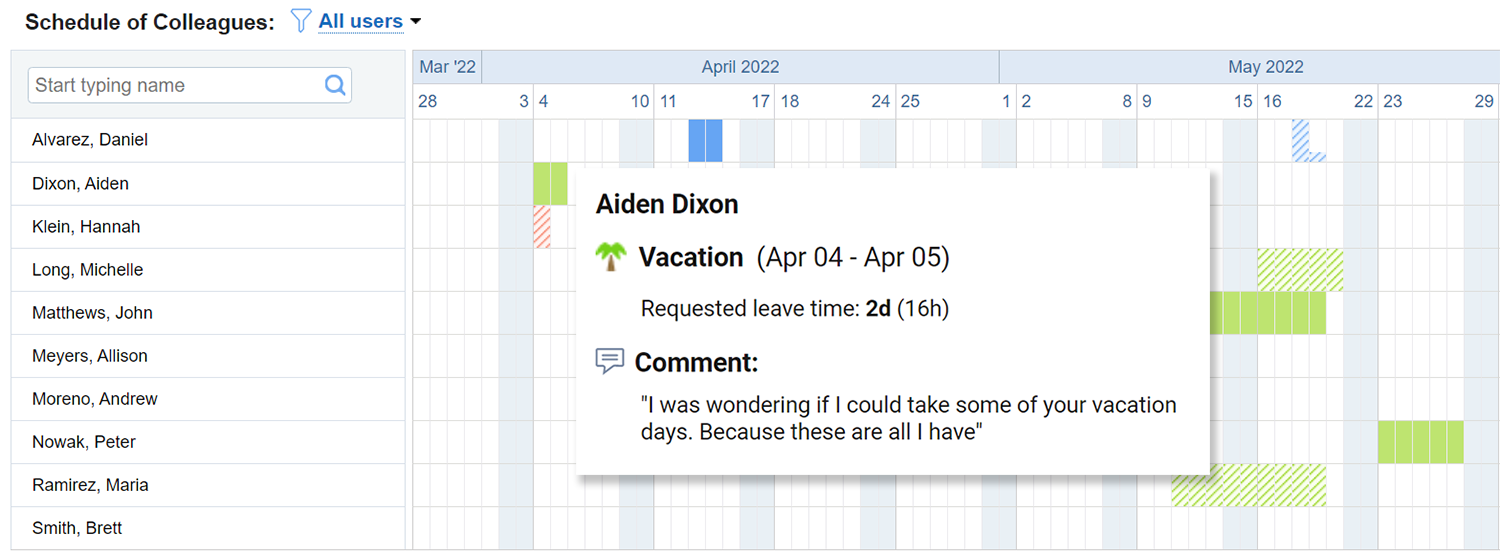
actiPLANS ensures full compliance with state and local laws and regulations and provides maximum flexibility for following even the most complicated company policies. You can specify user roles and permissions, assign approving managers, create custom leave types, specify their accrual rules, upload state holidays and company events to the calendar and more.
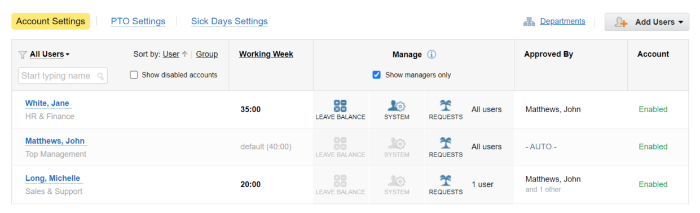
actiPLANS is designed to meet the needs of different teams and businesses. It makes a good fit for distributed and hybrid teams, temporary worker teams, field workers and more. Your teams are very likely to enjoy actiPLANS mobile apps where they can make leave requests, review peer availability, notify others of running late or leaving early – all from their smartphones.
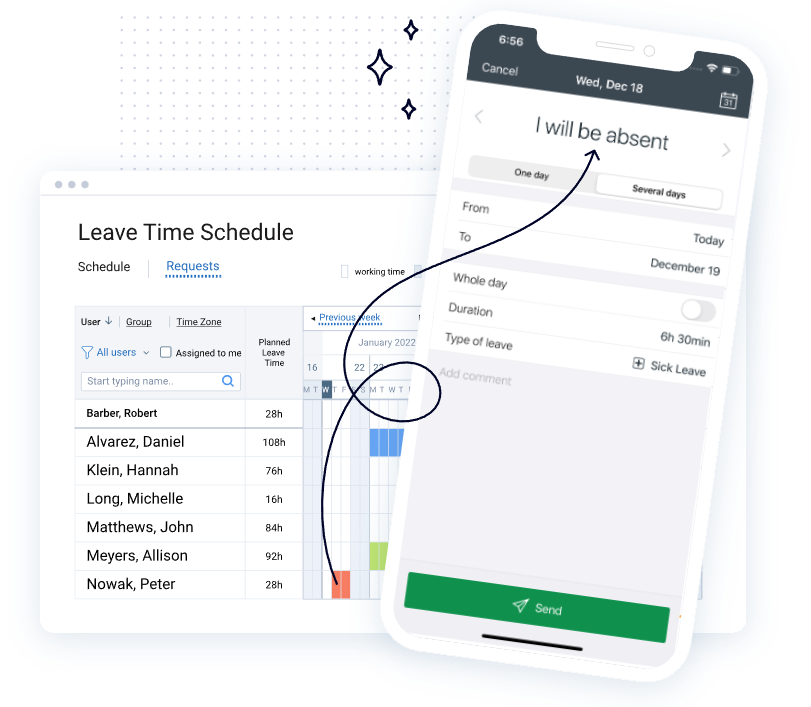
Unlike complex HR suites and new holiday management systems, actiPLANS doesn’t require special training and is intuitive and easy-to-navigate for most users. See for yourself – get your free 30-day trial (no credit card required).
Integrations: actiTIME, Calendar integrations via iCal
2. TIMEOFF.GURU
Key features: Leave request management, Team calendar, Reports, Mobile apps
Pricing: free, paid plans start at 1€ user/month
TIMEOFF.GURU is a holiday management system that streamlines leave processing and visualizes employee availability.
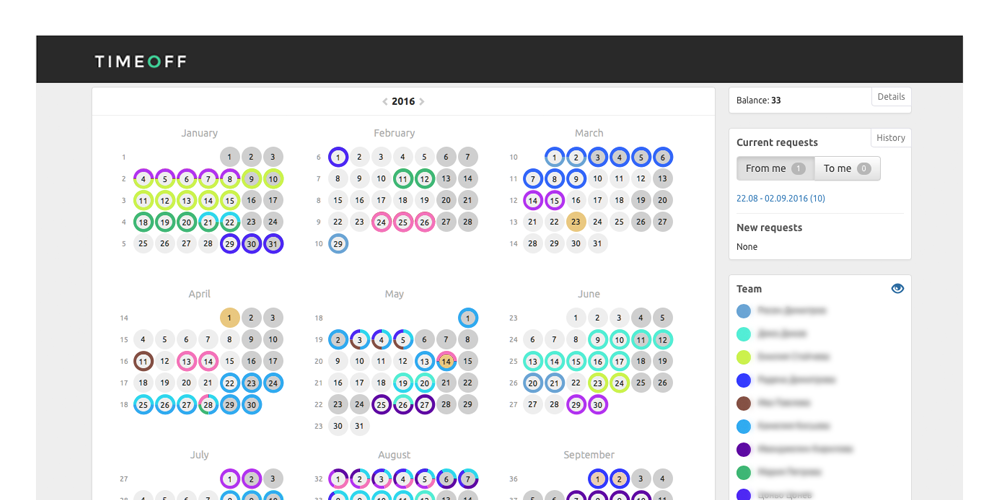
TIMEOFF.GURU is software that you can tailor to your own leave management needs. Create new absence types, set up your own leave processing rules and set your team to use the software. Unlike other solutions, TIMEOFF.GURU offers a simple and straightforward interface, so even the most tech-unsavvy teams won’t require special training. Review data reports by period, person or leave type to see how your employees use their time off.
Disadvantages (according to user reviews):
- The software doesn’t allow to manage time off hours
- You can’t create custom leave policies
- Reports lack insight
3. greytHR
Key features: Custom leave types, Leave request management, Shift management, Holiday lists, Reports, Mobile apps
Pricing: free, paid plans start at $20 per month
greytHR is a staff holiday management system for automating leave management and HR processes.
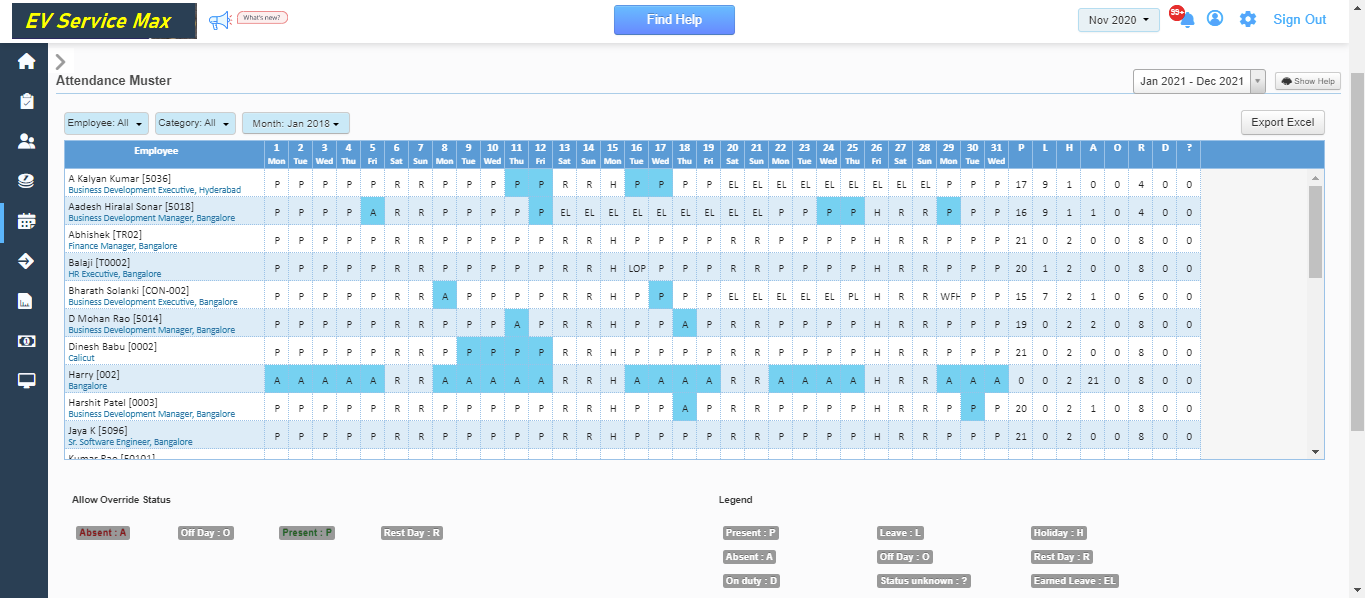
greytHR offers a flexible and customizable experience to teams with tricky leave policies. The software allows for creating multiple leave types, building custom policies, creating holiday lists and fine-tuning granular leave process settings. The software works best for companies from India and the Middle East as the software guarantees HR compliance only in these regions. Anyway, you can give it a try as it offers a free trial period.
Disadvantages (according to user reviews):
- Difficult-to-navigate interfaces
- Only a few basic reports are available
- Slow-to-respond customer support
- Mobile app users: inaccurate time records
- Mobile app users: performance issues
4. Freshteam
Key features: Employee directory, Leave approval workflows, Holiday calendar, Leave policy management, Mobile apps
Pricing: free, paid plans start at $72.20 per month
Freshteam is an HR suite that streamlines leave request management and assists in managing time off, leaves and holidays for teams.
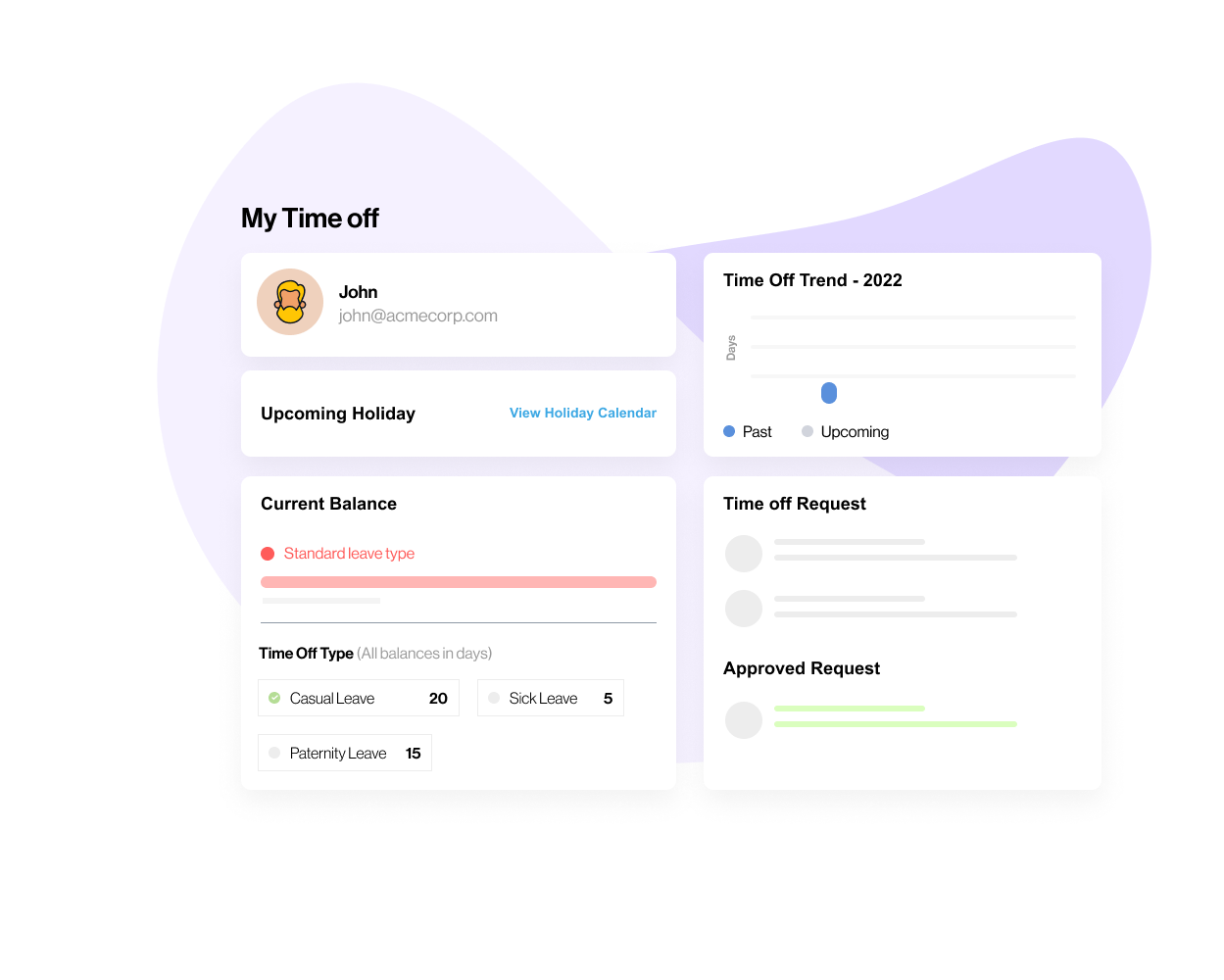
Every Freshteam user gets their own self-service portal where they can review the number of holiday days available to them, the number of leaves used, upcoming time off and state holidays, and, of course, request new leaves. Managers can build custom leave types and specify leave policy details and processes that match your company policy. You can also upload state and regional holidays to the system – choose from ready-to-go holiday templates or create your own. Review employee absence trends in analytics and reporting tools.
Disadvantages (according to user reviews):
- Time off and schedules can be challenging with 24/7 teams
- Reports could more customizable
- Steep learning curve
- Poor customer support
5. LeaveBoard
Key features: Leave management, PTO management, Employee database, Reports
Pricing: free, paid plans start at $1.35 user/month
LeaveBoard is an HR tool with a staff holiday management module for small and medium businesses that saves time on employee management.
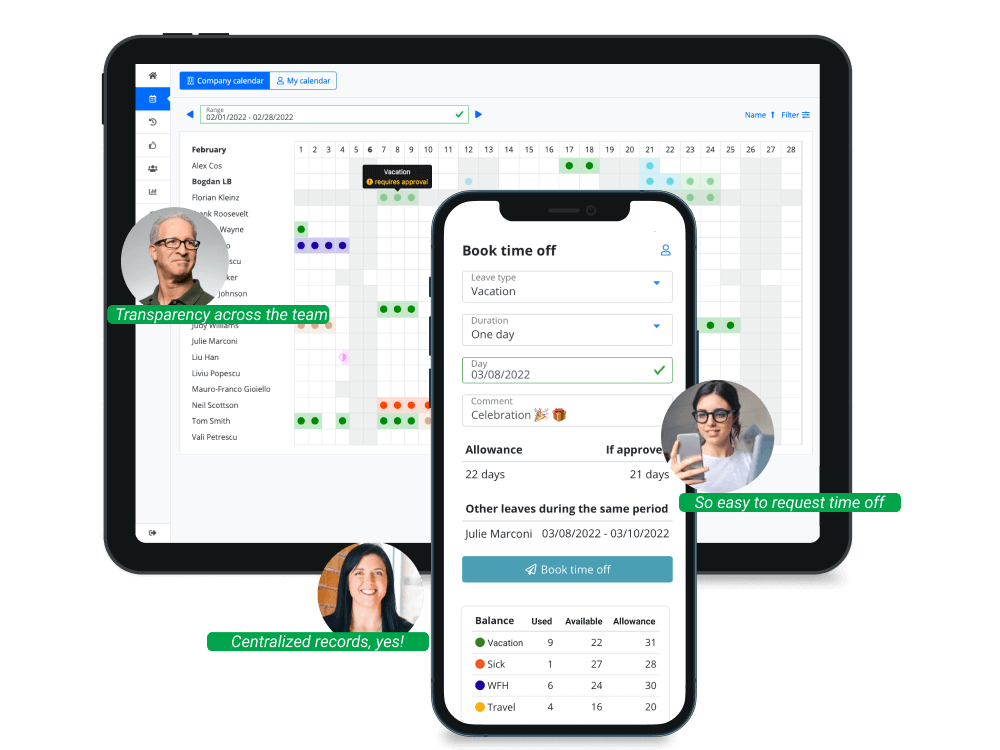
LeaveBoard provides a team calendar interface where users can review employee availability, leave requests, country and state holidays. The time off booking is very simple: you need to choose a leave type, absence period, add comment, see your available time off and balance changes after you make a request.
HR managers can ensure full leave policy compliance as the software allows for creating new types of leaves, building accrual rules, setting up custom allowance per employee, adding company holidays and more. Other benefits of LeaveBoard include real-time data, user roles and permissions, calendar integrations and mobile apps.
Disadvantages (according to user reviews):
- No native mobile apps
- The interface looks outdated
- Performance issues
- Impossible to sync data with multiple calendars
Best Paid Staff Holiday Management Systems
6. Time Off Cloud
Key features: Leave request management, PTO management, Calendars, Reports, Mobile apps
Pricing: no free plan, paid plans start at $17.85 per month
Time Off Cloud is a staff holiday management system for tracking employee leaves from the computer and on the go.
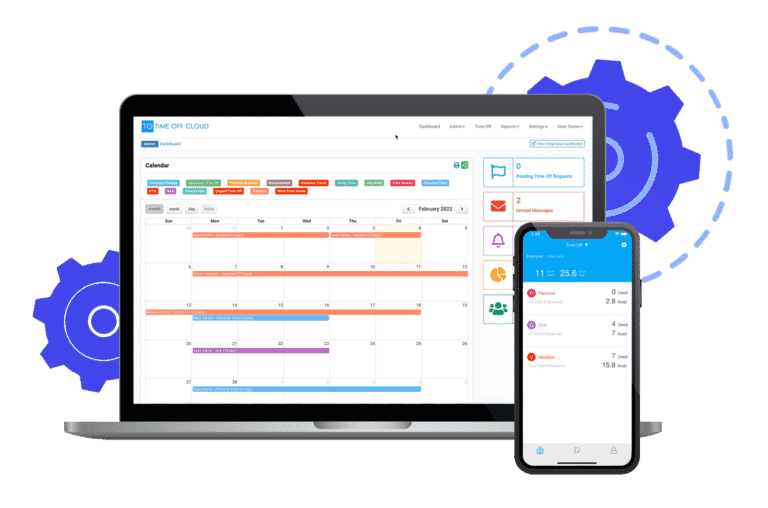
Using Time Off Cloud allows managers and employees to follow the company PTO policy and automate most of the routines related to holiday management. The software allows users to submit time off requests through the portal or using the mobile apps, review leave request history and PTO balances, improve staff holiday management workflow and review real-time data. Department and team-specific calendars help managers understand the available resources at different organizational levels.
Disadvantages (according to user reviews):
- Users can’t manage time off hours
- Mobile apps offer limited functionality
- Mobile apps have performance issues
7. Timetastic
Key features: Absence wallchart, Personal calendars, Work Schedules, Notification, Reports, Mobile apps
Pricing: no free plan, paid plans start at £1 user/month
Timetastic is a staff holiday management system for businesses looking to manage multicultural distributed teams in an elegant solution.
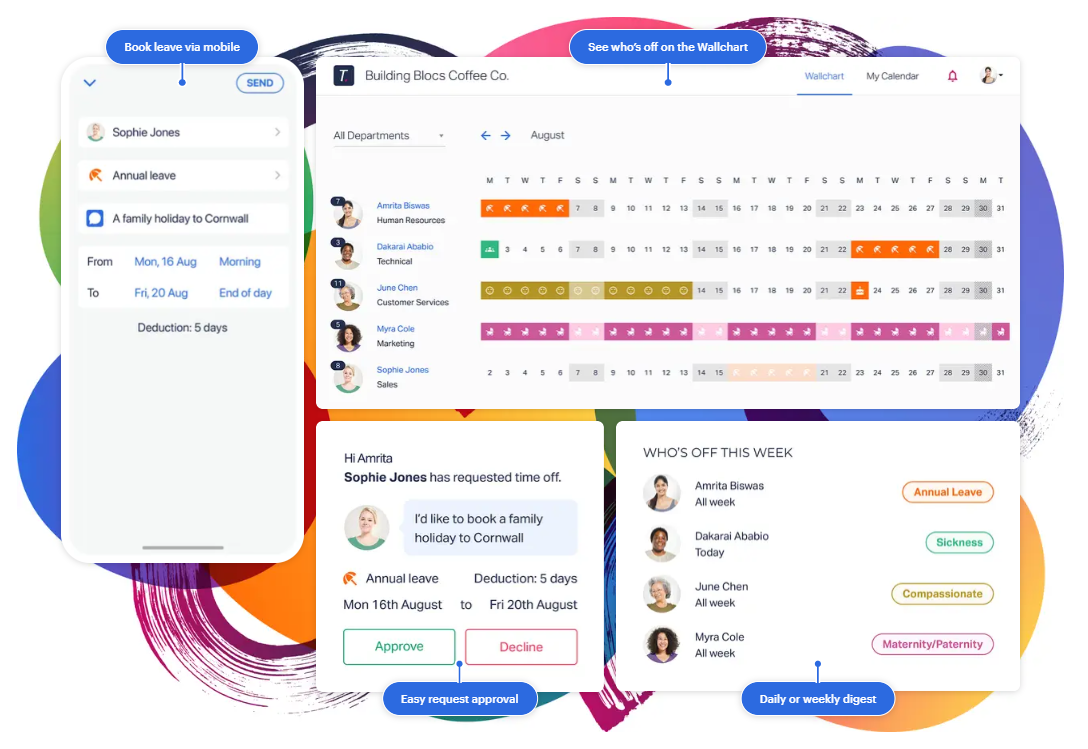
Timestatic supports numerous leave types and allows you to create new ones – holidays, sickness, maternity leave, sabbaticals – you name it. Get your team to use their personal calendars where they can review their time off balances and plan their holidays. After a user makes a holiday request, their manager gets notified about it and then they can reject or approve it.
The Wallchart interface displays a monthly team schedule of absences across the departments. When setting up departments, you can allocate a holiday manager and set a limit to the maximum number of absent employees. Distributed teams will enjoy public holiday calendars of 3,000+ countries.
Disadvantages (according to user reviews):
- Sometimes lags and logged time can be lost
- You modify a holiday request or change the number of days, you need to resubmit it
- Not as customizable as other products
- Unable to pull the data into the time and task management software
- Limited calendar integrations
8. MobileHR
Key features: PTO management, Benefits management, Reports, Mobile apps
Pricing: no free plan, one-time fee of $74.99 for unlimited users
MobileHR is an employee holiday management system for small teams of up to 100 users for mobile leave management.

MobileHR works in the cloud and is accessible via mobile apps and personal computers, but it’s meant to be used on your smartphone. The software allows you to store and manage employee data, review their time and attendance records, modify their employee benefits and more. MobileHR integrates with calendars and the smartphone app, so you and your team can update their personal calendars with the holiday data, use the camera for document scanning and upload them to the system. Connect the tool to an accounting software to get payrolls calculated.
Disadvantages (according to user reviews):
- Mobile app users: unstable server connection
- Mobile app users: unable to log in
9. Built for Teams
Key features: PTO tracking, Time off request management, Reports, Mobile apps
Pricing: contact the vendor
Built for Teams is a human resource information system including a holiday management module for employees.
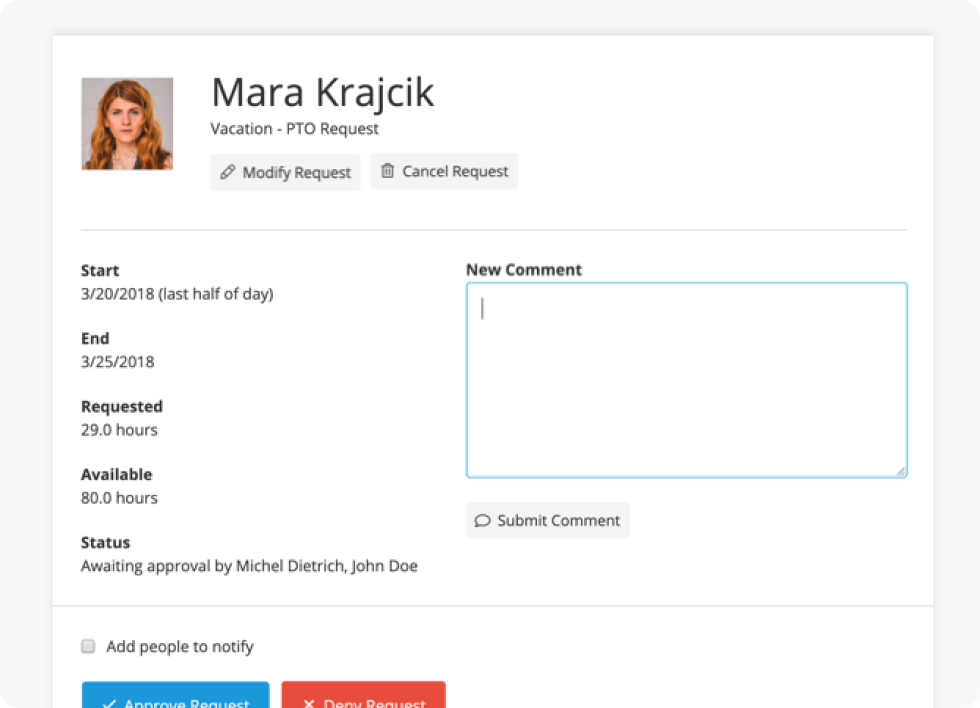
Built for Teams is built around PTO management functionality: it allows for creating custom PTO policies, including vacations, sick leaves, personal days, unpaid time off, holidays and more. Customize accrual rules, set up increased time off earned based on the years of service, minimize time off conflicts with a team absence calendar. See how employees utilize their benefits with analytics tools and reports.
Disadvantages (according to user reviews):
- Time off numbers don’t always match
- Users can’t cancel PTO days once submitted and approved
- You can set up only one managers for approving staff holiday requests
- In the mobile app, users can’t review the requested absences of their team
10. PARiM
Key features: Custom leave types, Absence calendar, Shift management, Reports, Mobile apps
Pricing: no free plan, paid plans start at $55 per month
PARiM is workforce software for temporary staff with an in-built staff holiday management system module.
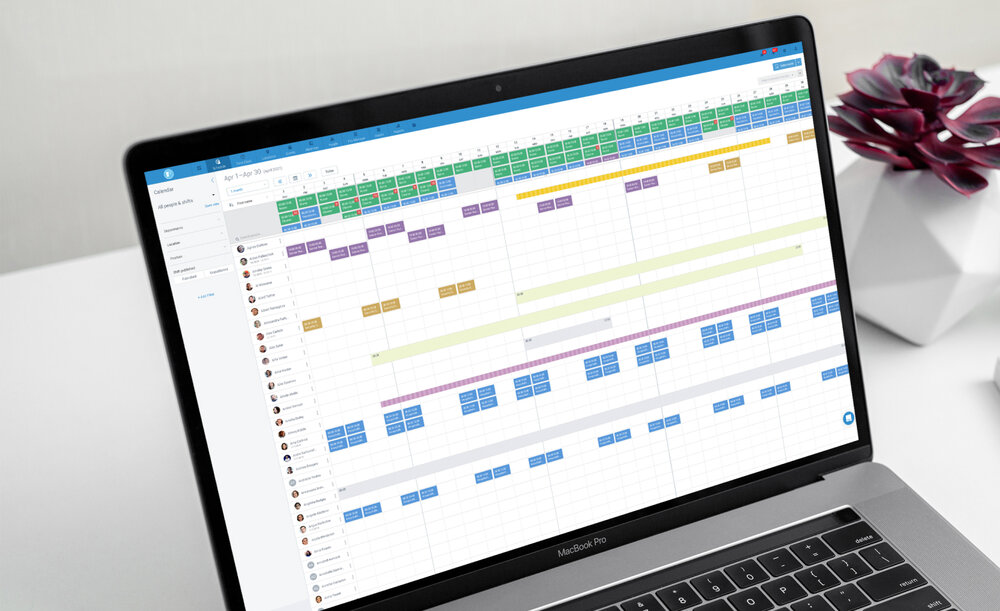
PARiM is designed for managing and planning holidays for hourly workers and temporary staff. It allows for creating custom leave types, tracking absences by hours, days or accrued percentages and putting them on a single team absence schedule with different color codes. Mobile apps are important parts of the PARiM software as they allow users manage their shifts and absences on the go.
Disadvantages (according to user reviews):
- Adding features come with additional costs
- Mobile app users: unable to submit time off or click the calendar to see previous shifts
- Mobile app users: oven time users stop receiving notifications
- Most recent Android app reviews: the app stopped working on Android
Ready to Try Free Leave Tracking Software?
With complex leaves policies comes great responsibility, especially if you manage leaves manually. To minimize HR costs, paperload and manual routines, consider trying one of the staff holiday management systems from this list.
For example, actiPLANS is an example of high standard work and leave tracking software: it is as simple to navigate as it’s flexible and reliable. Gain visibility into employee availability, company and state holidays with a team calendar and native mobile apps.
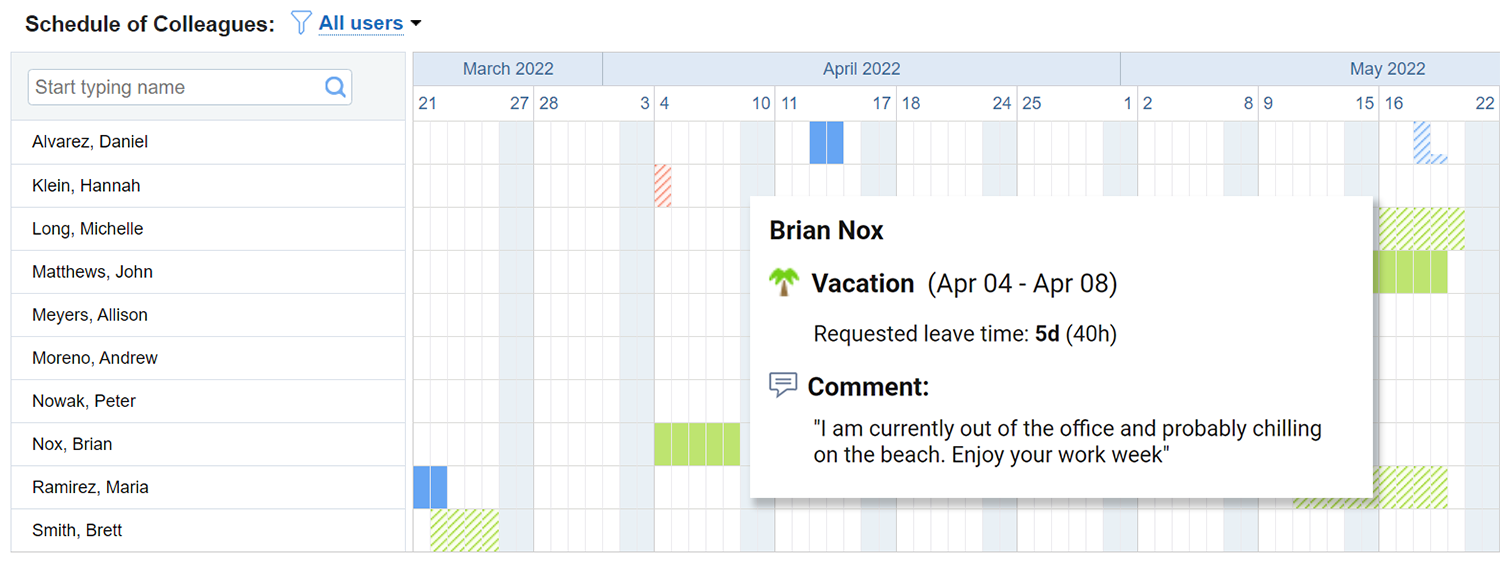
Build custom leave types and workflows that meet your state regulations and company policy. Automate manual routines and enjoy leave analytics and reports. Try actiPLANS for free – start a free 30-day trial (no credit card required).



