Most businesses make the same mistake: they underestimate the importance of time off trackers and choose not to add any to their business expenses list. It is not that they miss out on many benefits, which they do – on the opposite, they leave most business risks unattended. Read on to learn how lack of time off trackers damages your business.
In this article, we’ll take a look at 13 best employee time off trackers, their key features, pricing plans, interfaces and functionality.
1. actiPLANS
Key features: Leave request management, Shift management, Team calendar, PTO management, Leave reports, Mobile apps
Pricing: free, paid plans start at $1.5 user/month (start a free 30-day trial)
actiPLANS is an employee time off tracker for businesses that are looking to switch from paper notes, attendance tracking spreadsheets or expensive HR suites to a handy and reasonably-priced solution.
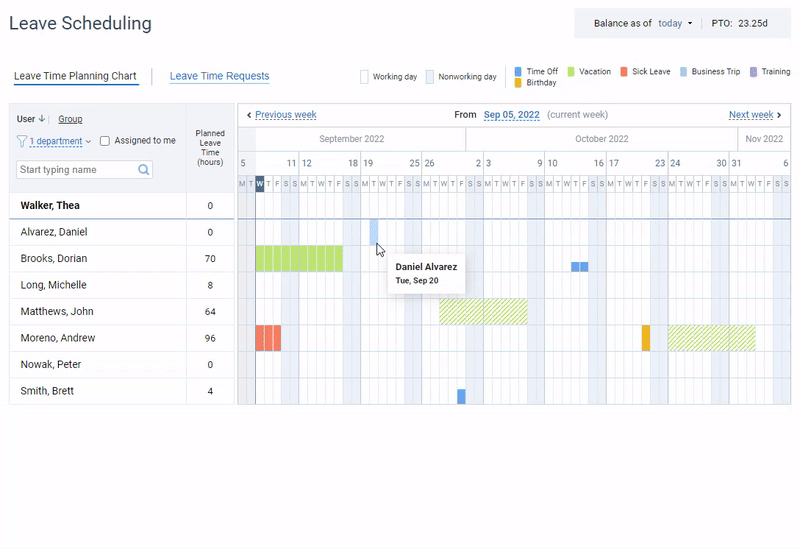
Leave management in actiPLANS – create an unlimited number of leave types, get your team to request and plan their time off and review employee availability
First of all, actiPLANS provides an interactive team calendar interface where users can request their leaves and review their approval status, check out their leave balances, see who is available and when, who is coming late or leaving early, and hover over any leave to see the leave notes if there are any.
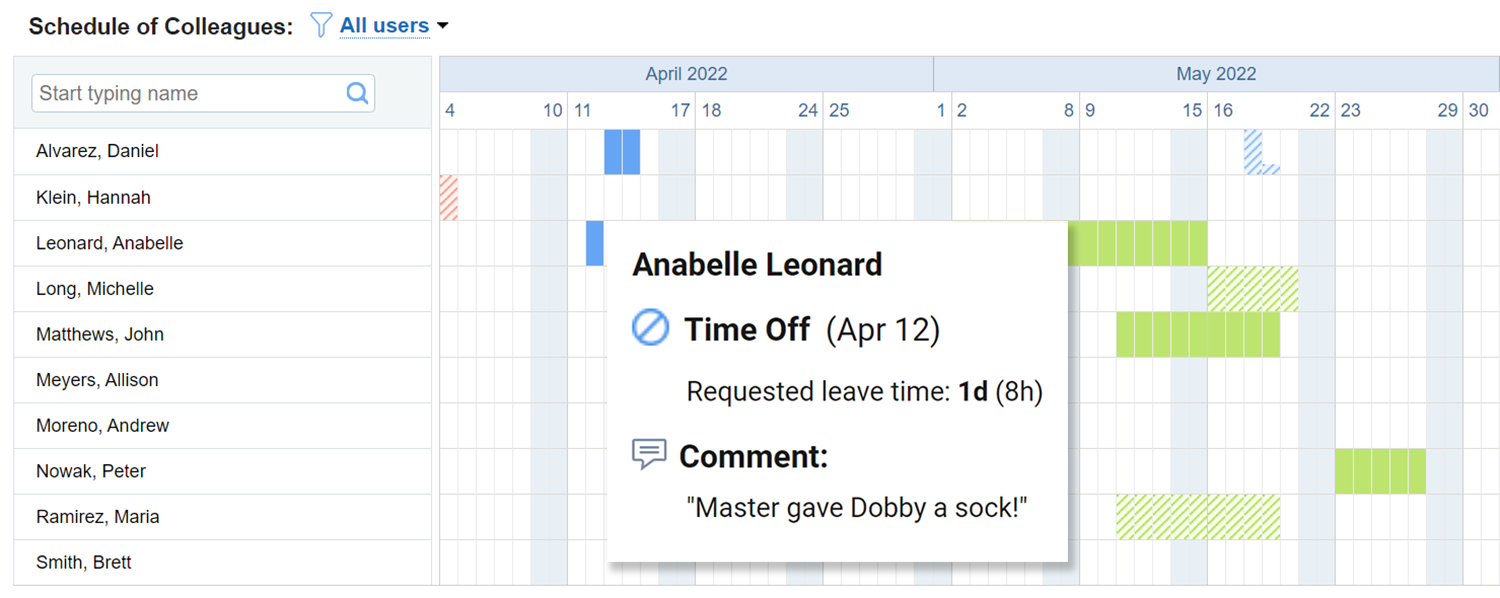
To make sure that your time off management process is compliant to company policy, state and local legislation, you can set the trickiest and most complicated leave policies in actiPLANS. Create an unlimited number of custom leaves, specify their accrual rules, choose which leaves are automatically approved and which require approval of a particular user, upload state holidays and add company events to the calendar – you name it.
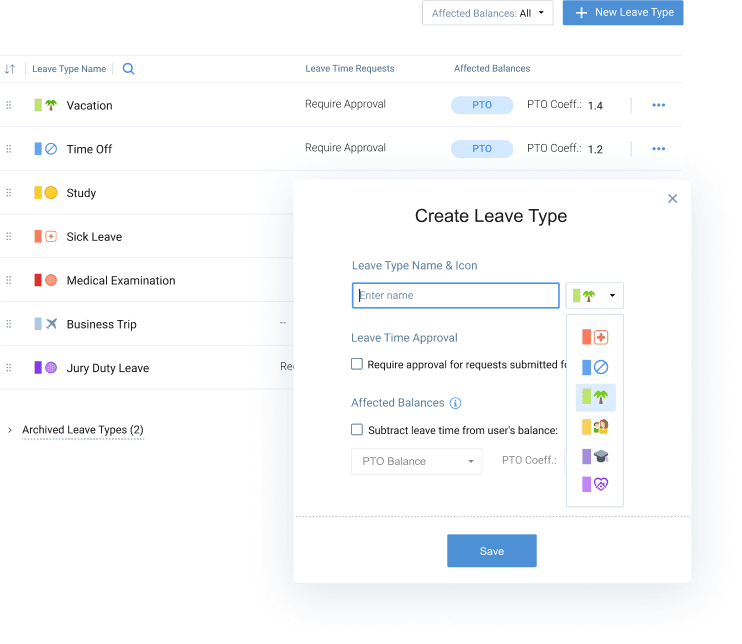
Apart from leave analytics and reports, actiPLANS seamlessly integrates with actiTIME – time and task management software. actiTIME collects data about work time, work activities, project costs and profits, which, when connected with actiPLANS, gives you more insight into leave costs, employee productivity and business health.
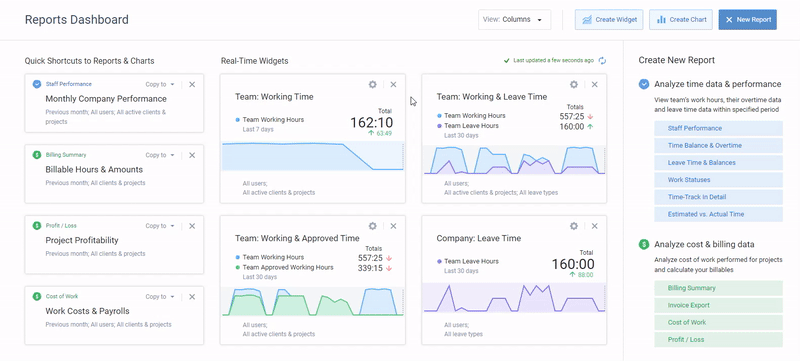
Reports dashboard in actiTIME – set up real-time data widgets and add report shortcuts for quick access
Try actiTIME for free with a free 30-day trial (no credit card required).

Integrations: actiTIME, Calendar integrations via iCal
2. greytHR
Key features: Custom leave types, Leave request management, Shift management, Holiday lists, Reports, Mobile apps
Pricing: free, paid plans start at $20 per month
greytHR is a time off tracker that automates HR processes and provides employees with self-service portals and tools.
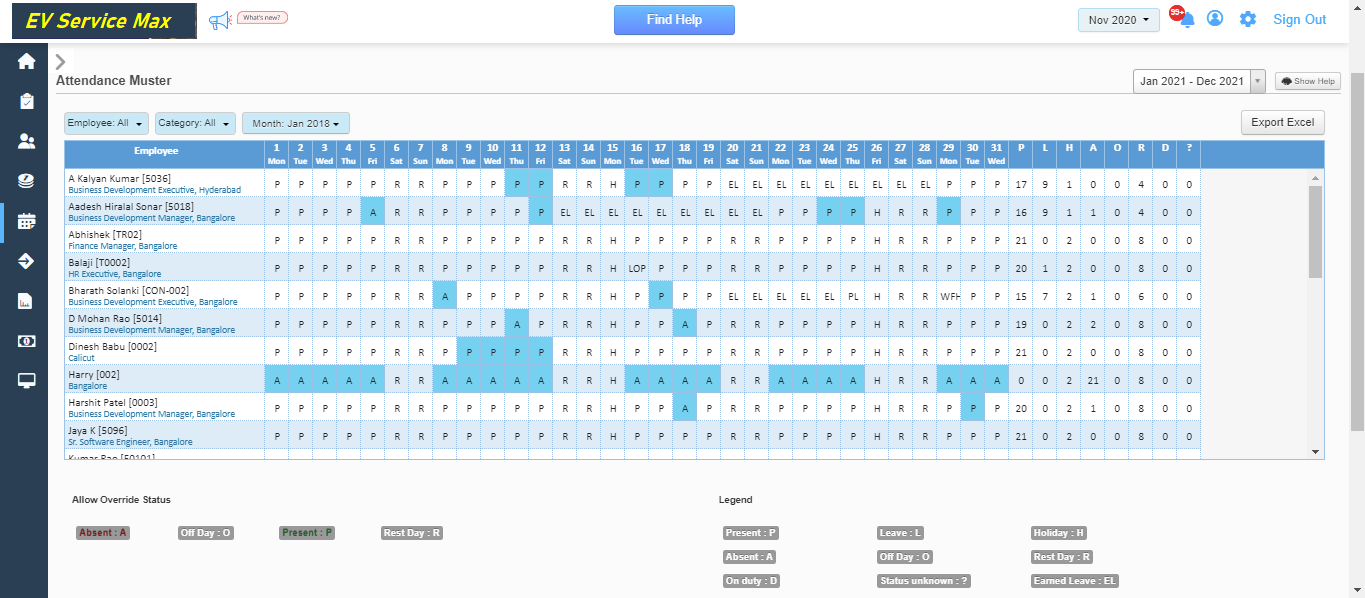
greytHR is an HR suite with a leave management module. The software allows you to create custom leave types, set up policies that align with your company’s leave policy and manage leave requests manually or automatically. HR compliance and payroll management modules are available only for teams from India and the Middle East.
Disadvantages (according to user reviews):
- Outdated interface design
- Few reports to choose from
- Slow-to-respond customer support
- Mobile app users: inaccurate time records
- Mobile app users: performance issues
3. Leave Dates
Key features: Time off in lieu management, Leave request management, Allowance management, Team calendar, Leave reports, Mobile apps
Pricing: free, paid plans start at $9.00 per user
Leave Dates is a visual and simple-to-navigate time off tracker built specifically for leave management.
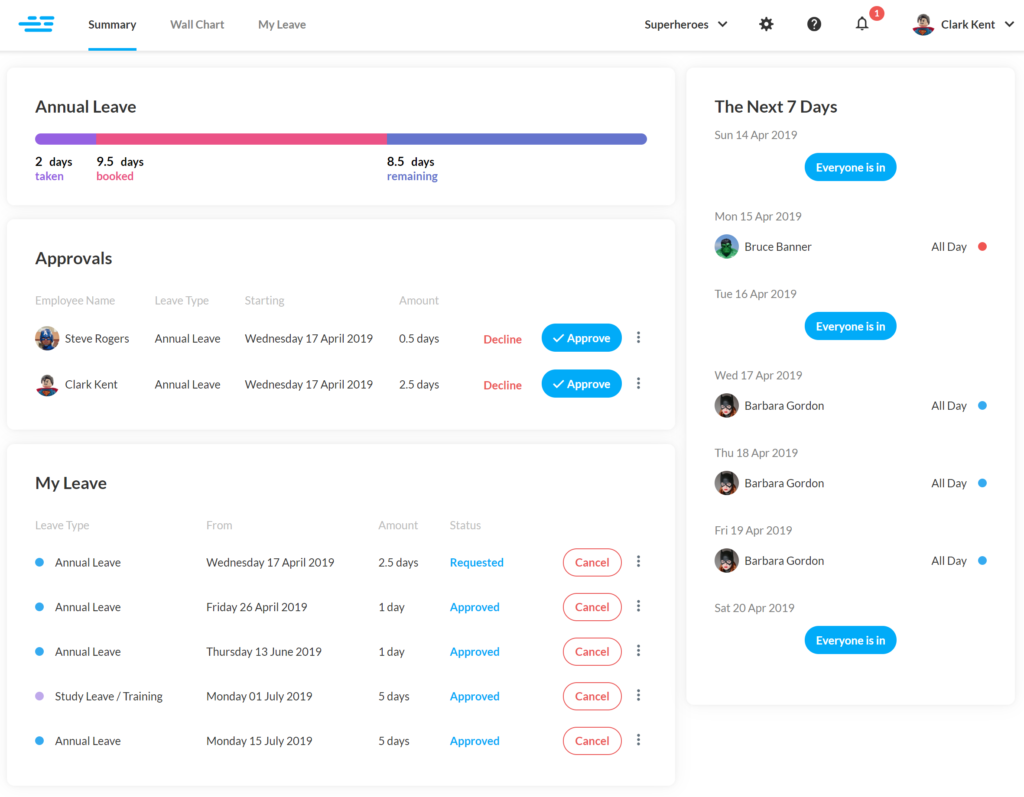
Leave Dates puts all employee leaves on a Gantt-like chart that gives a clear visibility of the team availability. The software boasts flexibility: you can configure leave types, approval processes, allowances, work schedules and user-specific settings to ensure full compliance with the company policy, data privacy and security. It also allows managing time off in lieu that is automatically added to the user’s allowance.
Disadvantages (according to user reviews):
- Unable to manage flexible hours
- Hard to track paid and unpaid time off
- Reports could be more customizable
4. Freshteam
Key features: Employee directory, Leave approval workflows, Holiday calendar, Leave policy management, Mobile apps
Pricing: free, paid plans start at $72.20 per month
Freshteam is an employee time off tracker that centralizes and automates leave management in businesses.
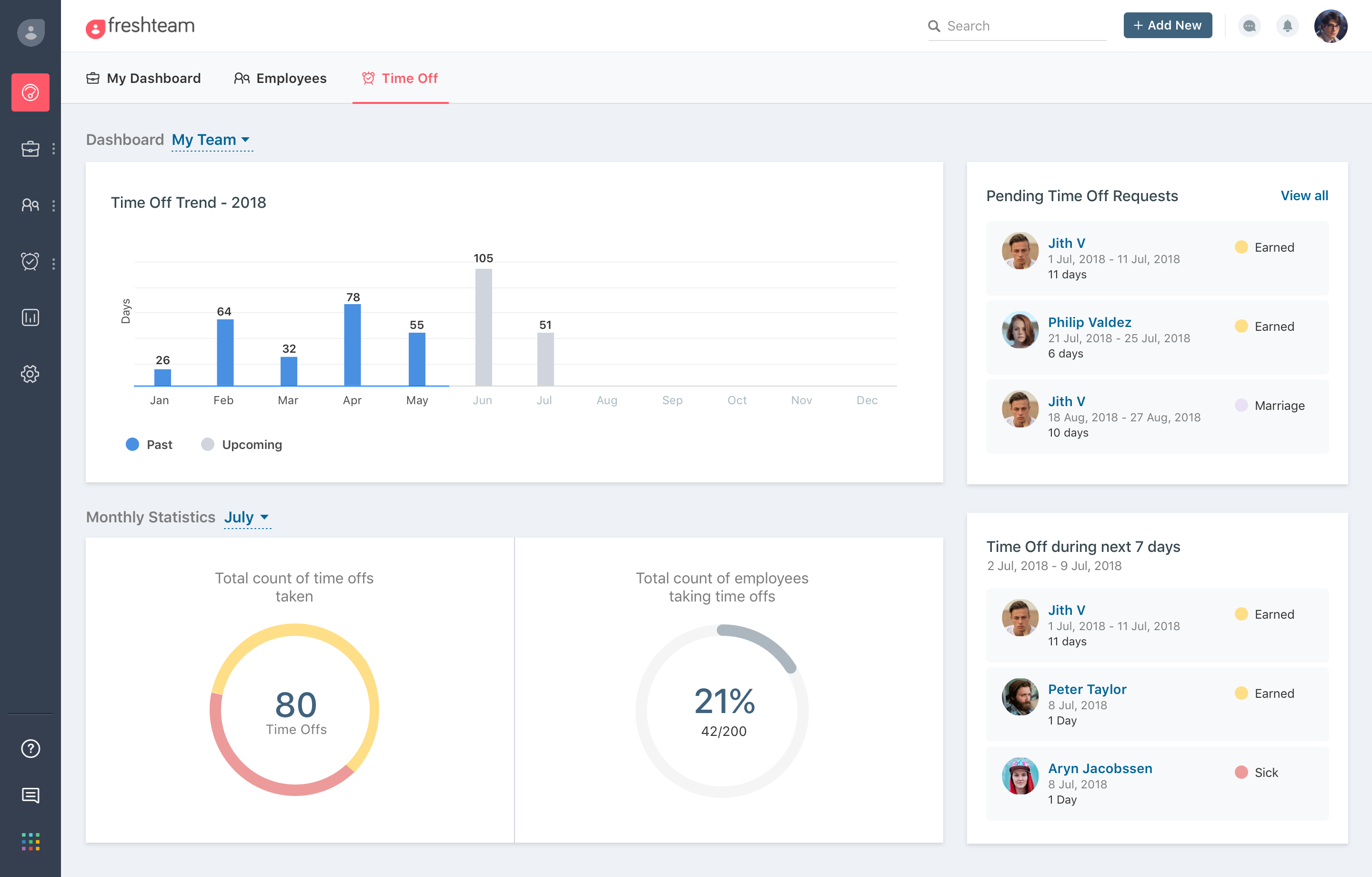
With Freshteam, you can manage your team’s time off and holidays. Build personalized time off policies and holiday calendars, create leave types for your requirements, review and manage employee leave balances and accruals, set up approval workflows. More than that, the software provides HR features related to hiring, onboarding, interview scheduling, talent management and more.
Disadvantages (according to user reviews):
- Feature-limited
- Reports could more customizable
- Steep learning curve
- Slow-to-respond customer support
- Extremely high platform fees for paid plans
5. Time Off Cloud
Key features: Leave request management, PTO management, Team calendar, Reports, Mobile apps
Pricing: free, paid plans start at $17.85 per month
Time Off Cloud is a time off tracker that brings leave management routines to the cloud.
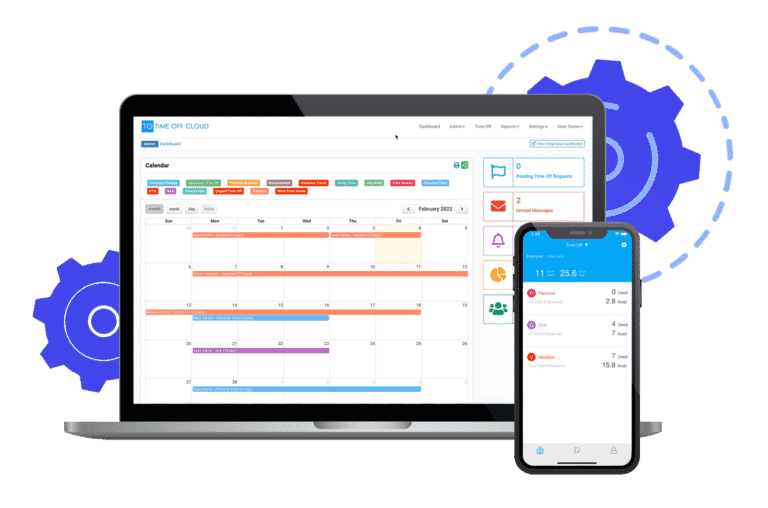
The software provides employee self-service portals and mobile apps where users can request time off, review their accrual balances, see upcoming events and read private messages. Managers get instantly notified about new time off requests awaiting their approval, can create requests on behalf of employees and review time off conflicts.
Time Off Cloud eliminates the need for manual PTO tracking and tedious calculations and provides real-time analytics tools revealing spent time off and helping managers forecast leave balances for future dates.
Disadvantages (according to user reviews):
- Inability to manage time off hours
- No employee scheduling support
- Mobile apps have performance issues
6. LeaveBoard
Key features: Leave request management, PTO management, Employee database, Overlaps warning, Reports, Email notifications
Pricing: free, paid plans start at $1.35 user/month
LeaveBoard is a time off tracker for employee leave booking and analytics.
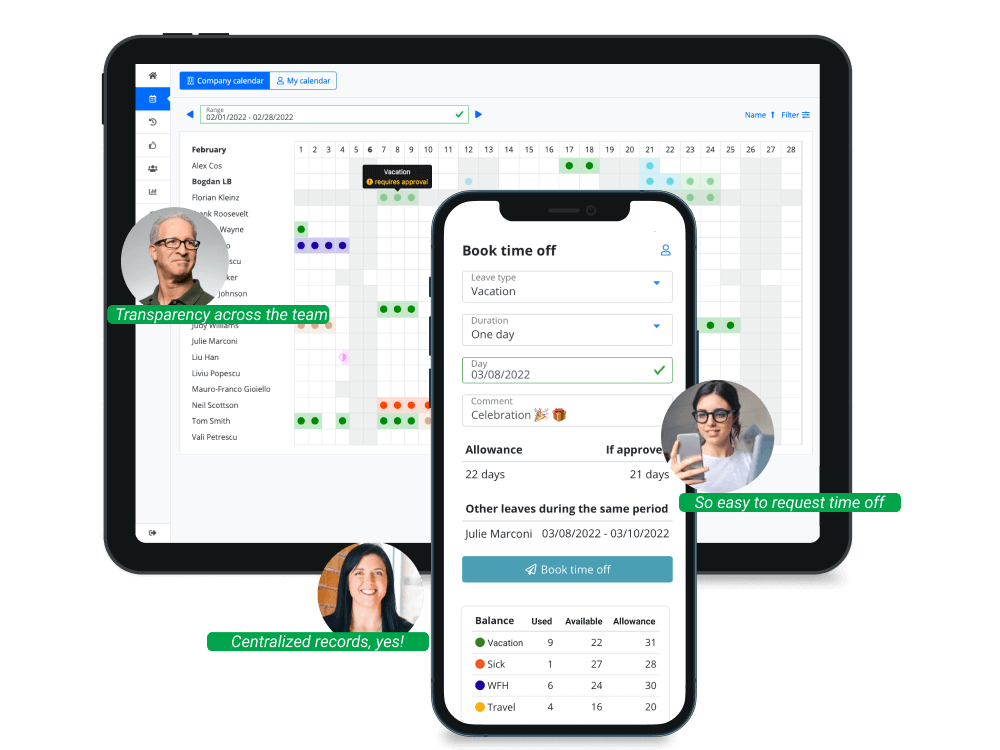
LeaveBoard makes leave management straightforward with employee self-service portals, time off balances and a team calendar. Managers can create custom leave types that follow the company leave policy, manage time off requests of their own teams and review employee availability in the centralized calendar. HR managers and accountants can review an employee database with approving managers, employee position titles, teams and locations, build reports on attendance and leaves. A Slack integration allows you to book leaves and manage requests directly from Slack.
Disadvantages (according to user reviews):
- Outdated interface design
- Performance issues
- Unable to sync with multiple calendars
- No mobile app
7. OfficeBot
Key features: Leave accruals, Recurring events, Leave request management, Shift scheduling, Holiday reminders, Slack notifications
Pricing: free, paid plans start at $0.25 user/month + $2.99 base fee
OfficeBot is a Slack bot for employee time off tracking.
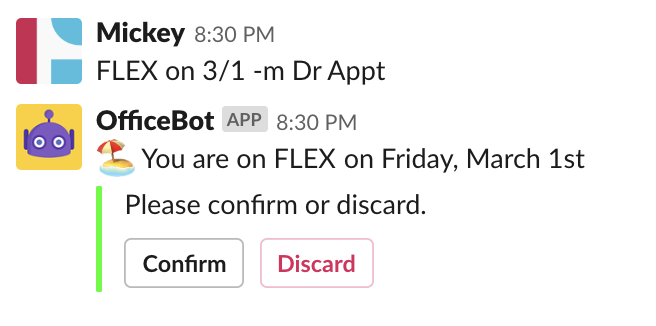
To request time off, users need to send their schedule to Officebot in Slack to notify others about your attendance status. Users can choose from only 5 leave types: WFH, PTO, FLEX, REMOTE and WELLNESS. OfficeBot also sends personal and colleagues’ upcoming schedules by request and provides a monthly overview of leave statuses across the channel. This Slack bot also supports leave request management: leave requests are sent to the manager for approval. Whenever a leave status is in effect, it is automatically updated in Slack.
Disadvantages (according to user reviews):
- Intolerant to typos
- No custom leave types support
- Limited analytics
- No team calendar
8. MobileHR
Key features: Leave management, PTO management, Benefits management, Reports, Mobile apps
Pricing: free, one-time fee of $74.99 for unlimited users
MobileHR is a simple mobile time off tracker for small businesses looking for a simple, affordable but reliable leave management solution.

MobileHR allows you to collect and manage employee data, including time tracking records, attendance, active projects, talents, employee benefits and more. The tool allows for creating and managing leave requests, benefits tracking and reporting. This data can be further processed for payroll calculation in third-party apps or downloaded for manual management by your accountant.
Disadvantages (according to user reviews):
- Outdated interface design
- Unstable server connection
- Sometimes users are unable to log in
9. HRnest
Key features: Custom leave types, Leave request management, Work schedules, Team calendar, Notification, Reports
Pricing: free, paid plans start at 1€ user/month
HRnest is an employee time off tracker designed for managing employee information, including absences, work schedules and training.
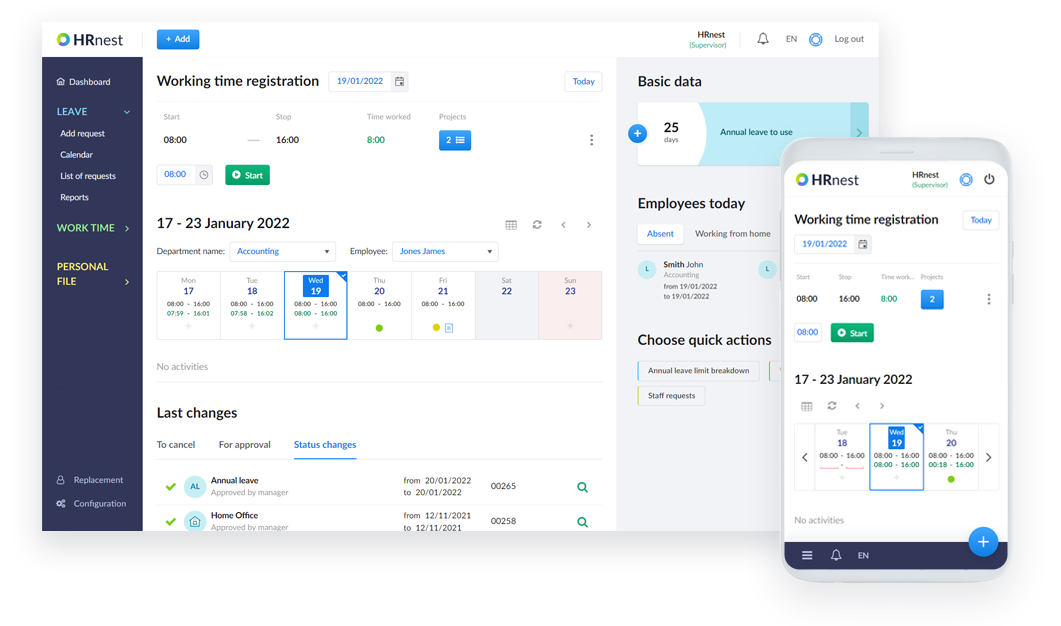
First of all, HRnest helps managers handle time off and leave balances. After employees submit leave requests for approval, both parties are notified about the request and its new statuses. Optionally, users can offer a covering employee and add a comment for their manager.
The software also facilitates leave planning with upcoming time off requests and a team schedule that displays overlaps. Employees can also share their holiday plans with selected departments or with the entire company.
Disadvantages (according to user reviews):
- Limited number of reports
- No on-premises app
- No mobile app
10. Calamari
Key features: Custom leave types, Leave request management, Work schedules, Team calendar, Notification, Reports
Price: no free plan, paid plans start at $17 per month
Calamari is a time off tracker that automates leave management and integrates with Google Apps, Slack, Jira for more smooth absence management.
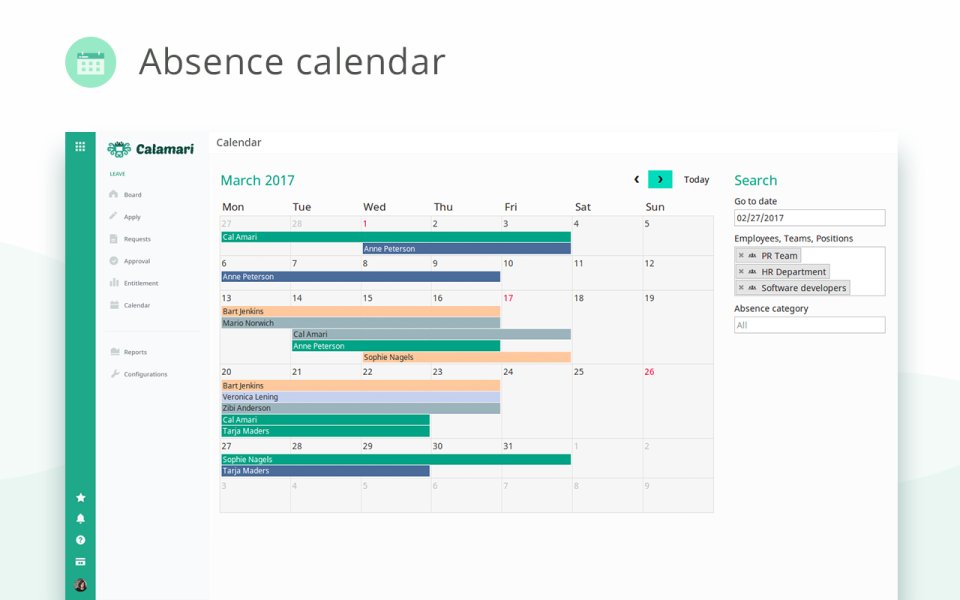
Calamari provides team absence calendars where you and your team can review employee vacations, days off and remote work statuses. Build a custom PTO policy and let the software automate all the calculations. For complex leave request management processes, Calamari offers multi-level approvals where you can assign several approval managers in a required order.
You may also use Calamari as a clock-in and out tool: users can do it using Bluetooth iBeacons, QR codes, a web browser app, mobile apps or Slack.
Disadvantages (according to user reviews):
- Unable to manage time off hours
- Inaccurate balance accruals
- Not informative reports from the accounting perspective
- Some users are unable to log in into mobile app
11. TIMEOFF.GURU
Key features: Leave request management, Team calendar, Reports, Mobile apps
Pricing: free, paid plans start at 1€ user/month
TIMEOFF.GURU is absence management software for tracking employee time off.
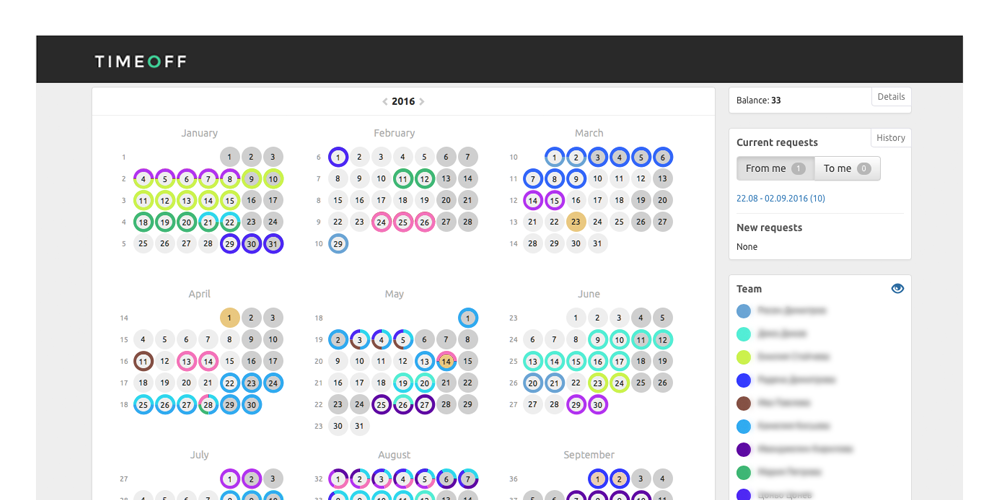
TIMEOFF.GURU is software that streamlines leave requests, approvals and analytics. You get a team calendar where you can review team attendance and planned leaves, set up the right time off approval process and use calendar integrations to upload the data to your personal Outlook or Google Calendar. The mobile app allows users to request time off on the go and helps managers process leave requests from their smartphone.
Disadvantages (according to user reviews):
- Doesn’t allow to manage time off hours
- No custom leave policies
- Uninformative reports
12. AttendanceBot
Key features: Custom leave types, Leave accruals, Shift management, Notifications, Reports
Price: Free, paid plans start at $4 user/month
AttendanceBot is a time off tracker for managing employee attendance and schedules.
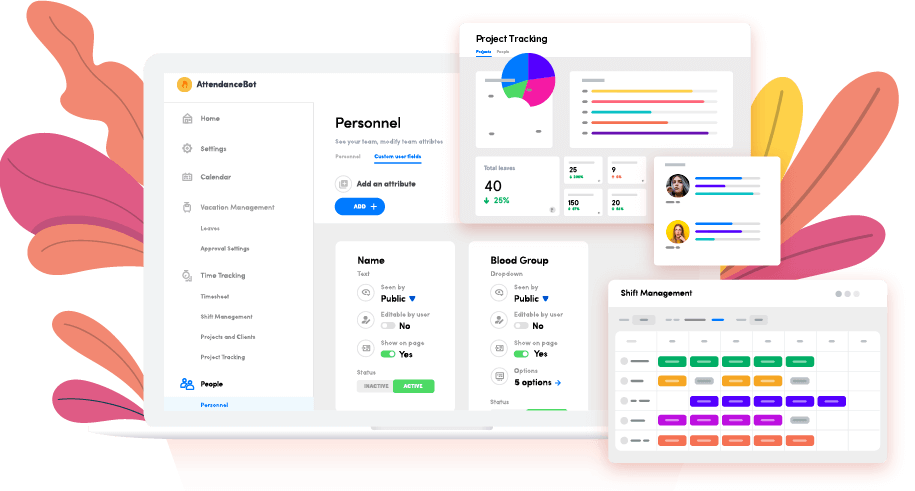
In AttendanceBot, you can create custom leaves and policies, manage work shifts and set up a time off approval process. Custom leave types, quotas and time periods will make sure that you follow your company’s leave policy. Calendar integrations will allow you and your team members access peer absences from their personal calendars. Employee schedules and shifts will make time off tracking even more accurate.
Disadvantages (according to user reviews):
- It often takes several attempts to make updates to punches and to run reports
- Issues with processing multiple time zones
- The count of annual leaves per person isn’t precise
- No mobile apps
13. Zoho People
Key features: Leave approvals, Attendance kiosk, Holiday management, Shift scheduling, Reports, Mobile apps
Pricing: free, paid plans start at $1.5 user/month
Zoho People is a time off tracker for automating employee attendance and leave management.
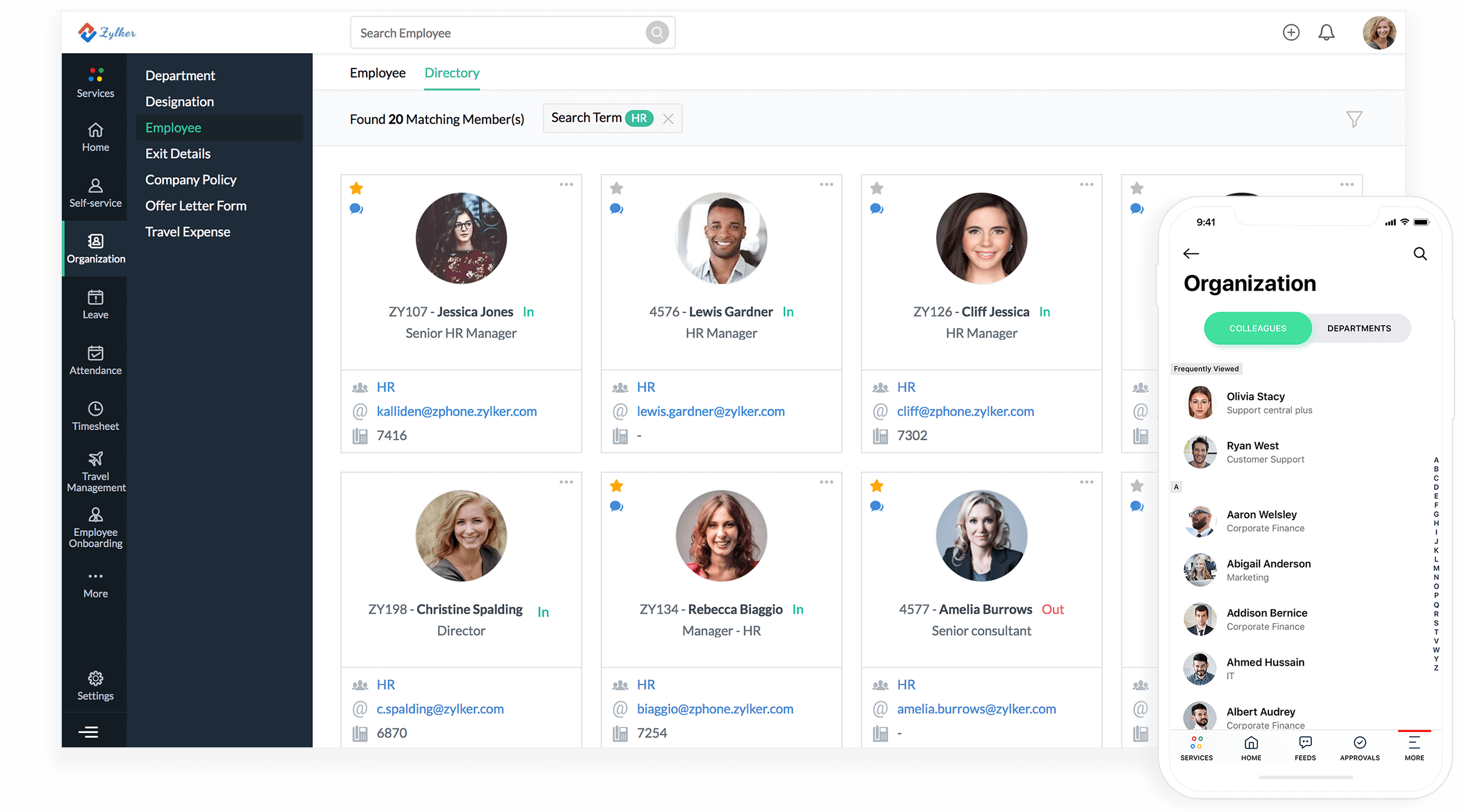
Zoho People provides a straight-forward interface with automation tools with approvals, workflows and reminders that is visual and accessible from any web browser and smartphone. Employees get to use their personal portals where they can track time and attendance, manage their database info and data, collaborate and share knowledge. The tool supports multilevel time off approvals, a people kiosk functionality for site workers, shift scheduling and rotation, IP & location restrictions for better fraud security and control.
Disadvantages (according to user reviews):
- Sometimes loading takes too long
- Minor lags and bugs
Ready to Try an Employee Time Off Tracker?
Time off trackers vary in complexity and price, but their benefits are the same:
- Maintain compliance with federal and state laws
- Visualize employee availability
- Enhance team collaboration
- Automate PTO and payroll management
- Identify absenteeism and burnout early on
- Encourage remote workers to use their PTO balances
- Relieve employees of leave-related stress
- Reduce leave processing time
- Improve employee retention and motivation
- Minimize paperwork
These are only a few benefits of time off trackers. To explore them all, we recommend giving one of these tools from the list a try.
If you haven’t made up your mind about any of these tools yet, start with actiPLANS – work and time off tracking software.
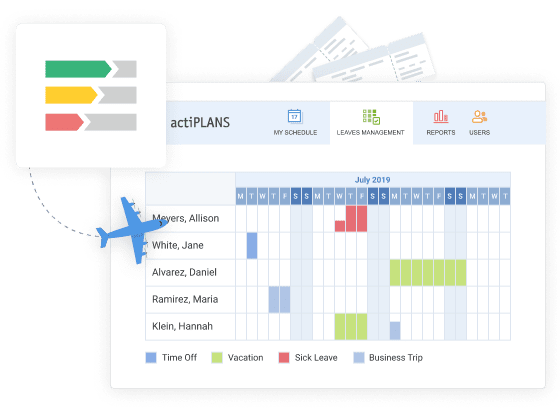
actiPLANS allows users to manage their time off using online team calendar interface or mobile apps. Employees can make leave requests, notify others about running late or leaving early, review their leave request status, see who is available and when, plan their future leaves and more. Try actiPLANS for free using a 30-day trial (no credit card required).