Finding yourself with an unexpected vacancy on your team can feel overwhelming. It’s truly challenging to keep operations running smoothly while simultaneously seeking the perfect candidate to fill the gap.
In this post, we’re diving into tried-and-true strategies that will not only help you manage the transition seamlessly but also ensure you bring on board someone who fits your workplace like a glove.
No matter if you’re a seasoned manager or navigating this challenge for the first time, we’ve got the insights you need to backfill positions quickly and effectively. Let’s get started and turn this potential setback into an opportunity for growth and improvement!
What Is Backfilling in HR?
Let’s say your favorite barista at the local coffee shop decides to go on a six-month sabbatical to travel the world. The coffee shop would need to hire someone to cover their shifts while they are away – that’s backfilling.
In sum, a backfill position is essentially a job opening created when an existing employee steps down, takes a leave of absence or moves to a different role within the company. By filling a gap that could potentially slow things down, backfill positions help to maintain performance momentum and team productivity.
Backfill Position vs. Replacement Position
A replacement position typically refers to filling a role that has been vacated by someone who has left the company for good – think retirements, career changes, or relocations.
On the flip side, a backfill position usually means temporarily filling in for someone who is expected to return, like when someone goes on maternity or paternity leave, a sabbatical, or any other temporary leave of absence.
This distinction can have some real implications for both the hiring process and the dynamics within the team.
For instance, knowing that you’re hiring for a replacement position might lead you to look for someone who can bring fresh ideas and perhaps drive long-term changes. Conversely, with a backfill position, you might focus more on finding someone who can seamlessly maintain the status quo and keep things running smoothly until the original team member returns.
When Do You Need to Backfill a Position?
- Internal promotions: When an employee is promoted, their previous position becomes vacant. Promoting from within is a great morale booster but also creates the need to backfill the role left behind.
- Extended leave: Employees sometimes need to take extended leave for a variety of reasons. During this period, the company might backfill the position temporarily to stay productive and efficient.
- Role changes + skill gaps: Sometimes, roles within a company evolve or change altogether, leaving a mismatch between the skills needed and those currently available. In such cases, backfilling becomes necessary to align with new job requirements.
How to Backfill a Position Quickly and Effectively
1. Track employee leave consistently
When someone is planning to take extended leave, knowing ahead of time allows you to plan seamlessly. You can identify gaps early and reach out to temp staff or redistribute tasks among team members without losing a beat.
Accurate records also let you spot patterns. Maybe someone consistently takes leave during peak project times – knowing this lets you prepare in advance.
Nobody wants to scramble at the last minute to fill a position, right? It’s all about keeping things running smoothly and ensuring nothing falls through the cracks.
Pro tip:
When it comes to finding a smooth way to track employee leave, actiPLANS has got your back. With this simple resource scheduling solution in your toolkit, you’ll get a clear, real-time view of who’s available and who’s not, which makes backfilling roles a breeze.
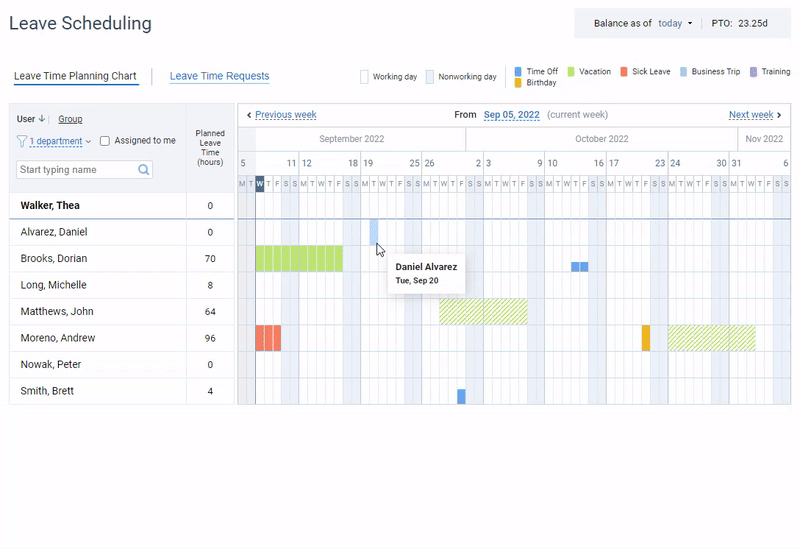
So, what makes actiPLANS excel at this task? Let’s break it down:
- Automated leave requests: No more messy paperwork or emails slipping through the cracks. Employees can create leave requests straight through the system, and managers get instant notifications to approve or reject them. This keeps everyone on the same page.
- Leave calendar: This nifty feature offers a bird’s eye view of all upcoming leaves, so you can see at a glance who’s off and when. Planning becomes super simple and you can act fast to fill in any gaps.
- Team availability chart: This tool gives you a clearer understanding of team capacity. You’ll know exactly who’s swamped and who has wiggle room to pick up extra duties, taking the guesswork out of delegation.
- Leave balance management: Improper leave balance management can mess things up. actiPLANS accrues and keeps track of remaining leave balances for you automatically, making it easier to ensure fair leave distribution and avoid overbooking situations.
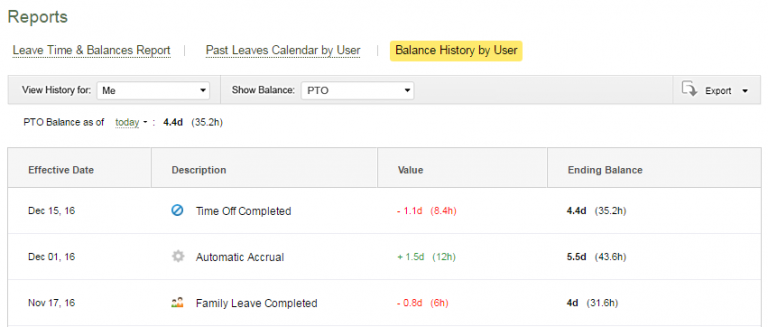
actiPLANS turns leave tracking and job backfilling from a headache into something you might even look forward to. Sign up for a free trial here.
2. Pick the right backfilling strategy
When choosing the right strategy to backfill a position, take a step back and understand the role you’re trying to fill.
Is it a critical, specialized position or a more general role that allows for some flexibility? For specialized roles, look internally first. You’ve got a pool of talent that already knows your company’s quirks and values, so promoting from within could be a seamless transition. For more general roles, external candidates might bring in fresh perspectives and new energy.
Here’s a brief list of backfilling tactics to choose from depending on your situation:
- Internal transfers and promotions: One of the quickest ways to backfill a position is by looking within your existing talent pool. Promoting or transferring employees not only fills the vacancy swiftly but also boosts morale and work engagement since your staff members see opportunities for growth.
- Temporary or contract workers: When you need a quick fix, hiring temporary or contract workers can be a lifesaver. These professionals can hit the ground running, ensuring business continuity while you search for a permanent replacement. Plus, it’s a great way to test potential future hires.
- Cross-training employees: Investing time in cross-training your employees creates a more flexible and resilient workforce. If someone leaves unexpectedly, there are already team members familiar with the role’s responsibilities. This makes the transition much smoother and less disruptive.
- Recruiting from talent pools: Maintaining a database of potential candidates who have already been through initial screening processes can speed up hiring. This pool of pre-vetted talent is an invaluable resource when a sudden vacancy needs to be filled.
- Employee referrals: Encouraging your current employees to refer qualified candidates for open positions can be a goldmine. Often, these candidates come pre-screened by your staff, which can expedite the hiring process and improve the quality of hires.
3. Aim to let employees go on good terms
Letting employees go on good terms can be surprisingly beneficial for everyone involved, especially when it comes to backfilling job positions.
Think about it this way: if an employee leaves feeling respected and appreciated, they’re more likely to speak highly of your company. This positive word-of-mouth can do wonders for your employer brand, making future candidates more eager to join your team.
Plus, former employees can become part of your extended network, potentially referring top talent your way. It’s like creating a ripple effect of goodwill that pays off in the long run.
Treat them well on their way out, and they’ll become ambassadors who sing your praises far and wide.
4. Collect and manage employee data
If you already have a comprehensive database full of your current employees’ skills, experience, and career aspirations, when someone unexpectedly leaves, you don’t need to start from scratch. You can quickly scan through your existing talent pool and identify who might be the perfect fit for the role.
Moreover, because you already know these people, you can skip a lot of the guesswork and uncertainty that usually comes with the hiring process. It’s a win-win!
So, what kind of employee data do you need to backfill vacant job positions fast?
- Job role and responsibility details: This includes clear descriptions of what each person does daily, so whoever steps in next has a rock-solid understanding of their new role from day one.
- Career development plans: Knowing employees’ career aspirations helps when you’re matching internal talent to job openings.
- Training and certification records: These tell you who’s qualified for what, making it simpler to slot people into roles that fit their skills perfectly.
- Performance records: This isn’t just about who’s excelling or needs improvement; it’s a way to see who might be ready to take on new challenges and who needs a bit more support before moving up or sideways within the company.
Pro tip:
Evaluating employee performance is a daunting task, but actiTIME makes it a breeze. It allows you to look at productivity and performance metrics in a different way, taking the guesswork out of team assessments and hiring decisions.
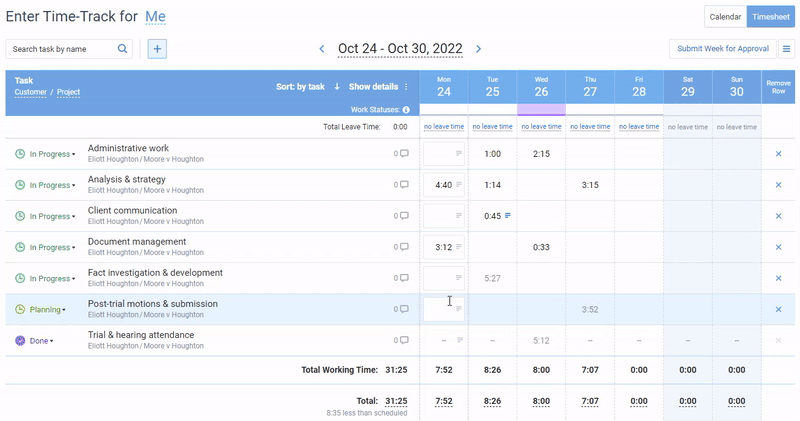
Here’s what actiTIME has to offer:
- Time tracking: Capture every minute employees spend on the assigned tasks to see who’s consistently hitting their targets (like deadlines or time estimates) and who’s struggling. By examining these trends over time, you can identify top performers and those who might need additional support or training.
- Detailed reports: Analyze data on individual and team productivity to enhance performance reviews and get concrete evidence to justify your backfilling needs. Use this data to identify patterns and trends, making your decision-making process data-driven and transparent.
- Leave management (+ seamless actiPLANS integration): actiTIME shows you when your employees are on leave helps you plan better and ensures that projects stay on track. It also points out any potential red flags, such as frequently absent employees who may need closer attention or support.
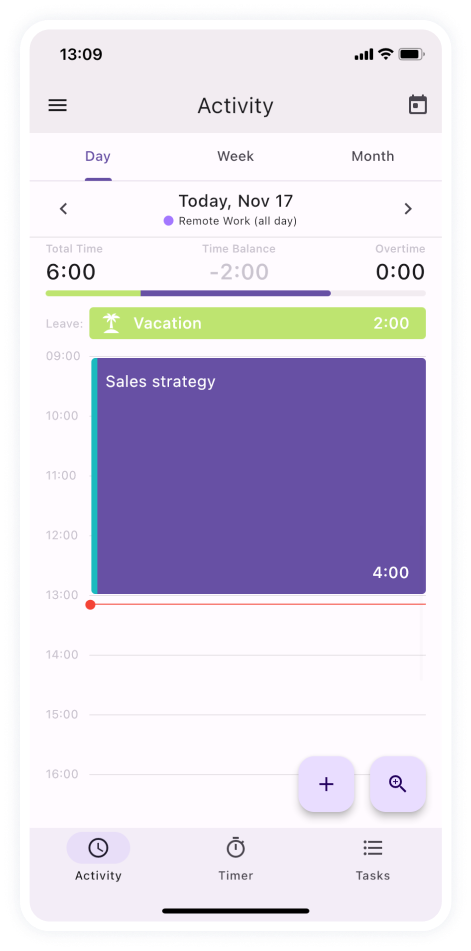
Sign up for a free actiTIME trial here.
Why It’s Vital to Backfill Vacant Positions Quickly and Effectively
- Maintain team morale: When someone leaves, the team feels the pinch. Backfilling ensures workloads remain balanced, preventing burnout and keeping morale high.
- Sustain productivity levels: Vacant roles can disrupt the workflow, leading to missed deadlines and lagging projects. Backfilling helps mitigate these issues by keeping productivity on track.
- Customer satisfaction: Your customers rely on consistent service. Filling a vacancy swiftly ensures there’s no hitch in meeting their needs and building their trust and satisfaction.
- Boost employee engagement: When employees see that management prioritizes maintaining a full and efficient team, it shows that their efforts and well-being are valued.
- Competitive edge: The market doesn’t wait for anyone. Keeping your positions filled promptly ensures your business stays agile and competitive, ready to seize new opportunities when they arise.
- Cost-efficiency. Overtime work is costly, and it’s inevitable in case some employees have to take on the workload of an absent employee. Thus, backfilling helps to save your budget and stay cost-efficient.
Conclusion
When backfilling positions, the goal is not just to replace but to enhance the team dynamics and productivity. Approach it with confidence and a proactive mindset, and you’ll turn potential disruptions into opportunities for growth.
Remember that planning ahead and keeping tabs on your team’s availability is crucial. That’s where actiPLANS comes in handy – simplifying leave tracking and helping you proactively manage workforce gaps.
Ready to make your job a bit easier? Give actiPLANS a try and streamline the way you backfill positions today.



