Attendance management is more than just controlling employees’ presence at their workplaces. It includes various activities, from absenteeism prevention to time off scheduling and workload management.
The main challenge is that most schedule changes are last-minute. These include late arrivals due to traffic or any unexpected events, calling in sick, early departures from work, and other situations that cannot be planned in advance.
To be effective attendance management must be done in real time. However, real-time processes consume lots of effort. So, many businesses still prefer to run it with Excel spreadsheets and similar tools and consider unique automated systems redundant and hardly affordable.
Let’s see why such a view harms your business and check out some of today’s best attendance management software.
Stuck in a Bygone Era? Prepare for the Worst!
1. Who’s got time for human errors?
Picture this: employees armed with nothing but their memory and best intentions, attempting to recall the exact moment they morphed from bed-dwellers to productive office bees. It’s a scenario ripe with human foibles – from innocent amnesia (forgetting to clock in amidst the morning caffeine scramble) to digit dyslexia (punching in 8:00 AM with the confidence of a mathematician, only to realize they were an hour off).
The reliance on human precision in an inherently imprecise world is like expecting a cat to dutifully ignore a laser pointer – optimistic at best, and hilariously misguided at worst.
2. Manual data entry and calculations are a time-sink
In the traditional business world, the process of employee attendance management is like an elaborate ceremony:
It begins with the daily procession of employees marking their presence through archaic means (e.g., physical punch cards or signing in on sheets of paper) that hold the scent of bureaucracy. Afterward, these artifacts of attendance are collected by diligent clerks who then embark on a painstaking odyssey, transcribing each mark of presence into digital ledgers with the precision of seasoned scribes.
This digitized data (now a constellation of countless entries) awaits the next phase of its journey: analysis. Armed with spreadsheets that stretch like vast digital canvases, analysts pour over the data, weaving complex formulas and commands that hopefully make the numbers make sense…
Thus, hours upon hours are devoured by the monotonous input and examination of figures. This isn’t merely a tale of wasted time – it’s a whole saga of squandered potential.
3. Your wallet cries without automation
In an era where automation is king, insisting on outdated error-prone methods can increase compliance risks and bleed resources in the form of fines or legal fees.
Miss a punch-in here, a punch-out there, and suddenly, you’re navigating the treacherous waters of legal ramifications. Mistakenly fail to compensate an employee for their marathon overtime session, or overlook state-mandated leave requirements, and your company could find itself locked in a costly legal battle.
These are not mere inconveniences but financial pitfalls that can significantly impact your bottom line.
The Web-Based Cure to Your Attendance Management Woes
Automated attendance management systems are more efficient, accurate, and cost-effective than manual systems. They let companies reduce the amount of time and resources required for administrative tasks, minimize the risk of errors and compliance issues, and help to gain real-time visibility into employee attendance and productivity.
Here are the main benefits such systems provide:
1. Unlock more hours in your day
Through automated leave balance accrual, attendance management software calculates and updates each employee’s leave balance in a snap, eliminating the need for manual record-keeping that consumes precious time.
Even more empowering is the employee self-service functionality. It allows your team members to apply for leave, view their leave balances, and track their attendance history independently. Thus, it not only alleviates the workload on HR departments but also fosters a culture of transparency and self-sufficiency among employees, making attendance management a breeze for every party involved.
2. Get the ultimate accuracy boost
Attendance management software makes sure every working minute is accounted for without the slip-ups that human hands (and minds) are prone to.
No more “accidental” extra days off because someone’s scribbles were mistaken for actual data. No more piles of paper and the inevitable human error that sneaks in like an uninvited guest. With such a system, the payroll process becomes as accurate and effortless as can be.
3. Make smarter choices with data
By turning data into digestible insights, attendance management software whispers sweet secrets about employee productivity directly into the ears of decision-makers. Thanks to detailed reports and charts, you can now stop deciphering spreadsheets or trying to interpret the hieroglyphs of manual timesheets.
This software not only tracks who’s been playing hooky but also highlights trends. And with these insights, crafting policies that boost morale and productivity becomes less of a stumble in the dark and more of an informed, strategic chess move.
4. Visualize your work planning process
With attendance management software, you can peer into the future, visualize the peaks and valleys of employee availability, and plan your projects with precision.
You don’t have to rely on coffee-stained calendars or the memory of that meeting where everyone seemed to agree but no one actually did. This software transforms work planning from a mess into a well-organized activity, where every absence is anticipated and every presence is strategically leveraged.
5. Request leave time in a snap
With attendance management software, your employees can finally forget about that endless game of “chase the manager” for leave approvals. It turns the tedious task of requesting leave into nothing more than a few clicks.
You can now avoid penning down elaborate emails or nervously hovering at the HR manager’s doorway. With just a few clicks, you can request leave time without breaking a sweat or betting on your boss’s mood – it’s fast, efficient, and hassle-free.
6. Keep a detailed staff absence history
Attendance management software meticulously records every late arrival, early departure, and mysterious Monday sickness with incomparable efficiency. It gathers data, offering insights into patterns that might otherwise slip through the cracks of a manual system.
This increases transparency and eliminates the risk of misunderstandings, as well as workplace conflicts they might cause. Attendance logs also provide justifications for managers’ decisions and actions regarding their employees’ performance.
7. Stay in the know of colleagues’ schedule changes
Imagine the scene: You’re ready for that critically acclaimed Monday morning meeting, coffee in hand, only to discover the key presenter called in sick.
Classic, right?
Attendance management software will rid you of problems like these. Serving as your office’s very own social coordinator, it will diligently deliver real-time updates on who’s in, who’s out, and who’s working from home.
The Best Attendance Management Software to Skyrocket Efficiency
Adopting a unique software tool for attendance management is a reasonable solution for any team. Automation brings efficiency and a hassle-free management process. So, here we present some of the best solutions for online attendance management that any team can benefit from today:
1. actiPLANS
Key features:
- Leave management
- Work scheduling
- Automated time off accrual
- Insightful reports
- Notifications
- Mobile app
- Time tracking and iCal integrations
actiPLANS is a simple and flexible work scheduling solution with a multitude of thought-through features for leave management. It can be applied to process leave requests, analyze the use of time in your team, and plan out different custom types of work on a user-friendly visual timeline.
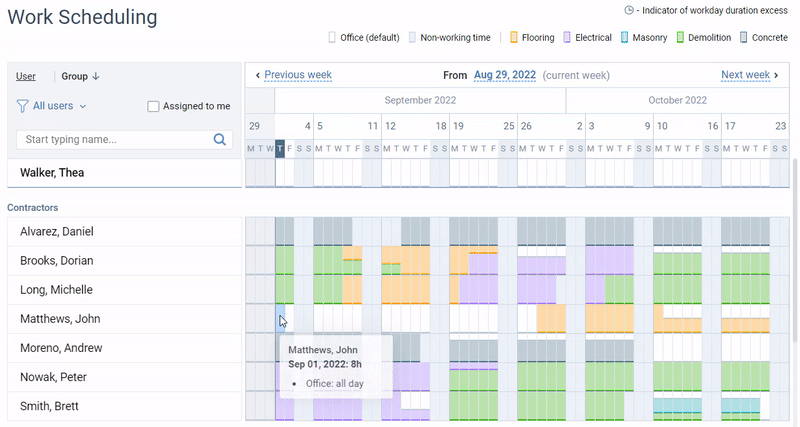
How does it work?
actiPLANS lets you schedule your own types of work. These can be employee shifts, project activities, corporate events, staff locations, or virtually anything else you want!
After adding bespoke work types to the system, you may allocate them across the team using the visual timeline. Along with a complete list of employees, this timeline includes the info on their scheduled time off, making it easy to build your work plans around staff absences and increase schedule accuracy.
Your team members can also use actiPLANS as a self-scheduling tool. They will have full access to their time off balance data. They may consider it when planning vacations and submit leave requests in seconds via the Leave Scheduling interface or the mobile app.
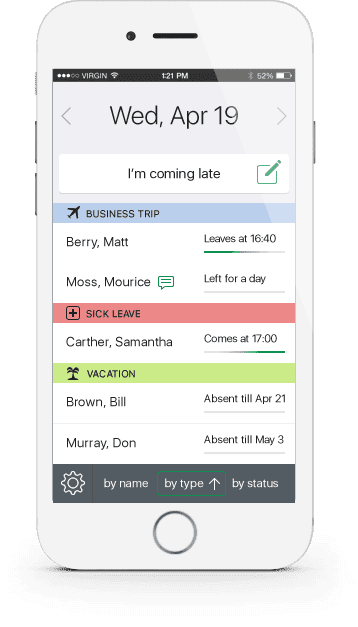
actiPLANS provides a plethora of amazing benefits for managers as well. For instance, automated time-off approval makes the entire leave management process much faster and more efficient. Plus, thanks to informative reports, you can analyze the absence and attendance trends within your team and enhance decision-making.
Last but not least, actiPLANS offers a seamless integration with actiTIME. By leveraging its time tracking and project management functionality, you will be able to create realistic work plans, track every second your employees spend on tasks, and collect invaluable data to drive improvement at the workplace.
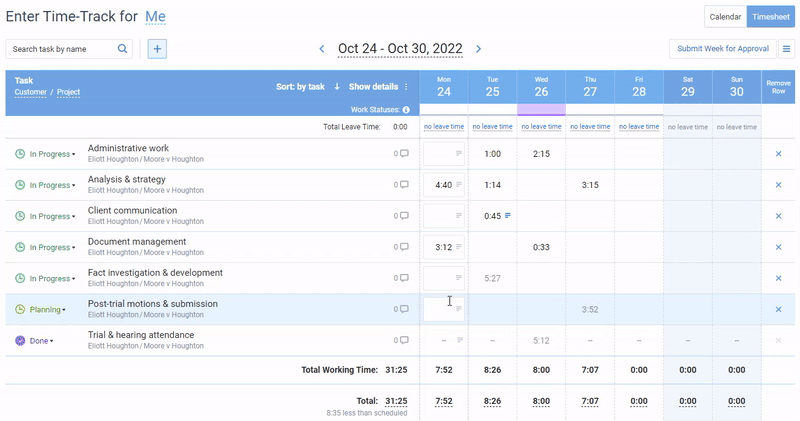
Best for:
Businesses seeking simple, flexible, and efficient leave and attendance management software.
Pricing:
Free version for up to 3 users. Paid plans start at $1.2 per user/month.
Sign up for a free actiPLANS trial today and bring your attendance management to another level.
2. ClockIt
Key features:
- Time clock functionality
- Geolocations and geofencing
- Software integrations
- Shift scheduling
- Vacation management
- Mobile app
As a high-quality time clock software, ClockIt helps to monitor when your staff members come to work and leave it.
Thanks to geolocation and geofencing features, employees’ attendance data may be submitted to the system automatically. And along with that, ClockIt includes all the necessary absence management features that allow for effortless vacation scheduling and tracking.
How does it work?
With ClockIt, your employees may punch in and out of work in multiple convenient ways: from the web, via a mobile app, using Slack, Microsoft Teams, or Google Chat.
Besides, ClockIt offers a biometric time clock kiosk with fingerprint punch-in and facial recognition features. Installing such a kiosk in the workplace is a sure method for effectively eradicating the problem of buddy punching.
In addition, ClockIt allows you to track time spent on different projects and tasks, schedule employee shifts, and manage staff absences. And by running detailed ClockIt reports, you can analyze all this vital employee attendance data with sufficient depth.
Best for:
Mid-sized companies with a need for detailed shift scheduling and location-based attendance.
Pricing:
Free 14-day trial. Plans start at $2.99 per user/month.
3. All Hours
Key features:
- Time clock
- Location tracking
- Absence management
- Payroll
- Data analytics
- Mobile app
All Hours is a multifunctional attendance management software. You can implement it to schedule staff absences, process payroll, analyze employees’ attendance, and track when they start and end their workdays.
How does it work?
All Hours includes a web-based version and a mobile app. And besides a manual time clock functionality, the latter comprises such handy features as geofencing and location tracking.
With their help, it’s possible to capture when your employees come to work and monitor how much time they spend working overall. It fosters better control over team performance and helps ensure that hourly pay calculations are fair and square.
Besides, the app contains a simple leave management functionality that allows employees to submit urgent time-off requests conveniently and makes it easy for managers to approve them.
The web version of All Hours incorporates a visual team calendar perfect for planning longer-term vacations for future dates. Plus, the system automatically notifies managers about new incoming leave requests and lets them analyze staff absence data via insightful reports.
Best for:
Remote or hybrid workforces looking to implement flexible yet precise time tracking and attendance monitoring.
Pricing:
Free trial. Plans start at 17.5 € per up to 5 users/month.
4. Keka
Key features:
- Absence management
- Time tracking
- GPS tracking
- Mobile app
- Shift scheduling
- Useful integrations
Keka is a robust suite of team management products with a comprehensive attendance management module suitable for anyone who wants to track employees’ working hours, schedule shifts, and control staff absences all in one place. The solution is primarily based on automation, significantly boosting process efficiency and simplifying team management.
How does it work?
Keka lets employees clock in and out via a web-based or mobile platform. It also incorporates a GPS tracking feature that automatically captures when employees show up at work.
Yet no matter which method you decide to use for logging your team’s attendance data, Keka will process and present it to you in the form of stats and visuals – you can check them to see how many hours a day each staff member remains productive, how frequently they are late for work, etc.
Keka’s time clock features work in perfect sync with its shift scheduling functionality that allows for flexible and comfortable work planning.
For instance, you may create any preferable shift scheduling pattern and set up an automated shift rotation in the system. It will make the scheduling process less time-consuming and allow you to focus on more critical tasks.
Best for:
Large companies aiming to consolidate HR processes, payroll, and performance management along with attendance tracking.
Pricing:
Free trial. Plans start at $500 per up to 100 users/month.
5. sumHR
Key features:
- Time clock functionality
- Time off management
- Overtime tracking
- Shift planning
- Integration with biometric devices
sumHR helps manage employee attendance and absences per your organizational policies. It is a flexible solution with built-in automation and many handy integrations that foster a more streamlined management process.
How does it work?
sumHR can be set up using over 50 versatile absence and attendance management rules. Such a high configuration flexibility lets you fine-tune the system in line with your internal policies perfectly and make sure the team complies with them without a hitch.
sumHR provides users with an extensive choice of time clock and hour tracking methods: from a browser solution and a mobile app to fingerprint punch-in and facial recognition.
By capturing when employees come to work and leave, the program helps managers monitor employee punctuality, control overtime, and see how well everyone fulfills their contractual obligations.
In other words, sumHR is excellent for identifying and addressing any attendance problems and high absenteeism in your team.
Best for:
Startups and small to medium enterprises (SMEs) eager to streamline their HR operations.
Pricing:
Free plan with Jupiter Salary Accounts. Paid plans start at ₹49 per user/month.
6. Arcoro
Key features:
- GPS tracking
- Mobile app
- Shift scheduling
- Payroll integration
- Reports
- Compliance
Arcoro is a cutting-edge HR management solution designed specifically for the unique challenges of the construction industry. It combines comprehensive workforce management features with industry-specific insights to help you streamline operations, comply with regulations, and drive productivity.
How does it work?
With Arcoro’s time and attendance management system, employees can clock in and out using their smartphones or web browsers.
Using the GPS tracking functionality, you can also set specific zones where employees are allowed to clock in or out. This way, you will be able to prevent time theft and rest assured that your workers are on site when they say they are.
The software calculates break times and overtime hours based on predefined rules, which helps you stay compliant with labor laws.
You can generate detailed reports to monitor employees’ attendance patterns, overtime, late arrivals, and absenteeism trends. This insight assists in making informed decisions regarding staffing, budget allocation, and productivity improvements. It’s also possible to integrate the collected data with your payroll systems to ensure error-free and fair compensation.
Best for:
Medium-sized and large construction businesses.
Pricing:
Contact Arcoro for detailed pricing information.
7. Factorial
Key features:
- Time clock
- Timesheets
- Time off requests
- Shift management
- Notifications
- Mobile app
Factorial is a comprehensive suite of tools meant to simplify employee management, payroll, time tracking, and performance evaluations, thereby enhancing organizational efficiency.
How does it work?
Using Factorial, you can easily set up various shift types and quickly assign them to employees so everyone knows when they are expected to work. Additionally, you can add notes or comments directly to employees’ electronic timesheets, providing context for any adjustments or anomalies in their work schedules.
Then, employees may start to fill out their digital timesheets, clock in and out directly from their mobile devices, and request time off. The system will automatically calculate the total hours worked by each employee, including regular, overtime, and holiday hours.
This way, you will streamline payroll processing and ensure accurate compensation for all employees.
Best for:
Small to medium-sized businesses in need of comprehensive HR management software.
Pricing:
The Business plan costs $6.2 per user/month, and the Enterprise plan costs $8.35 per user/month (billed annually).
8. TimeClick
Key features:
- Time clock
- Timesheets
- Time off tracking
- Project management
- Mobile app
- Report
TimeClick is a straightforward time tracking software designed to simplify the complexities of workforce management. It empowers businesses to accurately track employee hours, enhance productivity, and promote performance efficiency.
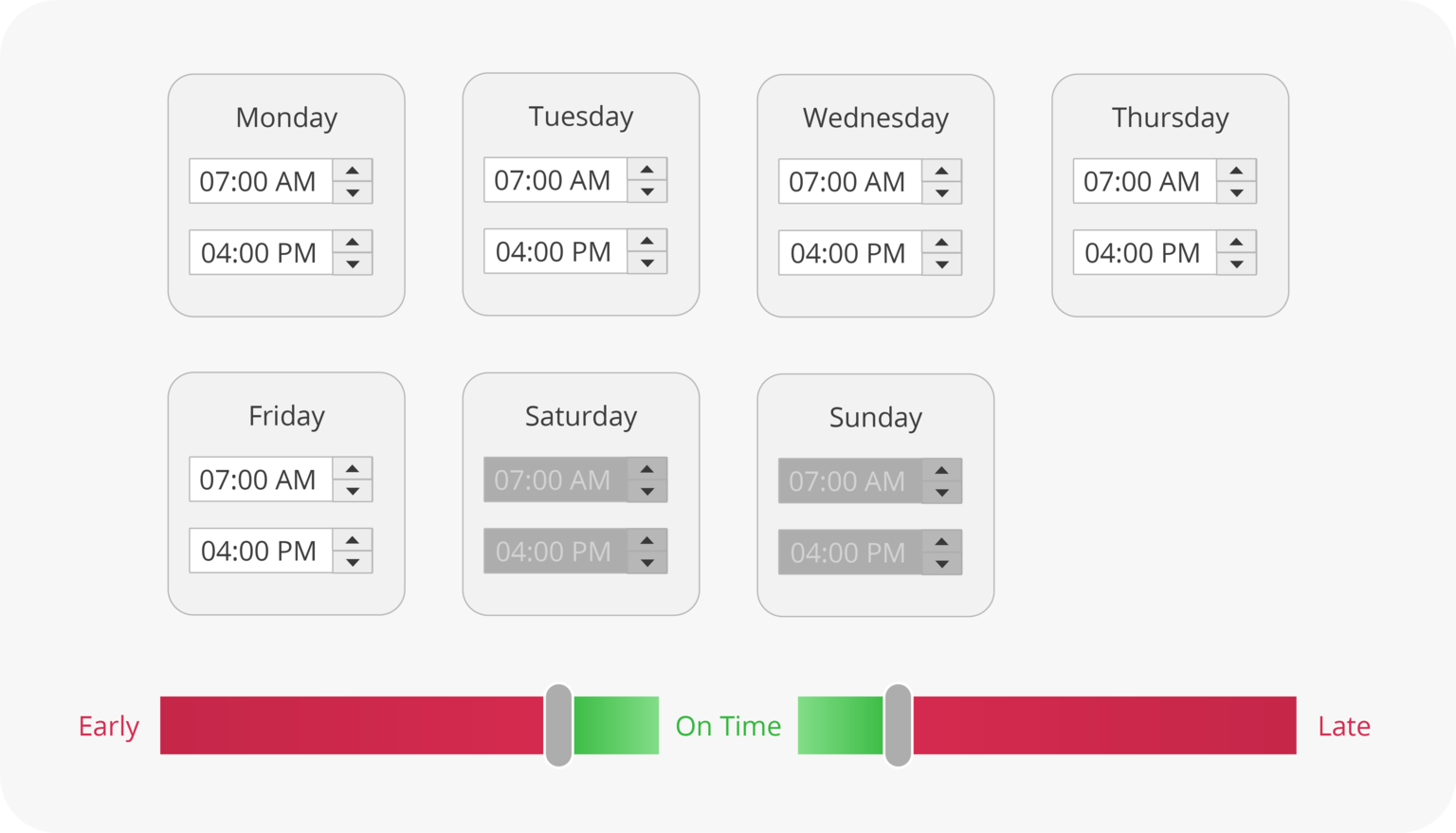
How does it work?
TimeClick lets employees punch in and out with a single tap on a button. And in case they forget to do so on time, you can modify their timesheets manually as an admin yourself or ask the forgetful employees to submit missed action requests from their personal dashboards.
The system allows you to create staff schedules in order to track team punctuality and overall attendance. Each single schedule can be customized to capture the exact working hours of every employee throughout the week or month.
Besides, you can add buffer time to the schedules to grant your team members a grace period before and after the scheduled start and end times. Clock-ins or clock-outs within that buffer time won’t be reported as tardiness or early departures from work.
Best for:
Small teams that require straightforward time management tools.
Pricing:
Free trial. The prices range from $249 to $999, depending on the number of devices used in your team (one-time purchase). Customer support comes at an extra price.
9. Eddy
Key features:
- Time clock
- Timesheets
- Time off tracking
- Shared team calendars
- Mobile app
- Payroll
Eddy is a savvy digital assistant that makes office life feel like a breeze. With its sleek design and intuitive interface, it turns mundane HR tasks into a streamlined, almost delightful experience.
How does it work?
With Eddy, employees can easily submit their time-off requests and managers receive instant notifications to approve or decline these requests. PTO automation ensures that all requests are handled fairly and efficiently, reduces manual errors, and improves overall satisfaction.
Eddy’s time tracking functionality accommodates both on-site and remote employees. It offers an intuitive app, (available on mobile devices and desktops) that enables employees to clock in or out with a single click.
Eddy’s comprehensive time off calendar provides visibility into the entire team’s absence schedules. At a glance, employees and managers can see who is on vacation, who has called in sick, and even stay in the know of colleagues’ personal milestones like birthdays or work anniversaries.
This level of transparency is key to better workload planning. It helps to arrange cover for absences and fosters a sense of community among coworkers.
Best for:
Small businesses and startups looking for an all-in-one HR platform.
Pricing:
Starting at $6 per user/month.
10. Rippling
Key features:
- Time clock
- Shift management
- Timesheet approval
- Mobile app
- Payroll management
- Overtime requests
Rippling is the one-stop software that makes HR and IT play nice together. It provides tools for managing employee information, payroll, and devices in a truly effortless way.
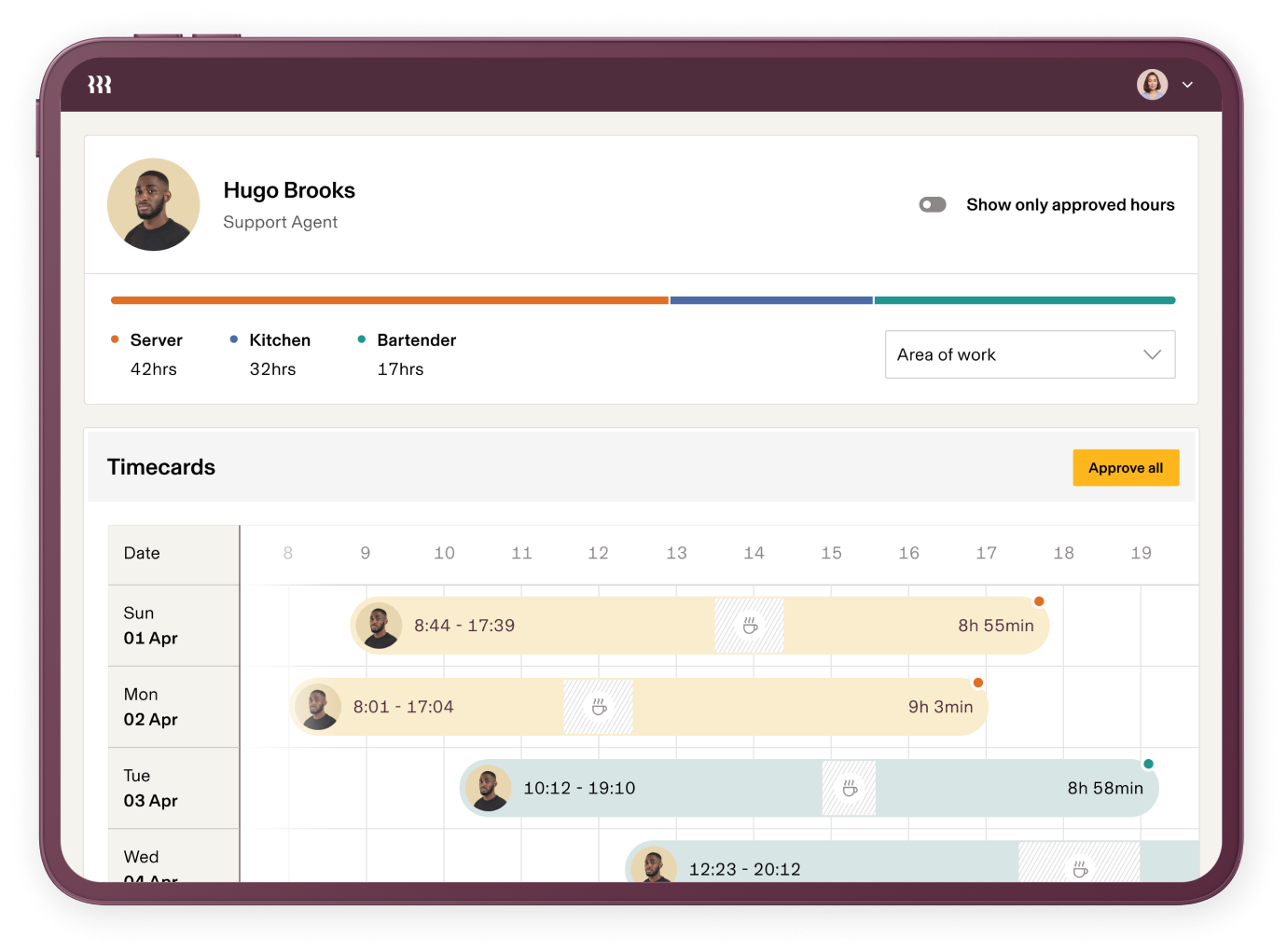
How does it work?
To promote employee authenticity, Rippling enables employers to set geofencing parameters or IP restrictions. This means employees can only check in when they are within a specific geographical location or using a company-approved network, which adds an extra layer of security.
Rippling’s time tracking functionality goes hand in hand with employee scheduling, allowing managers to compare their initial work plans to actual attendance, identify any discrepancies, and match their staffing levels with operational requirements.
Best for:
Medium to large-sized enterprises that require an integrated platform for managing HR, IT, and operations.
Pricing:
Starts at £7 per user/month.
Summary
Attendance management software not only simplifies the process of tracking employee hours but also brings about enhanced efficiency, accuracy, and strategic planning within an organization.
By incorporating tools like actiPLANS, businesses can negate the pitfalls of manual attendance tracking and leverage technology to foster a more productive and satisfied workforce.
Ready to transform your attendance management and realize these benefits first-hand? Start your journey with actiPLANS today and witness a change for the better in how you manage employee attendance.



