Many companies boast of cool PTO benefits that make them stand out, but what if we took it a step further?
Imagine a workplace where perks aren’t just generic benefits but tailored specifically for individuals:
- The boss enjoys an infinite vacation policy, while senior managers benefit from a 4-day workweek.
- Meanwhile, employees who kick the smoking habit might earn extra time off as a reward for their commitment to health.
Sure, the idea has its challenges, particularly around transparency – how do you manage and communicate these policies without ruffling feathers among the team?
It’s a dance of keeping management informed while ensuring everyone feels valued and included. So, in this post, we’ll see how actiPLANS helps to achieve such balance using a few common PTO management problems as examples.
Custom PTO Management Rules: Key Challenges
- Risk of unequal treatment. When you start tailoring PTO policies for individual employees, it’s easy to unintentionally create a perception of favoritism. Employees may feel that some of their colleagues are getting better deals, which may cause dissatisfaction and reduce team morale.
- Need for more thoughtful work planning. Customizing PTO means that managers need to closely consider how individual schedules mesh with team workloads. If one person has an extended vacation planned while another is slotted for critical project work, it can throw a wrench in productivity. Ensuring that work is well-distributed and that deadlines are met adds a layer of complexity.
- Administrative burden. More policies mean more tracking and management. Custom PTO rules require diligent record-keeping, monitoring of balances, and adherence to various individual agreements. This can quickly become a paperwork nightmare, especially for HR teams already stretched thin.
- Legal compliance. Different rules can also introduce legal challenges. Custom policies must comply with labor laws and regulations, which can vary widely depending on location and individual circumstances. Failing to align your PTO practices with legal requirements can result in hefty fines or litigation – definitely not a fun experience to have!
- Harder to stay in control. With a patchwork of individual PTO arrangements, maintaining an overview of employee leave becomes a challenge. Managers may struggle to keep track of who’s off when, which can potentially lead to gaps in coverage and increase pressure on remaining staff members.
How to Stay Flexible and Keep It Fair
Step 1. Save the day with automation
Without a streamlined approach, tracking requests, ensuring compliance, and keeping everyone in the loop can become a tedious process, leading to confusion and potential burnout among employees.
Here’s where automation steps in to save the day!
Take actiPLANS, for example – a stellar automated PTO management solution that simplifies the entire process:
- Employees can easily request time off, view their available balances, and even see how their absence might affect team schedules – all with just a few clicks.
- actiPLANS ensures that requests are routed directly to the appropriate managers for quick approval, minimizing delays and misunderstandings.
- Plus, the system can automatically notify everyone involved when a request is approved or denied, keeping the whole team informed without extra effort.
This transparency not only empowers employees to manage their own time off but also takes the burden off HR staff who are traditionally bogged down with paperwork and endless back-and-forth emails.
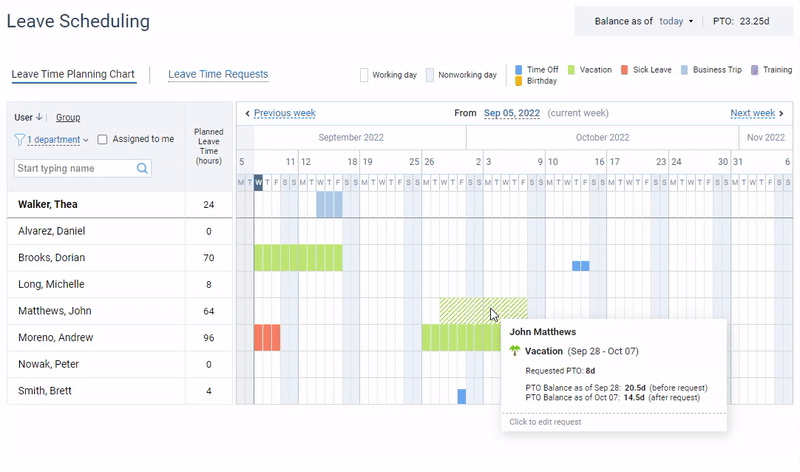
Step 2: Start with the basics
Setting organization-wide PTO rules before diving into individual PTO policies is a savvy move. Think of them as the foundation of a house – they provide a solid, consistent structure that everyone can build upon.
If you establish these general guidelines first, it helps create a clear and fair starting point for all employees. And here’s how to do it in actiPLANS:
- Navigate to the PTO Balance or Sick Days Balance Here, you’ll find the default PTO settings ready for your personal touch.
- Decide how you want your employees to accrue their time off – whether it’s a lump sum at the beginning of the year or an accrual that builds up over time.
- Consider carryover rules – do you want unused days to roll over into the next year, or do you prefer a “use it or lose it” policy?
- Set a balance cap, if needed, and pick a preferred accrual period: weekly, biweekly, monthly, etc.
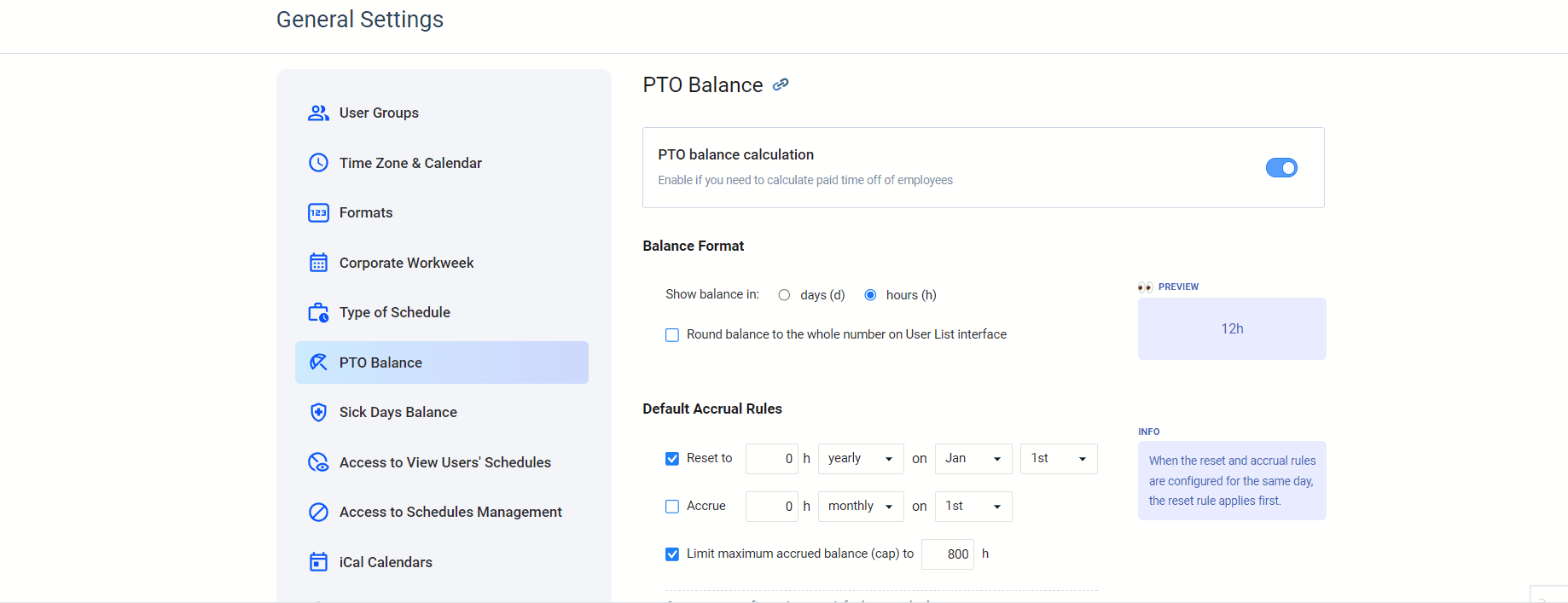
Step 3: Customize!
Individual PTO settings in actiPLANS help you stay flexible and responsive to your team’s unique needs. Here’s a simple step-by-step guide to get you started:
- Head over to the Users List and then the PTO Settings tab – this is where all the magic happens!
- Browse or search for the employee you want to set custom PTO rules for. Click on their name to pull up their profile, if needed.
- Now, you can set individual accrual rates for employees, decide on carryover rules for them, or even turn off PTO controls entirely. Strive to make it work for both your business needs and the employee’s lifestyle.
- On top of that, in this interface, you can edit employees’ PTO balances manually and check on their historical PTO balance changes.
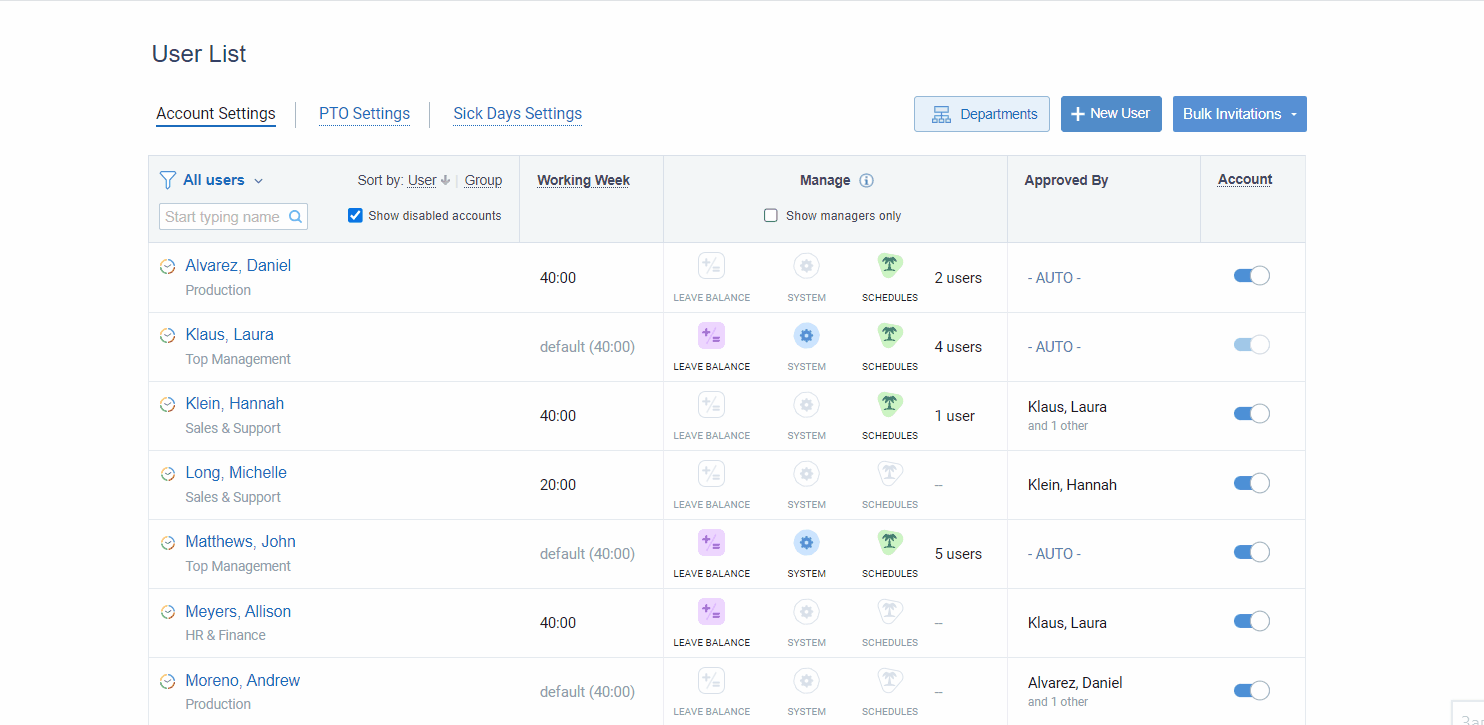
Step 4: Set up access permissions
When employees have full control of their own leave data, they are more likely to engage in thoughtful planning, which in turn helps the business maintain productivity levels. However, it is also crucial to establish boundaries to protect individual privacy.
For instance, sharing colleagues’ leave data with everyone on the team can potentially foster workplace tensions or misunderstandings, especially in case some employees enjoy more time off than others.
To minimize such risks, actiPLANS offers flexible data access settings and user permissions. Here’s how they work:
- First of all, you can decide whether employees can see their colleagues’ leave requests and scheduled time off. In case you switch off this option, each user will have access only to their personal time off schedule.
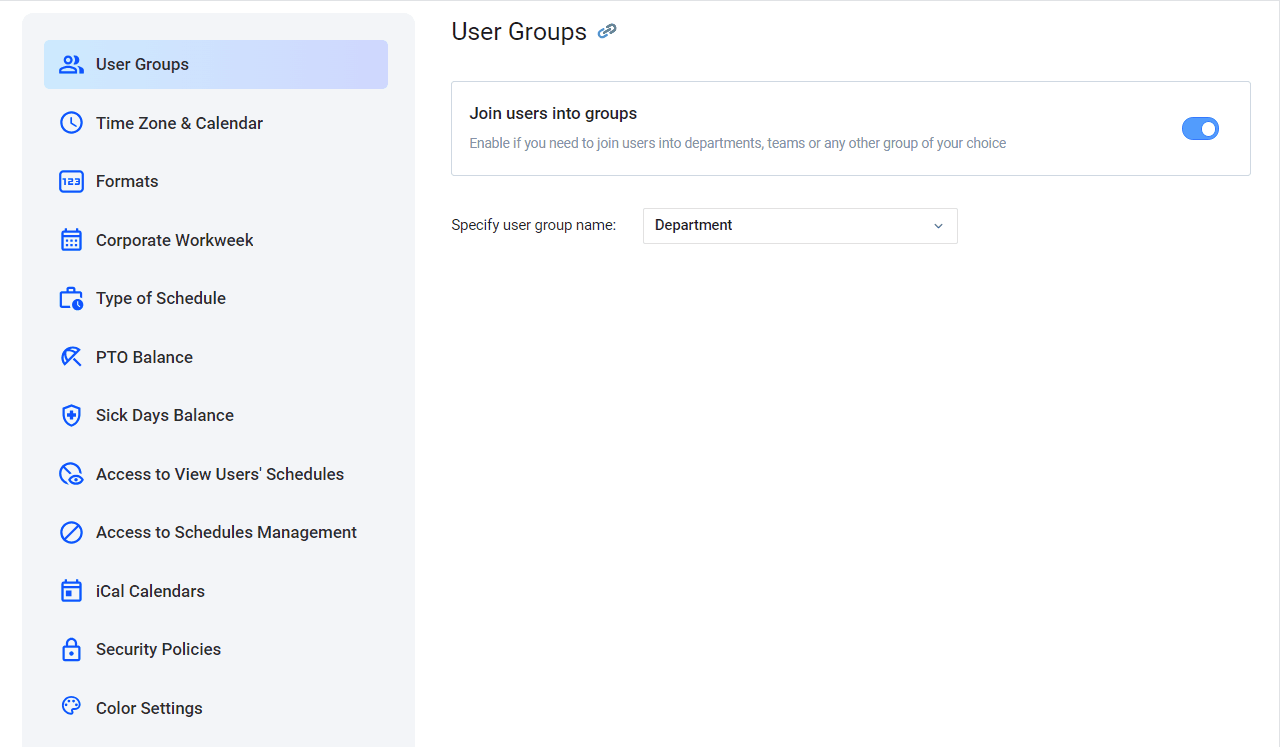
- Secondly, you can grant some users manager permissions and let them access other users’ leave management data. For instance, those with the Manage Schedules permission have the right to approve or reject pending leave requests of the assigned users, as well as edit or create new leave requests for them.
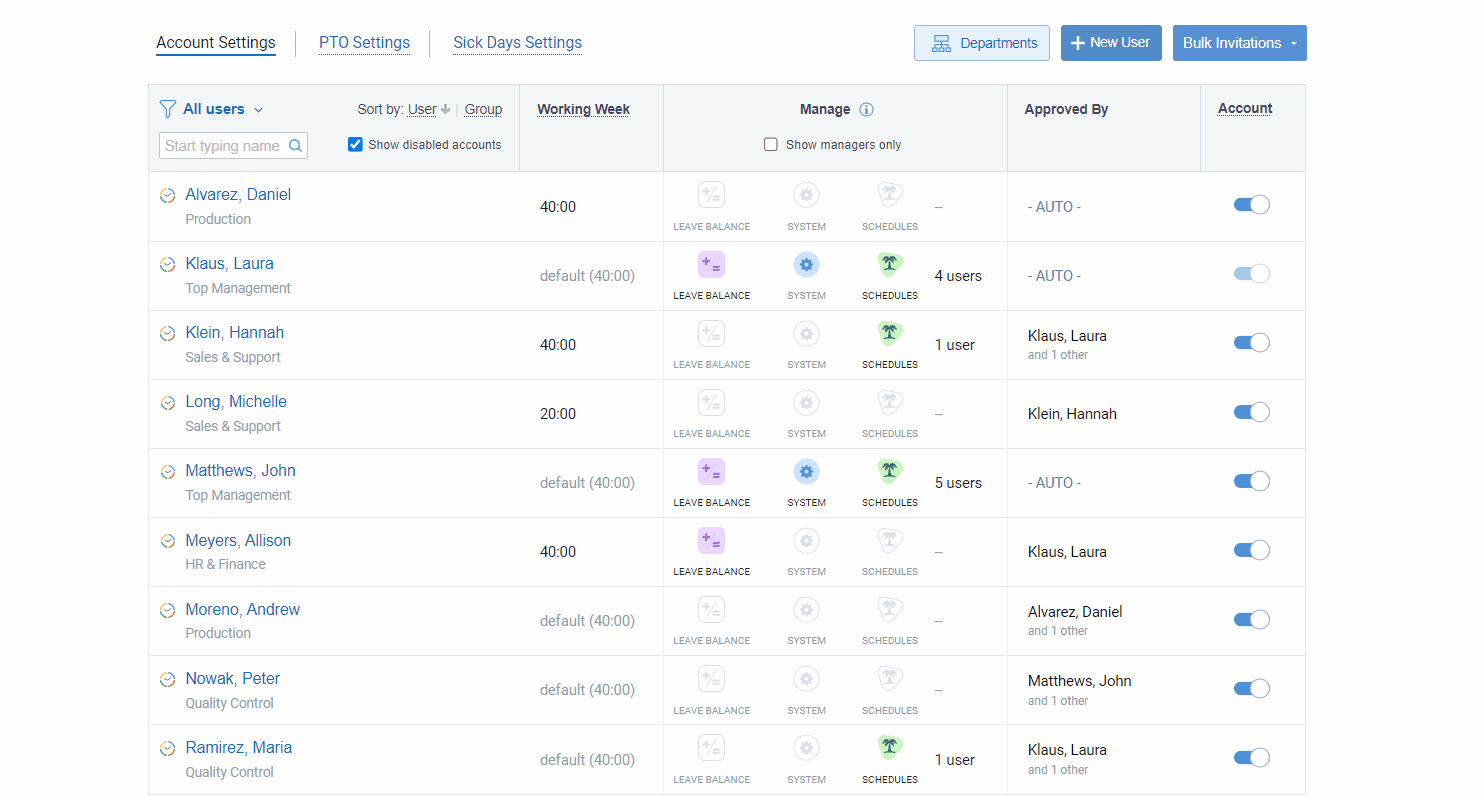
All in all, these permissions will help you reflect the level of control you want each team member to have. For some, you might provide full access, while others may just need the ability to request time off. This way, you’ll maintain the optimal level of data confidentiality and minimize the risk of conflicts.
Conclusion
Every employee’s circumstances are unique, so a one-size-fits-all approach to PTO is not that effective. When you establish personalized accrual rules, you’re showing that you value your employees’ well-being and make it easier for them to meet their personal needs.
One last thing you need to do is to effectively communicate these rules to employees:
- Consider hosting a simple, informal meeting or sending out a fun, engaging email outlining the specifics.
- Provide examples and encourage questions to ensure everyone is on the same page.
Remember, clarity helps avoid misunderstandings and keeps your team happy!
So, are you ready to simplify PTO management and keep it fair while staying flexible? Start using actiPLANS today and watch how seamless the entire process can become.



