Paid time off, also known as PTO, is a form of employee compensation that provides workers with a certain number of days off for personal time, medical reasons, or vacation. Managing employee time off effectively is crucial for maintaining productivity and employee satisfaction.
Calculating paid time off for many employees can be tedious for managers in organizations with hundreds of employees. PTOs involving annual vacation days and paid sick leave are difficult to calculate manually. Sometimes, it can also be confusing for managers who are inexperienced in PTO accrual or scheduling.
With PTO tracking software, you can say goodbye to the mountain of paperwork and hello to a seamless, fully automated approach to employee attendance tracking. But before learning more about the best PTO tracking software of 2025, let’s have a look at how PTO tracker apps work.
What Is PTO Tracking Software?
PTO tracking software is an invaluable tool that simplifies the process of managing employee time off. Gone are the days of cumbersome spreadsheets, endless paperwork, and inconsistent records. With PTO tracking software, companies can now streamline their HR process, save time and money, improve system accuracy, and ultimately enhance productivity.
Types of PTO Tracking Software
Diverse landscape of leave and absence management software offers solutions tailored to businesses of all sizes, industries, and complexities.
Basic Leave Tracking Software
- Ideal for small businesses or startups with straightforward leave policies.
- Features include automated leave requests, approvals, and basic reporting capabilities.
- Suitable for organizations with limited employees and simple absence management requirements.
Advanced Leave Management Systems
- Designed for medium to large enterprises with complex leave policies and a sizable workforce.
- Offer advanced features such as customizable leave types, accrual tracking, shift scheduling integration, and comprehensive reporting and analytics.
- Provide scalability to accommodate growing organizations and evolving absence management needs.
Compliance-Focused Software
- Geared towards organizations operating in highly regulated industries or jurisdictions.
- Ensures compliance with labor laws, union agreements, and company policies through automated rule enforcement and audit trails.
- Includes features like FMLA tracking, ADA accommodations management, and GDPR compliance tools.
Employee Self-Service Portals
- Empower employees to manage their leave requests, view accrual balances, and update personal information.
- Reduce administrative burden on HR staff and promotes transparency in leave management processes.
- Enhance employee engagement and satisfaction by providing self-service options for time-off requests.
Integrated HR Suites
- Part of comprehensive HR management software that includes modules for payroll, performance management, recruitment, and more.
- Enables seamless data sharing between different HR functions, eliminating the need for manual data entry and improving overall organizational efficiency.
- Ideal for large enterprises looking for a unified platform to manage all aspects of human resource management.
Cloud-Based Solutions
- Offered as Software-as-a-Service (SaaS) platforms accessible via the cloud.
- Provide flexibility, scalability, and easy access from anywhere with an internet connection.
- Well-suited for remote or distributed workforces, enabling employees to submit leave requests and managers to approve them on the go.
Customizable Solutions
Tailored to meet specific business needs and unique leave policy requirements.
Allows organizations to adapt the software to their existing workflows, rules, and regulations.
Provide a high degree of flexibility and control over leave management processes.
How PTO Tracking Software Works
As a comprehensive tool for managing employees’ time off, PTO tracking software offers a multitude of functions:
- Employees can effortlessly access accurate team calendars, obtain clear leave and absence statuses, strategically plan and schedule upcoming trips, and keep an eye on their accumulated PTO and sick leave balances.
- As for absence managers, they can approve and reject absence requests, create custom leaves and statuses, adjust accrual rules and balances, and more.
Businesses that use PTO tracking tools spend less time on leave management and tend to have lower absenteeism rates because the process of leave approval becomes much quicker and simpler. PTO tracking software also has a clear edge over Excel sheets and Google Sheets as its interface is much more user-friendly and it offers a greater number of handy features.
More than that, high-quality PTO time trackers offer software integrations and can be synchronized with your time tracking or accounting systems in order to simplify data export and save time on such routine tasks as payroll.
Sounds great, right? Let’s see what great paid time off software solutions are nowadays leading on the market.
Best Paid Time Off Management Software
Let’s take a closer look at the top ten PTO tracking Software or employee attendance tracking software in 2025.
1. actiPLANS
Features:
- Leave request management
- Automated paid time off accrual
- Work scheduling
- Reports on leave time
- Time tracking when integrated with actiTIME
- Mobile attendance tracker
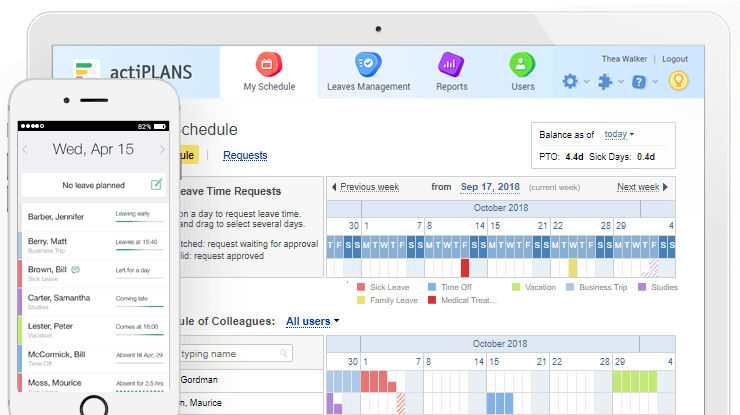
actiPLANS is a resource scheduling and leave management platform that allows employees to request time off and get approval from their managers.
The tool gives users an opportunity to easily track the work status of their colleagues. This includes information about those who are currently on vacation, remote workers, and individuals who may be absent for other reasons. Besides, actiPLANS automatically calculates paid time off and keeps everyone’s sick days balances up-to-date.
Another key feature is the flexibility actiPLANS offers in creating and managing Paid Time Off (PTO) policies, allowing organizations to tailor their leave options to meet diverse employee needs.
This adaptability ensures that both full-time and part-time employees can easily navigate their PTO entitlements.
Additionally, the tool includes custom leave types and PTO blackout days, making it particularly useful during peak business times, ensuring that operations run smoothly while still respecting employee time off.
By establishing blackout periods, managers can prevent key team members from taking time off simultaneously during peak project periods. This allows for better allocation of resources and ensures that essential tasks are covered, minimizing disruptions.
With its user-friendly interface and comprehensive reporting tools, actiPLANS simplifies the leave management process, enhancing both employee satisfaction and organizational efficiency.
Starting from: $1.50/month
Pricing model: Free, Subscription
Free Trial: Available | (No Credit Card required)
“It has been very very positive! I love this solution. I love being able to see colleagues pending/approved PTO so I can ensure that I’m not asking for time off that overlaps someone on the team so we can have proper coverage! It’s also very easy to use.”
“I wish that you could edit a request and then resend the request to the approver when desired instead of each small edit generating an email to my supervisor.”
2. Quinyx
Features:
- Absence management
- Mobile and web time clock
- Time reports and payroll
- Vacation and leave management
Quinyx is a comprehensive, user-friendly solution for managing staff schedules, time tracking, and absence management. The software allows managers to tailor their scheduling and attendance policies to meet a business’s unique needs.
Whether it’s shift changes or time off requests, Quinyx makes it easy to handle any staffing challenge. Besides, Quinyx helps you measure, track, and even predict employee absence. Using a system integrated with scheduling, time reporting, and payroll, Quinyx significantly reduces the margin for error in PTO calculations.
Quinyx has the following pricing plans:
Starting from: $5.00/month
Pricing model: Subscription
“So far it’s been very easy to use and has made keeping my shifts easier to remember. Very easy to use, can see everyone’s available shift rather than ask around work, tells you the times you punched out for breaks which makes it easier to make sure you are back on time.”
“There is no break option so therefore when we click out for unpaid breaks we have to punch out which may be sometimes confusing”
3. Bitrix24
Features:
- Employee time and attendance tracking
- Flexible workday settings
- Time off requests & management
- Employee engagement tools
- API & open-source code access
Bitrix24 is a cloud-based collaboration and project management solution that offers businesses a unique blend of creative tools, communication features, and project management capabilities to streamline their workflow efficiently.
Bitrix24 has a paid time off & attendance tracking functionality and provides optional clock-in and clock-out for employees. Managers can also use Bitrix24 for scheduling shifts, allowing employees to work remotely.
Bitrix24 has the following pricing plans:
Starting from: $61.00/month
Pricing model: Free, Subscription
Free Trial: Available | (No Credit Card required)
“I wasted a lot of time building up this product, to find out the reporting for customized fields basically doesn’t work, only default reporting (completely unacceptable).”
“Extremely lacking as a CRM, reporting is terrible, customizations are so basic, and customer support is the worst I have ever seen. Even with the premium versions.”
4. TIMEOFF.GURU
Features:
- Customized attendance management
- Team calendar management
- Employee scheduling
- Multiple languages
- Full overview of paid time off details in the organization
TIMEOFF.GURU is an intuitive and easy-to-use solution for time off management. From tracking time off requests to managing employee benefits, this platform has everything businesses need to level up their time management game.
With its robust reporting capabilities, businesses can get detailed data on employee time off requests, easily track vacation balances, and stay on top of their team’s vacation schedule with just a few clicks.
TIMEOFF.GURU has the following pricing plans:
Starting from: €1.00/month
Pricing model: Free, Subscription
Free Trial: Available | (No Credit Card required)
“Layout and ease of use is the application primary advantage. It will provide good overview of your team’s planned and unplanned vacations and absences from work.”
“Rare update cycles(or at least such that are visible to the user). Bugs are fixed rather slowly unless they are not critical. Inability to see sufficient information at a glance (supervisor or manager role).”
5. All Hours
Features:
- Timesheet management
- Smart clocking built for employees
- Vacation and leave management
- Realtime employee attendance management
- Work time rules
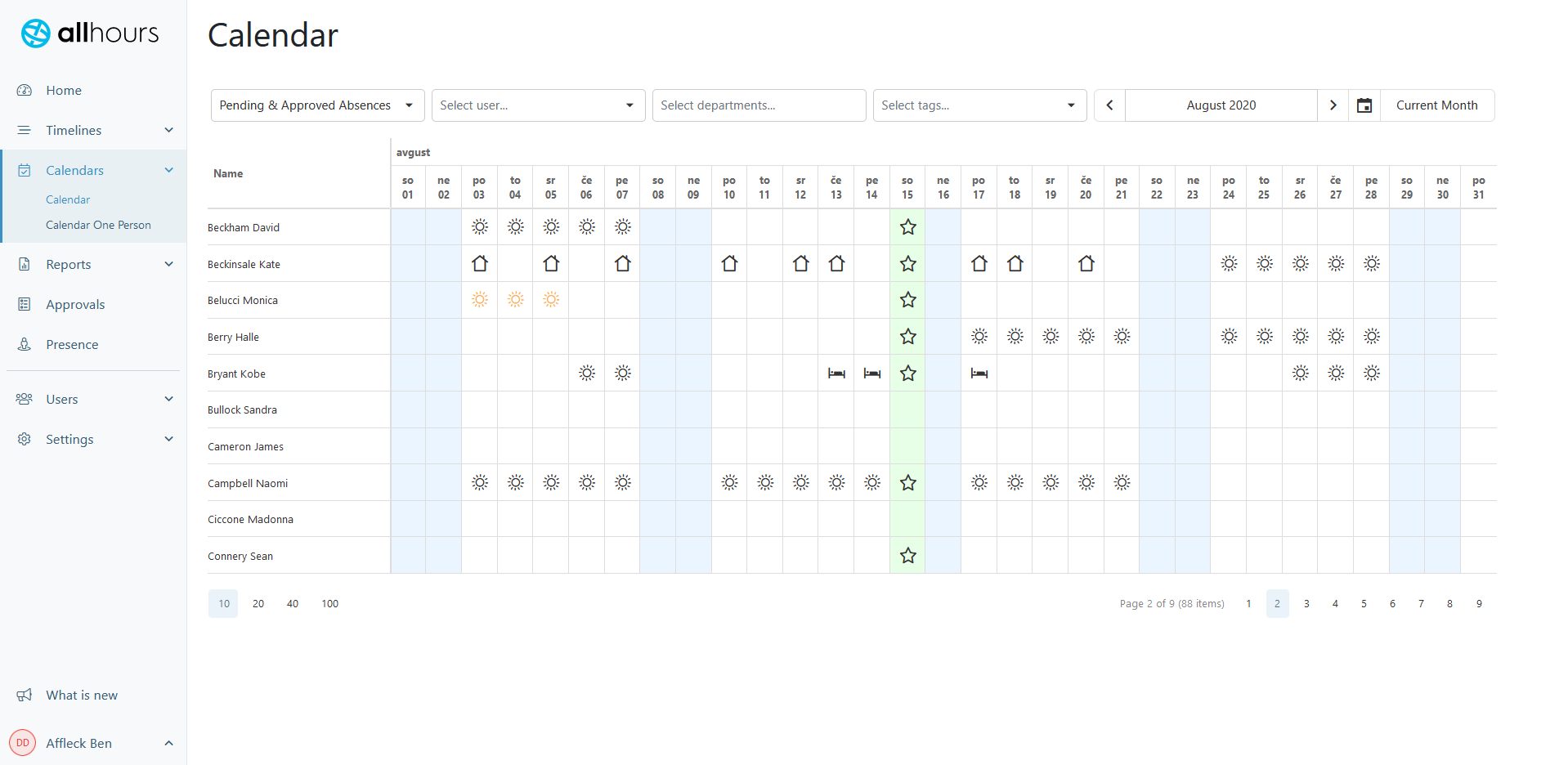
All Hours is a cloud-based PTO and absence management software designed for small and medium-sized businesses. All Hours enables you to track employee hours, automate your timesheets, and accurate payroll — keeping overtime in check.
All Hours has the following pricing plans:
Starting from: €3.50/month
Pricing model: Subscription
Free Trial: Available | (No Credit Card required)
“All Hours is easy to use and has just enough features for a team of our size. The app is very intuitive, and we did not need much support, but when we contacted them, they were very kind and responsive.”
“I wish they supported Bluetooth beacons.”
6. iFlow
Features:
- Real-time access to paid leave requests
- Integration with iFlow API Key
- Web and mobile time tracking
- Paid leave reports
- Timesheet management
iFlow is a PTO tracker that offers employee self-service with iFlow profiles for every employee. With iFlow, you can easily manage your employees’ PTO requests and their working hours from any device and location.
iFlow offers flexible employee scheduling, including custom shifts, and an annual work schedule. This paid time off software also features real-time attendance tracking, allowing your employees to clock in and out from remote devices.
iFlow has the following pricing plans:
Starting from: £3.00/month
Pricing model: Subscription
Free Trial: Available | (No Credit Card required)
“In general I am satisfied with the services offered. It’s an integrated solution that makes my work easier.”
“The days off should be cumulative, because it took me a while until I noticed that the corresponding year must be selected.”
7. Day Off
Features:
- Customize your company’s settings
- Manage leave requests
- Send leave requests
- Balance and official holidays
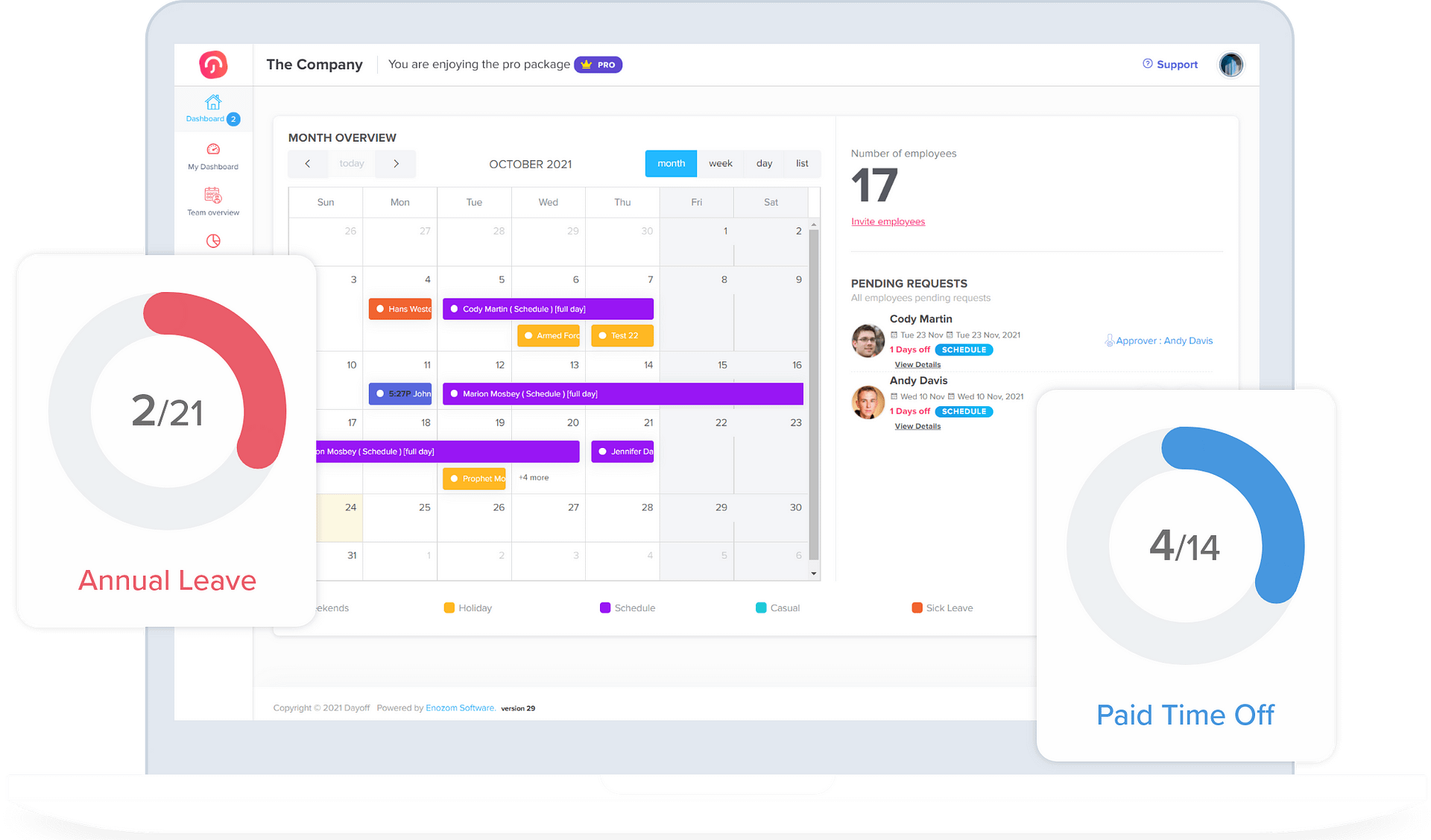
Day Off is a lightweight PTO application for tracking employees’ leave and vacation. In Day Off, employees can request an absence for any reason, including public holidays and weekends. Managers can get notifications on their employees’ leave balance and vacation history while approving or rejecting new requests. Day Off’s interactive dashboard allows HR managers to configure system data to suit the company’s policy.
Day Off has the following pricing plans:
Starting from: $1.00/month
Pricing model: Free, Subscription
Free Trial: Available
“Day-off gets straight to the point, it’s a time tracker, no nonsense. Don’t waste your time with other apps, I’ve already done it and it’s rough out there and while some others may be crazy expensive and highly designed think about what you really need. If you don’t need all of the onboarding features of other apps why waste your time and money.”
“TIt’s difficult to set up leave and sick time plans. It’s not always intuitive and we need two variations; hourly and daily. It’s a bit more complicated but still easier than just using email and a spreadsheet.”
8. eTime
Features:
- Calendar management
- Employee scheduling
- FMLA tracking
- Overtime calculation
- Time tracking
eTime is a freemium employee vacation tracking software for recording paid time off requests. In eTime, employees can request paid time off requests easily, and managers can see exact information about which employees are currently at work. eTime is compatible with most HR systems and with EcosAgile cloud service.
eTime has the following pricing plans:
Starting from: $1.00/month
Pricing model: Free, Subscription
Free Trial: Available
“It is very helpful for a company with multiple shift schedule. The manager is primary responsible for checking the staffs attendance and HR does not need to individual tracking since they can view it directly to portal.”
“Since you have to access it online, log-on/out time is based on the computer reference time. We have to ensure that employee cannot directly manipulate the time setting for security purposes.”
9. FinClock EMS
Features:
- Attendance management (biometric & FinClock mobile app)
- Timesheet processing
- Payroll processing based on hours worked
- Leave & vacation management
- Task and work reports using the FinClock mobile app
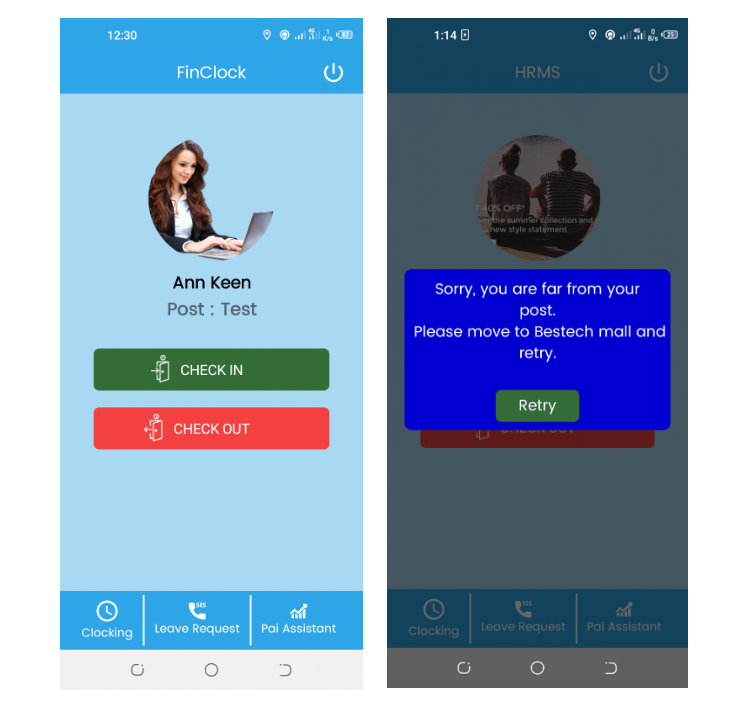
FinClock EMS is an attendance management software for marking attendance, making task reports, and requesting paid time off. FinClock EMS works both online and offline, making it ideal for small and remote businesses. With this software, managers can review analyzed data for direct decision-making, with attendance reports, location tracking, and employee performance reports.
FinClock has the following pricing plans:
Starting from: $3.00/month
Pricing model: Subscription
Free Trial: Available
“It is efficient and reliable, saves time and delivers maximum output.”
“It is efficient and reliable, saves time and delivers maximum output.”
“I hope the costs will be affordable to the small and medium entrepreneurs.”
10. TrackTime24
Features:
- Employee work time tracking
- Employee scheduling
- Online leave management
- Business travel management
With TrackTime24, your Smartphone or Tablet becomes a contactless Time Clock. TrackTime24 allows you to monitor your employees’ Check-Ins and Check-Outs, as well as their work hours, including breaks and overtime.
This attendance management software allows managers to create and notify their employees about new work schedules, and automatically manage their vacations and other paid time off requests.
TrackTime24 has the following pricing plans:
Starting from: $1.95 user/month
Pricing model: Subscription
Free Trial: Available
“It’s easy to create and track time schedules for employees. We are more transparent especially when it comes to check-ins and check-outs. This has improved the level of efficiency and performance by employees.”
Why Your Business Needs PTO Tracking Software
We will further explain three reasons why every organization must consider employing PTO trackers.
1. Boosting Productivity
PTO trackers increase productivity in the workplace because both employees and management will spend less time requesting, reviewing, and approving paid time off. Managers will also spend less time on calculating PTO accruals.
With PTO tracking software automatically handling attendance/absence processes, every member of the organization can focus and work on more critical tasks.
2. Saving Costs
The amount of money a company spends on manually managing leave requests and other attendance issues outweighs the cost of procuring paid time off trackers. Using PTO tracking software also cuts labor costs by significantly reducing the number of employees required to handle leave and payroll processes.
3. Transparency
Employee management becomes transparent when managers can review all PTO requests on a platform that enables integration with other HR software. Given that employee PTO balance, timesheets, accruals, and payroll are available on one central platform. Companies do not have to worry about errors and delays common with manual processing.
Ready to Choose PTO Tracking Software?
There are lots of paid time off tracking software on the market today, and it is essential that you pick the software that perfectly suits your company’s needs. Whether you prefer a flexible paid time off management software or a more rigid system with no room for customization, but good value for money, our guide on the top 10 PTO tracking software for businesses will influence your decision.
In case you don’t where to start, consider actiPLANS – leave management and time off tracking software for businesses:
- Create any number of absence types, set up their accrual rules if any, and get your team to record their leaves and absence statuses.
- Set up leave approval if you need any.
- After the leave request is approved, users’ leave balances will be automatically updated according to the rules you’ve set or will be left unchanged if no rules have been set and you use absence types as leave statuses.
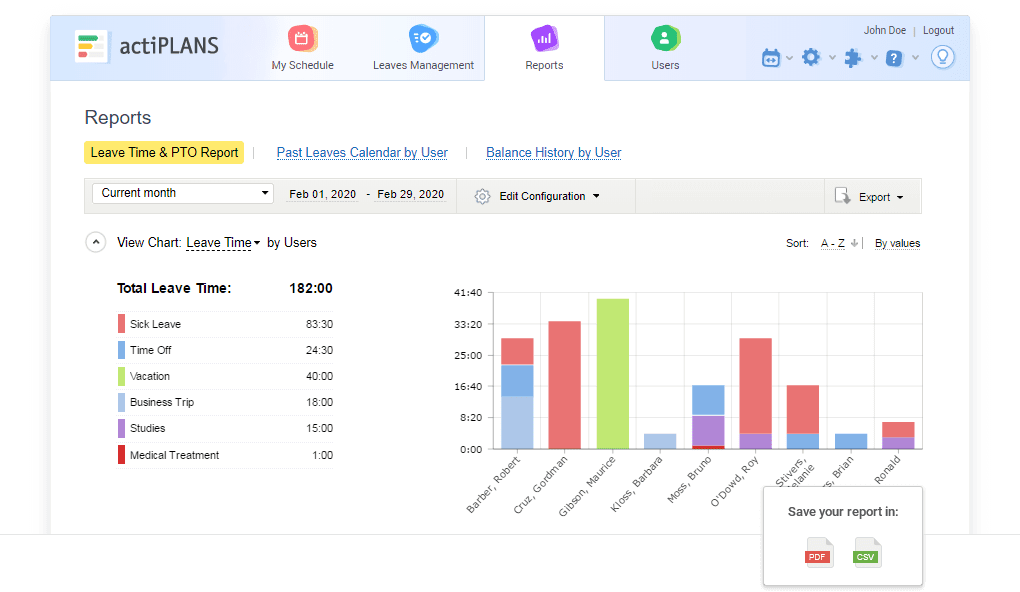
Book a demo to explore all actiPLANS features or see if it’s a good fit for your business using a free 30-day trial (no credit card required).



