Celebrating employee birthdays is one of the ways to show employees that they are valued members of the team. To make sure that your team never misses a single birthday, you need to find a way to track employee birthdays, give your team access to their schedule or set up notifications of the upcoming birthdays.
We’ve identified five different ways to track employee birthdays – check them out.

5 Ways to Track Employee Birthdays
1. Use Team Calendar Software
If you are looking for a team calendar, where you could review employee absences, birthdays, public holidays, review and adjust paid-time-off balances and more, try actiPLANS. See upcoming leaves and statuses, manage your time offs and sick leaves in an online team calendar or from a mobile app. Learn how to set up employee birthdays in actiPLANS.

Pricing: starts at $1.25 per user per month
Best for: teams that need a team calendar that displays not only employee birthdays, but also public and corporate holidays, employee absences, remote work and any other custom statuses.
2. Use Slack for Reminders
If you use Slack for team communications, consider BirthdayBot – a Slack bot that keeps track of office birthdays and anniversaries. The idea is simple: the bot collects birthday dates and notifies everyone of upcoming celebrations. More than that, you can use it to reward employees with gift cards, pick gifts from wishlists that employees share with the bot, sync the data with Google or Outlook Calendar to have a full overview of employee birthdays and more!
Pricing: starts at $0.75 per user per month
Best for: teams that use Slack and need a simple tool notifying about upcoming employee birthdays.
3. Send Emails
An old-school method for tracking and notifying the team of employee birthdays. If your HR team has the full list of employee birthdays, they can notify the rest of the team of the upcoming birthday or a whole celebration.
Pricing: free
Best for: none. We wouldn’t recommend this approach to managing employee birthdays because it’s time-consuming. Instead, consider team calendar software that displays all the birthdays in the team calendar and notifies of employee events and statuses via emails and mobile app notifications.
4. Update Office Birthday Board
Most offices have that board that HR teams update with the photos from office parties, company achievements, headshots of new team members. You can use the same board to share upcoming birthdays of the month. But this approach to managing employee birthdays is hardly competitive because
Pricing: free
Best for: none. We wouldn’t recommend this approach to managing employee birthdays because it’s time-consuming. Instead, consider team calendar software that displays all the birthdays in the team calendar and notifies of employee events and statuses via emails and mobile app notifications.
5. Use Employee Birthday Calendar
One more way to put employee birthdays on display is using calendar templates. You can find thousands of birthday calendar templates in Google Sheets, MS Excel, Google Docs, MS Word or ready-for-print PDF files. You can keep an online birthday calendar or print and attach one to your office board.
Pricing: free
Best for: none. We wouldn’t recommend using birthday calendar templates because they are not handy, don’t notify of upcoming events and have almost zero chances to be used.
Want to manage employee birthdays, time off requests, shifts, and other data with ease? Check out our free giude.
How to Track Employee Birthdays in actiPLANS
actiPLANS offers multiple ways of managing employee birthdays – let’s see how to set up birthdays and why this might be the only approach to tracking employee birthdays that you are most likely to enjoy.
Track Employee Birthdays in actiPLANS
actiPLANS allows for creating custom absence types and statuses. So, to allow employees to add their birthdays to the team calendar, you can create a respective custom leave type that is not connected to PTO or Sick Leave balances.
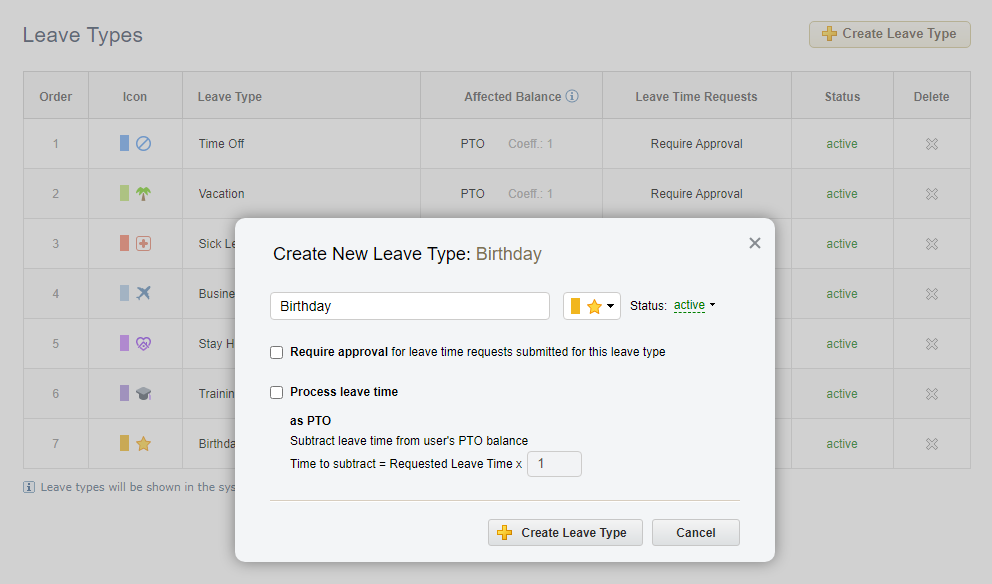
After you create a leave type, employees will be able to add this leave to the team calendar so that everyone can see their upcoming birthday.
Note: actiPLANS calculates total leave time across all leave types for every employee to help with accounting and HR routines. As long as birthday status is not a time off, consider deleting these statuses when their day has come to remove them from the leave reports.
Another way to set up employee birthdays in actiPLANS is to create a separate account for corporate announcements. Use custom leave types to add employee birthdays or office particles to the team calendar and share details using comments.
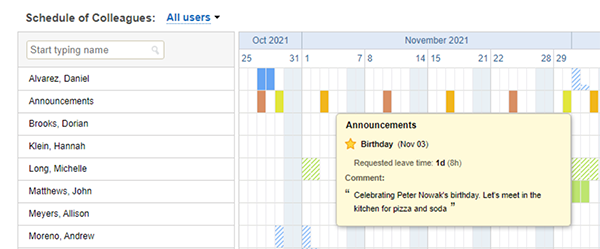
After you submit a new status, all employees will be notified by email, by instant notification in their actiPLANS mobile app and will be able to review all the birthdays and announcements in the online interface.
Track Employee Birthdays in Google Calendar
If you prefer using Google Calendar to schedule personal and work events and review all notifications in a single place, you can use actiPLANS integration through iCal.
Admin users can generate iCal feeds – URLs or ICS files that contain data from actiPLANS such as absence types, their duration, statuses and more.
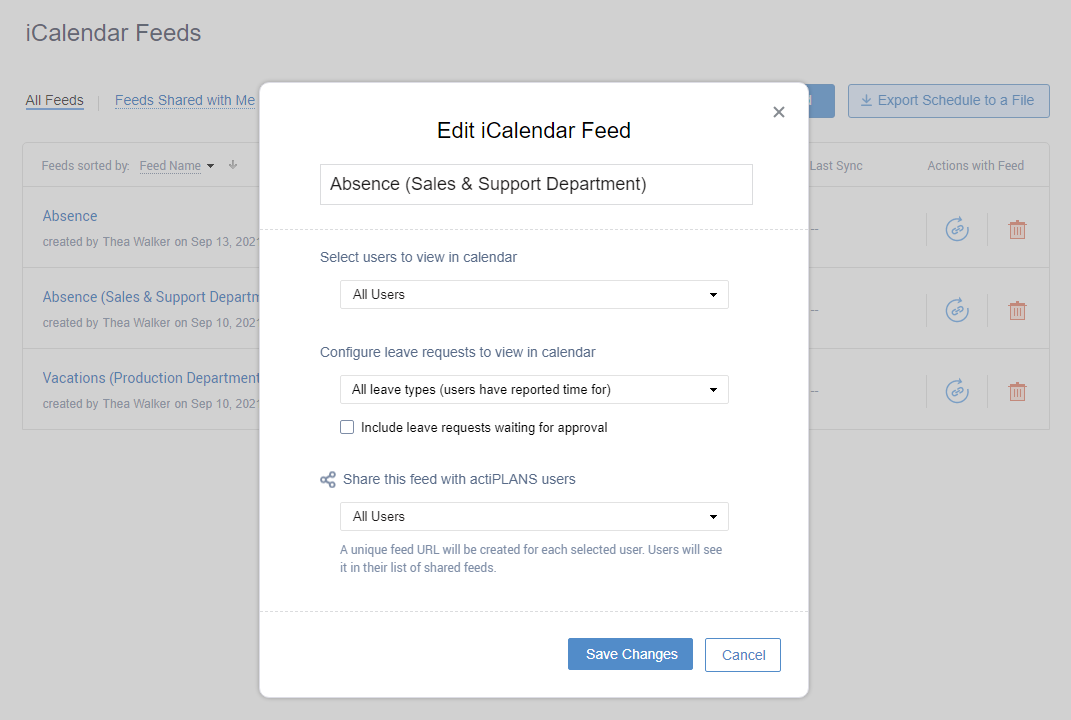
This way, you’ll have your actiPLANS team calendar data uploaded into your Google Calendar and shared with the rest of the team. After that, you can create a separate calendar in Google Calendar with employee birthdays and share it with other team members.
How to Keep Track of Employee Birthdays
To sum up, managing employee birthdays using Excel sheets, manual emails and paper calendars is not effective nowadays. With the global pandemic, many businesses have switched to remote work and require online tools that everyone can access. So, team calendars are the most effective solutions for tracking employee birthdays, absences and work statuses.
So, if you are looking to streamline employee management in your company, try team calendar software like actiPLANS.
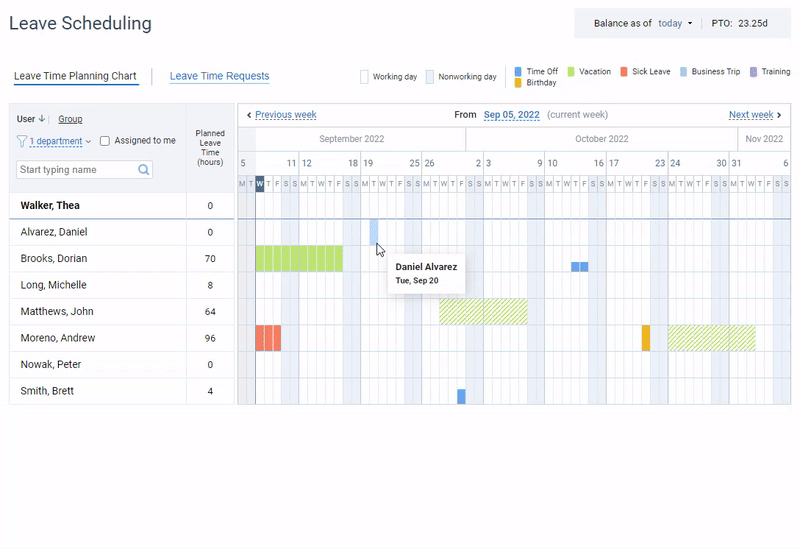
Leave management in actiPLANS – create an unlimited number of leave types, get your team to request and plan their time off and review employee availability
Create custom leave types and statuses, specify accrual rules of leave balances, approve or reject leave requests in a few clicks, and manage leaves and get notified about the new ones in a free mobile app. Try actiPLANS for free using a 30-day trial.



