Are you already thinking about how to make 2025 the most organized and stress-free year yet? We’ve got you covered with our comprehensive and free holiday planner template.
As experts in optimizing team schedules and maximizing productivity, we know the importance of having a solid plan in place. This template isn’t just another boring spreadsheet – it’s a well-organized tool that will help you manage holidays, track time off requests, and maintain team productivity with ease.
So, let’s get your 2025 planning off to an epic start!
How to Use Our Free Holiday Planner Template?
Our template contains 4 core elements:
- A yearly calendar, divided into 12 straightforward timelines by month.
- A section with time off categories is located above the calendar.
- List of employees.
- A column for total leave time (which is calculated using the COUNTA function).
Here’s how these elements will help you build a perfect leave schedule for your team in Excel:
Step 1: Build a color code system
Think up some bespoke leave categories and assign each of them a unique color and letter indication (we made a separate section at the top of the calendar for this purpose).
For instance:
- The letter V and the color green may indicate long-term vacation.
- L and yellow may stand for casual short-term leave.
However, you are free to create any other time off types that make sense to you. And if you need some inspiration, be sure to check out this post.
Pro tip:
To keep track of pending vs. approved leave requests, discern between them by using disparate colors and letters as well.
As an option, you can differentiate them by different brightness levels – instruct your employees to apply dimmer colors for new leave requests and change them to full-bodied colors once approved.
Step 2: Make a full list of employees
Add as many new rows to the designated area of the document, but don’t forget to configure the COUNTA formula for each of them. Otherwise, you will have to calculate the total leave time for corresponding employees manually.
To avoid that, simply copy a “Total leave time” cell that we already configured for you and paste it into the ones you added. After this, all the calculations will be performed automatically.
Step 3: Start scheduling
Possibly the best way to go about this task is to let employees mark off the necessary vacation dates with the right colors and letters themselves:
- It will take some explanation on how to use the template on your part (or you can simply share this post with your team to save yourself some time).
- Plus, you will need to review all the scheduled time off to make sure no overlapping leave requests are there.
But in the end, providing employees with full access to the document will boost process efficiency and help to avoid double work.
That’s it!
By following these 3 simple steps, you can create an ideal vacation schedule that will make everyone happy and keep your business running like a well-oiled machine.
And if this isn’t convincing enough for you, just keep reading! Below we described the main benefits of effective vacation scheduling + gave some tips on how to make it effective.
Key Benefits of Our Free Holiday Planner Template
- Convenient access. The template is intuitive and provides quick access to everyone’s holiday information. After uploading it to an online cloud, you can always stay updated on your team’s schedule.
- Centralized hub for employees’ holiday data. Used to managing time off via endless email threads? Our free holiday planner template will rid you of this headache by centralizing all leave requests in a single file.
- Customizable features. Holiday scheduling isn’t a one-size-fits-all deal. Thus, you can fine-tune our template to match your company’s specific needs and fit it tightly to your team’s unique approach to holiday planning.
- Better time management. When you know how many staff absences are coming up, you can better manage your team’s time and plan ahead for both work and play. Having a clear holiday schedule gives you a sense of control over your resources and helps reduce stress, which is critical for success at both the individual and organizational levels.
There Are a Few Downsides, Though…
While free holidays planner templates help to save time and are generally convenient to use in small teams that don’t have to handle large amounts of time off data, they have a couple of drawbacks as compared to automated leave scheduling solutions:
- Manual madness. Using an Excel sheet, you have to manually enter data, double-check dates, and ensure nothing overlaps. One small mistake, and you could accidentally approve overlapping leaves or forget someone’s holiday, causing chaos in scheduling.
- Limited accessibility offline. Want to access your Excel file on the go? If it’s not saved in a cloud storage service, you might be stuck.
- No real-time updates. With Excel, there’s no real-time feedback on who’s off and when. You might have to wait for someone to update the file or make a few phone calls to ensure you’re not missing any details.
- Lack of integration. Excel is a standalone tool. It doesn’t easily integrate with other systems like payroll, project management tools, or communication platforms. In the end, this could result in repetitive data entry in case you need to see and manage your time off data elsewhere.
Take Vacation Scheduling One Step Further
If you still feel like organizing time off is a logistical nightmare and you need a vacation from scheduling employee vacations, we have a perfect solution for you – actiPLANS. It automates the process to a large degree and takes all the stress out of vacation management.
Here’s how it works:
- Flexible PTO settings. Set up and customize your PTO accrual rules according to your company’s policies. Whether you prefer monthly accruals, annual allocations, or any other method, our system adapts to your needs. This flexibility ensures that your leave management process aligns perfectly with your business goals and fairness standards.
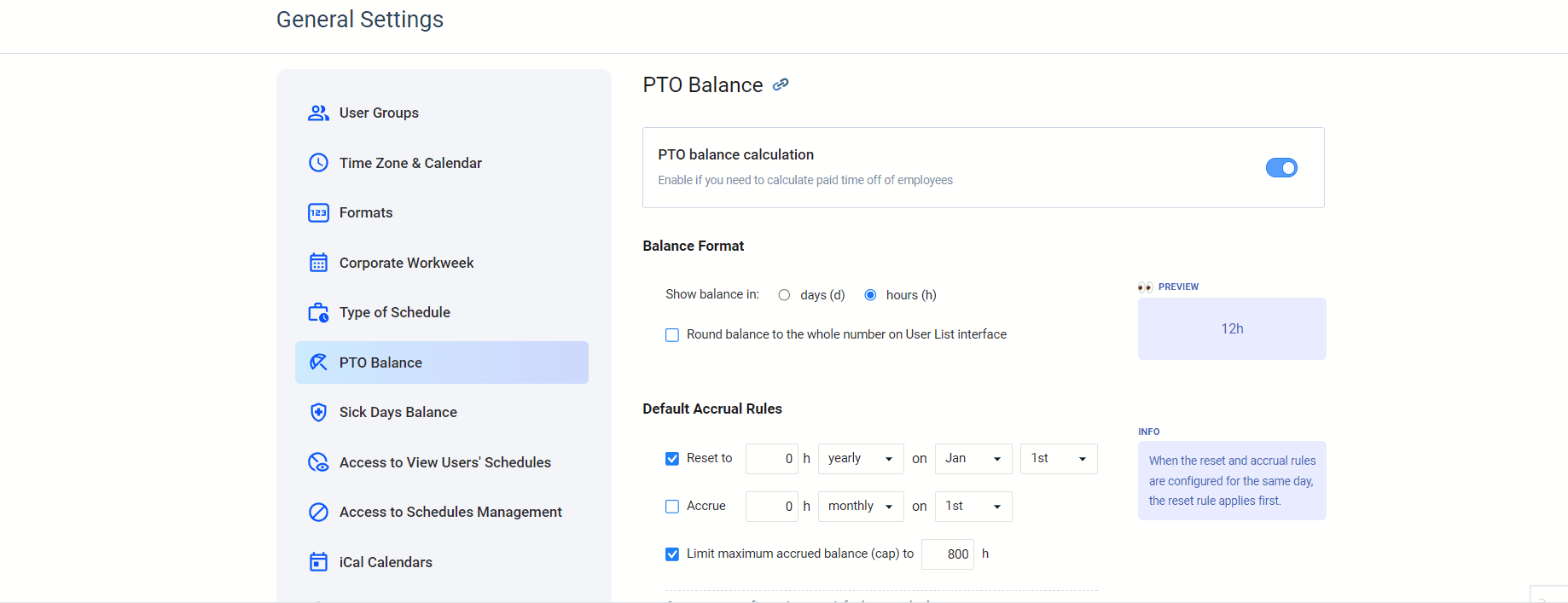
- Visual leave schedules. See who’s in and who’s out at a glance to plan team projects or cover shifts effortlessly. No more spreadsheets or guesswork – just clear, concise scheduling that everyone can understand and use.
- Employee self-service. Your team members can request time off, check their leave balances, and view their leave history anytime, anywhere. This convenience boosts employee satisfaction and minimizes interruptions for HR professionals.
- Automated leave request approval. You can activate automatic leave approval for some leave types or individual employees or streamline the process entirely to free up valuable time for managers and HR teams.
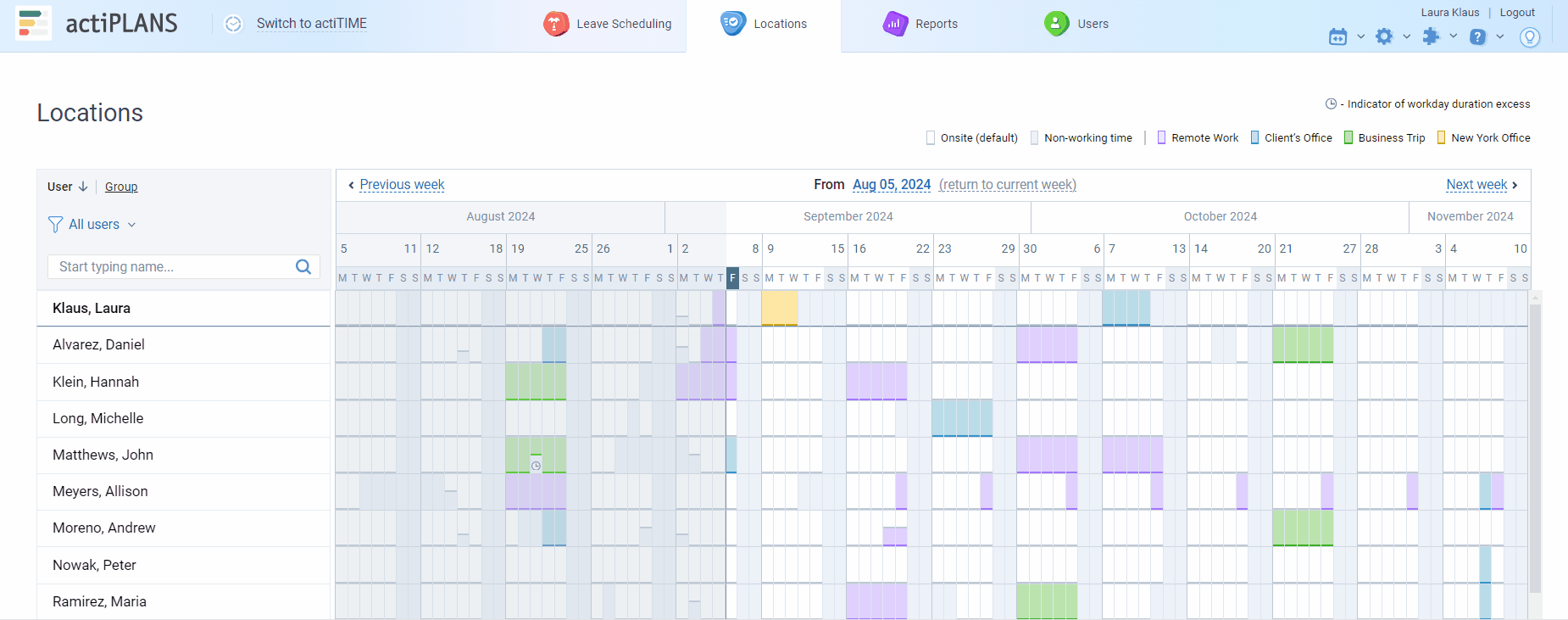
- Automated email notifications. From leave request submissions to approvals and rejections, actiPLANS keeps everyone in the loop. These timely notifications help maintain transparency and ensure that no detail falls through the cracks.
- Detailed time off reports. Analyze leave patterns, identify trends, and make informed decisions. Use comprehensive time off data for payroll, forecasting, or strategic planning and enhance your resource management results with its help.
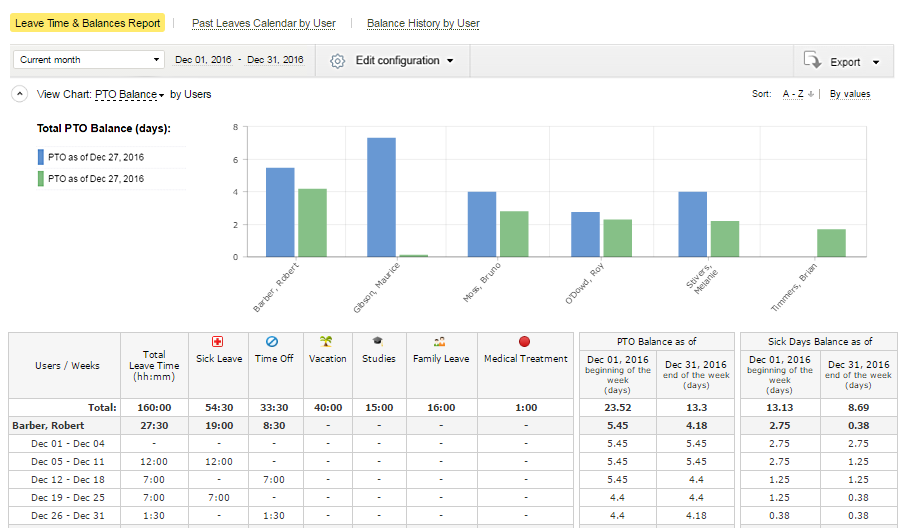
Not convinced if leave automation will work better than a free holiday planner template? Check it out in action yourself!
Sign up for a free 30-day trial here.
6 Final Tips on How to Improve Vacation Scheduling
- Let your employees know well in advance when they can take a vacation. This will help them plan and avoid any surprises.
- Try to be flexible with employees’ vacation requests. If possible, let them choose the dates that work best for them.
- If you have multiple employees who want to take a vacation at the same time, try to stagger their days off so that there is always someone available to cover.
- Keep track of when employees are taking vacations so that you can plan accordingly and avoid any staffing shortages or productivity drops.
- Encourage employees to take vacations! It’s important for them to recharge and come back refreshed, which is bound to improve business productivity in the long run.
- Use specialized vacation scheduling software to make the process effortless for every person involved.
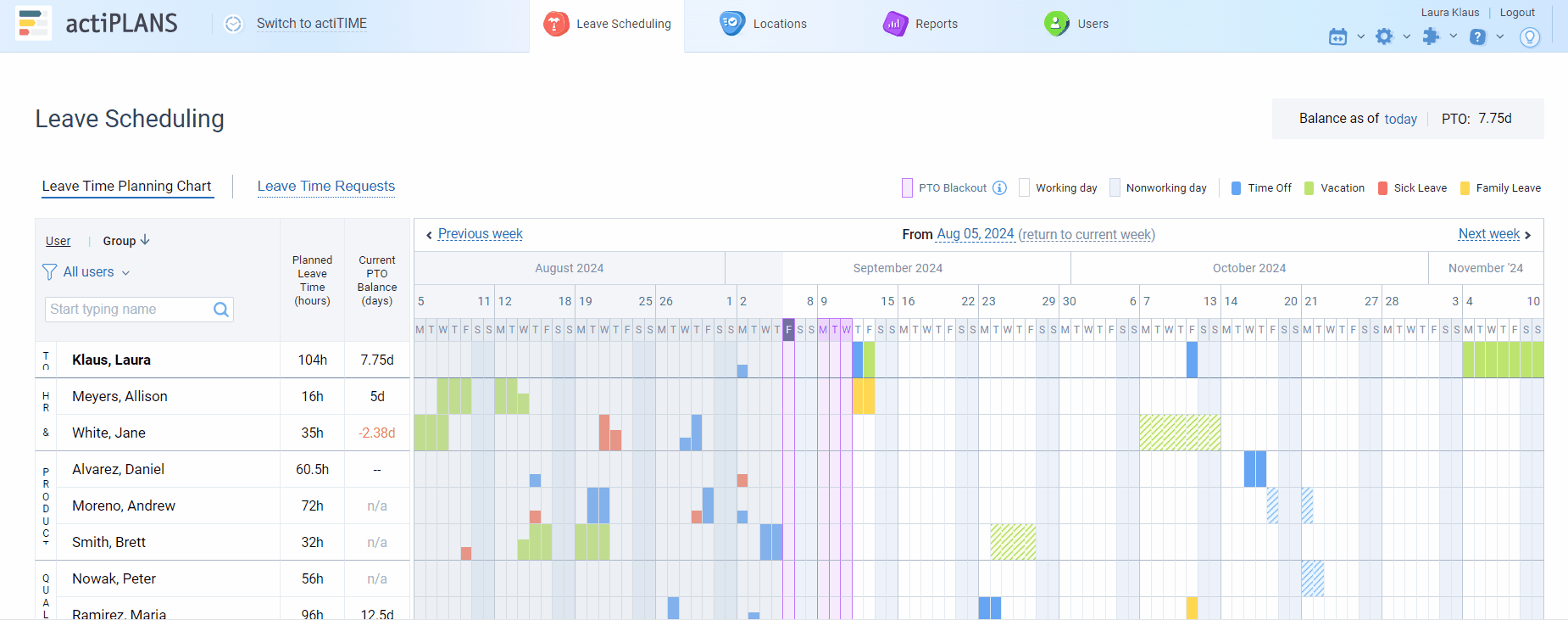
Besides effortless holiday management, actiPLANS allows for employee location tracking, shift scheduling, or project activity planning on an intuitive visual timeline.
Conclusion
As you gear up for a productive 2025, our Free Holiday Planner Template will simplify your leave planning process and help to turn your team’s dream holidays into reality with a little bit of strategic foresight.
But why stop there?
Take your holiday planning game to the next level with actiPLANS. It will empower you to organize employees’ leave time seamlessly while streamlining your overall workflow and giving you more time for what truly matters.
So, dive in and experience the benefits of actiPLANS today.



