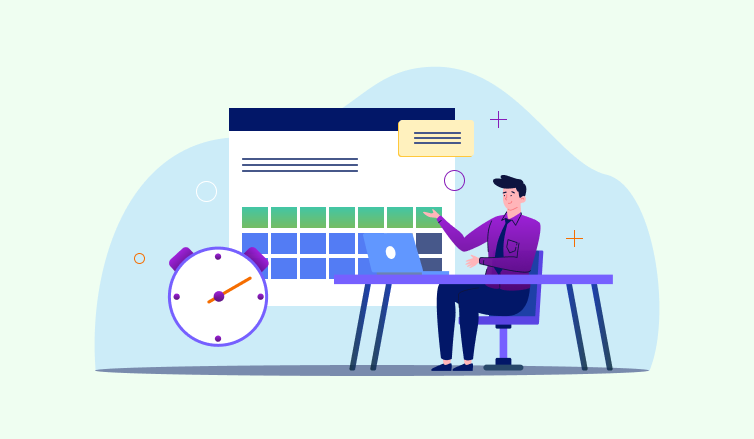Employee absences are an important factor to consider when managing workforce capacity and resource utilization. Without due control, they can undermine your business productivity and make it extremely challenging to attain the set performance goals. 🎯
A good employee absence tracker is sure to help you avoid such risks. So, check out this detailed review of some of the best absence management solutions available on the market today.
1. actiPLANS
Key features:
- Automated leave management
- Flexible work scheduling
- Informative reports
- Mobile app
- Notifications
actiPLANS is a simple yet immensely beneficial solution for employee leave and work time management. It contains handy built-in automation that skyrockets process efficiency. Plus, it can be used as a self-scheduling tool, which provides employees with higher control over their absence data and work schedules.
How does it work?
It takes merely five easy steps to run the absence management process in actiPLANS from the start till the end:
- Create leave types to schedule 🌴💊👶 – You can add multiple bespoke time off types to your account + set up disparate accrual and approval rules for employees’ sick days and personal days off.
- Submit leave requests 📩 – Once all the necessary leave types are created, your employees may start to schedule them on a handy visual timeline. This feature displays the info on each user’s accrued time off balance for any chosen date + their colleagues’ requested leave time. Thus, it makes time off scheduling much more convenient and efficient.
- Receive automatic notifications 🔔 – actiPLANS notifies managers of every new leave request automatically via email, which helps to approve or reject them much quicker.
- Approve leave requests ✅ – You can review and approve employees’ leave requests one by one or in bulk. Besides, you may switch on automatic approval for all or just specific types of time off in case you don’t need to control them that much.
- Make reports 📊 – Finally, you can run different time off reports to analyze employees’ absence data and get informed to make better resource management decisions.
Best for:
actiPLANS has four different pricing plans, including a free one. Therefore, it is suitable for businesses of all sizes and with different budgets.
Moreover, actiPLANS offers a free 30-day trial – sign up for it now to simplify and improve absence management in your team.
2. Calamari
Key features:
- Time clock functionality
- Team absence calendar
- Automated time off accrual
- Notifications
- Mobile app
Calamari is a web-based attendance and absence management system. With its help, you can track when your employees start and finish to work, submit and process leave requests and monitor team absences on intuitive calendars. 📅
How does it work?
The three main absence management features in Calamari are flexible time off rules, the absence calendar and automated notification:
- The former functionality lets you fine-tune Calamari’s time off accrual and approval settings in line with your organizational policies. For instance, if some employees don’t need their leave requests to be approved by anyone else in the team, you can switch on automated approval for them.
- Absence calendars make it easy to submit leave requests and review team absences for any period: past, present or future. Besides, you can synchronize them with third-party calendar tools using the iCal integration.
- Calamari sends out automatic notifications to those responsible for leave request approval whenever a new request is submitted to the system.
Best for:
Calamari’s leave management and time clock modules can be purchased and used separately or in tandem, depending on your needs. The solution is also fairly cheap but is best suitable for teams of 10+ members.
3. Vacation Tracker
Key features:
- Visual dashboard
- Handy integrations
- Flexible time off settings
- Notifications
- Reports
Vacation Tracker contains a good set of time off management features and a number of useful software integrations. It fosters a simple and fully customized leave request management process and allows you to access team absence data in many convenient ways (e.g., from such third-party tools as Slack, Microsoft Teams and Google Workspace).
How does it work?
Vacation Tracker lets you create different time off management rules for different team locations (and departments). You can set unique approval workflows, notifications and leave policies for each of them and, thus, run the entire absence management process in line with the way each of your separate teams works.
Another excellent Vacation Tracker feature is the Administrator Dashboard. It provides decision-makers with all the information they need to manage team absences effectively. Use this dashboard to check on employees’ time off stats, review leave requests and approve or decline them in an instant. ⚡
Best for:
This absence tracker is perfect for businesses that work from multiple locations. However, it’s suitable for virtually any team that wants to streamline absence management and is ready to pay at least 25 USD a month for this.
4. LeaveBoard
Key features:
- Employee self-service
- HR reports
- Software integrations
- Attendance calendars
- Employee database
LeaveBoard is an automated absence tracker with such distinctive features as an employee directory and Slack integration. It has a simple, user-friendly interface and a mobile version that lets you manage employee time off wherever you are. 📱
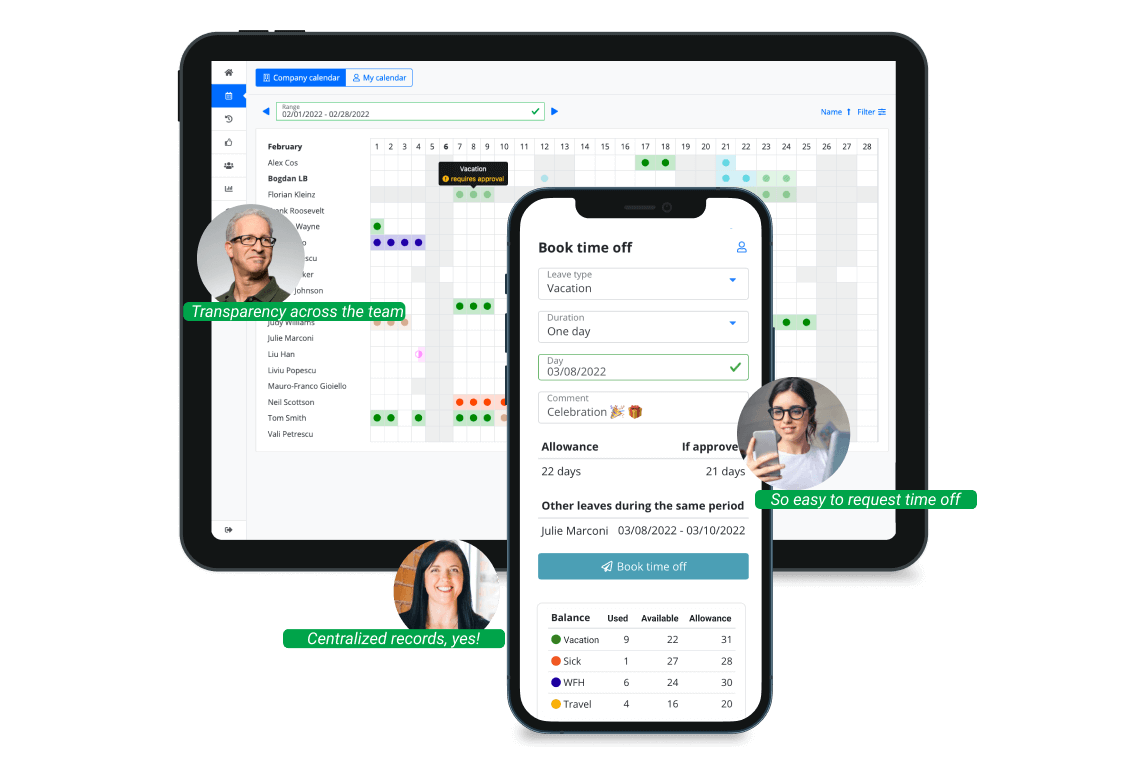
How does it work?
Configure LeaveBoard in line with your organizational policies and use it for automatic time off accrual, effortless leave request processing and trouble-free absence monitoring via an intuitive calendar interface.
In addition to its time off management features, LeaveBoard allows you to create comprehensive employee directories and store all the essential employee data in a single place.
Best for:
LeaveBoard offers three pricing plans that vary in the number of user seats and features included. Teams of up to nine employees can use this absence tracker for free, while larger teams can enjoy the paid versions with more advanced functionality.
5. Cezanne
Key features:
- Employee self-service
- HR analytics
- Time tracking
- Integrations
- Mobile app
Cezanne is not just one solution but a multifaceted suite of apps for a holistic approach to people management. Its absence tracking module has all you need to handle employee absences in an easy and effective way.
How does it work?
The first thing you need to do is adjust Cezanne to your unique preferences and needs. For example, you can:
- Set up bespoke time off accrual rules
- Add mandatory holidays to the system
- Create your own Time Off in Lieu policy
- Establish different leave approval workflows for every leave type, etc.
After that, your team members may start to request time off in an easy way via the web-based version of the tool or the mobile app. And thanks to Cezanne’s self-service functionality, each user can access their personal work-related data without ever referring to HR – this saves a lot of time for employees and managers alike. ⌚
Best for:
As a comprehensive HR management system, Cezanne is best suitable for medium-sized and large enterprises seeking to address most of their versatile people management needs with the help of a single solution.
6. Flamingo
Key features:
- Leave request processing in Slack
- Notifications
- iCal integration
- Basic leave policy settings
- Reports
Flamingo is a straightforward absence tracker for Slack. It allows you to request and approve leave requests without leaving your Slack account and keeps everyone updated on colleagues’ time off plans. 👌
How does it work?
After adding Flamingo to Slack, you can access its simple leave request form under the Apps tab right in your Slack account. It takes merely a few seconds to fill in this form. Then, the system instantly notifies managers about a new leave request and prompts them to approve or reject it (which is also super easy and fast to do).
It’s possible to export all your scheduled time off data from Flamingo to a third-party calendar tool using iCal files. Once this integration is complete, you can review and track days off via Google Calendar or any other similar platform of choice.
Best for:
If Slack is the primary communication tool in your team and you’re looking for a no-brainer absence tracking solution, then Flamingo is probably the best option for you.
7. Appogee Leave
Key features:
- Automated time off accrual
- Time off in Lieu policy
- Bradford Factor report
- Employee self-service
- Integrations
Appogee Leave is an online absence tracker that can be applied either as a standalone solution or as part of a suite of apps. It includes a simple leave scheduling calendar, customizable time off management settings and multiple handy reports for an in-depth analysis of employee absence data.
How does it work?
As a high-quality absence management software, Appogee Leave lets you customize the time off management process and align it with your organizational needs. For instance, you can add multiple bespoke leave types to the system and choose between two time off allowance modes: a periodic accrual or a fixed annual leave allowance.
However, the most valuable Appogee Leave feature is the Bradford Factor report. It allows you to accurately measure each employee’s absenteeism rate and identify how harmful their overall absence may be to team productivity. 👩🏭👷♀️👩🔧
Best for:
Appogee Leave is an affordable piece of software that covers pretty much every absence management need that any team may have. Thus, it can be applied in any kind of business. Plus, in combo with other Appogee modules – Appogee Time and Appogee HR – it may be considered a solid enterprise-level software.
8. Timenotes
Key features:
- Attendance management
- Employee timesheets
- Reports
- Cost of work tracking
- Automatic alerts
Timenotes is a time tracking app with straightforward functionality for absence management. It helps to keep tabs on employee attendance, analyze team productivity and stay in the know of staff-related costs of work.
How does it work?
Employee timesheets are the primary Timenotes feature. They let you log all the time your employees spend on different tasks and then analyze the collected performance data to assess team productivity and work efficiency thru reports. 📉
As for Timenotes’ absence management functionality, it is as simple as can be:
- Set preferable leave accrual and approval rules
- Add bespoke types of time off to the system
- Submit leave requests via the calendar interface or the My Absences tab in your account
- Review and approve leave requests in just a few clicks
- Monitor employees’ days off using the absence calendar or timesheets
Best for:
Timenotes is a good choice for those who want to track both employees’ working hours and time off. It has two relatively cheap pricing plans with unlimited users, which makes it a great option for larger teams.
However, Timenotes doesn’t offer a free version for solo users and smaller teams. So, if you’d like to apply a similar solution as a small team or a single user at no cost, check out a superb Timenotes alternative here.
9. kiwiHR
Key features:
- Customizable time off policies
- Automated leave accrual
- Visual absence calendars
- Integrations
- Sickness tracking
kiwiHR is a multifunctional team management software with some handy features for payroll, onboarding, overtime tracking and more. Its absence management module automates time off calculations and makes leave request processing a breeze. 🍃
How does it work?
kiwiHR offers pretty much the same time off management functionality that all other solutions reviewed in this article. It has flexible absence policy configuration, built-in automation for leave accrual, employee self-service for effortless leave request submission, etc.
Besides, it includes an extra set of features for sickness management, such as fit notes documentation and sick leave usage reports that help to identify problems with employee well-being and measure the rate of unplanned absences in your team.
Best for:
kiwiHR has a cheaper plan with limited functionality and a pricier all-inclusive plan. If you’d like to have advanced absence tracking features at your disposal, be ready to pay 6 EUR per user a month.
10. AbsenceSoft
Key features:
- Legal compliance
- Flexible workflows
- Reports
- Employee self-service
- Disability management
AbsenceSoft is a robust leave management solution that helps businesses stay compliant with the law. Use it to follow the FMLA, ADA and other relevant legal requirements with greater ease and improve your leave management experience thanks to such nifty software add-ons as text messaging and fax barcoding.
How does it work?
AbsenceSoft leave request form let HR managers collect a plethora of valuable absence data. In the meantime, they are not problematic for employees to fill in at all.
Using the registered employee data, applicable policies and guidelines, AbsenceSoft will help you evaluable each team member’s absence eligibility and make it effortless to stay on track with everchanging legal requirements pertaining to employee health and well-being. ❤️🩹
Best for:
AbsenceSoft is an enterprise cloud solution – it is an excellent fit for larger companies that strive to avoid penalties and legal actions that may result from non-compliance with the law.