As a flexible resource scheduling solution, actiPLANS helps you track different types of leave and plan out a multitude of work-related entities on a visual timeline – from employee shifts to project activities, locations, and events.
But do you know that you can use actiPLANS to create schedules for virtually any need – not just those related to your work directly?
Flexible settings give you an opportunity to let your imagination loose and have fun with the tool’s scheduling functionality. And in this post, we’re going to give you a few examples of what that means.
Flexibility = Fun!
Custom leave types are the central functionality of actiPLANS. However, instead of creating and scheduling such traditional types of leave like Vacation and Sick Leave, you can create alternative ones – and laugh a bit along the way.
Let’s start with the basics and explore how to create your custom leave types in actiPLANS:
- Step 1: Open the Leave Types interface and create a new leave type like demonstrated below: give it a unique name, pick an icon it’s associated with, specify whether it belongs to a PTO Balance or a Sick Leave Balance, indicate if it must be blocked during PTO blackout days, etc.
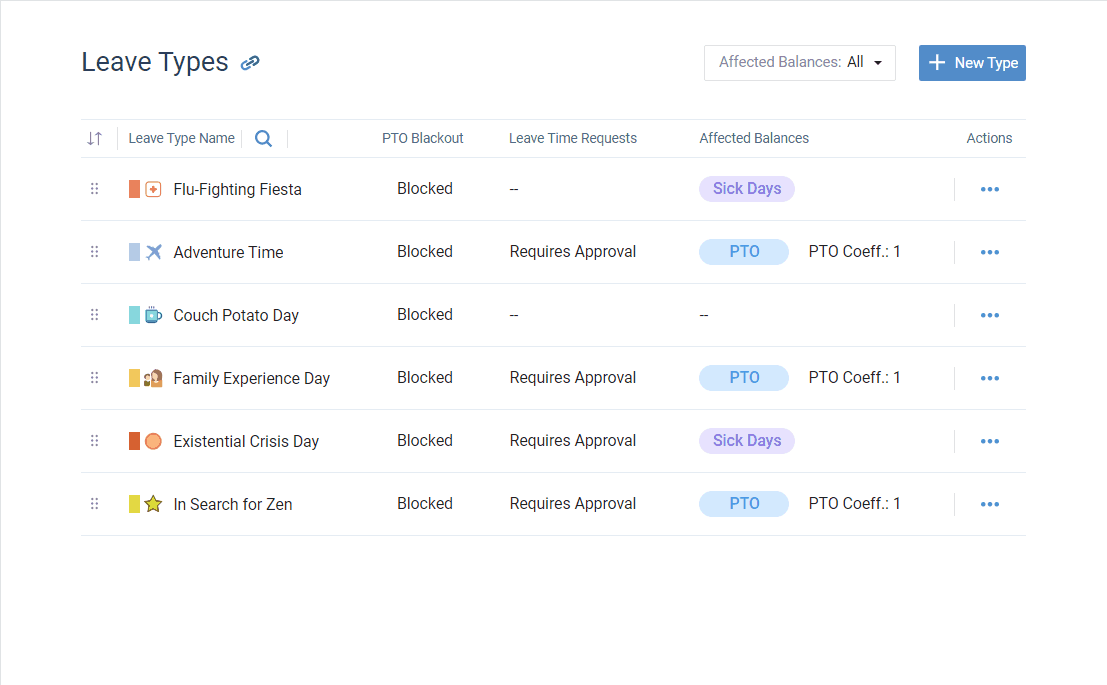
- Step 2: Repeat the above process for all the custom leave types you want to create, and then review and edit them, if necessary, in the Leave Types interface.
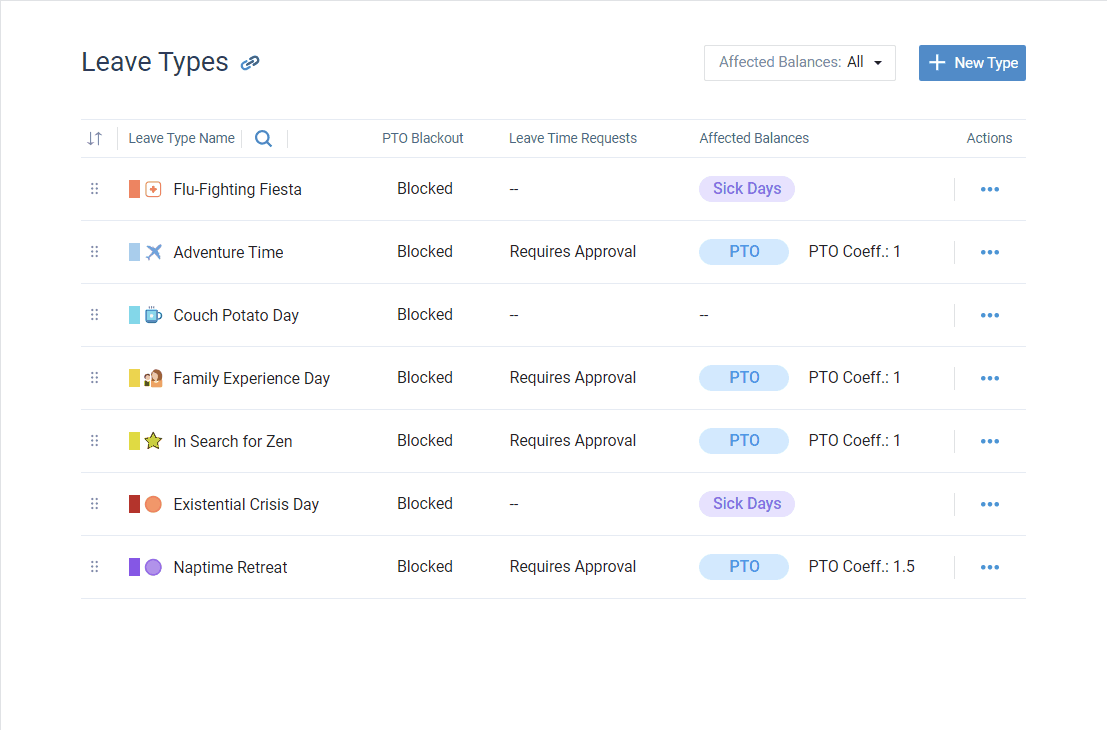
- Step 3: Once all leave types are in place, employees can proceed to request them as usual via the Leave Scheduling The reports with all your alternative leave type names will be especially fun to see and analyze!
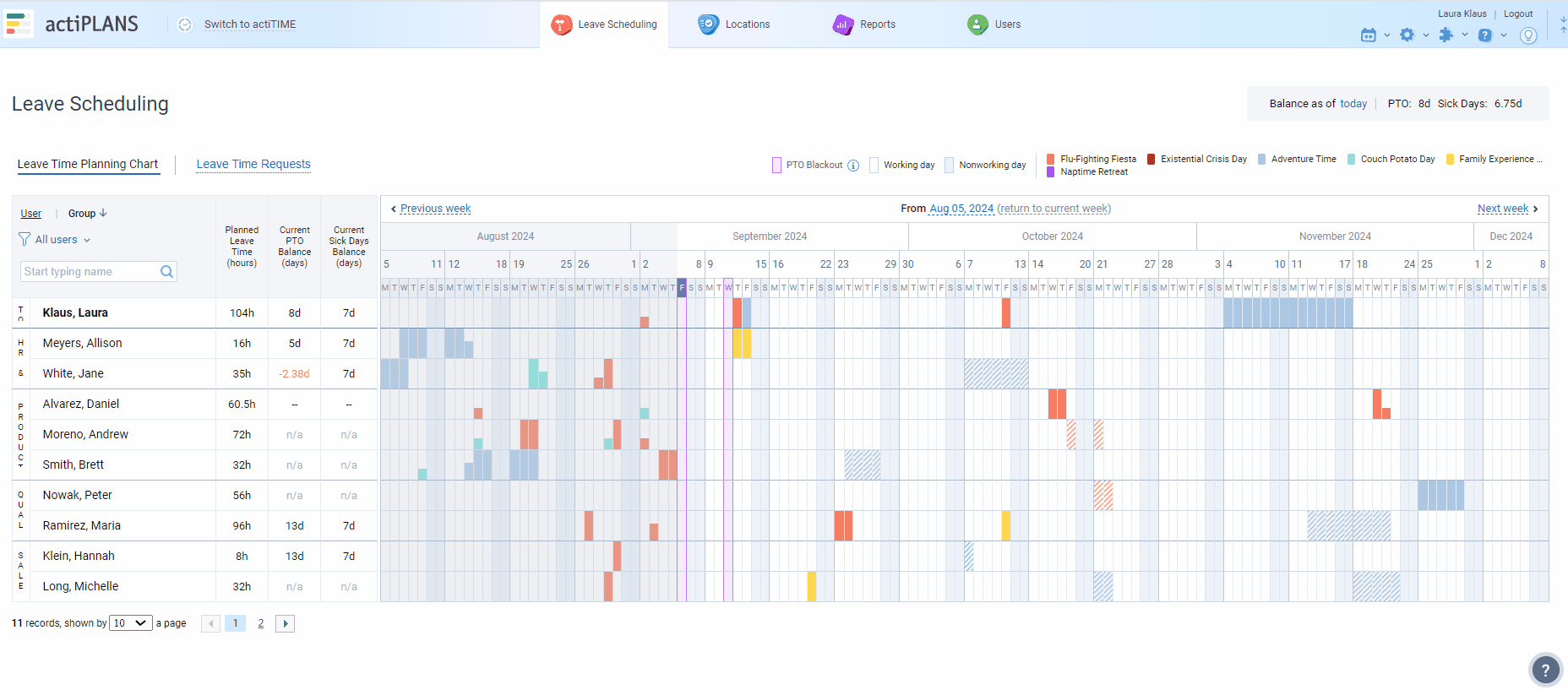
Meaningful Dates and Whimsical Moments
A rather down-to-earth scenario for using actiPLANS is to schedule a variety of important dates that make sense either to you personally or to your entire team. These dates include:
- Employee birthdays,
- Corporate party nights,
- Employment anniversaries,
- Salary days,
- And a multitude of serious and not-so-serious team meetings and get-togethers.
To add different meaningful dates to your actiPLANS account, use the Type of Schedule functionality:
- In this interface, you may give a custom name to the type of schedule you want to create. It then will match the name of some of the main interfaces as well.
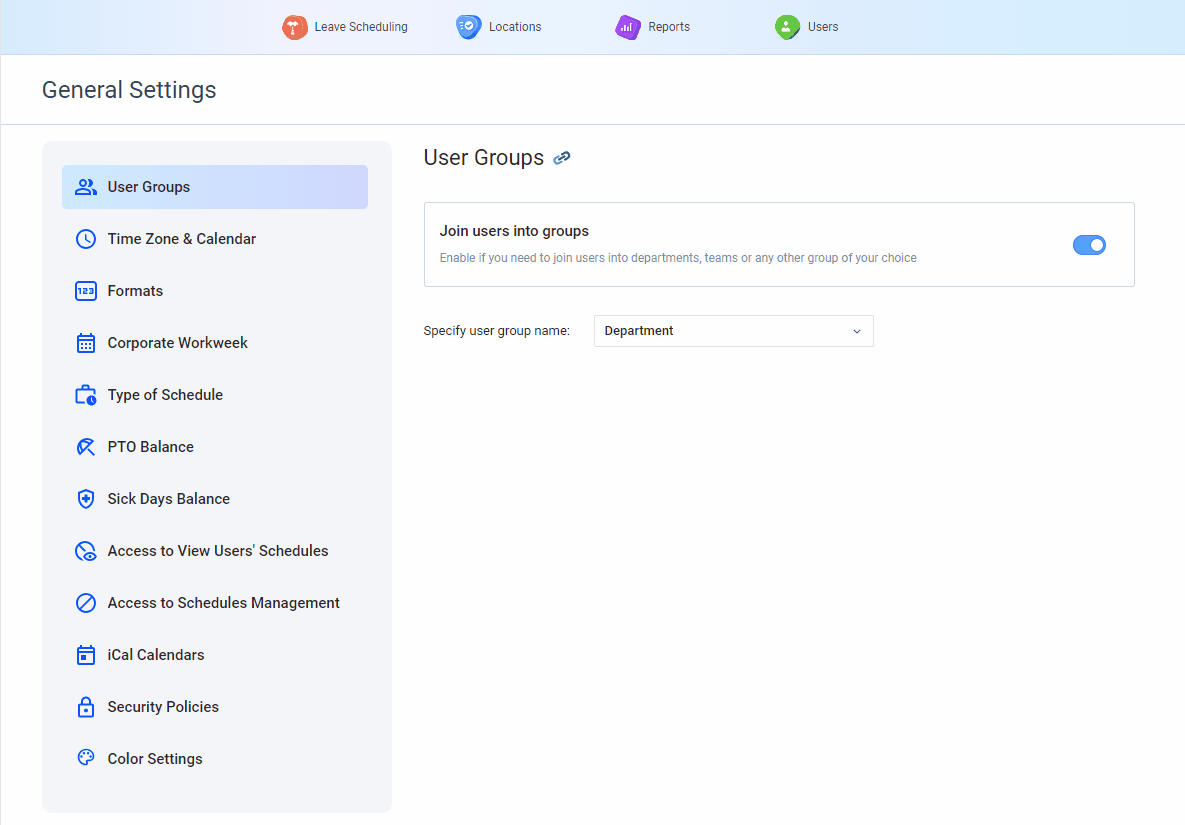
- The next step is to create the custom dates and events you want to schedule: give them names and assign a unique color code to each of them.
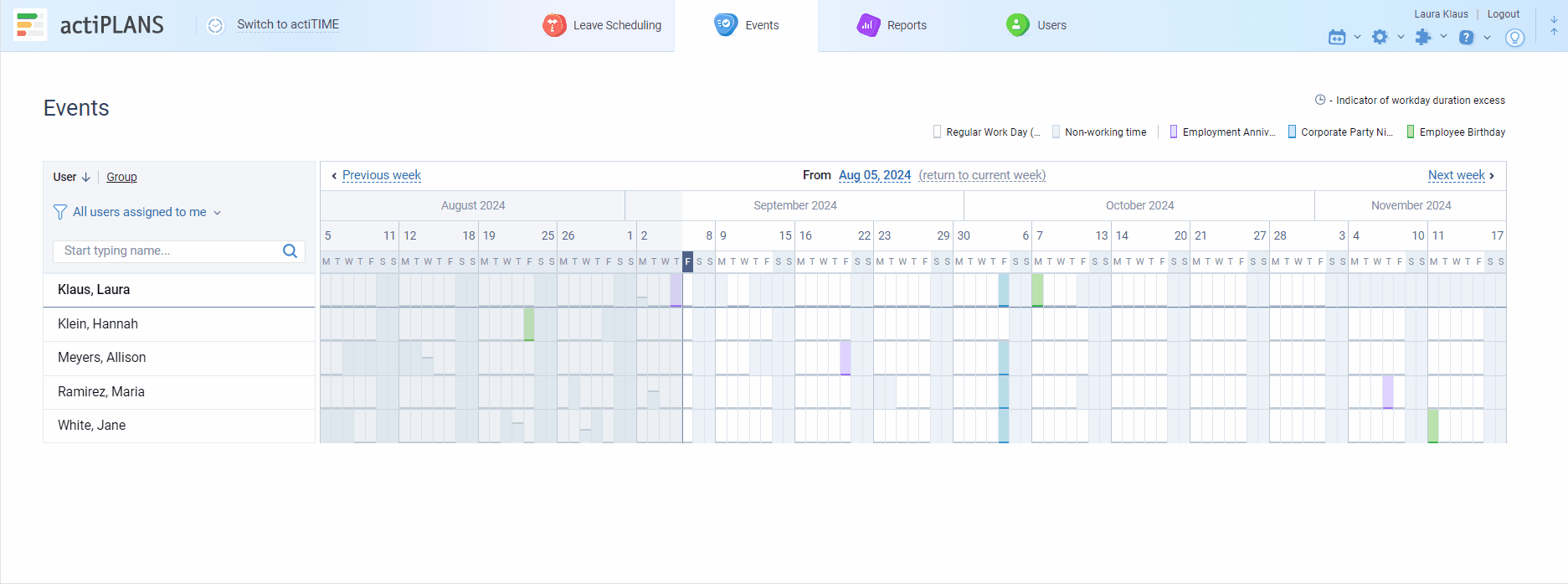
To schedule your meaningful dates, go to the Events interface where the visual timeline and the list of your team members are located. Create a schedule and actiPLANS will automatically inform each member of your team about the changes made via email.
What Else Can You Do?
Thanks to flexible settings, the type of schedule you can create in actiPLANS is limited only by your imagination. No matter what kind of business you run – how formal or informal your workplace culture is – a little spark of creativity will liven up your employees’ work routines and brighten their work days. In the end, it may even translate into better team morale and engagement.
Not sure what to include in your custom team schedule?
Here are a couple of more ideas for your inspiration:
- Team outings: Organizing such outings as bowling nights, escape room adventures, or trips to amusement parks can strengthen team dynamics and create lasting memories. It’s not just about fun – it builds camaraderie and improves collaboration when back at the office.
- Creative workshops: Ever thought about bringing in a local artist for a painting class or a chef for a cooking demonstration? Scheduling creative workshops can spark innovation and relieve stress, allowing employees to tap into their artistic sides while learning new skills.
- Wellness days: You can create schedules for wellness days that include yoga sessions, meditation workshops, or even group exercises like Zumba. Prioritizing mental and physical health can significantly enhance workplace morale and productivity.
- Game tournaments: Whether it’s a friendly sports match or a video game tournament, scheduling these competitive yet fun events can foster healthy competition among employees. Plus, it’s a great way to unwind and bond outside of regular work responsibilities.
- Lunch-and-learns: How about turning lunchtime into a learning opportunity? You can schedule sessions where team members share knowledge on various topics, from personal finance tips to new hobby insights. It’s both educational and a great way to spend time together!
- Potluck days: Schedule regular potluck days where everyone brings their favorite dish. It’s a delicious way to celebrate diversity and encourage conversations around shared experiences, all while filling the office with delightful aromas!
- Seasonal celebrations: From Halloween costume contests to holiday parties, creating a schedule for seasonal celebrations can bring joy and excitement to the workplace. These events can boost morale and help in building a vibrant company culture.
Conclusion
Flexible actiPLANS settings mean you can tailor team schedules precisely to your needs and be as creative and innovative with the scheduling process as possible.
Doing so produces a plethora of benefits!
You can make even the most boring and formal work routines (as leave request management) more fun and engaging. As a result, your employees will enjoy them a tab bit more and there’ll be fewer risks to spoil their moods with stressful formalities.
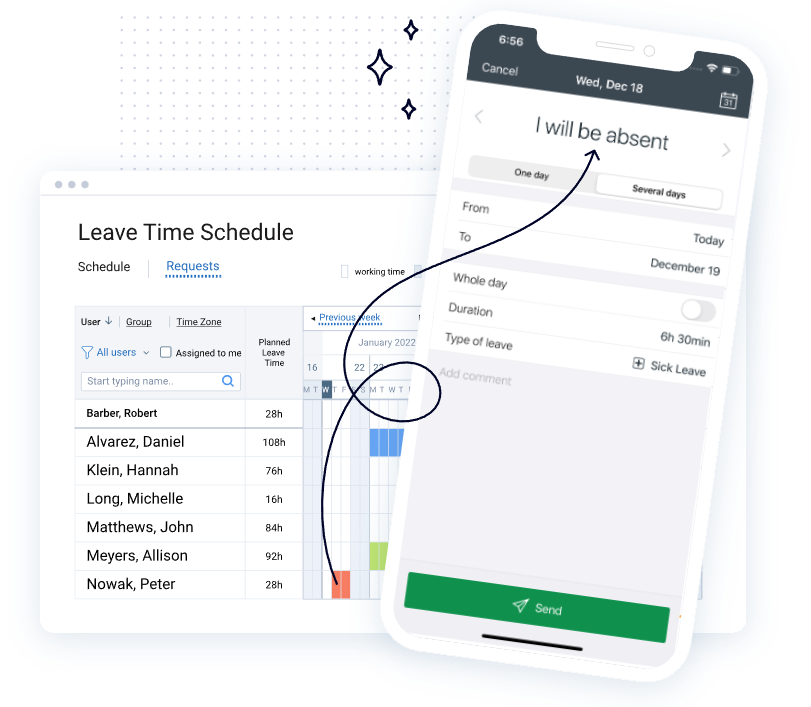
Besides flexible settings, actiPLANS offers many more handy features:
- Stay in the know of workforce dynamics with comprehensive reports that help to analyze staff absences and attendance trends. These insights help you make informed decisions and fine-tune processes for better outcomes in resource management.
- Seamlessly connect your actiPLANS schedules with actiTIME for more comprehensive time and project management.
- Sync custom types of leave and events with iCal to keep everything in check from any online calendar of choice – without even opening your actiPLANS account.
- Employees can request time off and view colleagues’ schedules on the go via the mobile app.
- Free up your time with automation features that take care of such repetitive tasks as PTO accrual, leave request approval, and team communication. Spend less time on admin work and more time on what really matters.
Ready to enhance the way you manage team schedules? Start using actiPLANS today and experience the flexibility, efficiency, and control you’ve been looking for!



