One of the most important – but often overlooked – aspects of project management is creating and managing a resource schedule. This document lists all of the resources one needs for a project, along with their availability. It can be used to help monitor progress and ensure that everything stays on the right track.
Creating a resource schedule can be a daunting task, but it doesn’t have to be! Download our handy project resource schedule template, fill in the information for each resource, and you’re good to go! 🙌
- What Is a Project Resource Schedule?
- Why Do You Need a Well-Developed Project Resource Schedule?
- How to Create a Perfect Project Resource Schedule + FREE TEMPLATE
- How to Use the Project Resource Schedule Template by actiPLANS?
- A Perfect Solution for Streamlined Resource Scheduling
- Other Free Project Management Templates
- Conclusion
What Is a Project Resource Schedule?
A project resource schedule is a list of resources a project needs, including materials, tools, facilities, and personnel. It incorporates a timeline that shows when each resource is required and for how long, which helps to stay in better control over the entire project.
Why Do You Need a Well-Developed Project Resource Schedule?
A well-developed project resource schedule is important for a number of reasons:
- It ensures that all of the necessary resources are available when they are needed. Without a proper schedule, some of your vital resources may be easily delayed, which could jeopardize the entire project.
- A schedule helps to keep costs under control. By having a clear picture of what resources are required and when, it is possible to optimize the use of resources and avoid costly waste.
- A well-developed resource schedule provides peace of mind. Knowing that all the necessary resources have been accounted for can help reduce stress levels and allow everyone involved in the project to focus on their tasks.
How to Create a Perfect Project Resource Schedule
Step 1: Define the scope of the project
The scope of work is not just a bureaucratic necessity. It’s a communication tool that ensures all parties are aligned and committed to the project’s success. It describes project goals, deliverables, and the specific tasks required to achieve these deliverables. It also outlines the responsibilities of all parties involved and establishes the criteria for evaluating the completion of each task.
Here’s how to define your scope of work:
- Start by stating the primary goal of the project: Make it specific, measurable, attainable, relevant, and time-bound (SMART). This goal will serve as the project’s north star, guiding all further details and decisions.
- Outline the deliverables: Clearly list the expected outputs of the project. Be as specific as possible. Include quantities, sizes, formats, or any other relevant specifications. This specificity helps prevent misunderstandings about what is expected upon completion.
- List all your tasks: Break down the project into manageable tasks or phases. Describe each step required to achieve the deliverables, explain who is responsible for what, and consider any necessary tools or materials. Such a breakdown ensures that all stakeholders have a proper understanding of what must be done.
- Explicitly state what’s not included in the project: This clarification serves as a shield against the dreaded scope creep. It ensures that the project remains focused, preventing unnecessary detours and ensuring that resources are allocated efficiently. By clearly stating what is outside the project’s boundaries, stakeholders can set realistic expectations and foster a harmonious working environment.
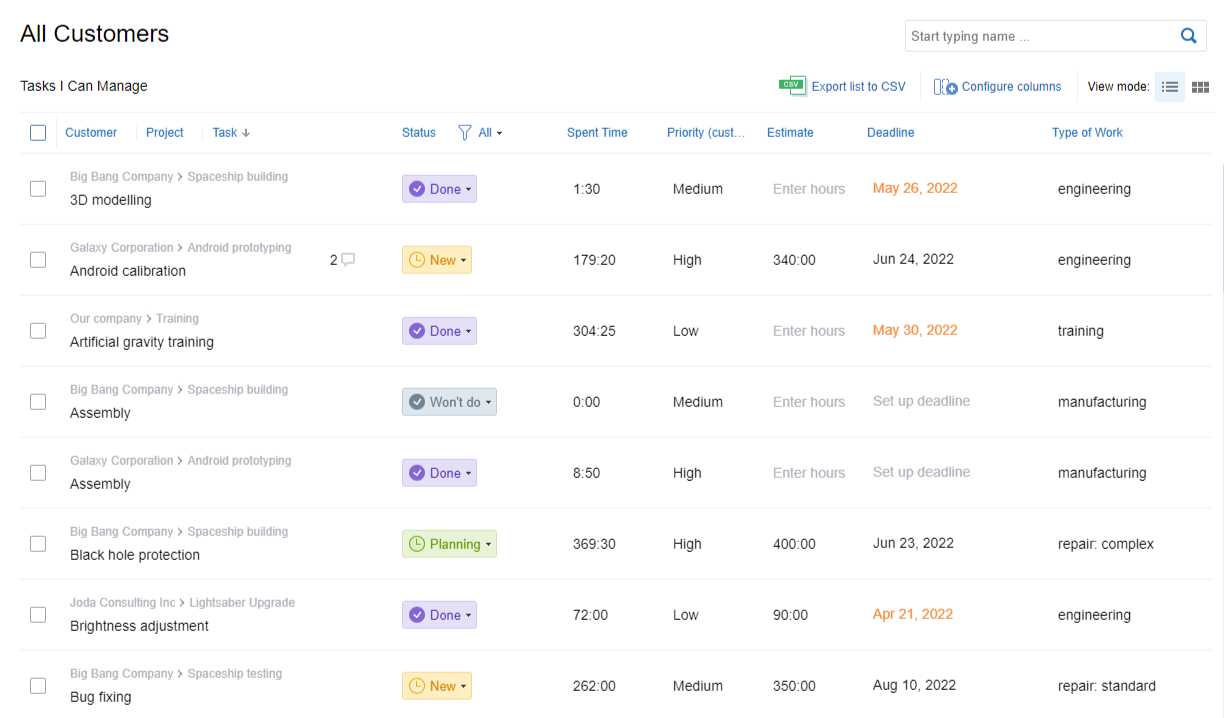
Use actiTIME to organize your projects, set deadlines and priorities for tasks, and assign work to employees with ease.
Step 2: Get accurate estimates
Imagine trying to cross a city without knowing the time it takes to travel from one point to another – you’d likely end up either hopelessly early or disastrously late. Similarly, in project scheduling, pinpoint accuracy in estimating the duration of tasks ensures that everything flows like a well-oiled machine.
Here’s how to estimate your tasks with precision:
- Leverage historical time tracking data: Past project data is a goldmine of insights into how long tasks typically take. This historical evidence can guide your future estimates, helping you to set more realistic timelines based on actual performance rather than guesswork.
- Engage your team for input: Collaboration is key. Your team members, with their hands-on experience, can provide valuable perspectives on how long tasks may take. Including them in the estimation process not only increases the accuracy of your projections but also promotes a sense of ownership and accountability within the team.
- Factor in risks and uncertainties: No project plan is bulletproof. Anticipate potential hurdles and uncertainties that could impact task completion. By considering these risks in your task estimates, you’re better prepared to manage the unexpected, ensuring that your project stays on track even when surprises arise.
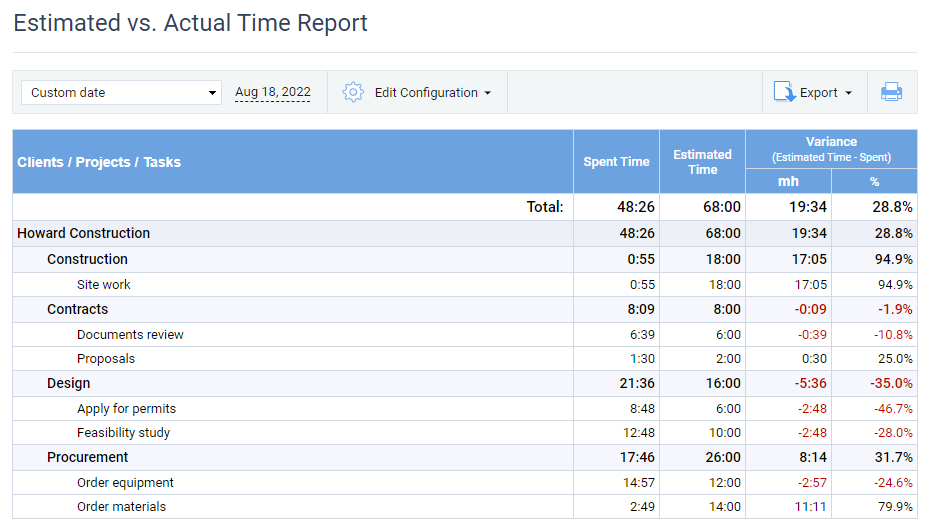
Keep a precise record of working hours with actiTIME and run in-depth reports to enhance your task estimation results.
Step 3: Assign each task to the right employee
Effective work allocation ensures that every team member plays to their strengths and significantly enhances project productivity. It prevents overloading any single resource, which helps to avoid burnout and keep team morale high.
The following three steps will guide you in allocating work effectively:
- Understand employee strengths and weaknesses: Get to know each team member’s unique set of skills and areas for improvement. This can be achieved through regular one-on-one meetings, performance reviews, and by providing opportunities for employees to showcase their abilities in different scenarios. Understanding these aspects allows you to assign tasks that align with individual competencies, thereby maximizing overall project efficiency and fostering professional growth.
- Balance workloads: It’s crucial to ensure that the distribution of tasks is fair and manageable. Overloading an employee can lead to burnout, while underloading can result in disengagement. Use a transparent system to track and manage workloads so you can adjust assignments as needed to maintain the optimal balance. This way, you’ll keep your team motivated and promote a healthy, productive work environment.
- Consider staff availability: Before assigning new tasks, take into account each team member’s current commitments and availability. This might involve reviewing their ongoing project load, personal time off, or any other responsibilities that could impact their capacity to take on additional work. Effective communication and workforce planning are essential in this step to ensure that deadlines are realistic and that employees are not overstretched.
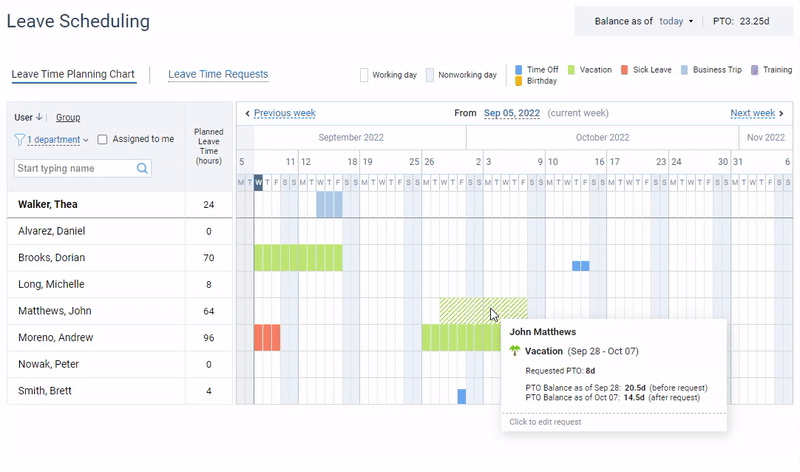
Easily track employee absences using a visual timeline in actiPLANS to not miss a single day off when scheduling tasks in projects.
Step 4: Schedule tasks using our free template
A well-built project schedule acts as a roadmap, guiding your team through deadlines and task dependencies, and empowering them to execute each step methodically and efficiently. By providing a clear depiction of what needs to be accomplished and when, it assists in foreseeing potential bottlenecks and allows for proactive adjustments.
To save yourself some precious time when building a resource schedule, don’t hesitate to download our template, fill it in with the necessary details, and then share it with your team. For more information on how to make the best use of it, check out the tips below.
How to Use the Project Resource Schedule Template by actiPLANS?
Our free downloadable resource scheduling Excel sheet is a great tool to help you plan and organize your next project.
It consists of a series of columns and rows, with each column representing a different day and each row representing a different activity/task assigned to an employee.
Along with that, our template includes a separate section where you can log time estimates for your activities/tasks. Then, instead of simply marking which task a team member must focus on and on which date, you can indicate what portion of the overall task estimate they are expected to work out every day.
By filling out our resource schedule template, you can get a clear picture of what needs to be done when, and by whom. This is sure to be extremely helpful in ensuring that your project stays on track.
A Perfect Solution for Streamlined Resource Scheduling
An Excel resource schedule template can definitely make your life easier. However, visual work planning software with built-in automation provides superior advantages! Thus, if you want to generate accurate work schedules with ease, we recommend using actiPLANS.
This smart solution allows you to schedule project resources on a visual timeline and plan any sort of work in a highly flexible manner.
Step 1: Add bespoke types of work to your actiPLANS account (these can be employee shifts, project activities, events, locations, and so on).
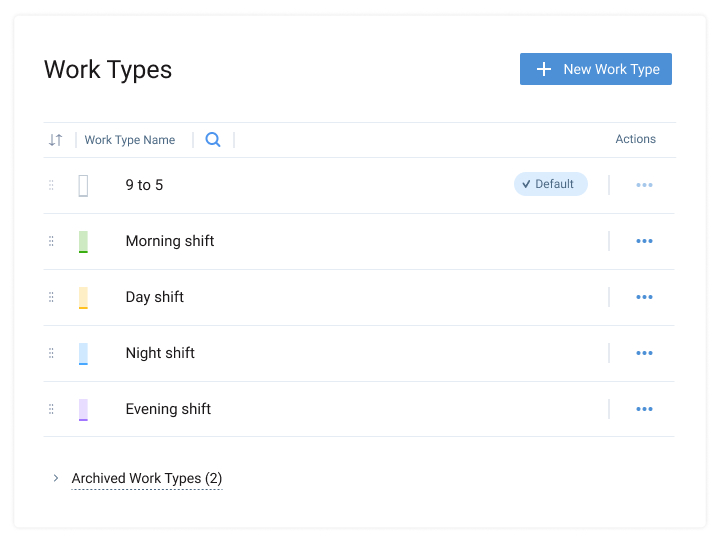
Step 2: Assign unique color codes for the created work categories.
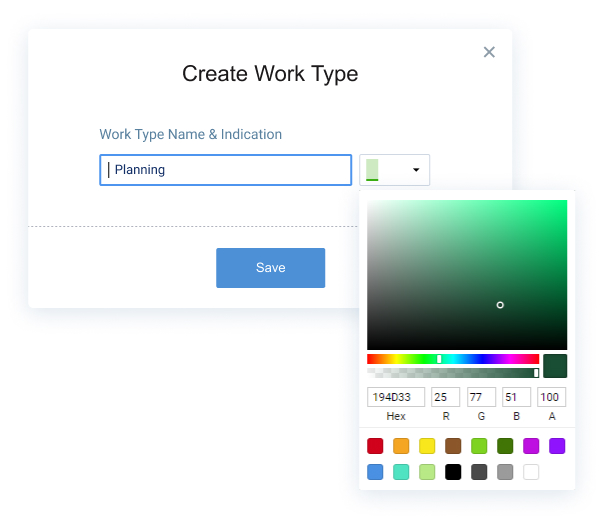
Step 3: Use the timeline to assign your custom work types to staff members. The information on employees’ leave requests is included in actiPLANS visual work timeline as well, making it simple to track planned team absences and build resource schedules around them.
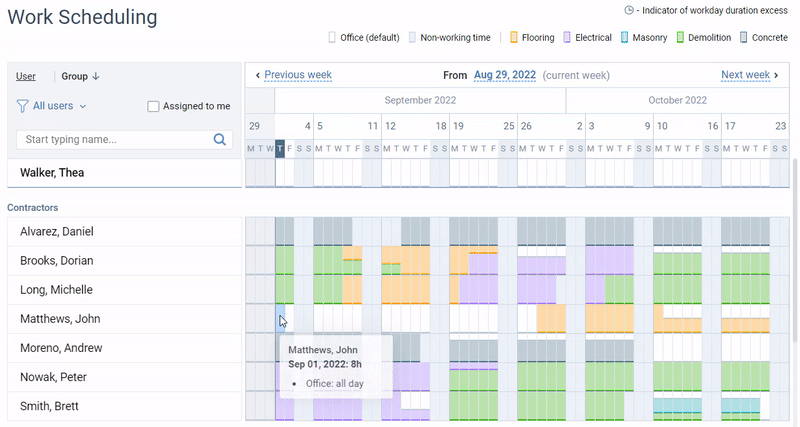
Step 4: Afterwards, you can easily check when your coworkers are supposed to work by reviewing the developed resource schedule. And in case you have to update the developed project schedule at some point, you may do it in a matter of seconds – automatic email notifications will inform your staff about changes right away.
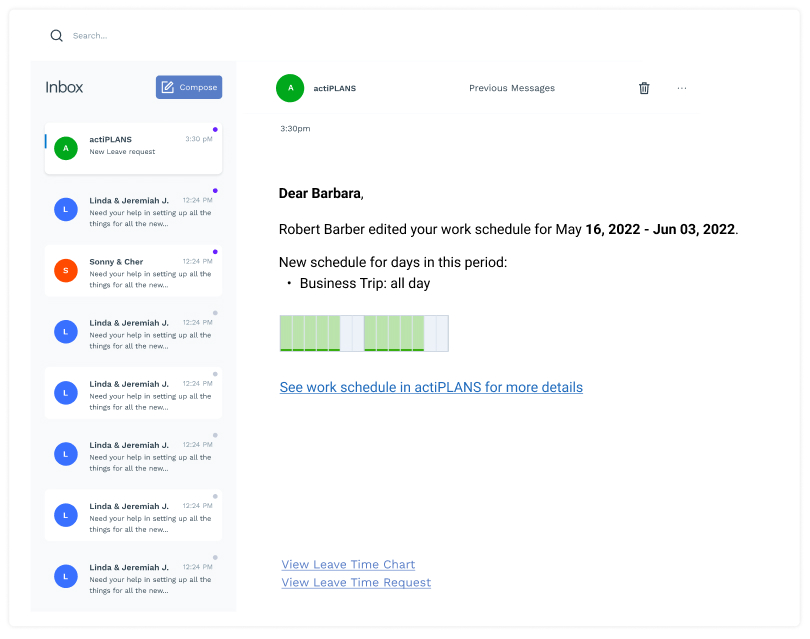
Wanna see how actiPLANS works and experience its benefits firsthand? Sign up for a free 30-day trial now!
Other Free Project Management Templates
Free project timeline template
This project timeline template is meant to streamline your work scheduling process and enable you to visualize each phase of your project with clarity and precision. Use it to manage and track deadlines effectively and ensure project success from the very start to finish.
Download it from here 👈
Free resource planning template
This template is designed to help you make sure that every team member is aligned with the right tasks and deadlines. It offers an intuitive layout for tracking workloads, budgets, and estimates, making it easier to attain greater performance efficiency.
Download it from here 👈
Free project management template pack
This comprehensive template bundle is designed to streamline your project from inception to completion. With resources for risk assessment, work planning, time tracking, and expense reporting, it is sure to equip you with all the tools necessary to pass through every stage of your project as smoothly as possible.
Download it from here 👈
Conclusion
While our project resource schedule template can significantly streamline the initial phases of project planning, integrating a tool like actiPLANS into the process can elevate your project management to entirely new heights.
Instead of juggling spreadsheets and manual schedules, you can:
- Get access to accurate data for workforce capacity planning,
- Visualize team schedules,
- Automate leave tracking,
- And speed up team communication a great deal.
In sum, actiPLANS not only takes the guesswork out of project scheduling but also ensures that you’re utilizing your human resources to their fullest potential.
Isn’t it time you moved beyond templates to a more dynamic and efficient way of managing projects?
Start using actiPLANS today, and see how seamless your resource scheduling process can become.



