Call center scheduling is one of the most complex and challenging tasks that call center managers face. Its importance can’t be overstated as managers need to accurately assess call volumes and agents’ availability to allocate the right number of the right staff at the right time.
Ineffective call center scheduling is one of the most common factors that damage staff morale, job satisfaction, and the quality of service.
In this article, we’ll review the most common challenges of call center scheduling and give you a list of the best practices that ensure the call center’s success.
What Is Call Center Scheduling?
Call center scheduling is all about ensuring that the right number of agents are available at the right times to handle customer inquiries effectively. It serves to establish effective day-to-day work processes where each agent plays their part to ensure a smooth customer experience.
Call center scheduling involves not just predicting call volumes but also considering factors like agent skills, breaks, and peak times so that when the busy hours hit, there’s always someone ready to help out.
The goal? To keep wait times low and customer satisfaction high.
Why Does It Matter?
- Boosts customer satisfaction. When scheduling is done right, call centers can significantly reduce wait times. Customers appreciate quick responses, and by having the right number of agents available at peak times, you ensure that everyone gets the help they need promptly. Happy customers are more likely to return and recommend your service!
- Increases agent morale. Nobody likes to be overwhelmed with calls or left waiting around with nothing to do. Effective scheduling helps balance workloads, making the day smoother for agents. Happy agents equal a positive work environment, leading to lower turnover rates and better service for your clients.
- Optimizes operational costs. Scheduling accurately allows call centers to manage resources wisely. By aligning staffing levels with call volumes, you avoid overstaffing during quiet times and underserving during busy times. This not only keeps costs down but also maximizes the efficiency of your operations.
- Enhances performance metrics. Good scheduling directly influences key performance indicators (KPIs), such as average handle time, first call resolution rates, and service levels. With the right number of agents at the right times, these metrics improve, showing stakeholders that your call center is not just surviving, but thriving.
- Promotes flexibility. In today’s fast-paced environment, unexpected surges in call volumes can occur at any time. Effective scheduling allows for flexibility, enabling managers to adjust shifts as needed to handle these situations without compromising service quality or agent satisfaction.
5 Key Challenges of Call Center Scheduling + Best Solutions
1. Agent availability
You’ve got a team of talented agents, each with unique skills and preferences, but they all have different schedules, commitments, and unexpected life events that pop up. Balancing these factors can feel like trying to solve a Rubik’s cube while riding a unicycle!
When demand spikes – say during a product launch or marketing campaign – having the right number of agents available at the right times is crucial. Otherwise, you risk getting long wait times and frustrated callers due to understaffing or wasting resources and increasing costs due to overstaffing.
Solution: Consistent absence tracking
Effective leave management is essential for call centers as it prevents agent absenteeism, helps managers deal with overlapping leave requests, and maintains the right level of staff availability needed to prevent understaffing.
In combination with well-rounded leave policies, leave management systems like actiPLANS make life easier for managers and agents alike:
When an agent submits a request for vacation, the system notifies you via email and automatically updates the staff absence timeline. This allows you to see who will be available at certain periods and make necessary adjustments ahead of time.
For instance, if a crucial employee plans to be absent for a couple of weeks next month, you can hire temporary agents or redistribute calls among the remaining staff. Such a proactive approach not only prevents understaffing but also keeps customer service levels high.
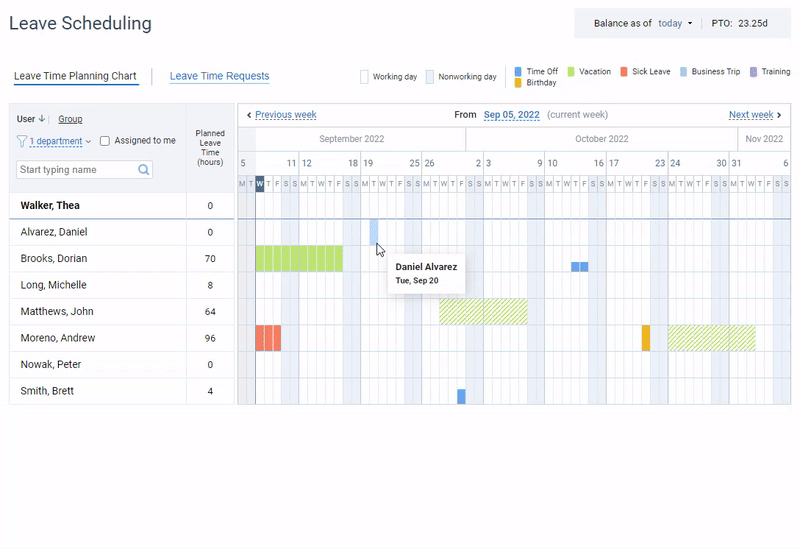
Leave management in actiPLANS – approve, modify, or reject leave requests and leave comments in a few simple clicks.
In addition to the above, it might be helpful to introduce a paperless shift trading process to allow agents to deal with emergencies and unforeseeable events and minimize unplanned leaves.
Call center scheduling software has an edge over spreadsheets as it allows to quickly swap shifts and notifies agents of changes in their schedules with no administrative hassle.
Make sure to document the shift trading process in the company policy and include it in employee handbooks.
2. Demand fluctuations
Call volume can be as unpredictable as the weather. One minute you’re flooded with calls, and the next, it’s crickets. This unpredictability makes it tough to have the right number of agents available at all times.
Solution: Historical data analysis
Historical data of call center scheduling is the major tool of any call center manager. It allows you to review previous schedules, analyze staff performance, identify peak times, and make better decisions depending on the volume expectations.
Without historical records, staff scheduling becomes chaotic, not strategic, undermining team performance, promoting stress and burnout, and increasing the turnover rate.
So, how to proceed with historical data analysis?
- Step 1: Gather historical data from the past few months or even years. Look for metrics like call volume, average handle time, and agent availability. For example, if you notice that your call volume spikes every Monday morning, that’s a clear indicator of peak time.
- Step 2: Analyze trends and look for patterns. Are there seasonal trends? Do certain holidays result in more or fewer calls? Consider weekdays vs. weekends too. If you find that December tends to generate a 20% increase in calls due to holiday shopping, make a note!
- Step 3: Break down and segment your data. Look at specific times of the day, days of the week, or even special events (like product launches). You might discover that Wednesdays at 3 PM are unusually busy because that’s when your latest promotions go live.
- Step 4: Test and adjust. Create a new schedule considering your analysis results but remember that it shouldn’t be set in stone! If reality doesn’t match your predictions – say, if an unexpected issue arises –you might need to pull in extra agents or adjust shifts on the fly. In the end, it will help you create a better experience for both agents and customers.
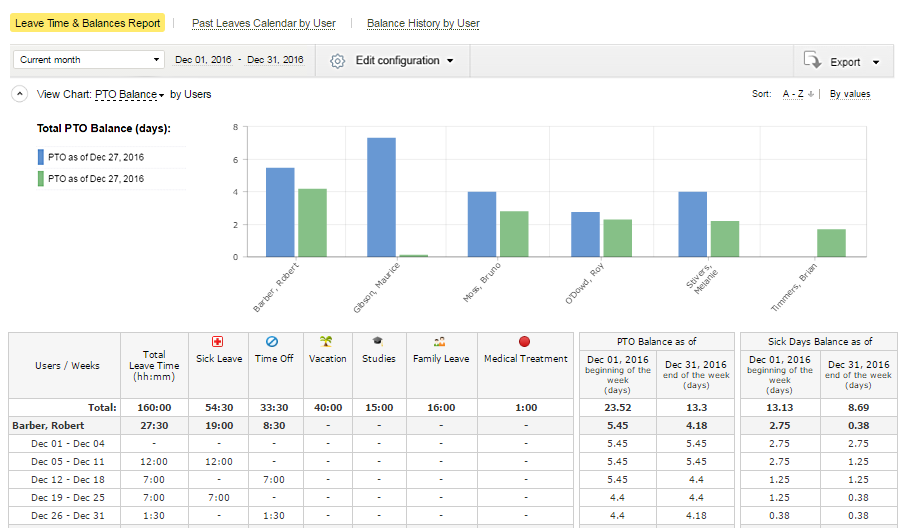
Use actiPLANS reports to analyze historical data on staff availability and work time to predict changes in demand.
3. Skill-based scheduling
Not all calls are created equal. Some require specific skills or expertise that not every agent possesses. Ensuring that the right people are available for the right calls can complicate resource scheduling – especially when agents’ skill sets vary widely.
Solution: Know thy employees!
Skill-based scheduling is all about connecting the right agents with the right calls to boost efficiency and customer satisfaction. Here’s how to do it, step by step:
- Step 1: Identify skills and needs. For example, if you’re running a tech support center, make sure to have agents skilled in troubleshooting software, hardware, and more complex tech issues. This will help you match incoming calls with the right agents who can handle them efficiently.
- Step 2: Categorize your agents. Let’s say you have a group of agents specialized in sales, another in customer service, and a few who excel at technical support. This categorization will help you assign calls to employees based on their strengths.
- Step 3: Dive into your call data. Understand what types of calls you receive and when. Let’s say your analytics reveal that technical support calls peak on Tuesdays between 10 AM and noon. With this insight, you can adjust your scheduling to have more skilled tech agents available during those hours.
- Step 4: Regularly review and adjust. The needs of your customers can change, so make it a habit to regularly review call trends and agent performance. If you notice an increase in calls about a specific product, you can adjust your schedule to have more agents with that specialty available during peak times. Flexibility is key!
- Step 5: Train and develop your team. Empower your agents with the right training. For example, provide opportunities for agents in customer service to learn sales techniques so they can handle more diverse calls. This not only enhances their skill set but also improves your scheduling options.
- Step 6: Create a pool of reserve agents. Make a list of agents who are ready to work extra hours on short notice. Prioritize staff members who work not far from the office or work from home and agree on how short the notice can be.
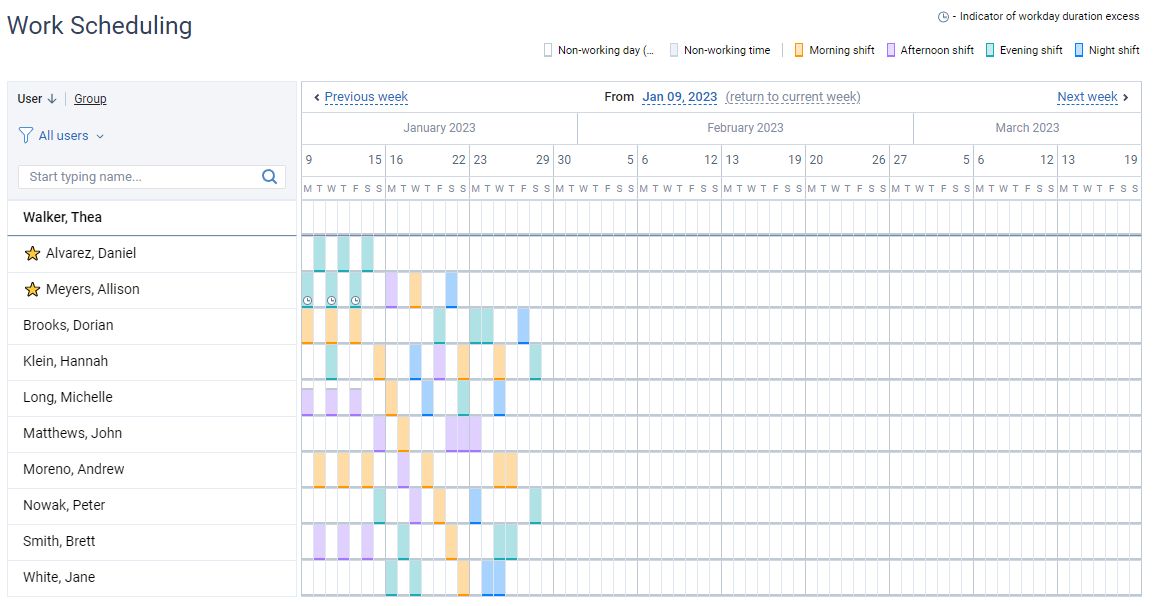
Mark your top or reserve agents with the star symbol and assign shifts to employees based on their strengths in actiPLANS.
4. Compliance and regulations
In essence, when managing staff schedules, you’re juggling a ton of rules that vary by industry and location – from data protection to labor laws.
Thus, every time you create a shift schedule, you have to be on high alert to ensure you’re meeting all those legal requirements. Get it wrong, and it’s not just an inconvenience – it could lead to steep fines or reputational damage.
Solution: Well-developed organizational policies
Here’s a breakdown of the policies you need in order to maintain effective and compliant call center scheduling (just make sure to check in with your local laws and regulations when creating those):
- Attendance and punctuality policy. A solid attendance policy sets the standard for expected work behavior. For example, define what constitutes tardiness and outline the penalties for repeated offenses. You might implement a system where employees receive a warning after three tardies within a specified period, leading to a performance review. Check out this post for more tips and ideas on how to make a perfect attendance policy.
- Break and meal period policy. This policy states when and how long employees are allowed to take breaks during the day. For instance, you could establish a guideline where agents taking calls longer than 2 hours are required to take a 10-minute break. It helps to keep your team members productive and prevent employee burnout.
- Overtime policy. Clearly define when overtime applies and how it’s compensated. A straightforward example would be offering time-and-a-half pay for hours beyond a 40-hour week. Additionally, you may want to limit forced overtime by allowing employees to volunteer for extra shifts and then offer them compensatory time off as a reward (if your local law allows).
- Remote work policy. The COVID-19 pandemic revealed that 70% of customer service and support employees would like to continue to work remotely after the pandemic ends. The more flexible your staff scheduling policy, the more productive your staff will tend to be and the better prepared you are whenever fluctuations occur. Just make sure your policy outlines all the expectations for individual performance, communication, and availability when working from home. For instance, you can require agents to log in your shared work management system by a specific time each day to guarantee that everyone is present during peak hours.
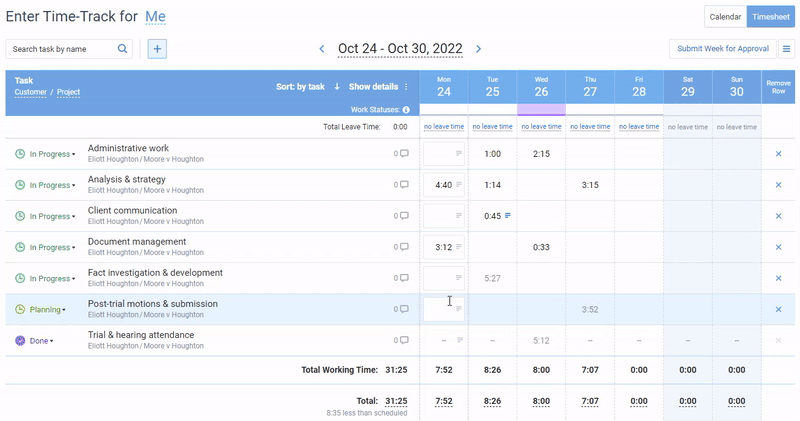
Use actiTIME to track the exact time employees started and finished working on tasks, monitor overtime hours, and maintain high productivity even in remote teams.
5. No account for activities outside of calls
One of the common mistakes that call center managers make is that they believe that agents perform only calls and no other activities. So, when building schedules, they account only for call time. In reality, agents manage lots of data and correspondence, have lunch breaks, and, hopefully, training.
Solution: Accurate time tracking
By capturing how time is actually spent, beyond just on calls, managers can identify patterns that lead to more efficient staffing.
For instance, if time tracking reveals that agents are spending a significant portion of their day on email follow-ups or internal meetings, it can prompt a reassessment of schedules. Perhaps you might find that certain times of day consistently have fewer calls, allowing for strategic breaks or targeted training sessions during those quieter moments.
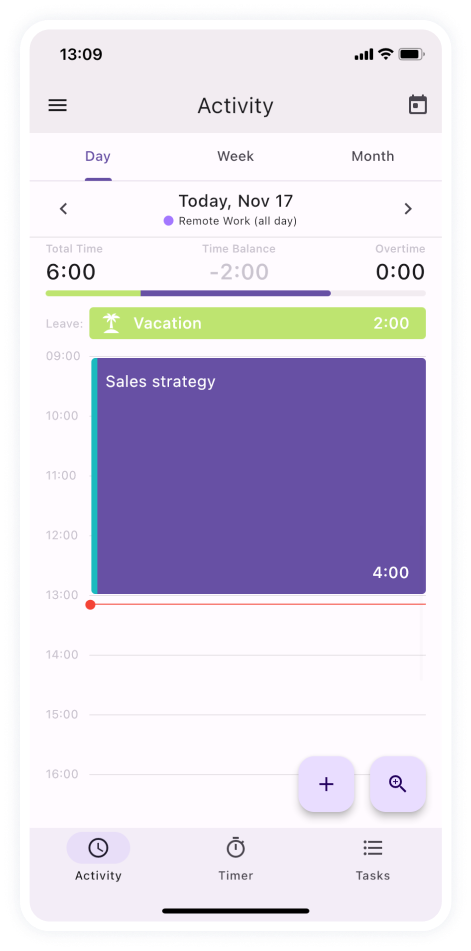
Track work hours from any location and analyze productivity using actiTIME Mobile.
A tool like actiTIME will help you streamline time tracking process.
With its help, you can easily log activities, categorize tasks, and generate insightful reports that lay bare how your team’s time is being utilized.
It will empower you to pinpoint the peak calling hours or recognize that onboarding tasks are raining on your agents’ productivity parade. Armed with this data, you can craft a more effective schedule that not only enhances call handling but also boosts team morale, as agents spend less time bogged down by administrative tasks.
Plus, better utilization of resources often translates into happier customers!
So, sign up for a free actiTIME trial here and enjoy better performance results.
Ready to Improve Call Center Scheduling?
Effective call center scheduling is the touchstone of the call center’s success and should be taken seriously. That’s why we recommend implementing call center scheduling software with leave management modules to keep your agents organized and satisfied and your call center volumes covered.
actiPLANS is a great example of call center scheduling software where you can build shift templates and track agents’ leaves. Create any number of shift types and work statuses, manage time off balances and leave requests, and review work time statistics to prevent agent under- and overbooking.
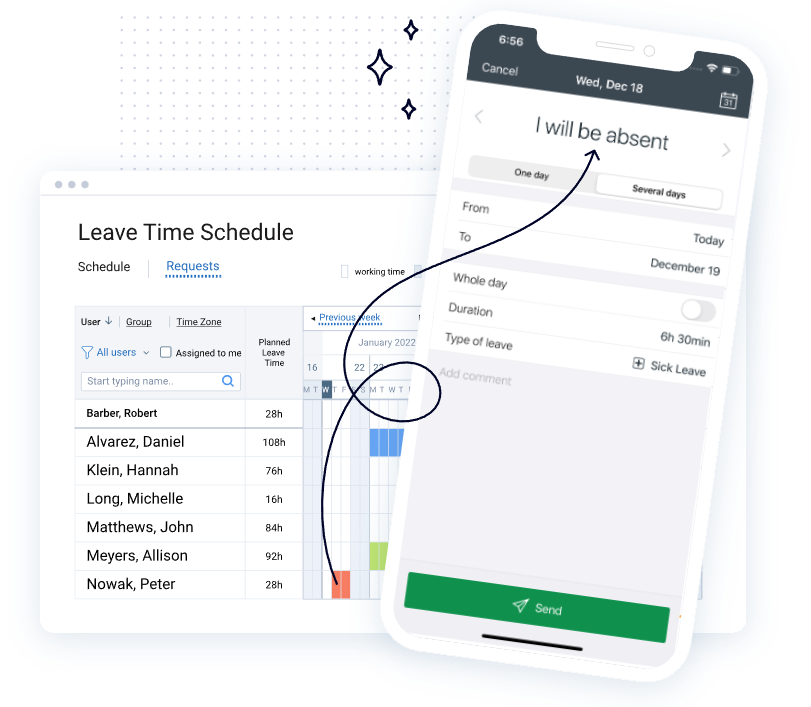
Unlike other solutions, actiPLANS is intuitive and easy to navigate. See for yourself – get your free 30-day trial (no credit card required).



