Managing workforce schedules and project deadlines without insights is like trying to piece together a giant jigsaw puzzle without a clue of how the pieces fit. That’s where actiPLANS reports step in, providing much-needed clarity.
These reports help you ensure that there’s always enough staff coverage to keep operations smooth as butter:
- They allow you to identify pattern trends in leave requests to anticipate and mitigate potential staffing gaps.
- They also shine a light on employee shifts and locations, offering a detailed map of workforce distribution.
So, let’s see how you can use actiPLANS reports to optimize resource allocation and streamline project operations using concrete examples.
Case 1: Easy Planning for Project Managers
Project planning becomes a breeze when you use time off data from actiPLANS.
When you know exactly which team members will be available, you can allocate tasks more effectively, ensuring that deadlines are met without any surprises. It’s all about foresight and precision – two factors that eliminate the classic pitfalls of project management like bottlenecks and resource shortages.
Here’s what you can do:
Step 1: Start with historical data
Dive into the Leave Time & Balances Report, your treasure trove of historical leave data that allows you to identify periods with significant absences.
Pay attention to patterns:
- Are there specific months when vacations spike?
- Perhaps at certain times of the year, there is an increase in sick leave.
Understanding these trends is critical to anticipating workforce availability in long-term projects. For instance, for the periods with an expected increase in sick leave rates, you may allocate some buffer time to avoid serious project delays and excess workloads among employees who continue to work.
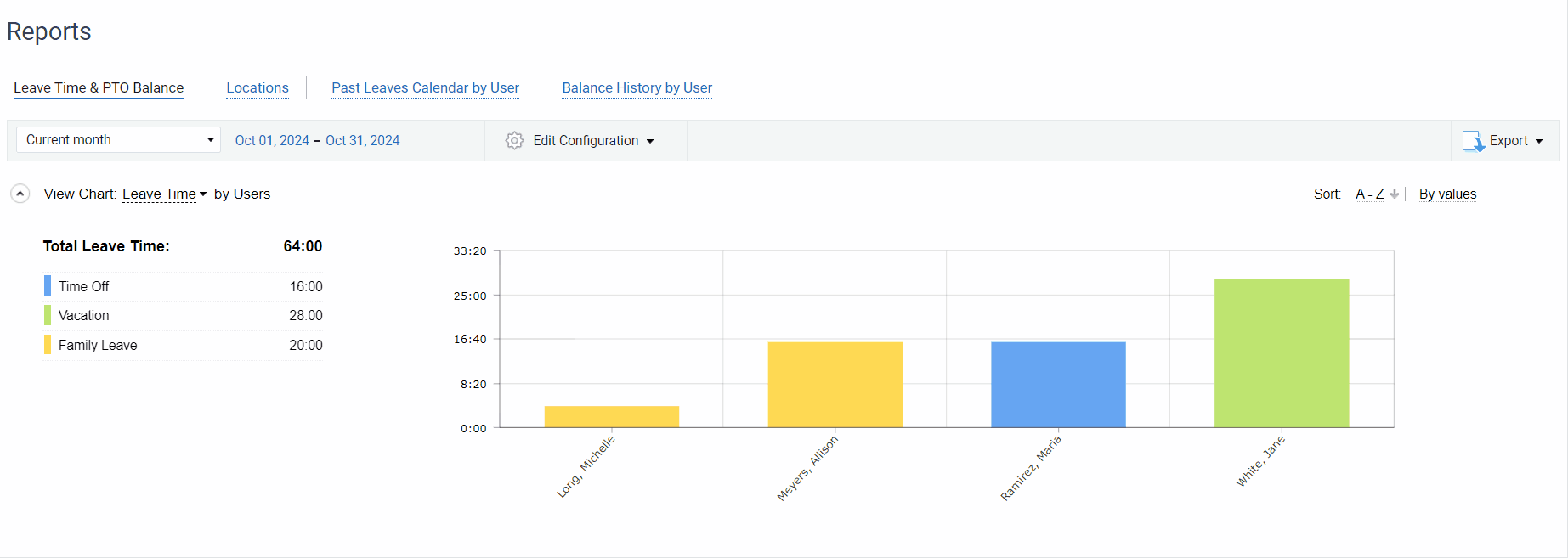
Step 2: Check on the scheduled absences
Once your project deadlines are more or less clear, shift your focus to the visual time off timeline in actiPLANS – it provides a digital panoramic view of your team’s scheduled absences for any date in the past or future.
Here, you can pinpoint the days when key team members plan to be absent and correlate this with your project timeline:
- If someone has scheduled a vacation during a critical project period, you can ask them to resubmit their leave request for later dates.
- Besides, you can set a PTO blackout period when your key employees must be present at work and all the pending leave requests for that period will be automatically rejected.
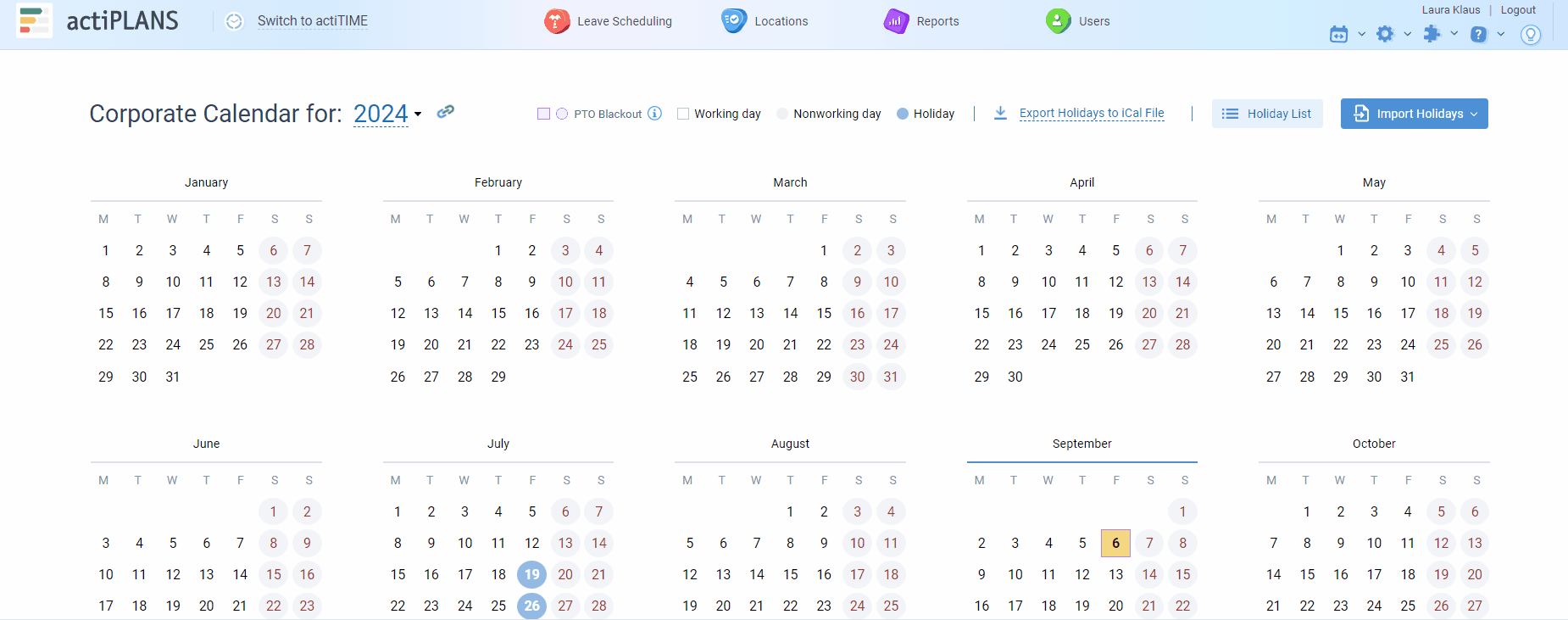
Pro tip:
Integrate your actiPLANS with actiTIME, a multifunctional project tracking solution. It includes functionality for more detailed project planning, lets you set task estimates, and helps to keep deadlines at a glance. Not to mention that it makes it super easy to keep track of work progress and analyze team performance in depth.
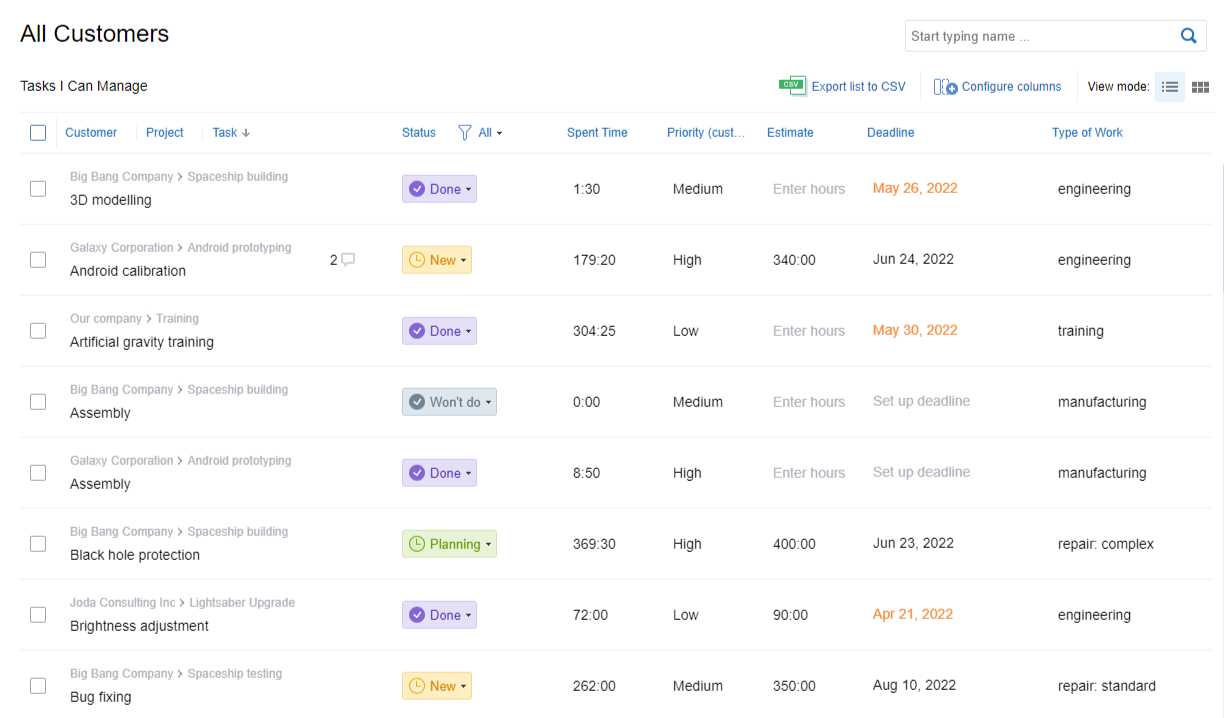
Sign up for a free actiTIME trial here.
Case 2: Simpler Shift Coverage for Team Managers
Once you’ve nailed down your work plans, you need to make sure you’ve got the right team members in place to bring those goals to life. Having enough competent employees when they are needed most is like jet fuel for your objectives – once ignited, it propels your business forward in ways that are both efficient and exciting.
So, here’s how actiPLANS can help you keep your workloads and shifts properly covered:
Step 1: Dig into historical data
The Locations report provides historical data to figure out how much time your employees usually spend in various locations (or on different activities, shifts, etc.). This gives you a solid foundation, helping ensure that your new plan meets the typical demands. Knowing past trends means fewer surprises and more productivity.
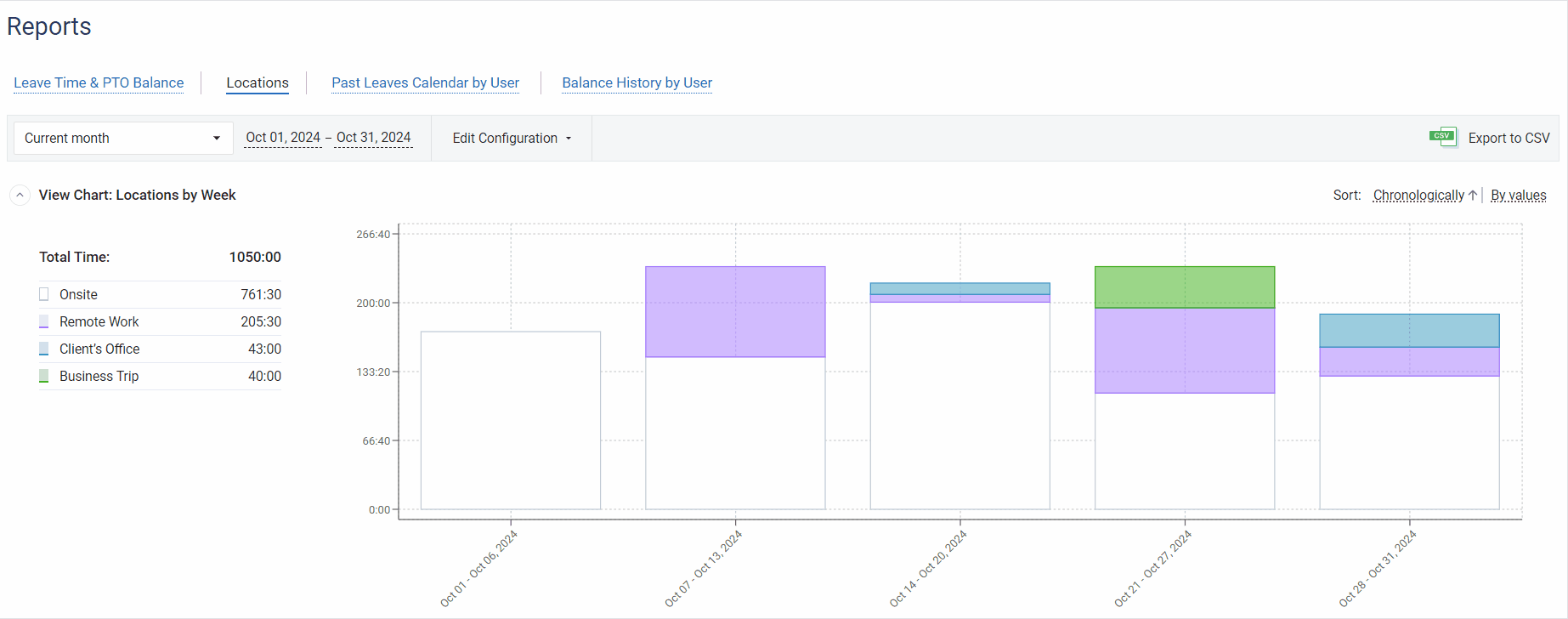
Next, before you go too far down the scheduling road, take a look at the Leave Time & Balances Report to see how many folks from the same department are eyeing those sunny getaway days simultaneously and detect overlapping time off requests early on. Ignoring this step could lead to gaps in coverage and some stress-induced gray hairs.
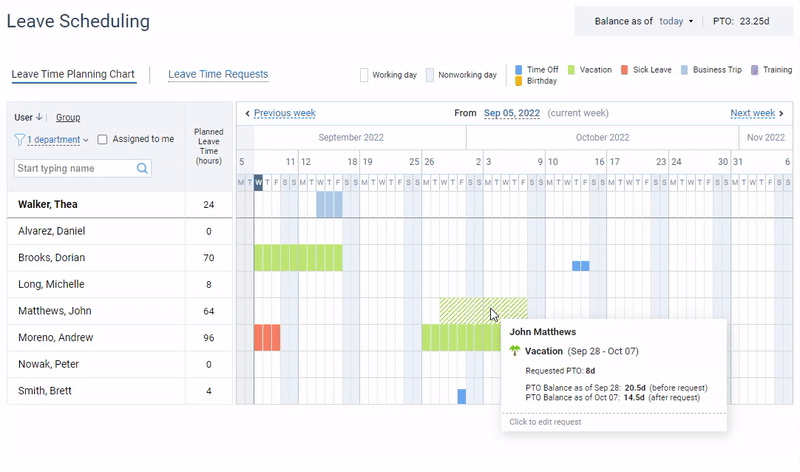
Step 2: Schedule it away
Now, with your investigative work done, it’s time to put pen to paper (or rather, mouse to timeline) and allocate new shifts to employees using the visual timeline in actiPLANS.
This part feels like a breezy one-click game. Plus, you can easily keep an eye out for any planned staff absences – they are highlighted in grey.
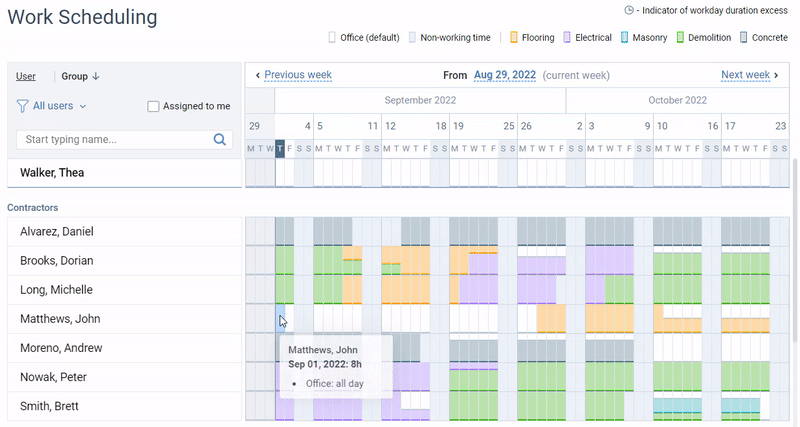
Case 3: Effective Employee Burnout Prevention for HR Managers
Employee burnout is like a wildfire that doesn’t just affect one tree but can consume the entire forest if left unchecked. It’s not just about individual exhaustion – it translates into lower productivity, increased errors, and a dip in workplace morale, creating a ripple effect that impacts everyone.
Making sure your team members have enough time off is one of the best ways to avoid the problem of burnout.
Here’s how actiPLANS can help you with that:
Step 1: Monitor changes in employees’ accrued time off
The Balance History report shows how much time off employees have accumulated and used over time. Regular monitoring of this data lets you spot those who are consistently not taking time off (i.e., are at a higher risk for burnout). It gives you the foresight to intervene before it is too late.
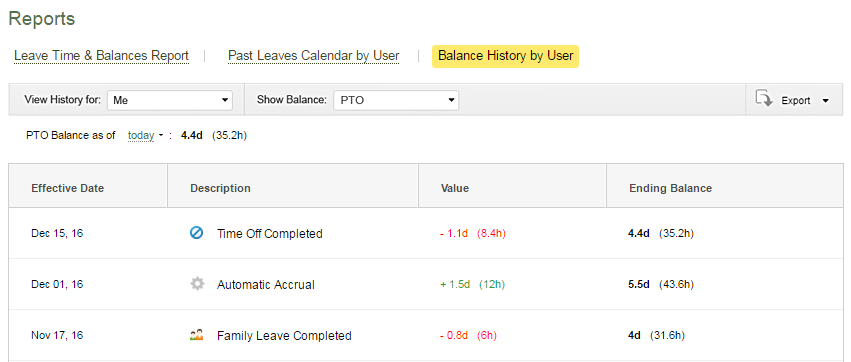
Step 2: Analyze past leave time
The Past Leaves Calendar offers a visual representation of different leave types throughout various periods. It allows you to view trends and patterns in leave-taking.
You might notice certain employees not taking enough days off or others clustering vacations around specific periods. Recognizing these patterns helps in understanding the rhythm of time off within your team, enabling you to plan better and encourage more evenly distributed rest periods to avoid burnout.
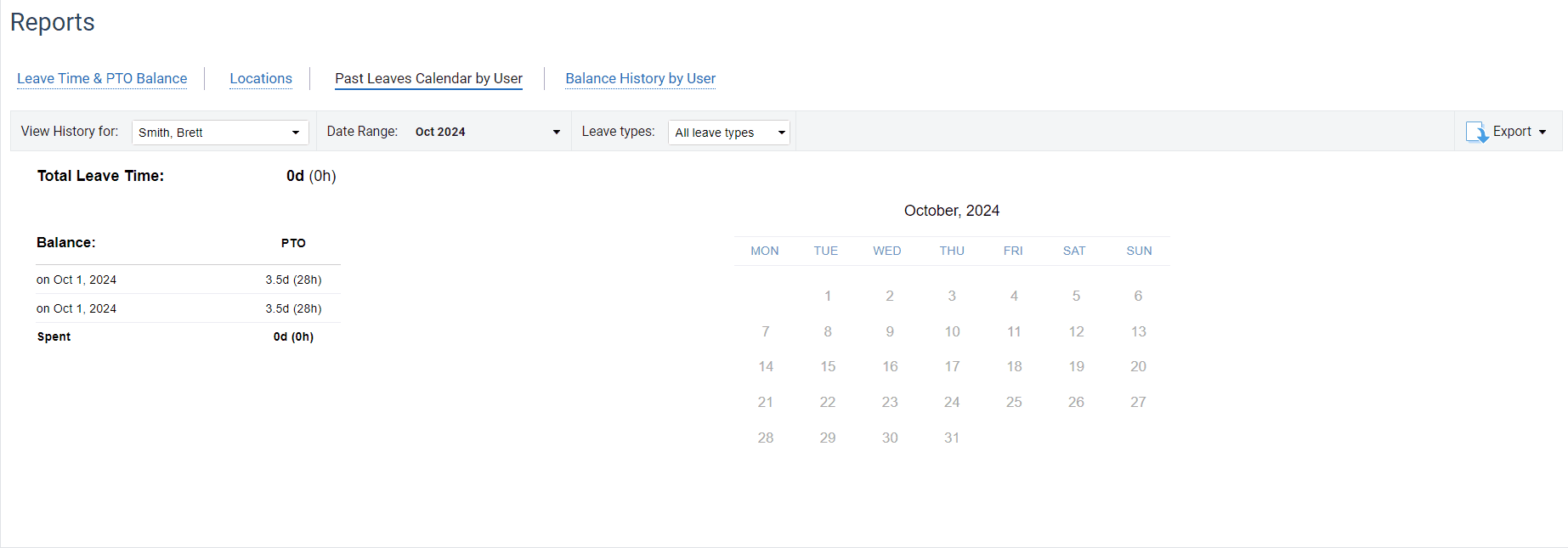
Step 3: Encourage employees to take vacations
Once you have the data, it’s time to take action.
Actively encourage employees to use their time off, and show that you prioritize your team members’ well-being. Agree on suitable vacation periods and schedule their time off in actiPLANS yourself if you think they might forget to do so themselves.
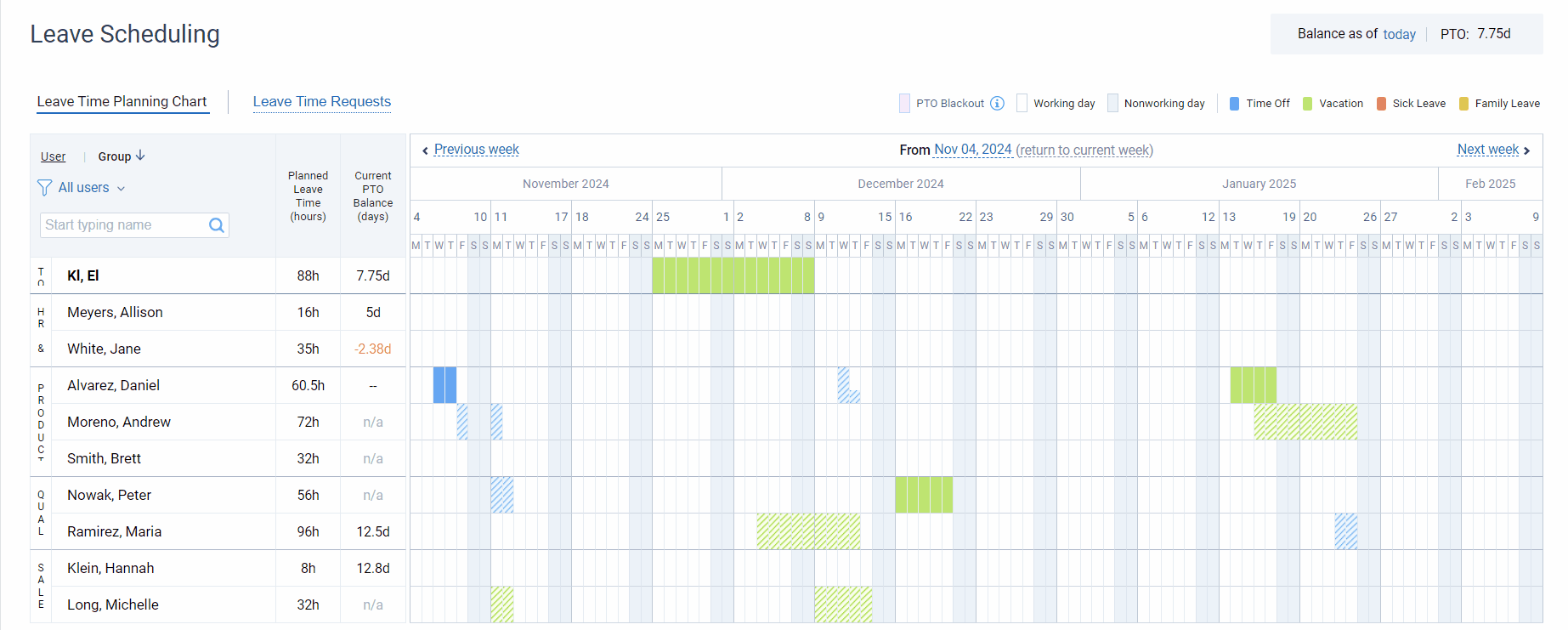
Conclusion
By leveraging real-time insights from actiPLANS, you are empowered to make informed decisions, optimize workflows, and enhance overall team productivity.
Now you can see how to transform raw data into actionable strategies. So, why not try out actiPLANS reports yourself? With their help, you’ll be able to remain responsive, agile, and equipped to face the challenges of tomorrow.
So, dive into the ocean of data at your fingertips, and let actiPLANS be your guide to actionable insights and remarkable outcomes.



