A consultant’s workday can easily get hectic and out of control, yet a solid schedule can help to tame the chaos.
If you want to make the work and life of your agency consultants a little bit less stressful and more organized, this post is meant just for you!
Let’s explore a couple of simple tools and techniques for effective consultant scheduling + find out why overworking your team may not be the best option either for the sake of your entire business or your employees’ well-being.
organization’s needs and goals.
How Much Does a Consultant Work?
Working more than 40 hours a week is considered a norm for the majority of management consultants. In fact, “77% of consultants at the top of the market work more than their contract hours,” and their average unpaid overtime equates to 9.3 hours a week (Source).
That’s the situation for top-tier consultants, though. Freelance consultants, for example, enjoy much more freedom in choosing not only for whom to work but also how much time to invest in their jobs.
As an independent learning experience design consultant, Christy Tucker says in her post, she prefers to dedicate merely 4 days a week to her clients’ projects and the rest of the time to her personal work, professional development, and family.
Nevertheless, such a preference is not always so easy to meet because consultant schedule tends to be quite unpredictable more frequently than not.
What Does a Typical Day of a Consultant Look Like?
Again, the exact contents of a consultant’s workday depend on many factors: who their clients are, how serious or urgent their projects are, their workplace culture, the type of contract they have, etc.
One thing is certain, a consultant’s day comprises lots of client meetings and travel time – all without a clearly defined schedule:
“I have friends who have worked at consulting firms that work crazy hours and stay up really late. I’ve had friends where we were supposed to meet for dinner, but then they end up not coming because something came up at work. There’s also the travel aspect. When travel was more frequent, you would be somewhere from Monday to Thursday and only have the weekend. So maybe you don’t have time for doing personal things or self-care.” – Kristina Kang, a senior change management consultant.
Now, let’s talk about Roberto, an agency-based mid-level consultant helping different IT companies become more agile. His typical workday includes the following tasks and routines:
8 AM–9 AM: Traveling to a client’s office (checking and replying to emails on the way).
9 AM–10 AM: A face-to-face meeting with a project manager and the company’s senior management.
10 AM–14 PM: Observing workflows in the assigned project team, collecting data, talking to employees about their work styles, overall experiences, etc.
14 PM–15 PM: Lunchtime with the client (discussing plans and expectations).
15 PM–16 PM: Traveling back to his office (reviewing the collected data and brainstorming ideas on the way).
16 PM–19 PM: Working on a project for another client (making a presentation of a targeted solution to their problem).
19 PM–20 PM: Making a to-do list for the next day, replying to some more emails, and finally heading home.
Roberto’s work activities vary from day to day. Sometimes, he also has to reschedule tasks on the go since clients’ plans change and meetings get frequently postponed.
To respond to sudden changes effectively without losing your mind and productivity, you must not only be flexible but have a solid work structure. On top of that, fitting different projects within a single schedule (which is a common thing for consultants) requires you to estimate tasks and analyze your resources way in advance.
Proper consultant scheduling techniques come in handy in this regard – let’s explore some of them below.
How to Make a Perfect Consultant Schedule: Tips for Agencies
1. Master the basics of effective resource utilization
If there are at least two consultants on your team and you manage more than one project at once, you need to understand how to utilize the best of your employees’ skills and competencies to solve the right problems for the right clients.
That’s why you have to know how to plan and schedule your resources, both in the short term and in the long run. Otherwise, you risk utilizing your resources inefficiently, which is bound to result in higher performance costs (that could be easily prevented with the right approach).
Resource planning means strategizing how to implement your resources in an optimal manner long-term. You need to understand how many projects you will have within an extended period, what those projects are, and which resources you need to deliver those projects successfully. In other words, you need to develop a plan of what you want to achieve and then analyze your current resources and capacity in order to see if you have all it takes to realize your ambitions and meet your expectations.
It’s beneficial to have a thought-through resource plan for your entire business and separate projects. This way, you can align each new endeavor with the overall strategic goals of your business and maximize your chances of achieving them.
Besides a large-scale resource plan, you also need to create a shorter-term resource schedule. To do so, you must know your consultants’ key abilities and strengths + their availability (and preferences). You also need to know your clients’ needs pretty well + clearly see what kind of work and talent can solve their problems effectively.
Then, you should apply this knowledge and insight to assign the right consultants to the right projects and tasks day by day. And while such an activity may seem cumbersome at first, it pays off tremendously in the long run by boosting your performance efficiency along with business reputation, which helps to become more competitive and profitable in the long run.
Download our free guide on resource planning to learn the basics:
2. Visualize your schedules
It’s said that our brains process visuals several thousand times faster than text. So, when we see a visual representation of our schedule, it’s much easier for us to process and comprehend the information. This way, we can plan our day and understand the sequence of events much more effectively.
So, if you want to get your schedule in order, ditch cumbersome spreadsheets and embrace the power of the visual.
Here are some tips to help you with that:
Determine the key information that must be displayed in your schedule
This may include the time and day of the consultation, the name of your client, the topic or project being discussed, and any necessary preparation or materials required. Just remember to keep it concise and to the point, so the schedule isn’t overcrowded with unnecessary details.
Prioritize projects and tasks based on urgency and complexity
Create a detailed project timeline that outlines key milestones and deadlines + identify any potential roadblocks and risks. By doing so, you can allocate resources and adjust timelines as needed to ensure that everything runs smoothly.
Create the visual schedule
There are a plethora of templates and online tools available to create visually appealing schedules that are nice to look at and easy to read.
One such example is actiPLANS, a resource scheduling tool that helps to assign work to employees on a visual timeline in a truly effortless way. The best part about actiPLANS is that it’s highly customizable, giving you the freedom to create custom work activities and add different colors to make your schedule stand out.
Sign up for a free trial to check it out yourself.
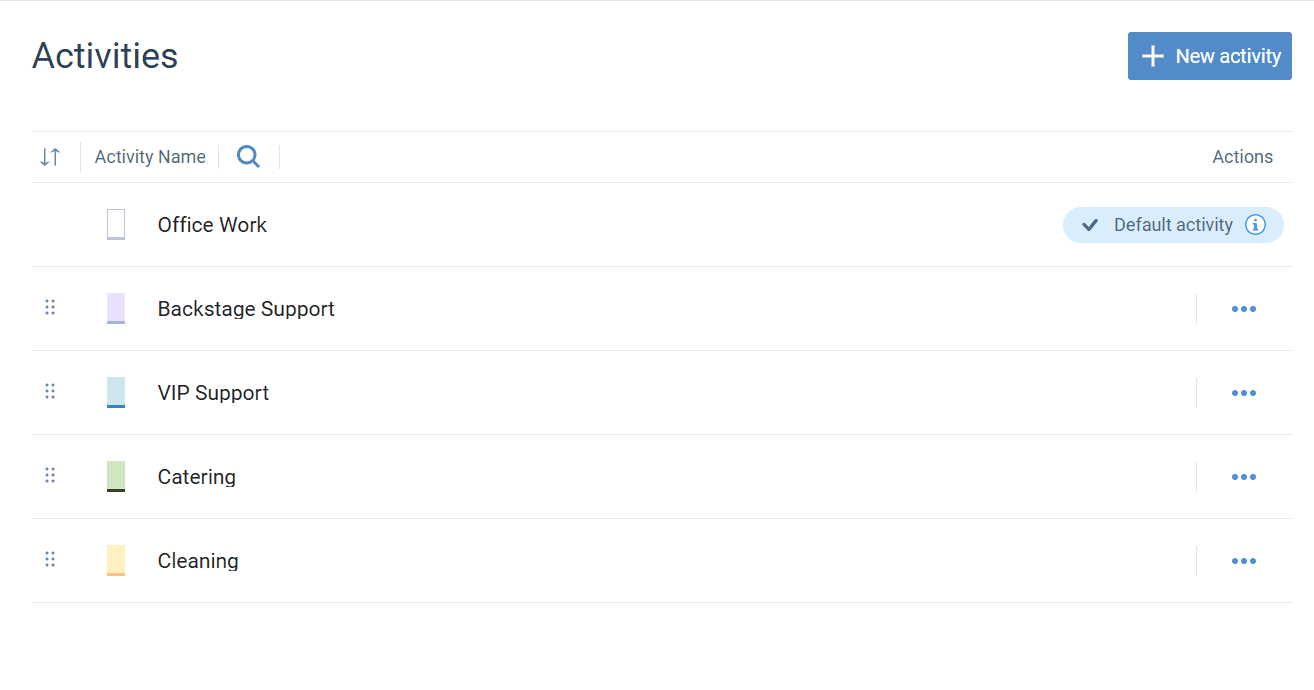
3. Track both billable and non-billable time
Billable hours are the lifeblood of any consulting business. They are the hours that generate revenue and directly impact the bottom line. Consultants who bill less than their full potential are costing the agency money. And let’s be honest, nobody wants a consultant who can’t bring home the bacon.
However, it’s also important to track non-billable hours – even though they don’t generate revenue directly, they are crucial to the smooth functioning of the agency.
Neglecting to track non-billable time can create an illusion of high utilization rates, which puts the agency at risk of overbooking consultants and causing strain on client relationships by creating highly unrealistic consultant schedules.
Time tracking will help you avoid this and prevent unnecessary burnout among employees by supplying you with accurate data needed for project estimation and scheduling.
Here’s what you can do to track all your time as accurately as possible:
Categorize your time into billable and non-billable hours
This may seem obvious, but it’s important to establish a clear distinction between the two. Billable hours are those you can invoice your client for, while non-billable hours include tasks like internal meetings and training, which are also crucial to the success of your consulting agency.
Invest in a reliable time tracking system
A tool like actiTIME enables you to record every minute of your working time and track performance progress with ease. It even has features that coordinate just perfectly with your invoicing system, while its user-friendly interface and customizable settings make it a great match for your consulting agency’s unique needs.
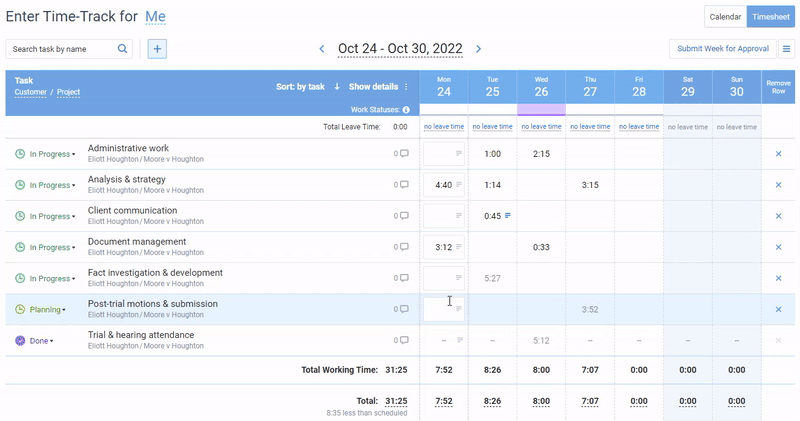
Automate the time tracking process
Manual time tracking can be tedious, inaccurate, and time-consuming. By using actiTIME’s fully automated activity tracker or the mobile app with one-click timers, you can boost efficiency multifold and avoid costly data errors.
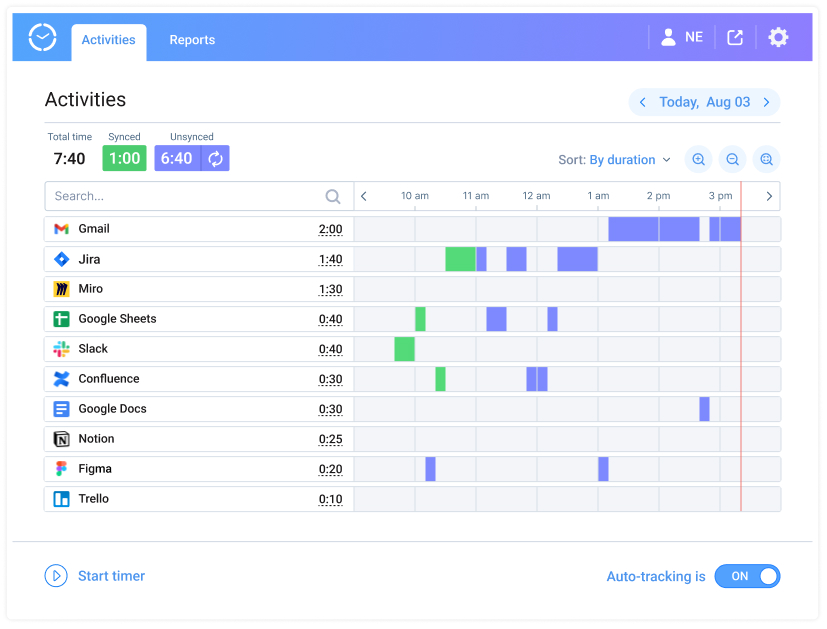
Run time tracking reports to evaluate ongoing progress
actiTIME offers several reports that show how your agency is utilizing time, assist in identifying areas where you can improve efficiency, and even highlight who’s churning the most billable hours.
The cherry on top?
These reports can be customized and exported into various formats, making it easy for syncing with your other management tools.
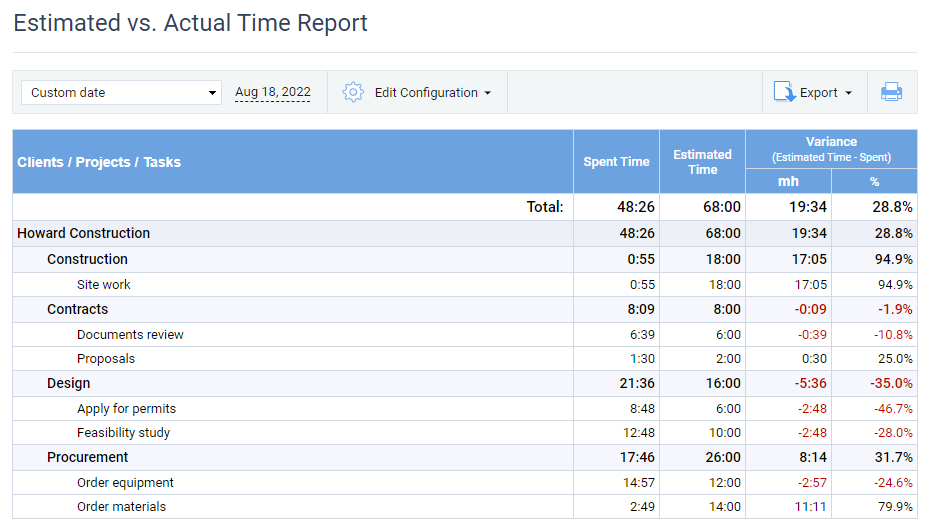
4. Take advantage of automated tools
Smart automation is by far one of the biggest trends in any type of business in 2025. As noted by McKinsey Digital, “Current generative AI and other technologies have the potential to automate work activities that absorb 60 to 70 percent of employees’ time today.”
The widespread adaption of automated software tools by companies like yours means you must integrate it into your own workflows too. Otherwise, you risk becoming less efficient and spend more money on repetitive and routine tasks than your competitors.
Check out this list below to explore a few automated consultant scheduling solutions and see what could work for your team best:
Top 5 Consultant Scheduling Software Tools
1. Best consultant scheduling tool with flexible settings – actiPLANS
- Visual timelines
- Leave management
- Employee self-scheduling
- Flexible settings
- Automated notifications
- Time tracking integration
- iCal integration
- Mobile app
This intuitive software offers customizable settings, automated notifications, and invaluable reports, which are essential for effective consultant scheduling.
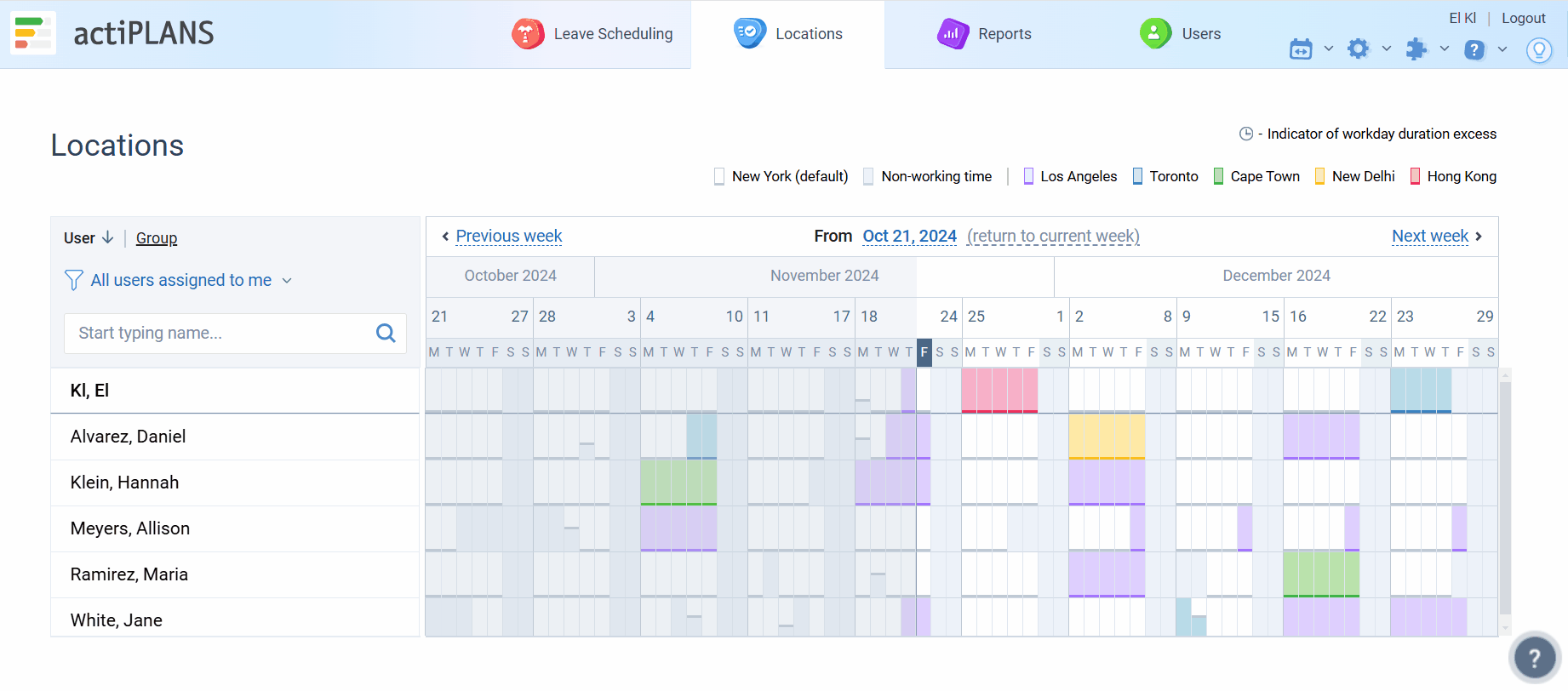
First off, actiPLANS features visual timelines that make team scheduling an absolute breeze. No more squinting at a spreadsheet and trying to decipher who’s available and when – actiPLANS lays it out in a clear and easily digestible format.
More than that, actiPLANS provides your team members with no-brainer self-scheduling tools so that they can plan out personal time off and set preferable work dates on their own.
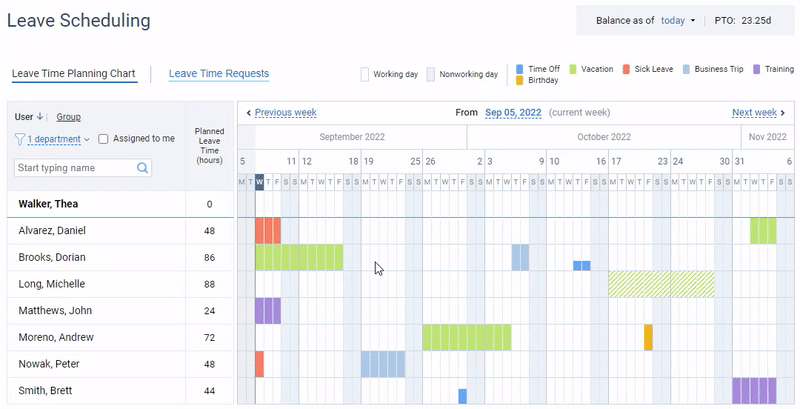
actiPLANS lets you create multiple custom work types and leave types for scheduling purposes. Plus, you can fine-tune time off accrual according to your needs and automate the approval of incoming leave requests. This way, the system streamlines the entire time off management process and helps to ensure that all team absences are taken into account when making schedules.
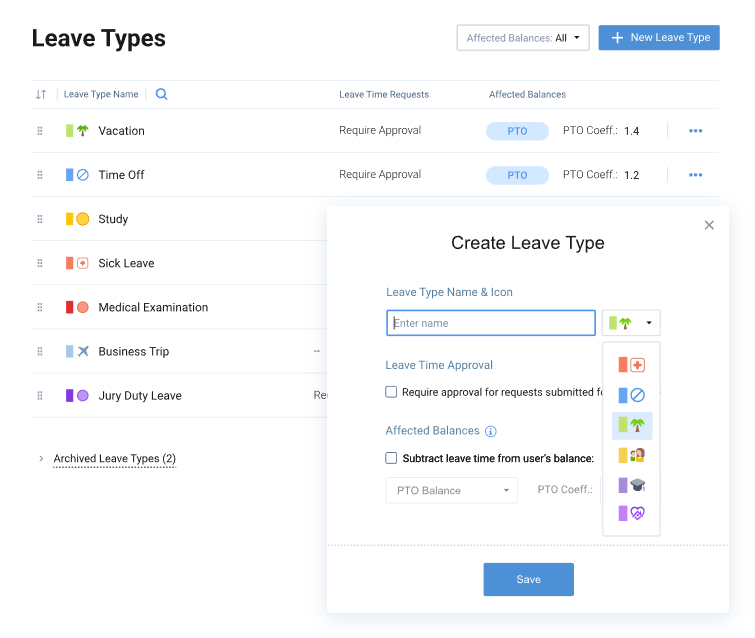
As a manager, you don’t have time to manually remind your colleagues about upcoming client meetings and schedule changes, so the system’s automatic notifications will come in handy for you.
And if your consultants are constantly on the go, be sure to introduce them to actiPLANS Mobile – this app makes it super easy to submit leave requests no matter where you are, check on colleagues’ availability, and inform them about last-minute schedule changes without a hassle.
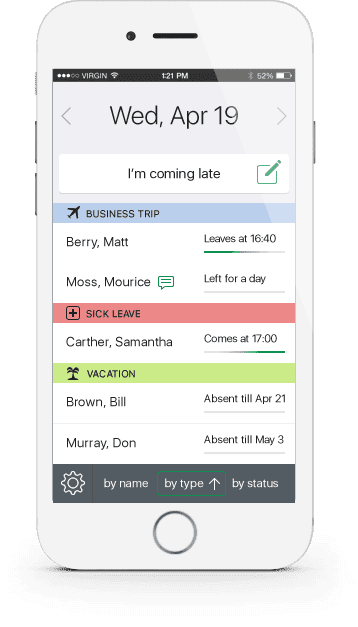
On top of that, actiPLANS can be seamlessly integrated with actiTIME – a multifunctional time tracking solution that helps to manage workloads, estimate tasks, track billable hours, and analyze team performance in depth.
Lastly, actiPLANS features several handy reports that you may use to predict employee availability, analyze absence trends, and make data-driven decisions on resource allocation.
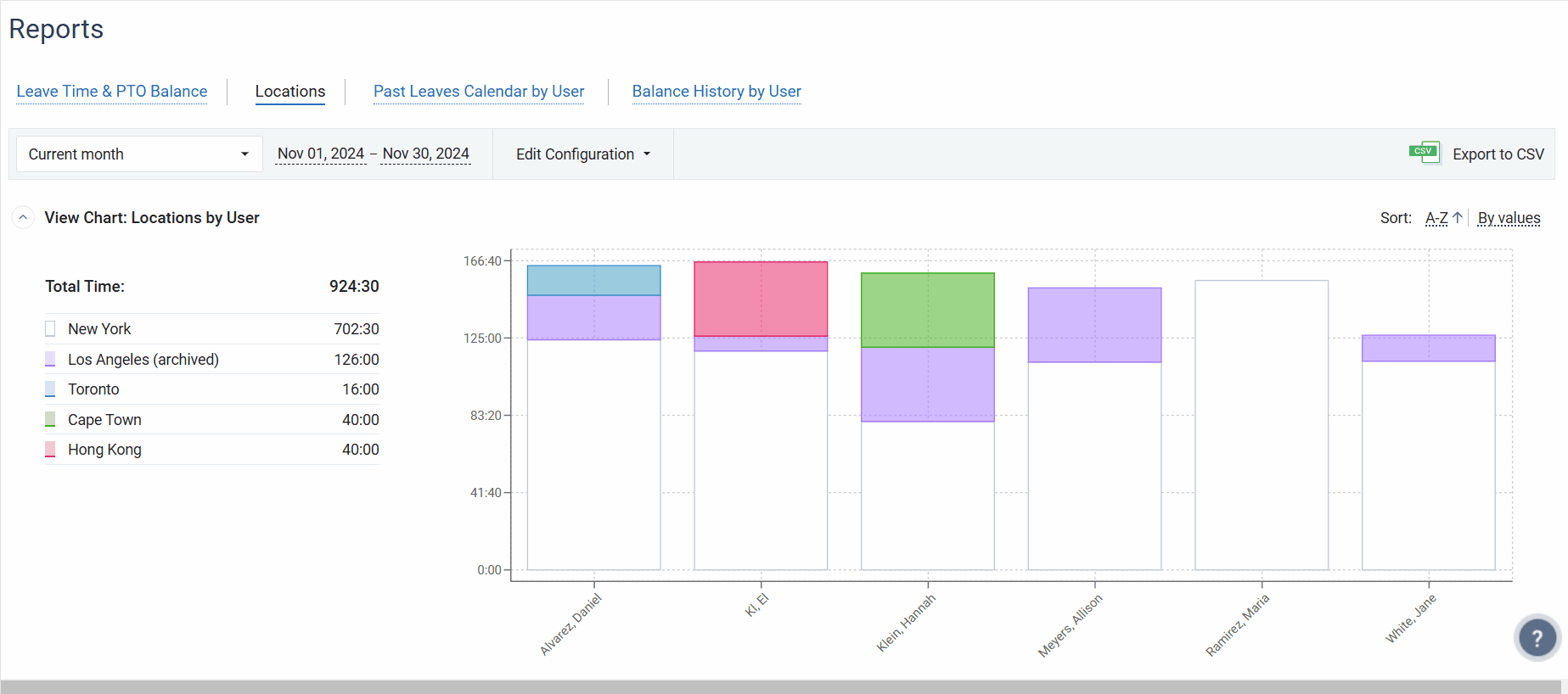
Sign up for a free actiPLANS trial today and enjoy a truly simple work scheduling process!
2. Best tool for scheduling online meetings – CalendarHero
- 60+ integrations
- Automated scheduling
- Self-booking for clients
CalendarHero automates the tedious back-and-forth emails that are all too common among consultants trying to arrange meetings in advance and make long-term schedules.
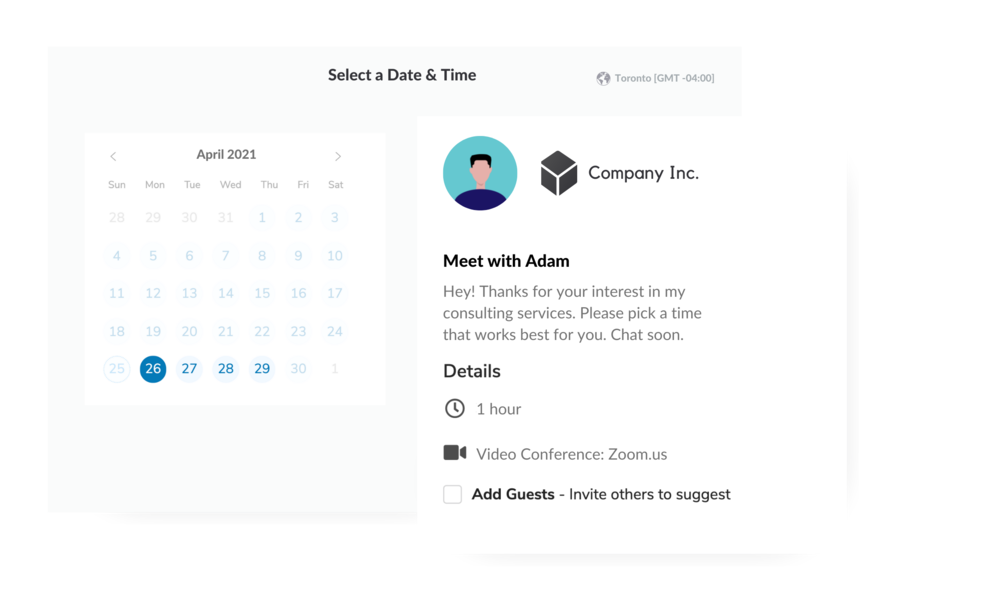
You can sync CalendarHero with your existing calendar so it can take care of all the scheduling details – it will find the best dates and times for a meeting, send out invitation emails, and even handle any unexpected changes!
For consultants working online, CalendarHero comes in handy since it simplifies the scheduling of one-on-one meetings, group meetings, or even virtual conferences. You can easily view all your upcoming appointments, coordinate with colleagues, and personalize your settings to meet your unique schedule needs.
3. Best tool for client self-booking – Setmore
- Automated online booking
- Online payments
- Multiple integrations
- Reminders
- Recurring appointments
As an automated consultant scheduling tool, Setmore allows you to effortlessly manage your online bookings, automate schedule reminders, and increase customer engagement.
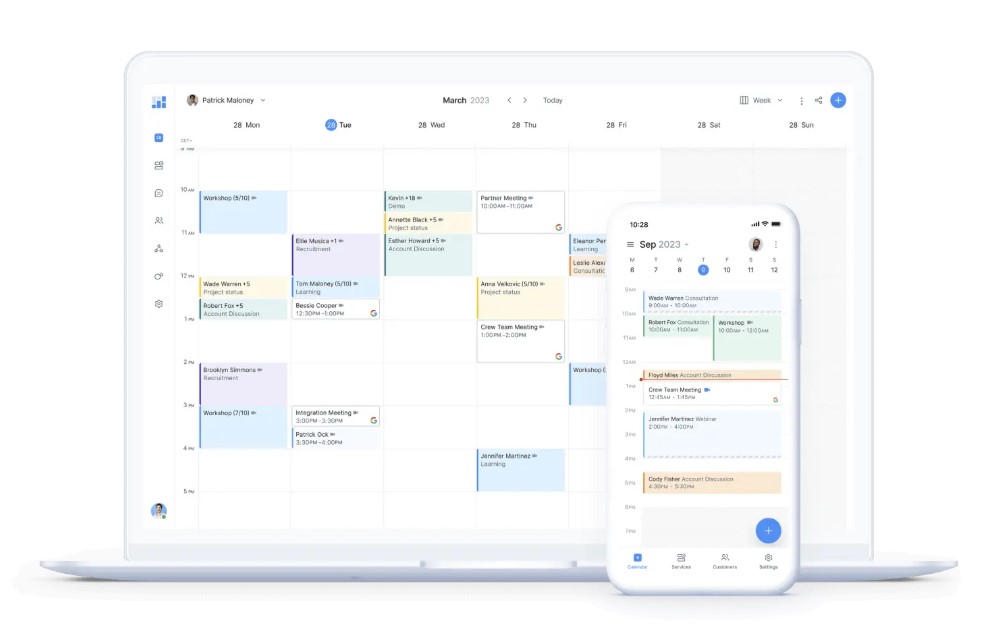
You can create appointments with just a few clicks, avoid double bookings, manage customer information, and even keep track of employee schedules.
Plus, Setmore offers a wide array of features that can be tailored to suit your business needs. For instance, you have the option to integrate it with an online payment system and bill clients directly in the system or create custom booking pages and set up email and SMS notifications – it’s perfect for those running online consulting sessions with clients from around the globe.
4. Best tool for skill-based consultant scheduling – Teambook
- Capacity planning
- Visual boards
- Time tracking
- Resource management analytics
This one is a multifunctional resource scheduling solution. It helps to visualize everyone’s workload, so you can plan ahead and allocate resources with ease.
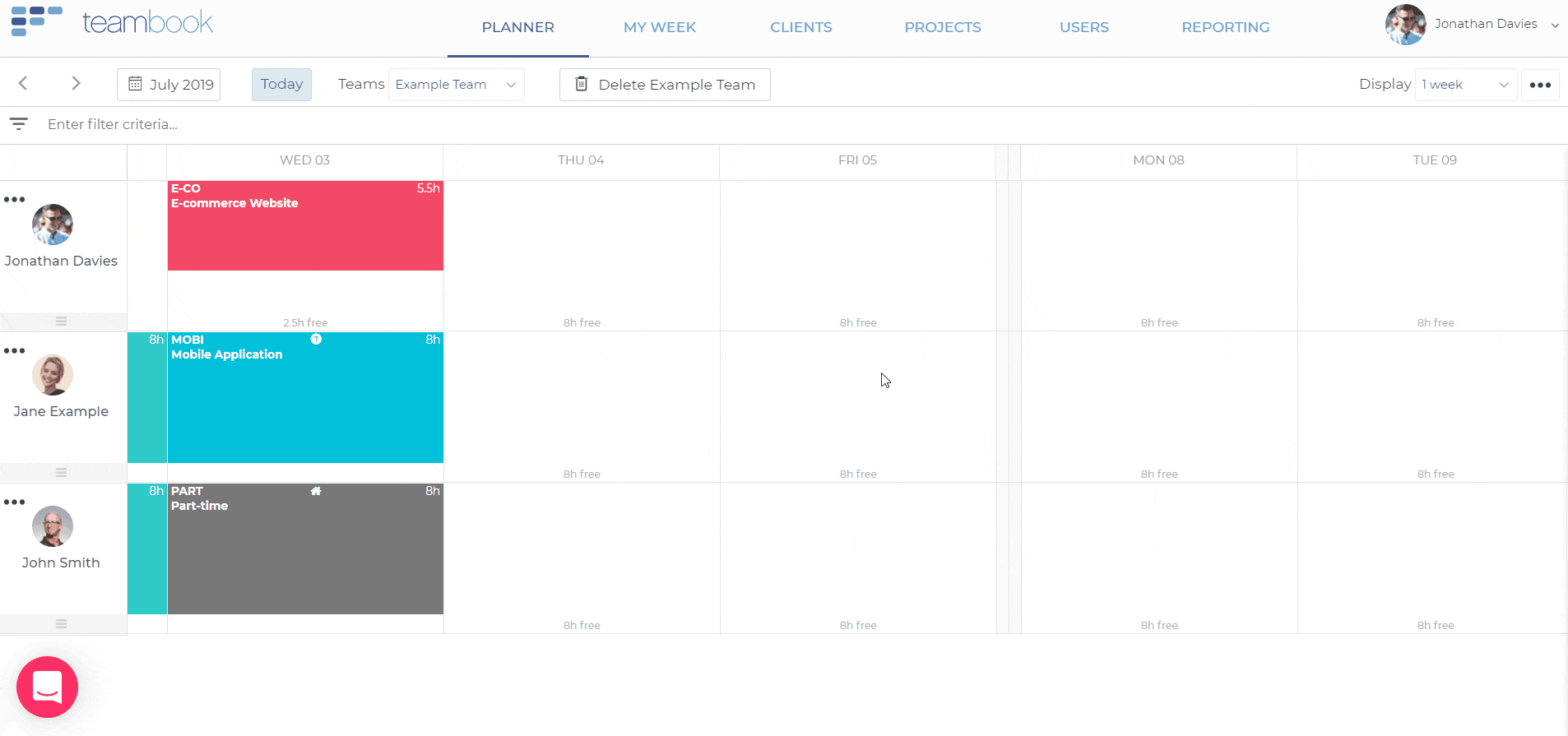
With Teambook, it’s easy to ensure your resources are utilized to their full potential since it allows you to assign tasks to team members based on their availability and competencies – you can rest assured that no one ever gets overburdened or left one-on-one with an insurmountable burden on their shoulders.
Teambook also lets you track progress and communicate with your team members all in one place. That way, everyone’s on the same page, and you can keep an eye on who’s falling behind or where you need to step in to help out.
5. Best tool of comprehensive workforce management – Planday
- Punch clock
- Team communication
- Reports
- Integrations
- Cost tracking
- Schedule templates
This efficiency-boosting workforce scheduling software offers a comprehensive suite of features to track labor costs, manage time off requests, and even communicate with staff members in real time.
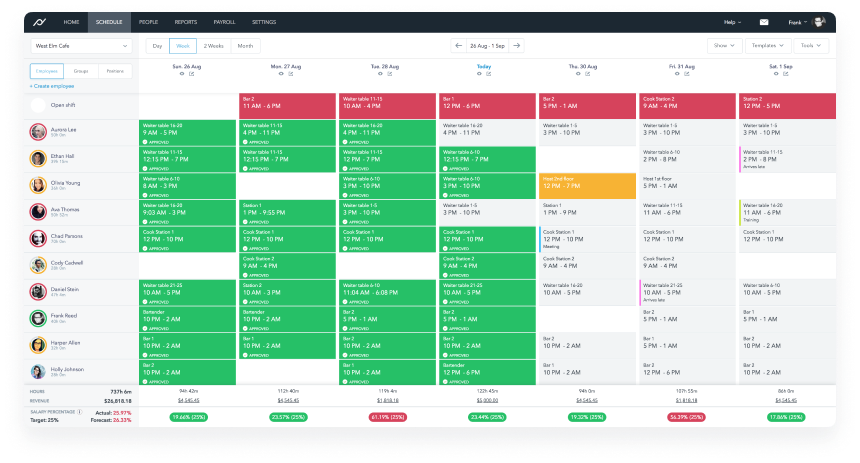
Planday automates such repetitive and time-consuming tasks as schedule creation and time off approval. Yet the best part – it can be configured in line with relevant labor laws and regulations, which could save your business a mountain of money and potential lawsuits in the long run.
On top of that, you can sync Planday with payroll providers and point-of-sale systems to secure yourself a truly seamless experience. And if that’s not enough it supports many more other handy integrations with third-party software platforms.
A Few More Scheduling Tips for Independent Consultants
1. Practice time blocking
Imagine you’re writing an important change management plan but a sudden email notification distracts you from the task. After answering that email, you’re back to planning again but a colleague pops up at your office door, asking for your opinion on their solution to a client’s problem…
Constantly switching between activities like so is detrimental to your productivity. And while it may seem like multitasking helps to solve more issues within a specific period, concentrating on a single task for the same amount of time helps you produce higher-quality outcomes and finish it much faster!
That’s why time blocking is essential.
Instead of randomly jumping from one tiny task and distraction to another throughout a day, group calls, emails, and other small but essential duties in batche,s and dedicate some blocks of time from your daily / weekly schedule to working solely on them.
Make sure to cut off all distractions and concentrate on what you do just as planned – this way you will become more productive one time block at a time.
2. Keep a backlog of tasks
A consultant schedule changes along with clients’ plans. Hence, you need to back yourself up in advance for the times when something gets suddenly postponed.
A backlog of everything you need to accomplish within a project is an excellent solution to this problem. Essentially, it works as a massive to-do list with all your work activities staying in limbo until the right moment comes to work on them.
You can prioritize your backlog items to get a better sense of what to take into work when the already scheduled activities are delayed. This way, you will always keep yourself busy with truly important stuff no matter the circumstances.
3. Don’t forget to take breaks
“According to research findings, the workplace is a source of stress for 70% of workers in the U.S., and workforce stress impacts healthcare utilization costs, leading to reduced business profits by 10%. But there are also opportunity costs. For consulting and services organizations, losing a consultant with revenue-generating relationships and deep customer knowledge drives the largest variability in cost with millions of dollars of potential impact.” – Denis Whelan for Forbes
While working long hours is often glorified and viewed as a merit – especially in consulting businesses – regular overtime work increases the risk of burnout, and this fella is a gruesome deal breaker for any type of consulting business, from freelancers to massive enterprises.
By making it a habit to take regular breaks and including some me-time in your daily schedule, you don’t do anything wrong but actually break out of a harmful stereotype and become not only more healthy but also more productive (and profitable as a consequence).
So, do yourself and your business a favor and start to take care of yourself.
Conclusion
Without a well-built consultant schedule, you risk having excess operating costs, mismanaging your business resources, and harming customer satisfaction due to employee burnout and overwork. And with outcomes like these, it’s truly hard (if not impossible) to thrive in the consulting industry.
To rid yourself of such troubles, consider applying actiPLANS. Its incomparable flexibility, visual approach to consultant scheduling, and automation will take the extra burden off your shoulders and boost your confidence that everything is well-organized and running smoothly.
Plus, actiPLANS has a 30-day trial and a free version, which means you have nothing to lose! Go on and give it a whirl right now!



