The restaurant business is complex. Last-minute changes and call-outs, seasonal demand fluctuations, and the need to comply with local labor laws are just a few of the industry’s challenges. That is why most modern restaurants use some kind of employee scheduling software.
These tools and apps help managers create balanced schedules and ensure optimal shift coverage, considering factors like high turnover, varying employee availability, and business interests.
In this article, we will guide you through the key features an effective restaurant scheduling tool should have and analyze some of the most popular software products in the market.
10 Key Components of Restaurant Scheduling Software
So what makes good scheduling software? Flexibility? Price? Ease of use? Below we listed the ten features that would be useful when planning shifts in a restaurant of any size.
- Flexibility. An effective tool should allow you to create and edit schedules, consider employee availability and preferences, manage time-off requests, and handle shift swaps.
- Accessibility. Managers and employees should be able to access schedules from anywhere with an internet connection, even if they are not physically present at the restaurant. That is where cloud-based technology comes in handy.
- Real-time updates. The changes made to the schedule should be instantly updated and reflected across all devices and for all users to reduce confusion and errors caused by outdated schedules.
- Absence management features. Accurate attendance tracking helps ensure employees are present when scheduled, reducing absenteeism and improving overall shift coverage.
- PTO requests management. Restaurant scheduling software with PTO request management allows employees to submit time-off requests electronically and automatically route these to managers for approval. This eliminates paperwork, helps managers track approved time off, and ensures adequate staffing coverage.
- Notifications. Automated notifications and alerts make it simple to communicate schedule changes, shift swaps, or other vital information across the staff. This enhances transparency, reduces miscommunication, and creates a more efficient workflow.
- Reporting. Reports can provide valuable insights into various aspects of restaurant operations, help to identify attendance trends, make data-driven decisions, and optimize scheduling processes. Reporting also aids in budgeting, forecasting, and monitoring key performance indicators (KPIs) related to labor management.
- Compliance and overtime control. The ability of your software to enforce rules related to maximum working hours, break times, overtime, and other legal requirements will help managers detect and address potential violations or discrepancies.
- Remote management. Features that enable managers to handle scheduling tasks remotely across multiple locations are beneficial for multi-location restaurants or when managers need to make adjustments while off-site.
- Security. Your scheduling data must be protected from loss, damage, or unauthorized access. Your solution should have robust backup protocols, regularly save data, and employ advanced security measures to safeguard sensitive information.
Of course, the features your restaurant can benefit from don’t end here, so feel free to consider digitizing any other manual or paper-based processes that are error-prone and time-consuming.
The key idea is that efficient scheduling software should let managers focus on more strategic tasks. At the same time, employees access the tool that reduces scheduling conflicts and ensures equitable distribution of time off among team members.
Best Restaurant Scheduling Tools and Apps
actiPLANS
- Shift-scheduling
- PTO management
- Team calendar
- Mobile app
Pricing. Free. Paid plans start at $1.5 per user/month. Free 30-day trial available.
actiPLANS is powerful scheduling system designed to cover the needs of any industry and suit the businesses of any size including big restaurants and small cafes.
It combines all the shift scheduling and PTO management necessities with a wide range of flexible settings and a robust analytics kit.
actiPLANS’ users can set their statuses, locations, and availability and pick shifts in a few clicks.
Managers use actiPLANS to monitor attendance, distribute workload, and track human resources in terms of their loyalty, responsibility, and productivity.
Here are some features you will find especially helpful:
- Real-time data updates. All the changes your employees make to their shifts are instantly reflected in the team calendar. You can also set up automated notifications to be able to respond and react as quickly as possible.
- Employee self-service. Your employees can set up their preferences and availability to help you allocate shifts stress-free.
- Staff availability analytics. Use actiPLANS attendance reports to make data-based predictions and find cost-effective way to cover your staffing needs.
Cons. Time clock and payroll features are only available through integration with actiTIME.
7Shifts
- Shift scheduling
- Cost Management
- Communication tools
- POS integration
Pricing. From $29.99/month per location for the Entree plan, with additional features available in higher-tier plans. Free 14-day trial available for a single location.
7Shifts is a lean restaurant employee scheduling and workforce management software designed for the needs of small restaurants.
It is especially popular for its drag-and-drop functions and custom shift templates that speed up creating schedules.
7Shifts also offers integrated onboarding and payroll solutions for users from US and Canada.
Cons. Some users complain of limited functionality (no integrated time clock) and customization (no report editing) options.
Deputy
- Shift scheduling
- Task management
- Communication tools
- POS integration
Pricing. From $3.99/month per location for the Scheduling plan. Free 31-day trial available.
Deputy is another scheduling tool widely used across many industries including the restaurant industry.
It may be worth your attention because of it features break tracking, scheduling by skillset, and staffing needs forecasting.
Cons. The biggest disadvantage of Deputy is that all the options above scheduling require hier-tier subscription plans that are more expensive.
Ximble
- Shift scheduling
- Employee self-service
- Labor cost management
Pricing. From at $1/user/month+ Core + $15 base fee per month for the Core plan.
Ximble is a restaurant scheduling tool that gives employees much more freedom than most of its competitors. For example employees can swap shifts with minimum manager interference.
Moreover, it seems to be the cheapest tool on our list if speak about the minimum scheduling functionality.
Cons. Ximble lacks some advanced features like task management and has some occasional performance issues.
Bizimply
- Shift scheduling
- Predictive planning
- Labor cost management
- Reporting
Pricing. Pricing information is available upon request, with different plans tailored to specific business needs.
Bizimply is a powerful HR solution for big businesses packed with complex features as labor hours forecasting and wifi-based attendance tracking.
Cons. There are occasional complaints of system glitches, wi-fi connection failures, and slowly-responding support.
Restaurant 365 Scheduling
- Shift scheduling
- Accounting functions
- Multi-location management
- Reporting
Pricing. Pricing information is available upon request, with different plans tailored to specific business needs.
Restaurant 365 Scheduling is one more advanced staff management system combining scheduling, accounting, and cost analytics to cover big company needs.
However, it requires substantial staff training due to its complexity and takes a lot of time to launch.
Cons: Complicated customization, system bugs, unpredictable price growth.
Planday
- Shift scheduling
- Attendance tracking
- Reporting
Pricing. From $2.49 per user/month; $12.45 per month minimum. Free trial available.
Planday is a nice and neat planning tool with department-level scheduling functionality. It’s not optimized for the restaurant business in any manner and is only available in the in the US, Canada, the UK, and a part of Europe.
However, it has a friendly interface and quite a few options to ensure labor compliance.
Cons. The tool lacks HR functionalities and has issues with filling timesheets and submitting time off requests.
Humanity
- Shift scheduling
- PTO management
- Employee self-service
- Reporting
Pricing. Pricing information is available upon request, with different plans tailored to specific business needs. Free trial available on demand.
Humanity is an all-purpose scheduling app for organizing employees in single or multiple locations across the globe. It streamlines team communication, allowing employees to trade shifts in a few clicks and enabling managers to provide recommendations regarding schedule changes in real time.
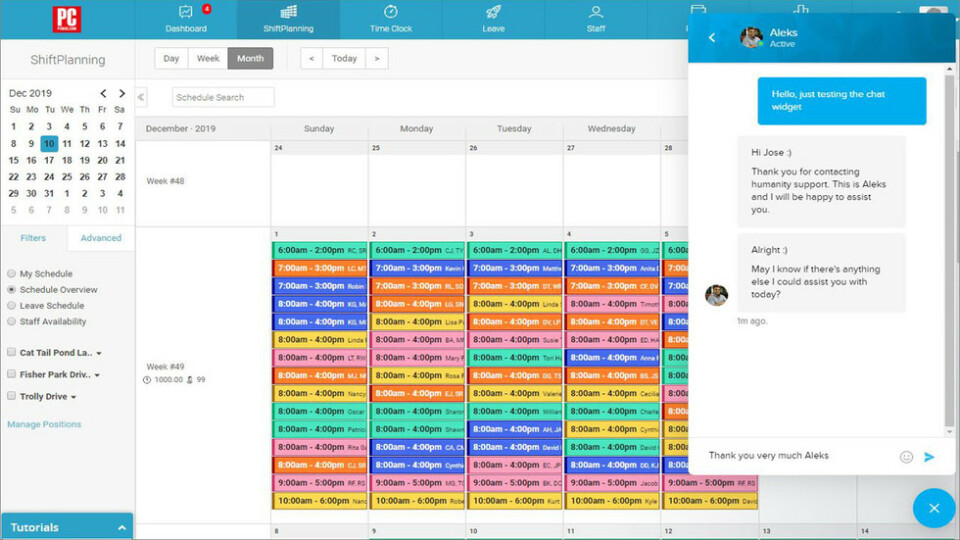
Cons. Trading shifts is complicated, especially on the mobile app as well as configuring availability hours. The mobile app is hard to navigate in other respects too.
Sling
- Shift scheduling
- Team calendar
- Multi-location control
- Attendance management
Pricing. Free. Paid plans start at $2 per user/month.
Sling is the second scheduling tool you can use for free. The first is actiPLANS.
They have pretty similar functionality and are both packed with intuitive options like shift color coding and time off notices.
Sling also has options for preventing shift conflicts and staying compliant but lacks advanced PTO management features actiPLANS has.
Cons. There are some minor hiccups and bugs. Some flows are too complicated and time-consuming.
Bottom Line
You are the only one to know what scheduling software will make your restaurant managers happy and business profitable.
However, when choosing restaurant scheduling software, you must consider several factors to select the right solution for your needs.
Here are some basic steps to follow:
- Assess your needs. Consider factors such as the number of employees, shift complexity, communication requirements, integration needs, budget constraints, and any specific features or functionalities you require.
- Evaluate key features. List the features you need (as mentioned above), such as time and attendance tracking, communication tools, reporting capabilities, integration options, and mobile accessibility.
- Consider user experience. Look for scheduling software that offers a user-friendly interface and intuitive navigation. It should be easy for both managers and employees to understand and use, reducing the learning curve and minimizing the chances of errors.
- Check for customization options. Ensure that the selected software allows you to customize schedules, add specific rules or requirements, and adapt to your unique business needs.
- Determine pricing and scalability. Look at the pricing structure of the software and ensure it fits within your budget. Additionally, consider the scalability of the software to accommodate your business’s growth and future needs.
- Request demos and trials. Take advantage of free demos or trial periods offered by software providers. This allows you to test the software’s functionality, user experience, and suitability for your specific requirements.
For example, you can start your actiPLANS free trial right now to explore all the scheduling and attendance management capabilities it can offer your restaurant.


