The holiday season is close. For employees, it means taking a well-deserved break, and the employers are preparing to deal with the effects of the planned and unplanned PTO on their businesses.
Without a solid plan in place, things can get messy really fast… But do they, really? Well, every situation is somewhat unique.
Some organizations happily thrive without any formal PTO planning, while others find it essential for maintaining productivity and morale.
In general, if your workflow is steady throughout the year and there are no significant crunch periods except for the annual financial wrap-up for tax season, you can afford to be quite flexible with time off. However, not every business is so fortunate.
If you are not a new hire, you’re very likely aware of your company’s “PTO vulnerabilities,” periods when a drop in employee availability can jeopardize productivity or project timelines.
For example, if your business experiences significant seasonal fluctuations or operates in a sector that requires heightened activity during the holidays, proactive PTO planning is absolutely essential.
The same goes for product teams, where preparation for product launches is pivotal and requires all hands on deck, and so on and so forth.
So, it’s totally up to you to decide what approach to PTO planning to take, but if you see there are unspoken rules about taking time off during certain periods, it may be time to formalize these into a structured process.
Mastering PTO Planning: 5 Helpful Tips
Effective PTO planning is not just about creating a schedule; it’s a strategic approach to managing employee leave in a way that balances the needs of the organization with the well-being of its staff.
It involves thoughtful scheduling, clear communication, and efficient tracking of time-off requests that ensure that both employees can take their necessary breaks and the company can maintain productivity.
Tip 1: Define and Document Your PTO Planning Method
“Success is where preparation and opportunity meet.” – Bobby Unser said. To make them meet (which means creating a procedure that works), you must explore the available planning options and find one that aligns with your company culture and operational needs.
For example, you can require employees to map out their vacations for the entire year ahead or let them take unlimited breaks whenever needed, or try one of the approaches listed below.
At first glance, it may seem that the earlier you know about your colleagues’ vacation plans, the better: a ready vacation schedule allows for better resource allocation and ensures that teams have the coverage they need.
But it’s not just about keeping things running!
Imagine a software development company that rolls out a formal PTO policy allowing employees to accrue 15 days of paid time off per year, with a maximum carryover of 5 days into the following year.
Employees are encouraged to submit their PTO requests at least three months in advance, especially during peak project times.
This policy perfectly fits Sarah, a software engineer, who wants to take a week off for a family vacation in the summer but doesn’t much benefit Tom, a designer who prefers spontaneous trips and finds it difficult to align his vacation plans with the company’s schedule.
Moreover, as the year comes to a close, several employees realize they have not used all their PTO days due to project demands. It leads to a flurry of last-minute requests that complicate scheduling for managers and make the HR team deal with an increased workload as they need to track PTO requests, manage accruals, and ensure compliance with the new policy.
In summary, there is hardly ever a one-size-fits-all PTO planning method. So, you must weigh the benefits of structure against the advantages of flexibility and find the right balance for your unique environment.
actiPLANS advice: Analyze when and how often employees take PTO to identify trends, such as peak vacation times or common periods of high absenteeism, reveal employee preferences, and tailor your PTO policy accordingly.
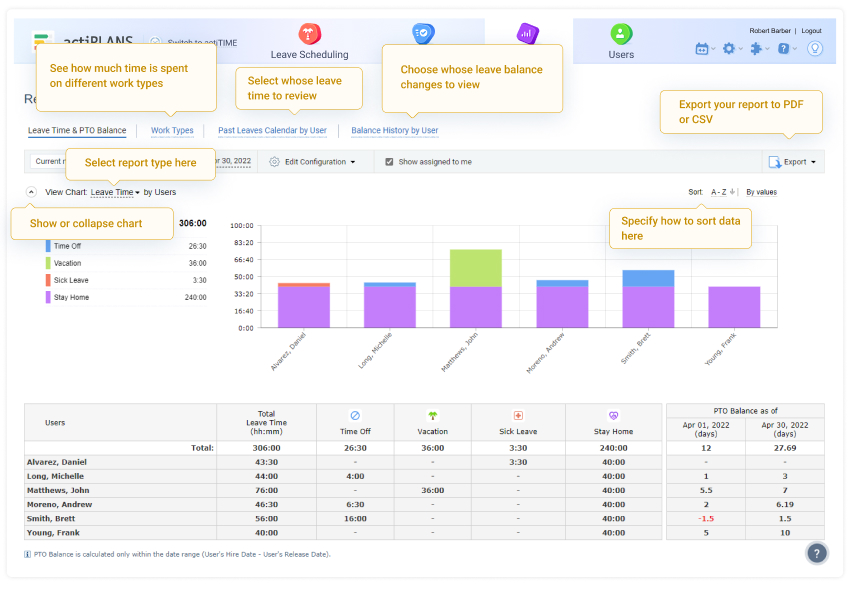
Setting and filtering reports in actiPLANS
Tip 2: Encourage Your Employees to Plan
19% of people polled by YouGov confessed that they don’t plan or don’t take vacations at all, which (we all know) is not too good for productivity and morale.
Your HR team can contribute to reversing this trend.
- Encourage open conversations about vacations during team meetings and share stories of your own adventures.
- Provide tools that make planning easier. Create a simple vacation planning guide with tips on how to choose the right time, budget for trips, and even suggestions for local getaways. Did you know that in the US, you can extend your Memorial Day weekend with one PTO day? The Friday before Memorial Day is usually a half-day, which means you’ll only have to take half a day of PTO to get a four-day weekend.
- Ensure that the process for requesting PTO is as smooth as possible. Introduce a PTO request system so that employees can easily check their balances and submit requests without hassle.
actiPLANS advice: Use a leave management system that facilitates PTO planning with features like:
- Real-time PTO balance updates,
- Requests and approval automation,
- Public holidays display,
- and more.
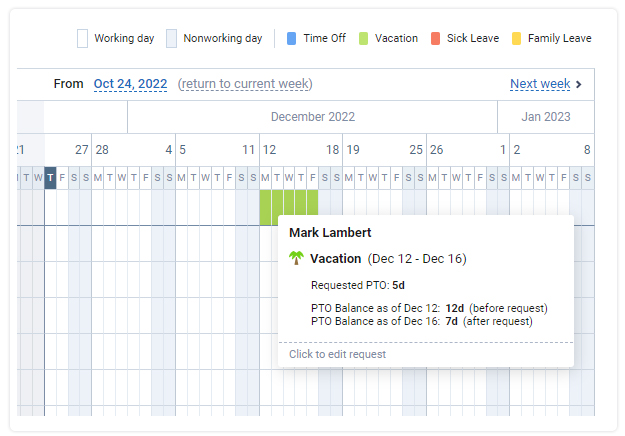
PTO request in actiPLANS
Tip 3: Prepare for Challenging Periods
Be it marketing campaigns, software launches, or summer tourist influxes, every business has its busy seasons.
When too many employees decide to take a vacation at the same time, it can really throw a wrench in the works.
However, if you analyze data from previous years, you’ll get a clearer picture of what to expect.
Once you’ve got that data, you should lay down some ground rules determining how many vacation requests can be approved during those high-demand periods.
To motivate your team to work during busy times, consider offering some incentives for those who choose to stick around. Think bonus pay, extra time off later, or other cool perks.
And don’t forget about backup! For example, you can cross-train your employees to enable them to perform tasks outside their usual roles or create a database of freelancers available on-call.
actiPLANS advice: In some cases, blackout dates can be a lifesaver! Designate certain weeks where time off is restricted. Just make sure to communicate these blocked weeks to your team at the start of the year.
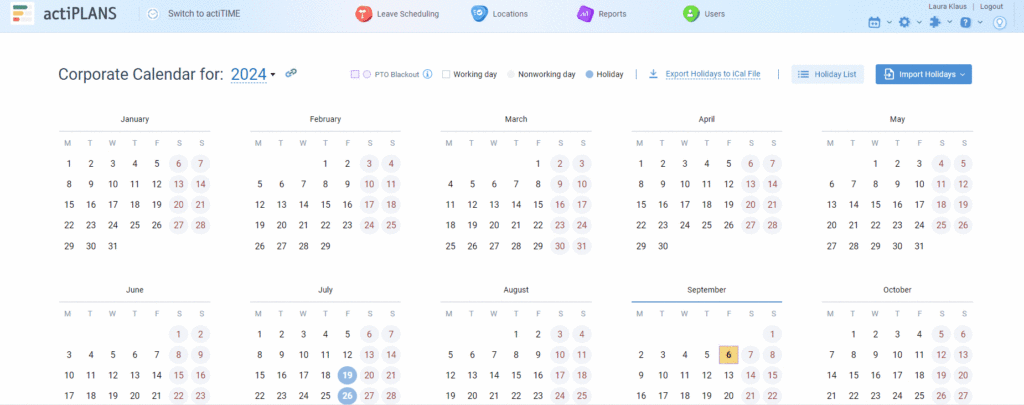
PTO blackout days in the actiPLANS calendar
Tip 4: Prioritize and Approve Requests Fairly
Even if you succeed with Tip #3, there will still be unexpected and urgent requests you’ll have to process. To do this right, without causing conflicts, act as follows:
Approve requests based on who submitted them first to create a clear and easy-to-understand system.
Give some extra preference to longer-serving employees. Such an approach not only recognizes loyalty but also fosters a sense of appreciation among veteran staff members.
Consider hosting annual planning sessions where employees can express their vacation preferences for peak times throughout the year.
In emergency situations, consider the option of splitting vacation days among the employees who requested them.
actiPLANS advice: Offer intuitive PTO request status tracking and email notifications about the request status change to maintain a clear and transparent process.
Tip 5: Stay Supportive and Flexible
Despite the studies emphasizing that scheduled breaks, such as vacations, enhance mental well-being and boost workplace productivity, many people still hesitate to take time off due to concerns about the workload that will await them upon their return.
An effective solution to this dilemma is the creation of a supportive environment.
When employees know their work will not pile up exponentially while they are away, they are more likely to take PTO.
- Train managers to be understanding and flexible when it comes to PTO requests. They should recognize the importance of time off and encourage employees to take their allotted time without guilt.
- Maintain a workplace culture that values and respects time off as essential for employee health and business success.
- Schedule regular one-on-one meetings between employees and managers to discuss workload, potential burnout, and upcoming PTO plans. This proactive approach helps identify issues before they escalate.
- Don’t limit your support to just PTO – extend it to other types of leave, such as sick leave and maternity or paternity leave.
actiPLANS advice: Let your employees see whether there’s someone who can cover for them during time off on a team calendar.
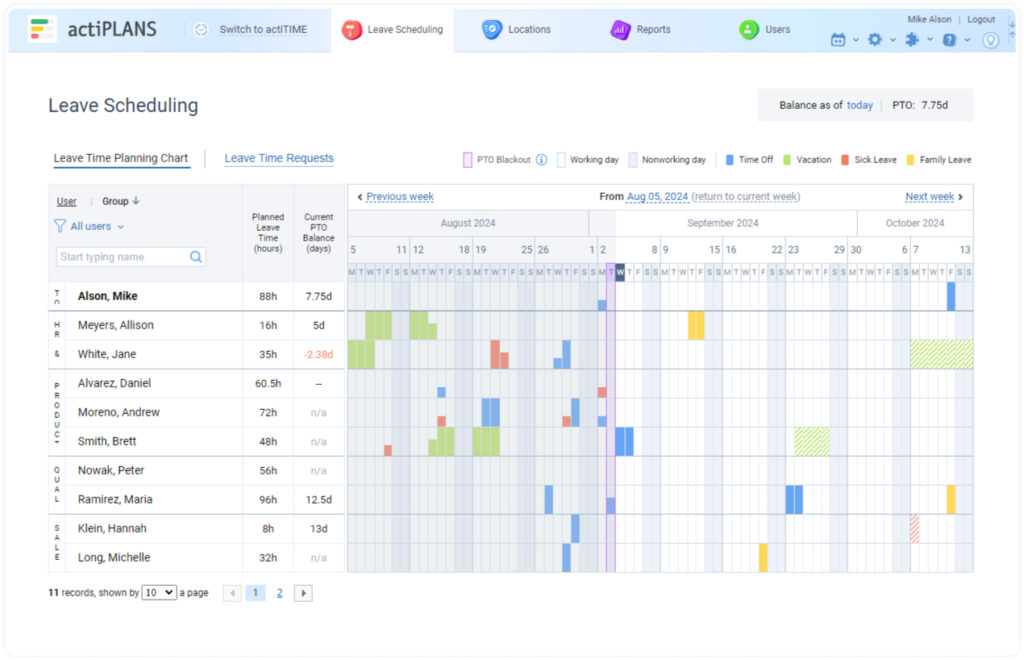
Leave scheduling calendar in actiPLANS
And remember, flexibility in PTO planning is not just about accommodating time off; it’s about building a resilient organization that values its employees’ well-being.
.
.


