Ineffective leave management can really throw a wrench in the gears of any workplace – when employees go absent without clear tracking or communication, you are bound to find your business operating in chaos.
Imagine a critical project suddenly missing a key player who’s out on vacation, leaving everyone scrambling to reassign tasks last minute. Not only does this disrupt the flow of work but also increases the risk of missed deadlines and major team frustration.
A streamlined leave management process will help you keep things running smoothly while fostering a culture of trust and accountability. So, here we’re going to explore how to achieve it with actiPLANS. But first, let’s see what makes up an effective leave management process.
Effective Leave Management: The Basics
An effective leave management process contains several key components that work together harmoniously.
- Leave policy creation: This is the foundation of your leave management process. A clear and comprehensive policy outlines the types of leave available (sick leave, vacation, personal days, etc.), eligibility criteria, and the procedures for requesting time off. This ensures everyone is on the same page, making it easy for employees to understand their entitlements.
- Request submission: Once the policy is in place, employees can formally request leave through a straightforward platform. This step helps maintain transparency and provides a paper trail for both employees and management.
- Review and approval: After receiving a leave request, it’s essential for managers or HR personnel to review it promptly, considering factors like team workload and staffing needs. Approving or denying requests in a timely manner fosters trust and demonstrates that management values employees’ needs.
- Leave tracking: Once approved, the leave must be documented – ideally through a tracking system that keeps tabs on who is off and when, ensuring there’s no overlap that could disrupt workflow. This component also helps forecast and plan for future staffing needs.
- Communication: Before and after leave, maintaining clear communication is key. Informing the team about an employee’s absence promotes collaboration and ensures that everyone knows how to manage workloads effectively in their colleague’s absence.
- Leave balances and reporting: Finally, regularly updating employees on their leave balances and generating reports for management ensures that everyone is aware of time off accrued and not used, allowing for informed decision-making regarding workload distribution and employee well-being.
If a hiccup occurs somewhere in the process due to human errors, miscommunication, or loss of data, it may cause trouble for your team and affect its productivity.
Let’s explore a few examples of such problems and the solutions actiPLANS has to offer:
Leave Management Hiccups + Solutions
Case 1: Employees request time off for the days they’re supposed to work
In many businesses, workloads ebb and flow. Sometimes, you need extra staff members on the shift just to keep up with the demand, while on other days, your employees may barely have anything to do at work.
Thus, letting an employee go on vacation during the busiest business period can have catastrophic effects, making everyone else on the team super stressed and struggling.
So, to help you avoid constant leave request rejections and make sure no one goes absent when they are needed most, actiPLANS has the PTO blackout feature:
Set specific blackout dates during the busiest periods of the year – like holidays or peak sales seasons – when time off requests will be blocked. This way, you will have greater control over staffing levels and make sure that the core team members are always available when the stakes are high.
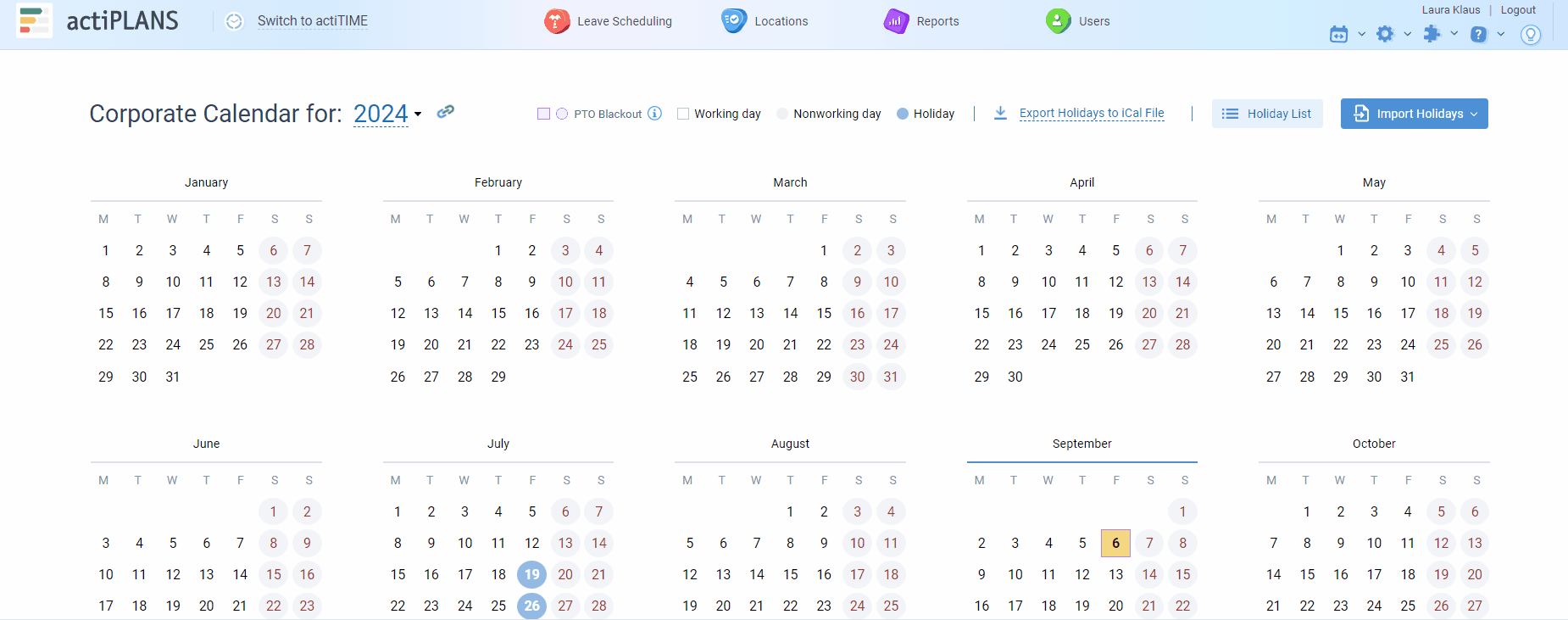
Case 2: An employee suddenly goes missing
When an employee suddenly goes missing – let’s say they’ve decided to work from home without giving anyone a heads up – it can throw a wrench in the teamwork dynamic and create unnecessary confusion.
Luckily, actiPLANS has location tracking functionality to deal with this issue:
- Create custom locations that reflect not just the office space, but any other worksite, including a home or even a cozy café.
- Instruct employees to schedule these locations whenever they plan to work from outside the office.
By doing so, the entire team stays in the loop and can manage their expectations accordingly.
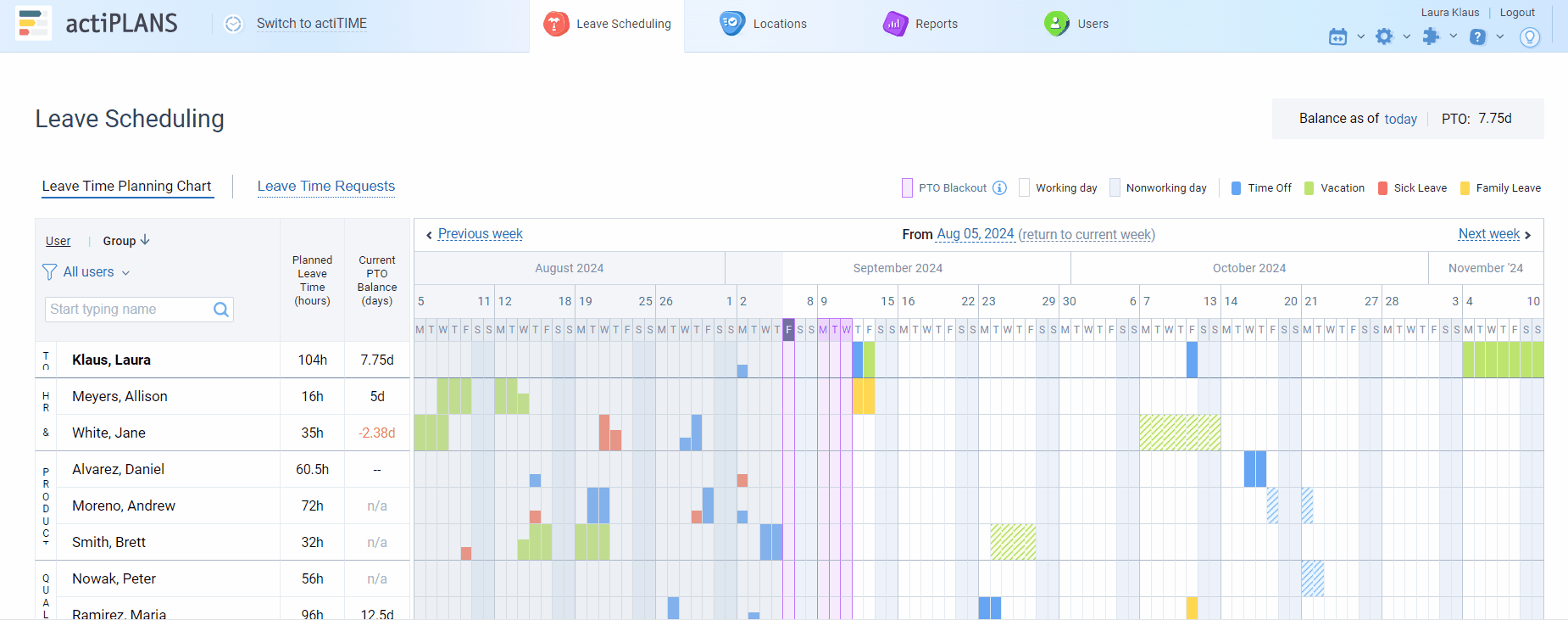
Case 3: A leave approver goes on vacation
When a manager responsible for leave approval heads off on vacation, others’ leave requests can quickly stack up. Unfortunately, everyone knows that waiting for approval can feel like watching paint dry, and that can dampen morale, especially when team members are eager to recharge.
Luckily, actiPLANS lets you hit the fast-forward button on leave management.
Whether it’s setting up automated approvals for specific leave types or for individual employees, it ensures that requests don’t get lost in the shuffle. This means managers can take their well-deserved time off without leaving others in a lurch.
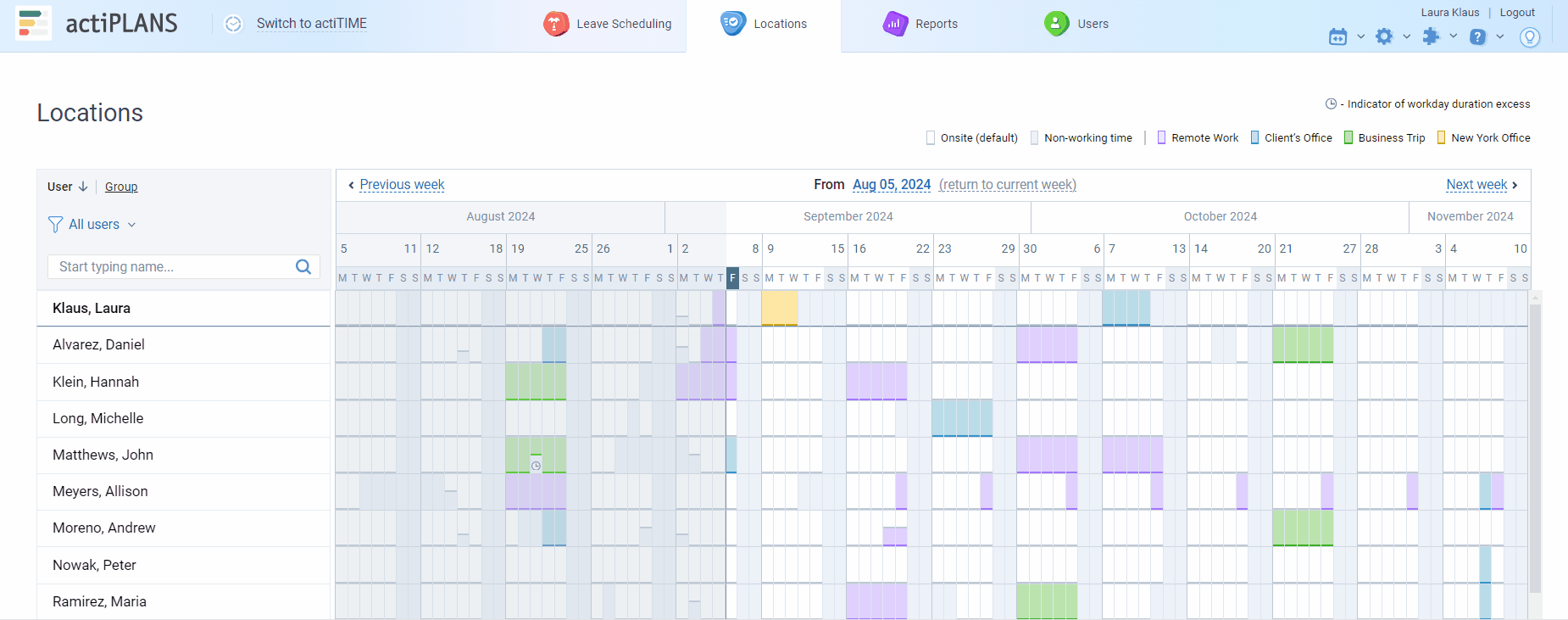
Case 4: A leave request was lost
Imagine planning a long-awaited vacation only to find out that your request was never recorded – frustration guaranteed!
Fortunately, actiPLANS has automated email notifications that let you rest easy knowing that every leave request is tracked and acknowledged.
No more anxious follow-ups for employees or wondering if a manager got their message. As soon as a request is submitted or approved, actiPLANS sends out an instant email notification, keeping everyone in the loop.
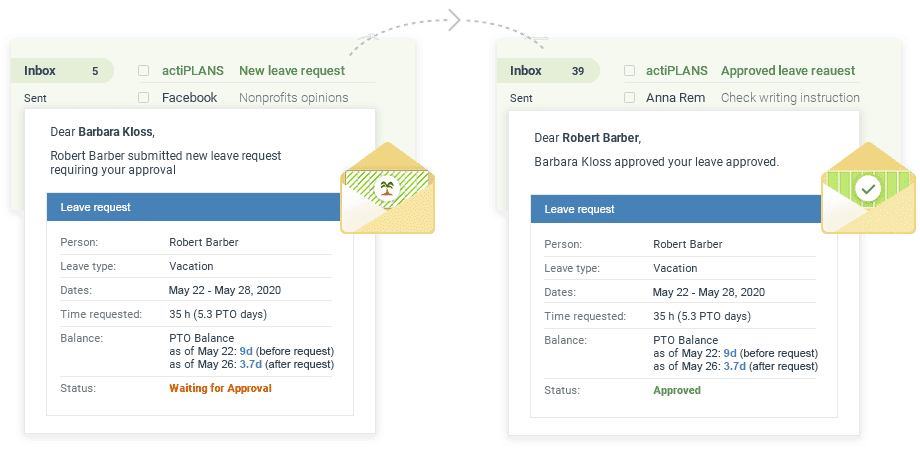
Case 5: Two key employees go on vacation at the same time
When two key employees head off on vacation simultaneously, it can create a perfect storm of disruption in any team:
- You can experience significant gaps in decision-making and project continuity.
- Besides, the absence of skilled employees places additional pressure on the remaining team members who have to pick up the slack.
With a visual leave schedule in actiPLANS, you can easily view who’s off when, making it straightforward to spot overlaps and manage vacations more efficiently.
With a clear, visual representation of everyone’s absence, teams can plan workloads around key dates, ensuring that crucial roles are always covered and that vacation requests are coordinated seamlessly.
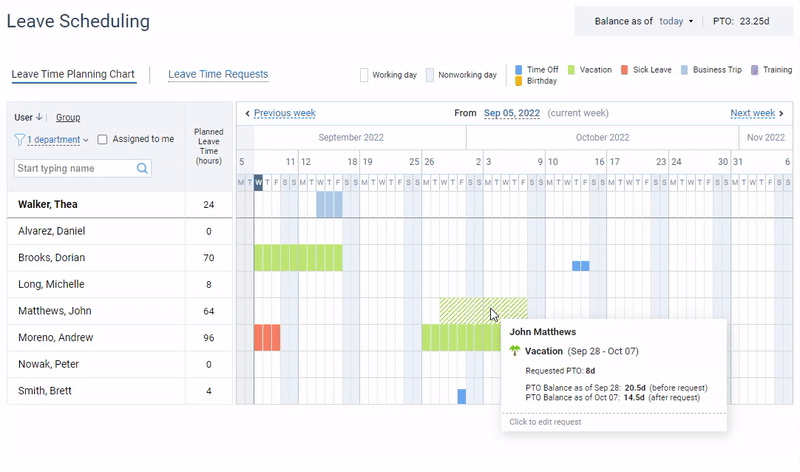
Case 6: Errors in PTO accrual create compliance issues
When it comes to adhering to labor laws and ensuring all employees are treated fairly, accurate PTO accrual is a must. When accrual calculations are incorrect, employees may end up receiving less time off than they’re entitled to, which not only frustrates them but can also put your organization at risk for legal action.
Thankfully, automation is here to save the day!
With actiPLANS, setting up automated PTO accrual is a breeze:
- You can easily customize the rules based on your company’s policies: manage the frequency of accrual, set up limits, etc.
- Once you’ve set your custom rules, the system handles all the calculations for you, ensuring that each employee’s PTO balance is accurate and compliant with legal standards.
No more manual errors or misplaced spreadsheets – just reliable and precise outcomes that keep your workforce happy and your organization on the right side of the law.
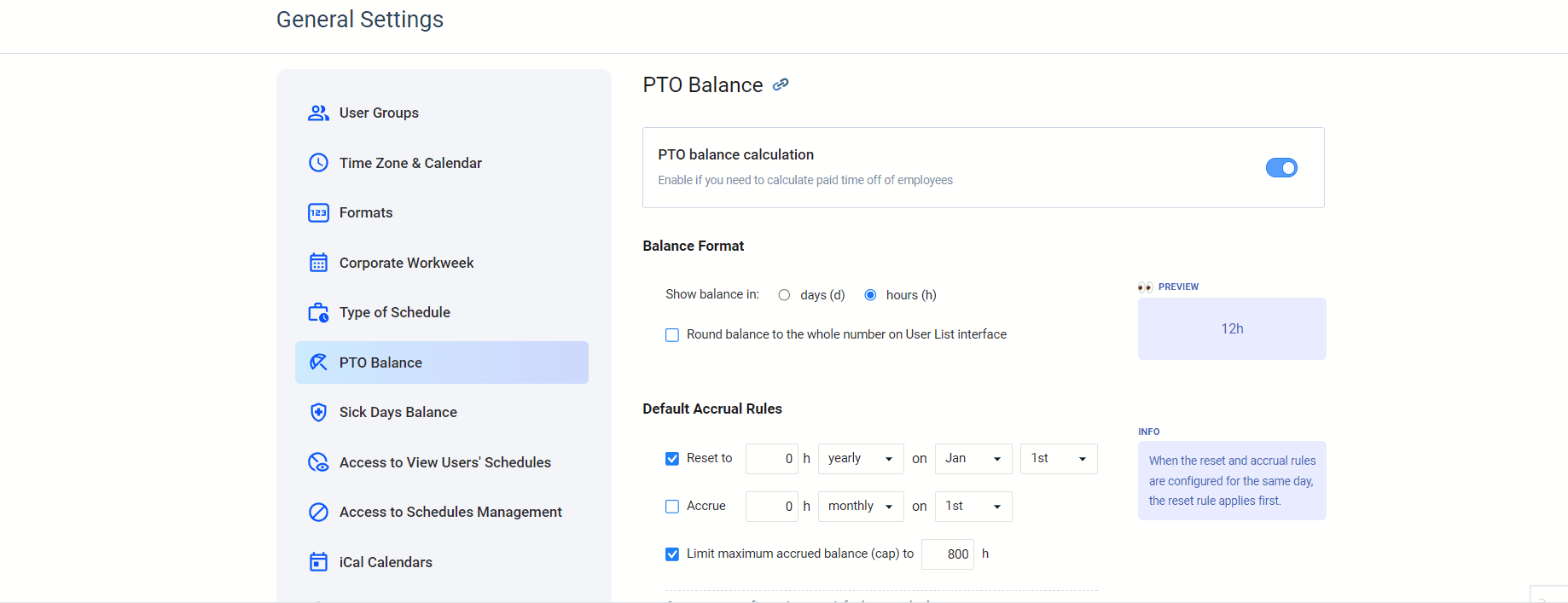
Conclusion
Streamlining your work processes through leave automation can significantly boost your team’s productivity and morale.
By implementing a reliable system like actiPLANS, you not only reduce the administrative burdens but also ensure that your employees feel valued and supported. So, take the plunge and discover how effortlessly managing leave can transform your workplace dynamics.
Sign up for actiPLANS today!



